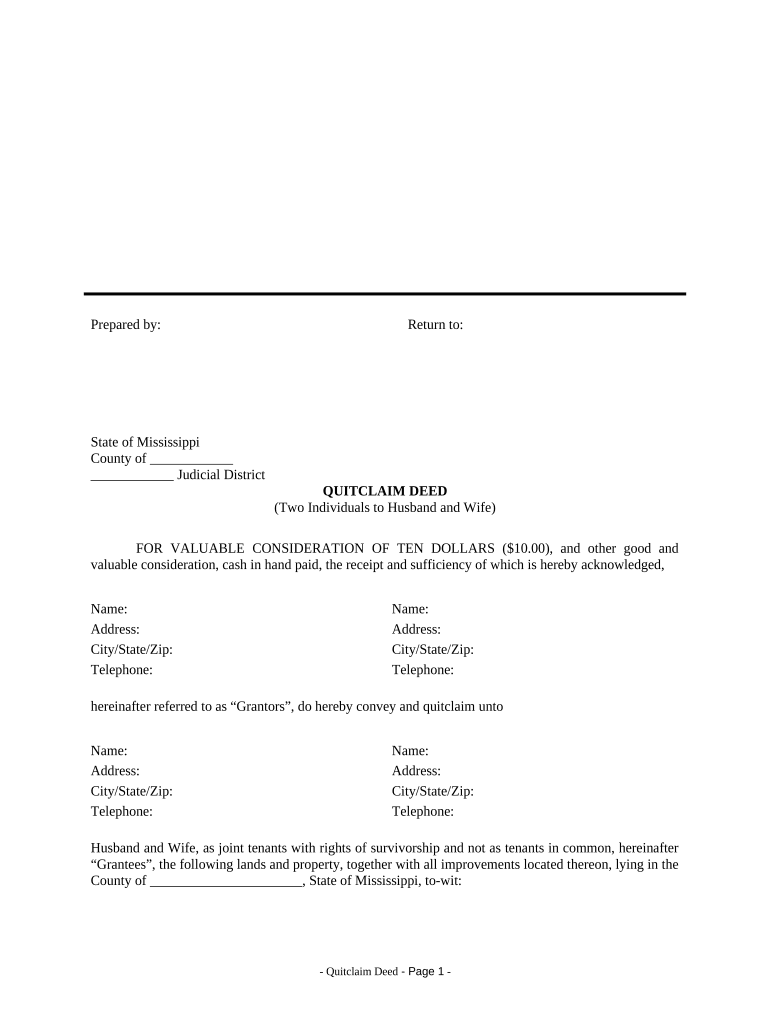
Quitclaim Deed by Two Individuals to Husband and Wife Mississippi Form


What is the Quitclaim Deed By Two Individuals To Husband And Wife Mississippi
A quitclaim deed by two individuals to a husband and wife in Mississippi is a legal document that transfers ownership of property from the grantors (the two individuals) to the grantees (the husband and wife). This type of deed does not guarantee that the grantors have clear title to the property; instead, it simply conveys whatever interest they may have. It is often used in situations such as transferring property between family members or in divorce settlements.
How to Use the Quitclaim Deed By Two Individuals To Husband And Wife Mississippi
To use the quitclaim deed by two individuals to a husband and wife in Mississippi, the grantors must complete the form by providing their names, the names of the grantees, and a legal description of the property. It is essential to ensure that the deed is signed in the presence of a notary public to validate the transfer. Once completed and notarized, the deed should be filed with the appropriate county clerk’s office to officially record the change in ownership.
Key Elements of the Quitclaim Deed By Two Individuals To Husband And Wife Mississippi
Several key elements must be included in the quitclaim deed by two individuals to a husband and wife in Mississippi:
- Grantor Information: Full names and addresses of the individuals transferring the property.
- Grantee Information: Full names and addresses of the husband and wife receiving the property.
- Property Description: A legal description of the property being transferred, including any relevant parcel numbers.
- Signatures: Signatures of the grantors, along with the date of signing.
- Notary Acknowledgment: A section for a notary public to verify the identities of the grantors and witness the signing.
Steps to Complete the Quitclaim Deed By Two Individuals To Husband And Wife Mississippi
Completing the quitclaim deed involves several steps:
- Obtain the quitclaim deed form from a reliable source.
- Fill in the required information, including grantor and grantee details.
- Provide a complete legal description of the property.
- Have all grantors sign the deed in front of a notary public.
- File the completed and notarized deed with the county clerk’s office where the property is located.
State-Specific Rules for the Quitclaim Deed By Two Individuals To Husband And Wife Mississippi
In Mississippi, there are specific rules regarding quitclaim deeds that must be followed. The deed must be executed in writing and signed by the grantors. It must also be notarized to be legally binding. Additionally, the deed should be recorded with the county clerk’s office to provide public notice of the transfer. Failure to follow these rules may result in the deed being deemed invalid.
Legal Use of the Quitclaim Deed By Two Individuals To Husband And Wife Mississippi
The quitclaim deed can be used legally in various situations in Mississippi, including:
- Transferring property ownership between family members.
- Clearing up title issues by transferring any interest one party may have.
- Facilitating property transfers in divorce settlements.
- Transferring property into or out of a trust.
Quick guide on how to complete quitclaim deed by two individuals to husband and wife mississippi
Complete Quitclaim Deed By Two Individuals To Husband And Wife Mississippi effortlessly on any device
Web-based document management has become increasingly favored by companies and individuals alike. It serves as an ideal eco-friendly substitute for conventional printed and signed paperwork, as you can easily access the right form and securely store it online. airSlate SignNow equips you with all the essential tools to create, modify, and eSign your documents swiftly without delays. Handle Quitclaim Deed By Two Individuals To Husband And Wife Mississippi on any device with the airSlate SignNow Android or iOS applications and enhance any document-centric workflow today.
The simplest way to modify and eSign Quitclaim Deed By Two Individuals To Husband And Wife Mississippi without hassle
- Locate Quitclaim Deed By Two Individuals To Husband And Wife Mississippi and click Get Form to begin.
- Take advantage of the tools we offer to complete your document.
- Emphasize important sections of your documents or redact confidential information using tools specifically provided by airSlate SignNow for that purpose.
- Generate your signature with the Sign tool, which takes mere seconds and holds the same legal validity as a standard wet ink signature.
- Review the details and click the Done button to save your changes.
- Choose your preferred method to send your form, whether by email, SMS, invite link, or download it to your computer.
Say goodbye to lost or misplaced documents, tedious form searches, or mistakes that require printing new copies. airSlate SignNow meets your document management needs in just a few clicks from any device of your choice. Alter and eSign Quitclaim Deed By Two Individuals To Husband And Wife Mississippi to ensure seamless communication at every step of your form preparation journey with airSlate SignNow.
Create this form in 5 minutes or less
Create this form in 5 minutes!
People also ask
-
What is a Quitclaim Deed By Two Individuals To Husband And Wife in Mississippi?
A Quitclaim Deed By Two Individuals To Husband And Wife in Mississippi is a legal document that transfers ownership of property from two individuals to a married couple. This type of deed is often used among family members or loved ones because it does not guarantee that the property is free of liens or claims. By using airSlate SignNow, you can easily create and eSign this document to ensure a smooth transfer.
-
How much does it cost to create a Quitclaim Deed By Two Individuals To Husband And Wife in Mississippi using airSlate SignNow?
The cost to create a Quitclaim Deed By Two Individuals To Husband And Wife in Mississippi with airSlate SignNow is competitively priced and designed to fit various budgets. We offer affordable subscription plans that unlock access to our comprehensive suite of eSigning and document management features. By choosing our service, you can save money while ensuring your legal documents are handled efficiently.
-
What features does airSlate SignNow offer for processing a Quitclaim Deed By Two Individuals To Husband And Wife in Mississippi?
When using airSlate SignNow to process a Quitclaim Deed By Two Individuals To Husband And Wife in Mississippi, you gain access to a range of features including customizable templates, secure eSigning, and automated workflows. Our platform provides an intuitive user interface that simplifies the document creation process, making it easier for you to manage important transactions with confidence.
-
Why should I use airSlate SignNow for my Quitclaim Deed By Two Individuals To Husband And Wife in Mississippi?
Choosing airSlate SignNow for your Quitclaim Deed By Two Individuals To Husband And Wife in Mississippi offers numerous benefits, including enhanced security and ease of use. Our platform enables you to complete documents quickly and securely, reducing the time spent on paperwork. Additionally, you can track your documents in real-time, ensuring proper record-keeping throughout the process.
-
Can I integrate airSlate SignNow with other software for my Quitclaim Deed By Two Individuals To Husband And Wife in Mississippi?
Yes, airSlate SignNow is designed for easy integration with various software applications that can enhance your document management experience. Whether you use CRM systems, cloud storage solutions, or project management tools, our platform can seamlessly connect with them. This ensures that your Quitclaim Deed By Two Individuals To Husband And Wife in Mississippi is part of an efficient digital workflow.
-
Is it necessary to signNow a Quitclaim Deed By Two Individuals To Husband And Wife in Mississippi?
In Mississippi, notarization of a Quitclaim Deed By Two Individuals To Husband And Wife is not legally required but is recommended. Notarization helps to verify the identities of the parties involved and might be necessary for certain situations when recording the deed. Using airSlate SignNow allows you to easily add eNotary services, if needed, for added convenience.
-
How do I initiate a Quitclaim Deed By Two Individuals To Husband And Wife in Mississippi using airSlate SignNow?
To initiate a Quitclaim Deed By Two Individuals To Husband And Wife in Mississippi using airSlate SignNow, simply log in to your account and select the 'Create Document' feature. From there, you can use our template library to find the Quitclaim Deed form you need. Fill in the required information, then send it out for eSigning to complete the process swiftly.
Get more for Quitclaim Deed By Two Individuals To Husband And Wife Mississippi
- Living trust for husband and wife with minor and or adult children new hampshire form
- Amendment to living trust new hampshire form
- Living trust property record new hampshire form
- New hampshire trust 497318813 form
- Nh assignment 497318814 form
- Notice of assignment to living trust new hampshire form
- Revocation of living trust new hampshire form
- Letter to lienholder to notify of trust new hampshire form
Find out other Quitclaim Deed By Two Individuals To Husband And Wife Mississippi
- eSignature California Plumbing Profit And Loss Statement Easy
- How To eSignature California Plumbing Business Letter Template
- eSignature Kansas Plumbing Lease Agreement Template Myself
- eSignature Louisiana Plumbing Rental Application Secure
- eSignature Maine Plumbing Business Plan Template Simple
- Can I eSignature Massachusetts Plumbing Business Plan Template
- eSignature Mississippi Plumbing Emergency Contact Form Later
- eSignature Plumbing Form Nebraska Free
- How Do I eSignature Alaska Real Estate Last Will And Testament
- Can I eSignature Alaska Real Estate Rental Lease Agreement
- eSignature New Jersey Plumbing Business Plan Template Fast
- Can I eSignature California Real Estate Contract
- eSignature Oklahoma Plumbing Rental Application Secure
- How Can I eSignature Connecticut Real Estate Quitclaim Deed
- eSignature Pennsylvania Plumbing Business Plan Template Safe
- eSignature Florida Real Estate Quitclaim Deed Online
- eSignature Arizona Sports Moving Checklist Now
- eSignature South Dakota Plumbing Emergency Contact Form Mobile
- eSignature South Dakota Plumbing Emergency Contact Form Safe
- Can I eSignature South Dakota Plumbing Emergency Contact Form