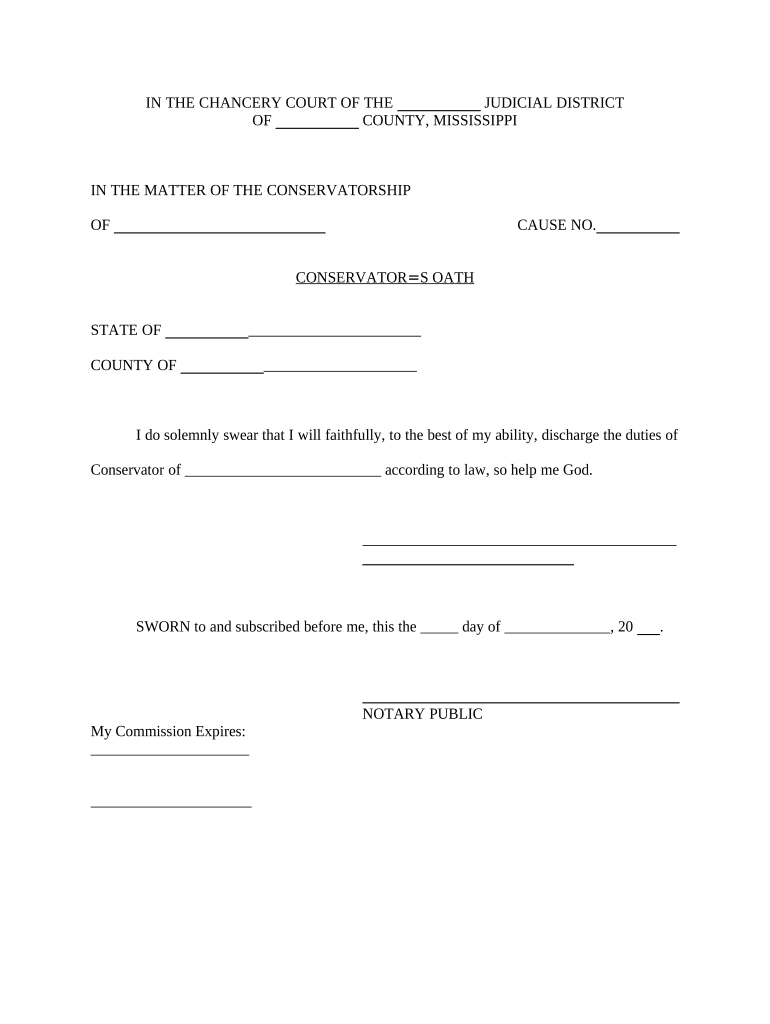
Mississippi Oath Form


What is the Mississippi Oath
The Mississippi Oath is a legal document that serves as a declaration of truthfulness and integrity, often required in various formal processes within the state. It is typically used by individuals who need to affirm their identity or the accuracy of the information they are providing in official documents. This oath can be an essential part of legal proceedings, applications, or other formal requirements where honesty is paramount.
How to use the Mississippi Oath
To use the Mississippi Oath, individuals must first obtain the correct form, which can usually be found through state government resources or legal offices. Once the form is acquired, it should be filled out accurately, ensuring all personal information is correct. After completing the form, it must be signed in the presence of a notary public or another authorized official to validate the oath. This process ensures that the declaration is legally binding and recognized by state authorities.
Steps to complete the Mississippi Oath
Completing the Mississippi Oath involves several key steps:
- Obtain the Mississippi Oath form from a reliable source.
- Fill out the form with accurate personal details.
- Review the completed form for any errors or omissions.
- Sign the form in front of a notary public or authorized official.
- Submit the signed oath as required for your specific application or legal process.
Legal use of the Mississippi Oath
The Mississippi Oath holds legal significance and can be used in various contexts, including court proceedings, government applications, and other formal declarations. It is crucial that the oath is executed correctly, as any discrepancies or inaccuracies may lead to legal repercussions. Compliance with the state’s regulations regarding the use of oaths ensures that the document is recognized and enforceable in legal settings.
Key elements of the Mississippi Oath
Several key elements define the Mississippi Oath:
- Identification: The individual must provide clear identification details.
- Affirmation: A statement affirming the truthfulness of the information provided.
- Signature: The individual must sign the oath in the presence of a notary.
- Date: The date of signing must be included to establish the timeline of the declaration.
State-specific rules for the Mississippi Oath
Mississippi has specific rules governing the use and execution of oaths. These rules dictate the circumstances under which an oath is required, the proper format for the document, and the qualifications of the individuals authorized to administer the oath. It is important for individuals to familiarize themselves with these regulations to ensure compliance and avoid any potential legal issues.
Quick guide on how to complete mississippi oath 497313766
Prepare Mississippi Oath effortlessly on any device
Online document management has become increasingly popular with businesses and individuals. It offers an ideal eco-friendly alternative to conventional printed and signed papers, allowing you to find the right form and securely store it online. airSlate SignNow provides all the resources you need to create, modify, and electronically sign your documents promptly without delays. Manage Mississippi Oath on any platform with airSlate SignNow's Android or iOS applications and streamline any document-related process today.
How to edit and electronically sign Mississippi Oath without difficulty
- Obtain Mississippi Oath and click Get Form to begin.
- Utilize the tools we offer to complete your form.
- Emphasize important sections of your documents or obscure sensitive information with tools that airSlate SignNow specifically offers for that purpose.
- Generate your electronic signature using the Sign feature, which takes seconds and holds the same legal validity as a traditional ink signature.
- Verify the details and click on the Done button to preserve your modifications.
- Select your preferred method for delivering your form, whether by email, text message (SMS), invitation link, or download it to your computer.
Eliminate issues with lost or misplaced files, tedious form searches, or mistakes that require printing new document copies. airSlate SignNow fulfills all your document management needs in just a few clicks from a device of your preference. Modify and electronically sign Mississippi Oath to ensure excellent communication at any stage of your form preparation process with airSlate SignNow.
Create this form in 5 minutes or less
Create this form in 5 minutes!
People also ask
-
What is the Mississippi oath, and how does it work with airSlate SignNow?
The Mississippi oath is a formal declaration made under penalty of perjury, often required in official documents. airSlate SignNow allows users to easily create, sign, and send documents that require a Mississippi oath, ensuring compliance and security throughout the eSigning process.
-
How does airSlate SignNow streamline the process of creating a Mississippi oath?
airSlate SignNow offers templates and customizable options that allow users to draft a Mississippi oath efficiently. With our intuitive interface, you can fill out the necessary information and prepare the document for signature in just a few clicks.
-
Is there a cost associated with using airSlate SignNow for Mississippi oath documents?
Yes, airSlate SignNow has various pricing plans tailored to different business needs. Each plan includes features that simplify the eSigning process for Mississippi oath documents, allowing you to choose the right package based on your usage.
-
Can I integrate airSlate SignNow with other applications for handling Mississippi oath documents?
Absolutely! airSlate SignNow offers seamless integrations with various business applications. This allows users to manage their Mississippi oath documents efficiently, linking them with platforms such as Google Workspace, Dropbox, and more.
-
What are the benefits of using airSlate SignNow for Mississippi oaths?
Using airSlate SignNow for Mississippi oaths simplifies document handling, reduces turnaround time, and enhances security through encrypted eSigning. Additionally, our user-friendly platform ensures that the oath is completed accurately and promptly.
-
How secure is the process of signing a Mississippi oath with airSlate SignNow?
Security is a top priority at airSlate SignNow. Our platform uses industry-standard encryption and authentication methods to ensure that every Mississippi oath signed through our service is secure and complies with legal requirements.
-
Can multiple parties sign a Mississippi oath using airSlate SignNow?
Yes, airSlate SignNow allows multiple signers to complete a Mississippi oath document easily. You can send the document to all required parties, track their signing progress, and ensure that all signatures are collected efficiently.
Get more for Mississippi Oath
- Name you should read each night for 20 30 minutes when form
- Fill out zias record application online form
- Navmed 1300 2 100074129 form
- I 312 the south carolina department of revenue sctax form
- Poseidon andra hand form
- Ilinkblue 456377720 form
- Kaiser tb referral form 04282017 1 2 doc
- Food records intermountain healthcare intermountainhealthcare form
Find out other Mississippi Oath
- Sign Vermont Finance & Tax Accounting RFP Later
- Can I Sign Wyoming Finance & Tax Accounting Cease And Desist Letter
- Sign California Government Job Offer Now
- How Do I Sign Colorado Government Cease And Desist Letter
- How To Sign Connecticut Government LLC Operating Agreement
- How Can I Sign Delaware Government Residential Lease Agreement
- Sign Florida Government Cease And Desist Letter Online
- Sign Georgia Government Separation Agreement Simple
- Sign Kansas Government LLC Operating Agreement Secure
- How Can I Sign Indiana Government POA
- Sign Maryland Government Quitclaim Deed Safe
- Sign Louisiana Government Warranty Deed Easy
- Sign Government Presentation Massachusetts Secure
- How Can I Sign Louisiana Government Quitclaim Deed
- Help Me With Sign Michigan Government LLC Operating Agreement
- How Do I Sign Minnesota Government Quitclaim Deed
- Sign Minnesota Government Affidavit Of Heirship Simple
- Sign Missouri Government Promissory Note Template Fast
- Can I Sign Missouri Government Promissory Note Template
- Sign Nevada Government Promissory Note Template Simple