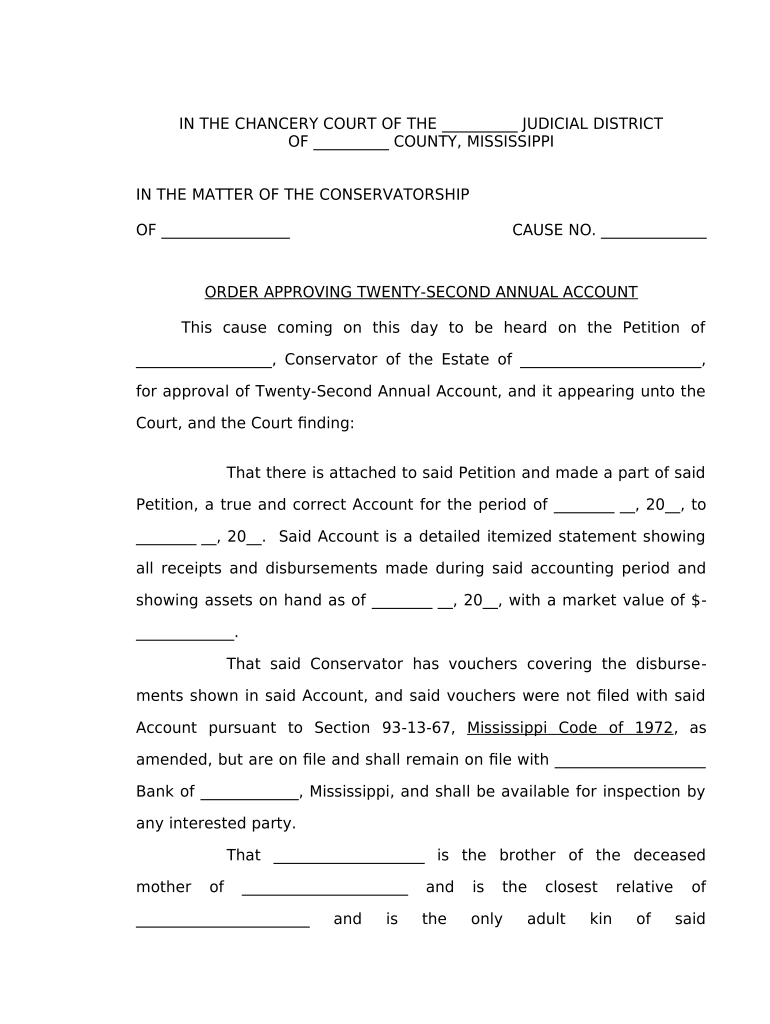
Mississippi Approving Accounting Order Form


What is the Mississippi Approving Accounting Order
The Mississippi Approving Accounting Order is a formal document used to authorize the execution of specific accounting tasks within a business or organization. This order is essential for ensuring compliance with state regulations and maintaining accurate financial records. It serves as a legal framework that outlines the responsibilities of the parties involved in the accounting process, ensuring transparency and accountability.
How to use the Mississippi Approving Accounting Order
Using the Mississippi Approving Accounting Order involves several key steps. First, the order must be filled out accurately, including all necessary details such as the names of the parties involved, the specific tasks to be performed, and any relevant dates. Once completed, the document should be signed by all parties to validate the agreement. It is crucial to retain a copy of the signed order for record-keeping and future reference.
Steps to complete the Mississippi Approving Accounting Order
Completing the Mississippi Approving Accounting Order requires careful attention to detail. Follow these steps:
- Gather all necessary information, including names, addresses, and contact details of the parties involved.
- Clearly outline the specific accounting tasks that are being authorized.
- Include the effective date of the order and any deadlines for completion.
- Review the document for accuracy and completeness.
- Ensure all parties sign the document, which may require witnesses or notarization depending on the context.
Legal use of the Mississippi Approving Accounting Order
The Mississippi Approving Accounting Order is legally binding when executed properly. It must meet the requirements set forth by state law, including proper signatures and any necessary notarization. This ensures that the order can be upheld in a court of law if disputes arise. It is essential for businesses to understand the legal implications of the order and to use it in accordance with applicable regulations.
Required Documents
To complete the Mississippi Approving Accounting Order, several documents may be required. These typically include:
- The completed annual accounting form.
- Identification documents for all parties involved.
- Any previous agreements or contracts that may relate to the accounting tasks.
- Supporting documentation that outlines the financial context or requirements.
Form Submission Methods
The Mississippi Approving Accounting Order can be submitted through various methods. Businesses may choose to submit the form online, via mail, or in person at designated offices. Each method may have specific requirements regarding documentation and processing times, so it is advisable to check the guidelines for the chosen submission method to ensure compliance.
Quick guide on how to complete mississippi approving accounting order
Complete Mississippi Approving Accounting Order effortlessly on any device
Digital document management has become increasingly popular among businesses and individuals. It offers an excellent eco-friendly substitute for conventional printed and signed documents, allowing you to access the right form and securely store it online. airSlate SignNow provides all the resources you need to create, edit, and electronically sign your documents quickly without delays. Manage Mississippi Approving Accounting Order on any device with the airSlate SignNow Android or iOS applications and streamline any document-related tasks today.
How to edit and eSign Mississippi Approving Accounting Order with ease
- Obtain Mississippi Approving Accounting Order and then click Get Form to begin.
- Utilize the tools we offer to complete your document.
- Highlight important sections of the documents or obscure sensitive information with tools that airSlate SignNow offers specifically for that reason.
- Create your signature using the Sign tool, which takes seconds and carries the same legal validity as a conventional wet ink signature.
- Review all the details and then click the Done button to save your changes.
- Choose how you wish to send your form, via email, SMS, or invitation link, or download it to your computer.
Forget about lost or misplaced files, tedious form searches, or errors that require printing new document copies. airSlate SignNow meets all your document management needs in just a few clicks from your preferred device. Modify and eSign Mississippi Approving Accounting Order and ensure excellent communication at every step of the form preparation process with airSlate SignNow.
Create this form in 5 minutes or less
Create this form in 5 minutes!
People also ask
-
What is an annual accounting form and why is it important?
An annual accounting form is a critical document that summarizes a business's financial activities over the year. This form is essential for maintaining compliance with tax regulations and helps businesses assess their financial health. By using airSlate SignNow, you can streamline the process of preparing and signing your annual accounting form electronically.
-
How does airSlate SignNow simplify the signing of an annual accounting form?
airSlate SignNow offers an intuitive platform that allows users to electronically sign their annual accounting form quickly and securely. With features like templates and in-app notifications, users can easily initiate and track the signing process. This eliminates the need for physical paperwork and speeds up the completion time.
-
Is there a cost associated with using airSlate SignNow for the annual accounting form?
Yes, airSlate SignNow offers various pricing plans to cater to different business needs. The cost-effective solution allows you to manage your annual accounting form and other documents without breaking the bank. You can choose the plan that best fits your requirements and budget.
-
Can I integrate airSlate SignNow with other accounting software for my annual accounting form?
Absolutely! airSlate SignNow seamlessly integrates with popular accounting software, making it easy to link your annual accounting form with your financial management tools. This enhances productivity and ensures all your documents are synchronized in one place for better efficiency.
-
What security features does airSlate SignNow provide for my annual accounting form?
Security is a top priority at airSlate SignNow. The platform employs advanced encryption and multi-factor authentication to safeguard your annual accounting form and other sensitive documents. This ensures that your data remains confidential and protected from unauthorized access.
-
Can I customize my annual accounting form using airSlate SignNow?
Yes, airSlate SignNow provides customization options that allow you to tailor your annual accounting form to meet your specific requirements. You can add your branding, adjust fields, and include conditions to match your business processes. This flexibility helps you create a form that aligns with your company's needs.
-
What kind of support does airSlate SignNow offer for issues related to the annual accounting form?
airSlate SignNow offers comprehensive customer support to assist you with any issues related to your annual accounting form. Whether you need help with setup or have questions about features, assistance is readily available through various channels, including email, chat, and extensive online resources.
Get more for Mississippi Approving Accounting Order
- Solar system test review form
- Mv 436a form
- Lease breakage receipt form
- Business taxpayer registration form lesotho revenue authority
- Flex funds care oregon form
- Medical conditions affecting sports form
- Municipal court community service verification time sheet form
- Dhs 4022c eng mhcp qualified professional qp acknowledgement pcpo form
Find out other Mississippi Approving Accounting Order
- Sign Arizona Web Hosting Agreement Easy
- How Can I Sign Arizona Web Hosting Agreement
- Help Me With Sign Alaska Web Hosting Agreement
- Sign Alaska Web Hosting Agreement Easy
- Sign Arkansas Web Hosting Agreement Simple
- Sign Indiana Web Hosting Agreement Online
- Sign Indiana Web Hosting Agreement Easy
- How To Sign Louisiana Web Hosting Agreement
- Sign Maryland Web Hosting Agreement Now
- Sign Maryland Web Hosting Agreement Free
- Sign Maryland Web Hosting Agreement Fast
- Help Me With Sign New York Web Hosting Agreement
- Sign Connecticut Joint Venture Agreement Template Free
- Sign South Dakota Web Hosting Agreement Free
- Sign Wisconsin Web Hosting Agreement Later
- Sign Wisconsin Web Hosting Agreement Easy
- Sign Illinois Deposit Receipt Template Myself
- Sign Illinois Deposit Receipt Template Free
- Sign Missouri Joint Venture Agreement Template Free
- Sign Tennessee Joint Venture Agreement Template Free