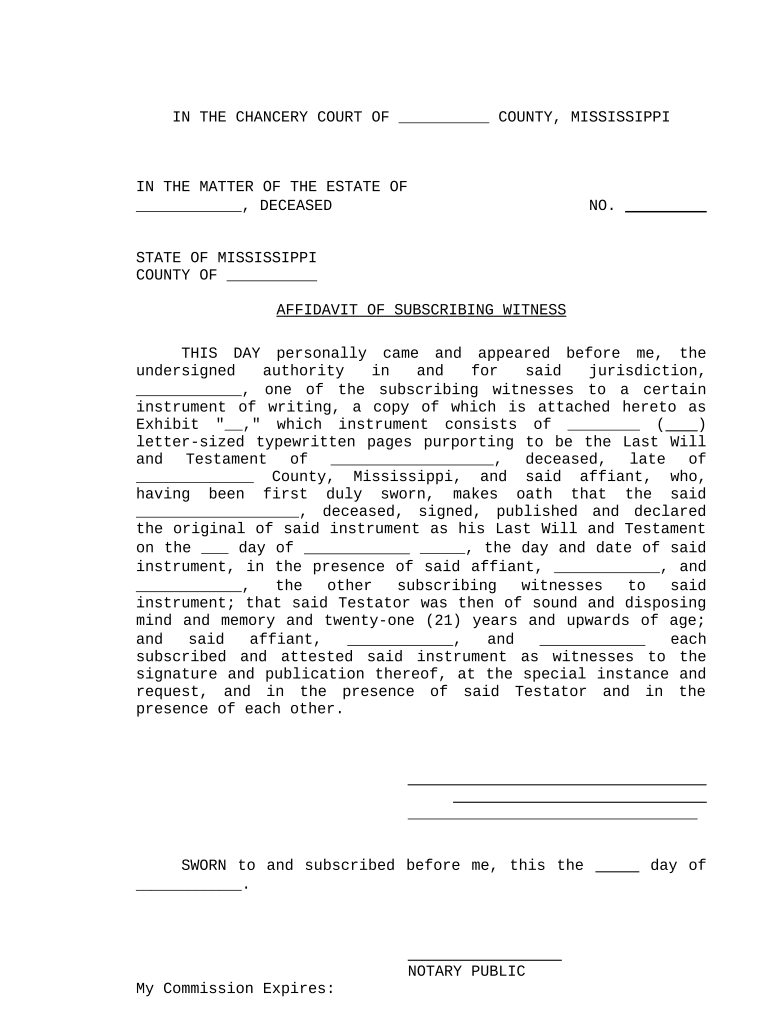
Ms Witnesses Form


What is the Ms Witnesses
The ms witnesses form is a legal document used to validate signatures in various transactions, ensuring that the signing process is authentic and recognized by relevant authorities. This form typically requires the presence of witnesses who can attest to the identity of the signers, adding an extra layer of credibility to the document. In the context of electronic signatures, the ms witnesses form can be completed digitally, provided that the necessary legal requirements are met.
How to use the Ms Witnesses
Using the ms witnesses form involves several straightforward steps. First, ensure that all parties involved are present and ready to sign. Next, the primary signer should complete their section of the form. Once this is done, witnesses must provide their signatures, confirming they observed the signing process. Digital platforms like signNow facilitate this process by allowing all parties to sign electronically, ensuring that the document is legally binding and securely stored.
Steps to complete the Ms Witnesses
Completing the ms witnesses form requires careful attention to detail. Follow these steps:
- Gather all necessary information from the signers and witnesses.
- Access the ms witnesses form through a digital platform.
- Fill in the required fields, including names, dates, and signatures.
- Ensure that witnesses are present during the signing process.
- Have witnesses sign the form, confirming their presence.
- Review the completed form for accuracy before finalizing.
Legal use of the Ms Witnesses
The legal use of the ms witnesses form is crucial for ensuring that documents are enforceable in a court of law. To be considered valid, the form must comply with local laws regarding witness signatures and electronic documentation. This includes adherence to the ESIGN Act and UETA, which govern the use of electronic signatures in the United States. Properly executed, the ms witnesses form can serve as a strong piece of evidence in legal proceedings.
Key elements of the Ms Witnesses
Several key elements make the ms witnesses form effective:
- Signatures: The signatures of both the primary signer and witnesses are essential for validation.
- Date: The date of signing must be clearly indicated to establish the timeline of the agreement.
- Witness Information: Full names and contact details of witnesses should be included for verification purposes.
- Compliance: The form must meet all legal requirements for electronic signatures to be considered valid.
State-specific rules for the Ms Witnesses
Each state in the U.S. may have specific rules governing the use of the ms witnesses form. It is essential to understand these regulations, as they can vary significantly. Some states may require additional information or specific witnessing procedures. Researching state laws ensures that the form is executed correctly and maintains its legal standing across different jurisdictions.
Quick guide on how to complete ms witnesses
Complete Ms Witnesses seamlessly on any device
Digital document management has gained traction among businesses and individuals. It serves as an ideal eco-friendly alternative to traditional printed and signed papers, allowing you to access the necessary form and securely store it online. airSlate SignNow provides you with all the resources you need to create, modify, and eSign your documents promptly without delays. Manage Ms Witnesses on any device using airSlate SignNow's Android or iOS applications and simplify any document-related process today.
The easiest way to edit and eSign Ms Witnesses effortlessly
- Locate Ms Witnesses and then click Get Form to begin.
- Utilize the tools we offer to fill out your form.
- Emphasize critical sections of your documents or obscure sensitive information with the tools provided by airSlate SignNow specifically for this purpose.
- Create your eSignature using the Sign feature, which takes moments and carries the same legal validity as a conventional wet ink signature.
- Review all the details and then click on the Done button to save your modifications.
- Choose how you wish to share your form, via email, SMS, or invite link, or download it to your computer.
Eliminate concerns about lost or misplaced documents, tedious form searching, or mistakes that necessitate printing new copies. airSlate SignNow addresses all your document management needs in just a few clicks from any device you prefer. Edit and eSign Ms Witnesses and guarantee excellent communication at every step of your form preparation process with airSlate SignNow.
Create this form in 5 minutes or less
Create this form in 5 minutes!
People also ask
-
What are MS witnesses in the context of airSlate SignNow?
MS witnesses refer to a feature within airSlate SignNow that allows multiple parties to electronically sign documents securely. This feature ensures that all necessary signatures are obtained in a legally binding manner, crucial for important agreements. By implementing MS witnesses, you can enhance the credibility and validity of your signed documents.
-
How does airSlate SignNow integrate with MS witnesses?
airSlate SignNow seamlessly integrates MS witnesses into its eSignature workflow. You can easily request and gather signatures from multiple witnesses while ensuring document security and compliance. This integration simplifies the process, making it user-friendly and efficient for businesses of all sizes.
-
What is the pricing model for using MS witnesses in airSlate SignNow?
The pricing for airSlate SignNow varies based on the plan selected, but all plans include the feature of MS witnesses. Users can choose from different tiers depending on their business needs and budget. Our cost-effective solution allows you to leverage these features without breaking the bank.
-
What are the benefits of using MS witnesses with airSlate SignNow?
Utilizing MS witnesses in airSlate SignNow enhances the authenticity and integrity of your documents. It provides legal compliance and eliminates the hassle of managing physical signatures. Additionally, this feature speeds up the signing process, improving overall efficiency for your business.
-
Can I customize the MS witnesses feature in airSlate SignNow?
Yes, airSlate SignNow allows you to customize the MS witnesses feature according to your specific requirements. You can set up the order in which signatures are collected and tailor the signing experience for your witnesses. This flexibility ensures that the solution fits perfectly with your workflow.
-
Is it secure to use MS witnesses in airSlate SignNow?
Absolutely! airSlate SignNow employs advanced encryption and security protocols to protect all signatures, including those gathered via MS witnesses. Your documents are stored securely, and you can track all activities related to the signing process, ensuring peace of mind for all parties involved.
-
What types of documents can be signed using MS witnesses in airSlate SignNow?
MS witnesses in airSlate SignNow can be used for a wide variety of documents, including contracts, legal agreements, and consent forms. This versatility allows businesses across different industries to leverage the feature effectively. Whatever the document type, airSlate SignNow makes the signing process simple and quick.
Get more for Ms Witnesses
- Homestead or property tax refund for homeowners forms and
- Profile form army
- Total real estate solutions form
- Cut out the parts of the skeleton form
- Jumping score sheet zambia national equestrian federation form
- Non disclosure for app development agreement template form
- Non disclosure and non solicitation agreement template form
- Non disclosure for app idea agreement template form
Find out other Ms Witnesses
- eSign Missouri Work Order Computer
- eSign Hawaii Electrical Services Contract Safe
- eSign Texas Profit Sharing Agreement Template Safe
- eSign Iowa Amendment to an LLC Operating Agreement Myself
- eSign Kentucky Amendment to an LLC Operating Agreement Safe
- eSign Minnesota Affidavit of Identity Now
- eSign North Dakota Affidavit of Identity Free
- Help Me With eSign Illinois Affidavit of Service
- eSign North Dakota Affidavit of Identity Simple
- eSign Maryland Affidavit of Service Now
- How To eSign Hawaii Affidavit of Title
- How Do I eSign New Mexico Affidavit of Service
- How To eSign Texas Affidavit of Title
- How Do I eSign Texas Affidavit of Service
- eSign California Cease and Desist Letter Online
- eSign Colorado Cease and Desist Letter Free
- How Do I eSign Alabama Hold Harmless (Indemnity) Agreement
- eSign Connecticut Hold Harmless (Indemnity) Agreement Mobile
- eSign Hawaii Hold Harmless (Indemnity) Agreement Mobile
- Help Me With eSign Hawaii Hold Harmless (Indemnity) Agreement