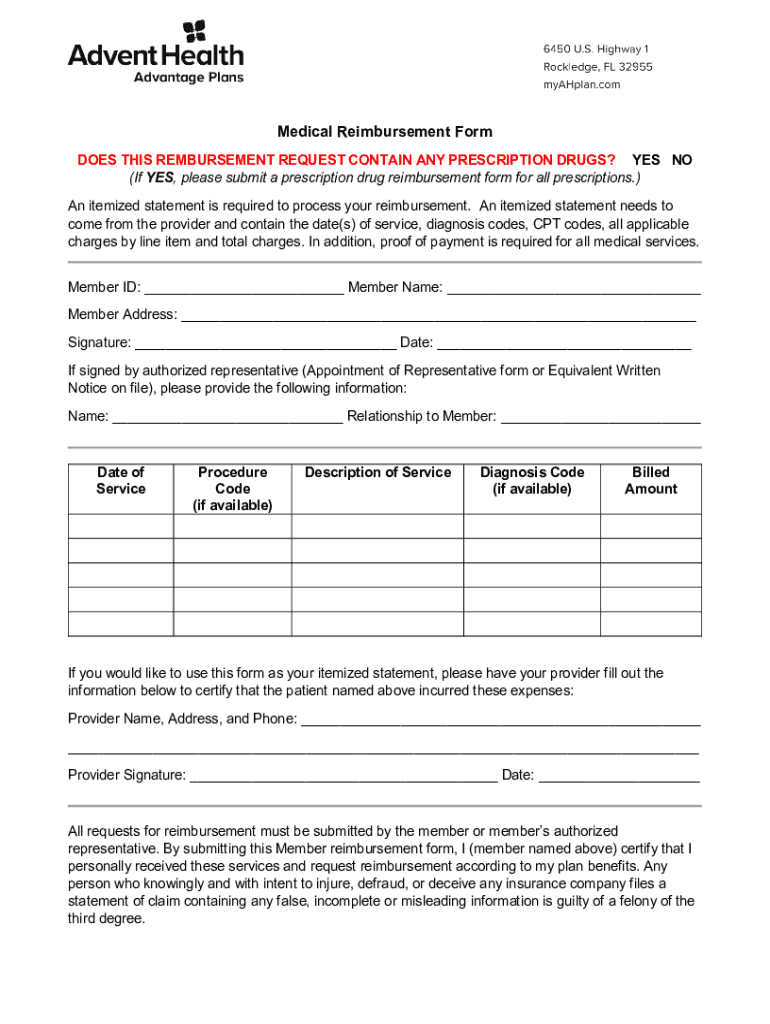
Medical Reimbursement Form Health First


What is the Medical Reimbursement Form Health First
The Medical Reimbursement Form Health First is a document used by members of Health First to request reimbursement for eligible medical expenses. This form allows individuals to submit claims for costs incurred for medical services, treatments, or medications that are covered under their health insurance plan. It is essential for ensuring that members receive the financial support they are entitled to for healthcare expenses.
How to use the Medical Reimbursement Form Health First
To use the Medical Reimbursement Form Health First, members should first ensure they have all necessary documentation related to their medical expenses. This includes receipts, invoices, and any pertinent medical records. Once the form is obtained, members should fill it out completely, providing accurate information about the services received, the dates of service, and the total amount paid. After completing the form, it can be submitted via the designated submission method, which may include online options, mailing, or in-person delivery.
Steps to complete the Medical Reimbursement Form Health First
Completing the Medical Reimbursement Form Health First involves several key steps:
- Gather all relevant documentation, including receipts and invoices.
- Obtain the Medical Reimbursement Form from the Health First website or member portal.
- Fill in personal information, including name, address, and member ID.
- Detail the medical expenses, including dates of service and amounts paid.
- Attach all supporting documents to the completed form.
- Review the form for accuracy and completeness.
- Submit the form through the appropriate channel.
Required Documents
When submitting the Medical Reimbursement Form Health First, members must include specific documents to ensure their claims are processed efficiently. Required documents typically include:
- Original receipts or invoices for medical services.
- Proof of payment, such as credit card statements or canceled checks.
- Any additional forms or documentation requested by Health First.
Form Submission Methods
The Medical Reimbursement Form Health First can be submitted through various methods, depending on member preferences and the options provided by Health First. Common submission methods include:
- Online submission via the Health First member portal.
- Mailing the completed form and documents to the designated address.
- In-person submission at a local Health First office.
Eligibility Criteria
Eligibility to use the Medical Reimbursement Form Health First generally requires that the member is enrolled in a Health First insurance plan. Additionally, the medical expenses claimed must be eligible under the terms of the member's specific health plan. Members should review their plan details to confirm that the services for which they are seeking reimbursement are covered.
Quick guide on how to complete medical reimbursement form health first
Manage Medical Reimbursement Form Health First effortlessly on any device
Digital document management has gained traction among businesses and individuals. It offers an ideal environmentally friendly substitute for traditional printed and signed paperwork, as you can easily locate the required form and securely save it online. airSlate SignNow equips you with all the tools necessary to create, edit, and eSign your documents swiftly without delays. Handle Medical Reimbursement Form Health First on any platform with airSlate SignNow Android or iOS applications and enhance any document-related process today.
The easiest way to modify and eSign Medical Reimbursement Form Health First with ease
- Locate Medical Reimbursement Form Health First and click on Get Form to begin.
- Use the tools we provide to fill out your form.
- Highlight pertinent sections of the documents or redact sensitive information with tools that airSlate SignNow offers specifically for that purpose.
- Create your eSignature using the Sign feature, which takes seconds and holds the same legal validity as a traditional wet ink signature.
- Review all the details and click on the Done button to save your changes.
- Select how you wish to share your form, via email, text message (SMS), or invitation link, or download it to your computer.
Say goodbye to lost or misplaced files, tedious form searching, and errors that require printing new document copies. airSlate SignNow addresses your needs in document management in just a few clicks from any device you prefer. Edit and eSign Medical Reimbursement Form Health First and ensure outstanding communication at any point in the form preparation process with airSlate SignNow.
Create this form in 5 minutes or less
Create this form in 5 minutes!
How to create an eSignature for the medical reimbursement form health first
How to create an electronic signature for a PDF online
How to create an electronic signature for a PDF in Google Chrome
How to create an e-signature for signing PDFs in Gmail
How to create an e-signature right from your smartphone
How to create an e-signature for a PDF on iOS
How to create an e-signature for a PDF on Android
People also ask
-
What is the Medical Reimbursement Form Health First?
The Medical Reimbursement Form Health First is a document used by employees to request reimbursement for medical expenses. This form simplifies the process of submitting claims and ensures that all necessary information is captured for efficient processing.
-
How can I access the Medical Reimbursement Form Health First?
You can easily access the Medical Reimbursement Form Health First through the airSlate SignNow platform. Simply log in to your account, navigate to the forms section, and search for the Medical Reimbursement Form Health First to download or fill it out online.
-
What features does the Medical Reimbursement Form Health First offer?
The Medical Reimbursement Form Health First includes features such as electronic signatures, customizable fields, and secure document storage. These features streamline the reimbursement process and enhance the overall user experience.
-
Is there a cost associated with using the Medical Reimbursement Form Health First?
Using the Medical Reimbursement Form Health First through airSlate SignNow is part of our subscription plans. We offer various pricing tiers to accommodate different business needs, ensuring that you get a cost-effective solution for your document management.
-
How does the Medical Reimbursement Form Health First benefit my business?
The Medical Reimbursement Form Health First benefits your business by reducing paperwork and speeding up the reimbursement process. With electronic signatures and automated workflows, you can save time and improve accuracy in handling medical claims.
-
Can I integrate the Medical Reimbursement Form Health First with other software?
Yes, the Medical Reimbursement Form Health First can be integrated with various software applications, including HR and accounting systems. This integration allows for seamless data transfer and enhances the efficiency of your reimbursement processes.
-
What security measures are in place for the Medical Reimbursement Form Health First?
The Medical Reimbursement Form Health First is protected by advanced security measures, including encryption and secure access controls. This ensures that sensitive information is kept safe and confidential throughout the reimbursement process.
Get more for Medical Reimbursement Form Health First
Find out other Medical Reimbursement Form Health First
- Electronic signature Real Estate Document Utah Safe
- Electronic signature Oregon Police Living Will Now
- Electronic signature Pennsylvania Police Executive Summary Template Free
- Electronic signature Pennsylvania Police Forbearance Agreement Fast
- How Do I Electronic signature Pennsylvania Police Forbearance Agreement
- How Can I Electronic signature Pennsylvania Police Forbearance Agreement
- Electronic signature Washington Real Estate Purchase Order Template Mobile
- Electronic signature West Virginia Real Estate Last Will And Testament Online
- Electronic signature Texas Police Lease Termination Letter Safe
- How To Electronic signature Texas Police Stock Certificate
- How Can I Electronic signature Wyoming Real Estate Quitclaim Deed
- Electronic signature Virginia Police Quitclaim Deed Secure
- How Can I Electronic signature West Virginia Police Letter Of Intent
- How Do I Electronic signature Washington Police Promissory Note Template
- Electronic signature Wisconsin Police Permission Slip Free
- Electronic signature Minnesota Sports Limited Power Of Attorney Fast
- Electronic signature Alabama Courts Quitclaim Deed Safe
- How To Electronic signature Alabama Courts Stock Certificate
- Can I Electronic signature Arkansas Courts Operating Agreement
- How Do I Electronic signature Georgia Courts Agreement