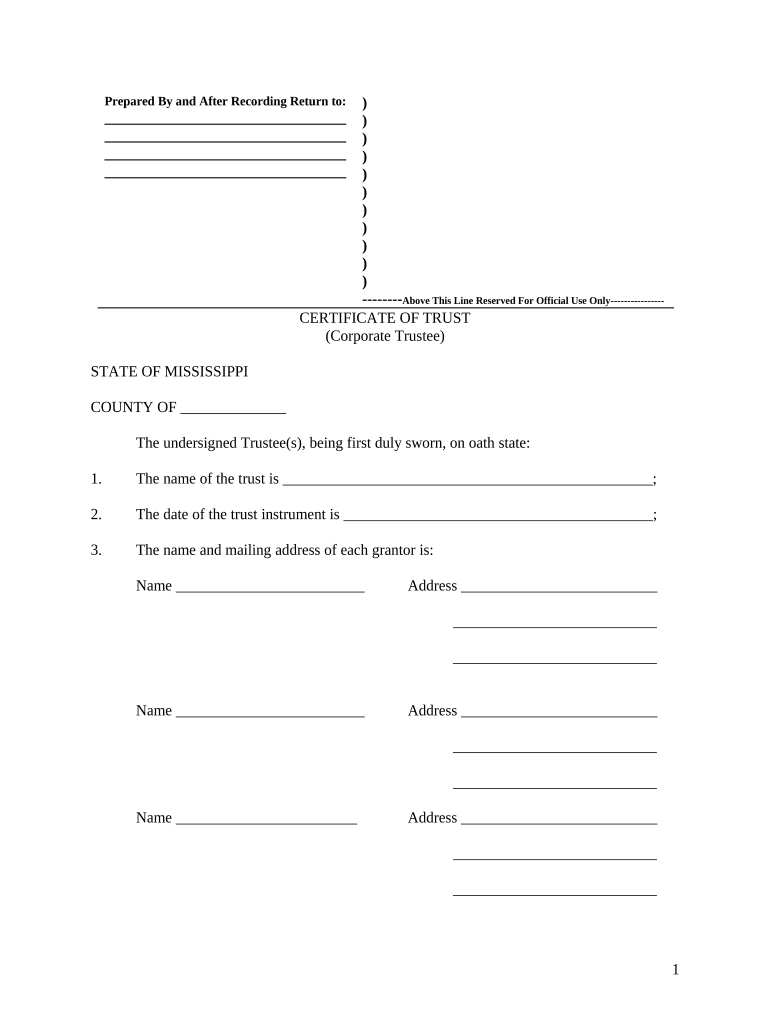
Mississippi Certificate Trust Form


What is the Mississippi Certificate Trust
The Mississippi Certificate Trust is a legal document that establishes a trust in the state of Mississippi. This trust is designed to manage assets on behalf of beneficiaries, providing a structured way to handle property and financial matters. It outlines the roles and responsibilities of the trustee, who is tasked with managing the trust's assets according to the terms set forth in the certificate. Understanding this document is crucial for individuals looking to secure their financial future and ensure their assets are distributed according to their wishes.
How to use the Mississippi Certificate Trust
Using the Mississippi Certificate Trust involves several key steps. First, individuals must determine the assets they wish to place into the trust. Next, they need to select a trustee, who will be responsible for managing the trust. After these decisions, the trust document must be drafted, outlining the specific terms and conditions. Once completed, the trust must be signed and notarized to ensure its legal validity. Utilizing a digital solution can streamline this process, allowing for efficient completion and secure storage of the trust document.
Steps to complete the Mississippi Certificate Trust
Completing the Mississippi Certificate Trust requires careful attention to detail. The following steps outline the process:
- Identify the assets to be included in the trust.
- Select a trustworthy individual or institution to serve as the trustee.
- Draft the trust document, specifying the terms and conditions of the trust.
- Review the document for accuracy and compliance with Mississippi state laws.
- Sign the document in the presence of a notary public.
- Distribute copies of the signed document to relevant parties.
Legal use of the Mississippi Certificate Trust
The legal use of the Mississippi Certificate Trust is governed by state laws that dictate how trusts must be established and managed. This document serves as a legally binding agreement that outlines the intentions of the trustor and the responsibilities of the trustee. It is essential to ensure that the trust complies with Mississippi's legal requirements to avoid disputes and ensure proper execution. Trusts can be used for various purposes, including estate planning, asset protection, and charitable giving.
Key elements of the Mississippi Certificate Trust
Several key elements define the Mississippi Certificate Trust. These include:
- Trustee Information: Details about the appointed trustee, including their responsibilities.
- Beneficiary Designation: Identification of the individuals or entities that will benefit from the trust.
- Asset Description: A clear listing of the assets held within the trust.
- Terms of Distribution: Guidelines on how and when the assets will be distributed to beneficiaries.
- Revocation Clause: Provisions that allow the trustor to revoke or modify the trust under certain conditions.
Who Issues the Form
The Mississippi Certificate Trust is typically prepared by the individual establishing the trust, often with the assistance of legal professionals. While there is no specific government agency that issues this form, it must comply with Mississippi state laws to be considered valid. Legal advisors can provide guidance on drafting the document to ensure it meets all necessary legal requirements.
Quick guide on how to complete mississippi certificate trust
Effortlessly manage Mississippi Certificate Trust on any device
Digital document management has gained popularity among companies and individuals. It serves as an ideal eco-friendly alternative to conventional printed and signed papers, as you can easily access the necessary form and securely keep it online. airSlate SignNow equips you with all the tools you require to create, edit, and electronically sign your documents promptly without delays. Manage Mississippi Certificate Trust on any device using airSlate SignNow's applications for Android or iOS and streamline any document-related process today.
How to modify and electronically sign Mississippi Certificate Trust with ease
- Obtain Mississippi Certificate Trust and click Get Form to begin.
- Utilize the tools provided to fill out your form.
- Highlight pertinent sections of your documents or obscure sensitive information with tools that airSlate SignNow offers specifically for that purpose.
- Create your electronic signature using the Sign feature, which takes only seconds and holds the same legal validity as a traditional handwritten signature.
- Review all the details and click on the Done button to save your modifications.
- Decide how you want to send your form, whether by email, SMS, or invitation link, or download it to your computer.
Eliminate the worry of lost or misfiled documents, tedious form searching, or mistakes that require printing new copies. airSlate SignNow meets all your document management needs in just a few clicks from any chosen device. Edit and electronically sign Mississippi Certificate Trust and ensure exceptional communication at any stage of the form preparation process with airSlate SignNow.
Create this form in 5 minutes or less
Create this form in 5 minutes!
People also ask
-
What is a Mississippi certificate trust?
A Mississippi certificate trust is a legal document that establishes a trust within the state of Mississippi. This type of trust allows for the management of assets for beneficiaries while providing signNow legal protections. Utilizing airSlate SignNow can streamline the process of creating and signing these important documents.
-
How can airSlate SignNow help with Mississippi certificate trust?
airSlate SignNow empowers users to create, edit, and eSign Mississippi certificate trusts efficiently. Our platform simplifies the signing process, ensuring that all parties can complete their documents securely and quickly. The user-friendly interface makes it accessible for both legal professionals and individuals.
-
What are the costs associated with using airSlate SignNow for a Mississippi certificate trust?
The pricing for airSlate SignNow varies based on the chosen plan, providing options for individuals and businesses alike. Users can count on our cost-effective solutions to help manage Mississippi certificate trusts without breaking the bank. We also offer a free trial, allowing you to explore features before committing.
-
Are there any specific features that assist in creating a Mississippi certificate trust?
Yes, airSlate SignNow includes features tailored for creating a Mississippi certificate trust, such as template storage, customizable fields, and automated workflows. These features ensure that the trust documents comply with Mississippi state laws and can be easily modified as needed. Collaboration tools also enable seamless teamwork for drafting and signing.
-
What are the benefits of using airSlate SignNow for my Mississippi certificate trust needs?
Using airSlate SignNow for your Mississippi certificate trust simplifies the entire document management process. Benefits include increased efficiency with electronic signatures, reduced turnaround time, and enhanced security. Our platform also provides tracking features that keep you informed on the status of your documents.
-
Can I integrate airSlate SignNow with other tools for managing Mississippi certificate trusts?
Absolutely! airSlate SignNow offers a range of integrations with popular software, making it easy to manage your Mississippi certificate trust alongside other tools. Whether you use customer relationship management (CRM) software or document storage solutions, our integrations help create a seamless workflow.
-
Is airSlate SignNow compliant with Mississippi trust laws?
Yes, airSlate SignNow is designed to comply with Mississippi's law regarding trusts, including certificate trusts. Our platform ensures that all forms and signings are legally binding, providing peace of mind to both document creators and signers. Additionally, we stay updated with state regulations to keep your documents valid.
Get more for Mississippi Certificate Trust
Find out other Mississippi Certificate Trust
- Sign Texas Government Job Offer Free
- Sign Alabama Healthcare / Medical LLC Operating Agreement Online
- Sign Alabama Healthcare / Medical Quitclaim Deed Mobile
- Can I Sign Alabama Healthcare / Medical Quitclaim Deed
- Sign Utah Government Month To Month Lease Myself
- Can I Sign Texas Government Limited Power Of Attorney
- Sign Arkansas Healthcare / Medical Living Will Free
- Sign Arkansas Healthcare / Medical Bill Of Lading Later
- Sign California Healthcare / Medical Arbitration Agreement Free
- Help Me With Sign California Healthcare / Medical Lease Agreement Form
- Sign Connecticut Healthcare / Medical Business Plan Template Free
- Sign Indiana Healthcare / Medical Moving Checklist Safe
- Sign Wisconsin Government Cease And Desist Letter Online
- Sign Louisiana Healthcare / Medical Limited Power Of Attorney Mobile
- Sign Healthcare / Medical PPT Michigan Now
- Sign Massachusetts Healthcare / Medical Permission Slip Now
- Sign Wyoming Government LLC Operating Agreement Mobile
- Sign Wyoming Government Quitclaim Deed Free
- How To Sign Nebraska Healthcare / Medical Living Will
- Sign Nevada Healthcare / Medical Business Plan Template Free