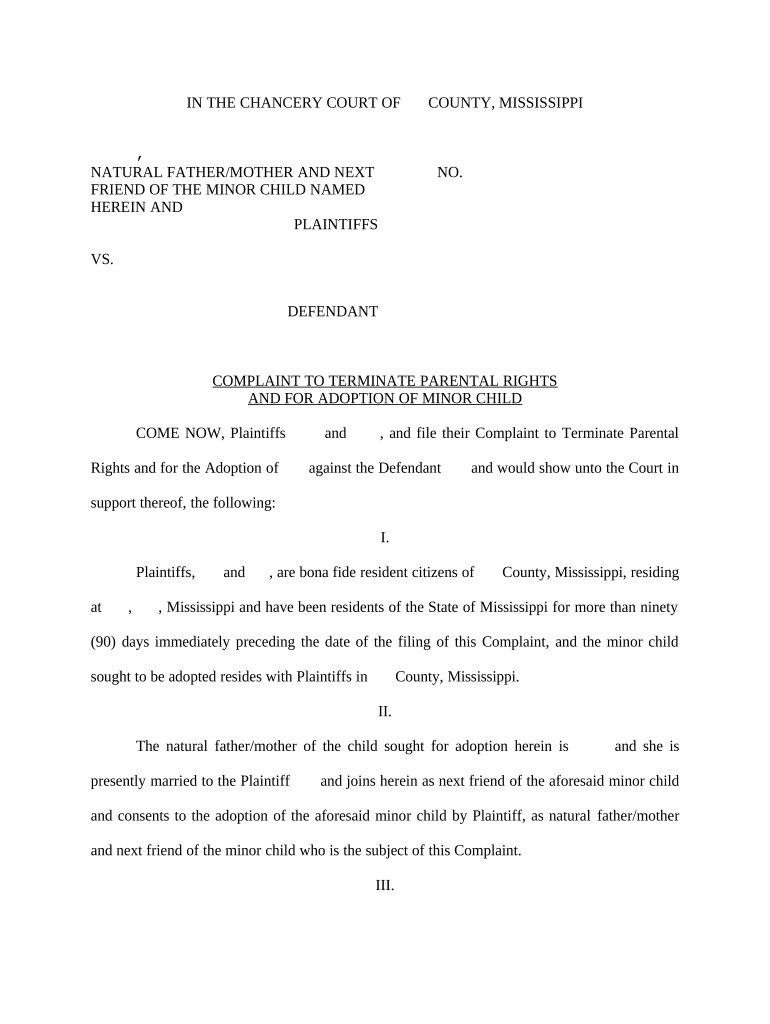
Parental Rights Form


What is the parental rights?
Parental rights refer to the legal rights and responsibilities that a parent has concerning their child. These rights encompass the ability to make decisions regarding the child's education, healthcare, and overall welfare. In the United States, these rights are protected by law, ensuring that parents can be involved in their child's life and make choices that affect their upbringing. Understanding parental rights is crucial for parents navigating custody agreements, adoptions, or any legal matters involving their children.
Steps to complete the parental rights
Completing a parental rights form involves several important steps to ensure that the document is legally binding and correctly executed. Here are the key steps:
- Gather necessary information about the child and parents, including names, addresses, and dates of birth.
- Review the specific requirements for your state, as laws regarding parental rights can vary.
- Fill out the form accurately, ensuring that all sections are completed to avoid delays.
- Sign the document in the presence of a notary public, if required by your state.
- Submit the completed form to the appropriate court or agency, following any guidelines for submission.
Legal use of the parental rights
The legal use of parental rights involves understanding how these rights can be enforced or challenged in a court of law. In cases of custody disputes or termination of parental rights, the court will evaluate the best interests of the child. It is essential for parents to be aware of their rights and the legal processes involved in protecting those rights. This knowledge can help parents navigate complex situations, such as divorce or adoption, ensuring that their rights are upheld.
State-specific rules for the parental rights
Each state in the U.S. has its own laws and regulations regarding parental rights. These rules can dictate how parental rights are established, modified, or terminated. For example, some states may require specific documentation or court hearings for a parental rights agreement to be valid. It is important for parents to familiarize themselves with their state's laws to ensure compliance and protect their rights effectively.
Required documents
When completing a parental rights form, certain documents may be required to support the application. Commonly required documents include:
- Birth certificates of the child and parents.
- Proof of residency, such as utility bills or lease agreements.
- Any existing custody agreements or court orders.
- Identification documents for all parties involved.
Having these documents ready can streamline the process and help ensure that the parental rights form is processed without unnecessary delays.
Examples of using the parental rights
Parental rights can be invoked in various scenarios, including:
- Establishing custody arrangements during a divorce.
- Seeking to adopt a child, where parental rights must be legally transferred.
- Challenging the termination of parental rights in court.
- Making decisions about a child's education or medical care.
Understanding these examples can help parents recognize the importance of their rights and the implications of legal decisions regarding their children.
Quick guide on how to complete parental rights 497313923
Complete Parental Rights effortlessly on any gadget
Digital document management has become favored among businesses and individuals. It offers an ideal eco-friendly substitute for conventional printed and signed papers, allowing you to locate the appropriate form and securely save it online. airSlate SignNow equips you with all the tools necessary to create, modify, and eSign your documents swiftly without delays. Handle Parental Rights on any device with airSlate SignNow Android or iOS applications and enhance any document-focused procedure today.
The simplest method to modify and eSign Parental Rights effortlessly
- Locate Parental Rights and click on Get Form to begin.
- Utilize the tools we offer to complete your document.
- Emphasize important sections of the documents or obscure sensitive information with tools that airSlate SignNow provides specifically for that purpose.
- Craft your signature using the Sign tool, which takes seconds and carries the same legal validity as a conventional wet ink signature.
- Verify all the details and click on the Done button to save your modifications.
- Choose how you wish to send your form, via email, text message (SMS), or invite link, or download it to your computer.
Forget about lost or misplaced documents, tedious form searches, or mistakes that necessitate printing new document copies. airSlate SignNow addresses your requirements in document management in just a few clicks from any device of your choice. Modify and eSign Parental Rights and ensure outstanding communication at any phase of the form preparation process with airSlate SignNow.
Create this form in 5 minutes or less
Create this form in 5 minutes!
People also ask
-
What is a complaint parental document and how can airSlate SignNow help?
A complaint parental document is a legal filing that addresses parental rights or responsibilities. airSlate SignNow streamlines the process of creating, signing, and managing these documents electronically, making it easier for parents to handle legal matters efficiently.
-
Is airSlate SignNow suitable for filing a complaint parental electronically?
Yes, airSlate SignNow is designed to facilitate the electronic signing of various documents, including a complaint parental. Our platform ensures that your documents are legally binding and securely stored, making the filing process seamless and efficient.
-
How much does it cost to use airSlate SignNow for complaint parental documents?
airSlate SignNow offers flexible pricing plans that cater to different needs, including individuals and businesses dealing with complaint parental documents. Our pricing is competitive, allowing users to choose a plan that best fits their budget and requirements for document management.
-
What features does airSlate SignNow offer for managing complaint parental documents?
airSlate SignNow provides features such as customizable templates, secure eSigning, and document tracking, making it ideal for managing complaint parental documents. These tools enhance efficiency and organization for individuals and legal professionals alike.
-
Are there integrations available for airSlate SignNow with other software?
Yes, airSlate SignNow offers various integrations with popular applications such as Google Drive and Dropbox, which help streamline the storage and management of complaint parental documents. This interoperability ensures that users can work seamlessly within their existing workflows.
-
Can I use airSlate SignNow for multiple complaint parental submissions?
Absolutely! airSlate SignNow allows users to create, sign, and send multiple complaint parental documents easily. This capability is particularly beneficial for legal firms or parents managing numerous filings concurrently.
-
What benefits does eSigning with airSlate SignNow provide for complaint parental documents?
eSigning with airSlate SignNow offers several advantages for complaint parental documents, including enhanced security, quicker turnaround times, and reduced paper usage. This modern approach simplifies the legal process and promotes better organization for important documents.
Get more for Parental Rights
- Kerala rti application form
- Early intervention session notes examples form
- Inspections checklist form
- Charity care application form for uab charity care application form for uab kpylk
- Heat illness prevention plan for production safety on the set form
- Oakville soccer club form
- Dhcd illinois form
- Respondents private international remedy demand offer of form
Find out other Parental Rights
- How Do I Sign Rhode Island Real Estate Form
- Can I Sign Vermont Real Estate Document
- How To Sign Wyoming Orthodontists Document
- Help Me With Sign Alabama Courts Form
- Help Me With Sign Virginia Police PPT
- How To Sign Colorado Courts Document
- Can I eSign Alabama Banking PPT
- How Can I eSign California Banking PDF
- How To eSign Hawaii Banking PDF
- How Can I eSign Hawaii Banking Document
- How Do I eSign Hawaii Banking Document
- How Do I eSign Hawaii Banking Document
- Help Me With eSign Hawaii Banking Document
- How To eSign Hawaii Banking Document
- Can I eSign Hawaii Banking Presentation
- Can I Sign Iowa Courts Form
- Help Me With eSign Montana Banking Form
- Can I Sign Kentucky Courts Document
- How To eSign New York Banking Word
- Can I eSign South Dakota Banking PPT