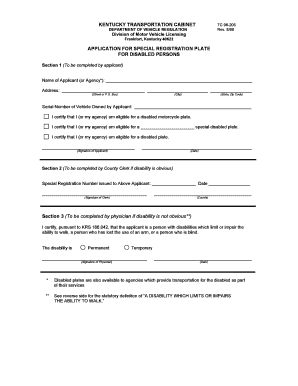
KENTUCKY TRANSPORTATION CABINET APPLICATION for Form


What is the KENTUCKY TRANSPORTATION CABINET APPLICATION FOR
The KENTUCKY TRANSPORTATION CABINET APPLICATION FOR is a formal document used to request various services or permits related to transportation within the state of Kentucky. This application may pertain to vehicle registrations, driver’s licenses, or specific transportation-related permits. Understanding its purpose is crucial for individuals and businesses seeking to comply with state transportation regulations.
How to use the KENTUCKY TRANSPORTATION CABINET APPLICATION FOR
Using the KENTUCKY TRANSPORTATION CABINET APPLICATION FOR involves several steps. First, ensure you have the correct version of the application, which can be obtained from the Kentucky Transportation Cabinet’s official website or local offices. Next, fill out the required fields accurately, providing all necessary information such as personal identification details and vehicle information. Once completed, submit the application through the designated method, whether online, by mail, or in person.
Steps to complete the KENTUCKY TRANSPORTATION CABINET APPLICATION FOR
Completing the KENTUCKY TRANSPORTATION CABINET APPLICATION FOR requires careful attention to detail. Follow these steps:
- Obtain the application form from an official source.
- Read the instructions thoroughly to understand the requirements.
- Fill in personal and vehicle information as prompted.
- Review the application for accuracy before submission.
- Submit the application according to the specified guidelines.
Legal use of the KENTUCKY TRANSPORTATION CABINET APPLICATION FOR
The KENTUCKY TRANSPORTATION CABINET APPLICATION FOR must be filled out and submitted in compliance with state laws and regulations. Legal use ensures that the application is recognized by authorities and that the information provided is valid. It is essential to use the most current version of the form and adhere to all legal stipulations, such as providing accurate identification and supporting documents.
Required Documents
When submitting the KENTUCKY TRANSPORTATION CABINET APPLICATION FOR, certain documents may be required to support your application. These documents can include:
- Proof of identity, such as a government-issued ID.
- Vehicle title or registration documents.
- Proof of residency in Kentucky.
- Any additional documentation specified in the application instructions.
Form Submission Methods (Online / Mail / In-Person)
The KENTUCKY TRANSPORTATION CABINET APPLICATION FOR can be submitted through various methods, depending on the specific requirements of the application. Options typically include:
- Online submission through the Kentucky Transportation Cabinet’s official website.
- Mailing the completed application to the appropriate address.
- Delivering the application in person at designated transportation offices.
Eligibility Criteria
Eligibility for the KENTUCKY TRANSPORTATION CABINET APPLICATION FOR varies based on the specific type of application being submitted. Generally, applicants must provide proof of identity and residency in Kentucky. Additional criteria may apply depending on the nature of the request, such as age requirements for obtaining a driver's license or specific qualifications for vehicle registration.
Quick guide on how to complete kentucky transportation cabinet application for
Complete KENTUCKY TRANSPORTATION CABINET APPLICATION FOR effortlessly on any gadget
Digital document management has gained traction among businesses and individuals. It serves as an ideal environmentally friendly alternative to conventional printed and signed documents, allowing you to locate the correct form and securely save it online. airSlate SignNow offers you all the tools necessary to create, alter, and eSign your documents quickly without delays. Manage KENTUCKY TRANSPORTATION CABINET APPLICATION FOR on any device with airSlate SignNow's Android or iOS applications and enhance any document-focused workflow today.
How to alter and eSign KENTUCKY TRANSPORTATION CABINET APPLICATION FOR with ease
- Locate KENTUCKY TRANSPORTATION CABINET APPLICATION FOR and click on Get Form to begin.
- Utilize the tools we offer to fill out your form.
- Emphasize pertinent sections of your documents or obscure sensitive data with tools that airSlate SignNow has designed specifically for that purpose.
- Generate your eSignature using the Sign feature, which takes just seconds and holds the same legal validity as a conventional ink signature.
- Review all the details and click on the Done button to save your changes.
- Select your preferred method for sending your form, whether by email, SMS, or invitation link, or download it to your computer.
Eliminate concerns over lost or misplaced documents, exhausting form searches, or mistakes that necessitate printing new document copies. airSlate SignNow caters to your document management requirements with just a few clicks from any device you choose. Alter and eSign KENTUCKY TRANSPORTATION CABINET APPLICATION FOR and guarantee effective communication at every stage of your form preparation workflow with airSlate SignNow.
Create this form in 5 minutes or less
Create this form in 5 minutes!
How to create an eSignature for the kentucky transportation cabinet application for
How to create an electronic signature for a PDF online
How to create an electronic signature for a PDF in Google Chrome
How to create an e-signature for signing PDFs in Gmail
How to create an e-signature right from your smartphone
How to create an e-signature for a PDF on iOS
How to create an e-signature for a PDF on Android
People also ask
-
What is the KENTUCKY TRANSPORTATION CABINET APPLICATION FOR?
The KENTUCKY TRANSPORTATION CABINET APPLICATION FOR is a crucial document that streamlines processes for businesses interacting with transportation infrastructure in Kentucky. This application is essential for obtaining permits, licenses, and other necessary approvals from the Kentucky Transportation Cabinet, ensuring compliance and efficiency.
-
How can the airSlate SignNow platform assist with the KENTUCKY TRANSPORTATION CABINET APPLICATION FOR?
airSlate SignNow simplifies the process of completing and submitting the KENTUCKY TRANSPORTATION CABINET APPLICATION FOR by providing an intuitive eSigning feature. Users can easily fill out the application digitally, sign it securely, and send it directly to the necessary authorities, saving time and reducing paperwork.
-
What are the pricing options for using airSlate SignNow for the KENTUCKY TRANSPORTATION CABINET APPLICATION FOR?
airSlate SignNow offers various pricing plans that are designed to accommodate different business needs, including plans tailored specifically for handling the KENTUCKY TRANSPORTATION CABINET APPLICATION FOR. These affordable options ensure that businesses of all sizes can access the tools necessary for efficient document management.
-
What features does airSlate SignNow provide for the KENTUCKY TRANSPORTATION CABINET APPLICATION FOR?
airSlate SignNow comes equipped with features such as template creation, customizable workflows, and trackable eSignatures, all of which enhance the process of handling the KENTUCKY TRANSPORTATION CABINET APPLICATION FOR. These features ensure that users can manage applications efficiently and stay organized.
-
Can I integrate airSlate SignNow with other software to process the KENTUCKY TRANSPORTATION CABINET APPLICATION FOR?
Yes, airSlate SignNow seamlessly integrates with various applications and platforms, allowing users to enhance their workflow when managing the KENTUCKY TRANSPORTATION CABINET APPLICATION FOR. These integrations help in automating tasks, improving communication, and creating a cohesive operational environment.
-
What benefits does airSlate SignNow provide for businesses dealing with the KENTUCKY TRANSPORTATION CABINET APPLICATION FOR?
Using airSlate SignNow to manage the KENTUCKY TRANSPORTATION CABINET APPLICATION FOR benefits businesses by improving efficiency and lowering costs associated with manual processes. The platform enables quick document turnaround and minimizes the likelihood of errors, allowing teams to focus on other important tasks.
-
Is airSlate SignNow secure for submitting the KENTUCKY TRANSPORTATION CABINET APPLICATION FOR?
Absolutely! airSlate SignNow employs advanced security measures, including encryption and secure storage, ensuring that the KENTUCKY TRANSPORTATION CABINET APPLICATION FOR and other sensitive documents are protected. Users can confidently send and sign documents knowing their information is safe.
Get more for KENTUCKY TRANSPORTATION CABINET APPLICATION FOR
- Transcript reimbursement fund form
- Application for health insurance form
- Parking citation review form city of appleton appleton
- Specialty worksheet for hairstylist xls form
- New hire checklist form
- Confidential ination agreement template form
- Confidential ination and invention assignment agreement template form
- Confidential non disclosure agreement template form
Find out other KENTUCKY TRANSPORTATION CABINET APPLICATION FOR
- eSignature Oklahoma Payroll Deduction Authorization Easy
- How To eSignature Texas Payroll Deduction Authorization
- Can I Electronic signature Connecticut Retainer for Attorney
- How Do I Electronic signature Idaho Assignment of License
- Electronic signature New Jersey Lease Renewal Free
- Electronic signature Texas Lease Renewal Fast
- How Can I Electronic signature Colorado Notice of Intent to Vacate
- eSignature Delaware Employee Compliance Survey Later
- eSignature Kansas Employee Compliance Survey Myself
- Can I Electronic signature Colorado Bill of Sale Immovable Property
- How Can I Electronic signature West Virginia Vacation Rental Short Term Lease Agreement
- How Do I Electronic signature New Hampshire Bill of Sale Immovable Property
- Electronic signature North Dakota Bill of Sale Immovable Property Myself
- Can I Electronic signature Oregon Bill of Sale Immovable Property
- How To Electronic signature West Virginia Bill of Sale Immovable Property
- Electronic signature Delaware Equipment Sales Agreement Fast
- Help Me With Electronic signature Louisiana Assignment of Mortgage
- Can I Electronic signature Minnesota Assignment of Mortgage
- Electronic signature West Virginia Sales Receipt Template Free
- Electronic signature Colorado Sales Invoice Template Computer