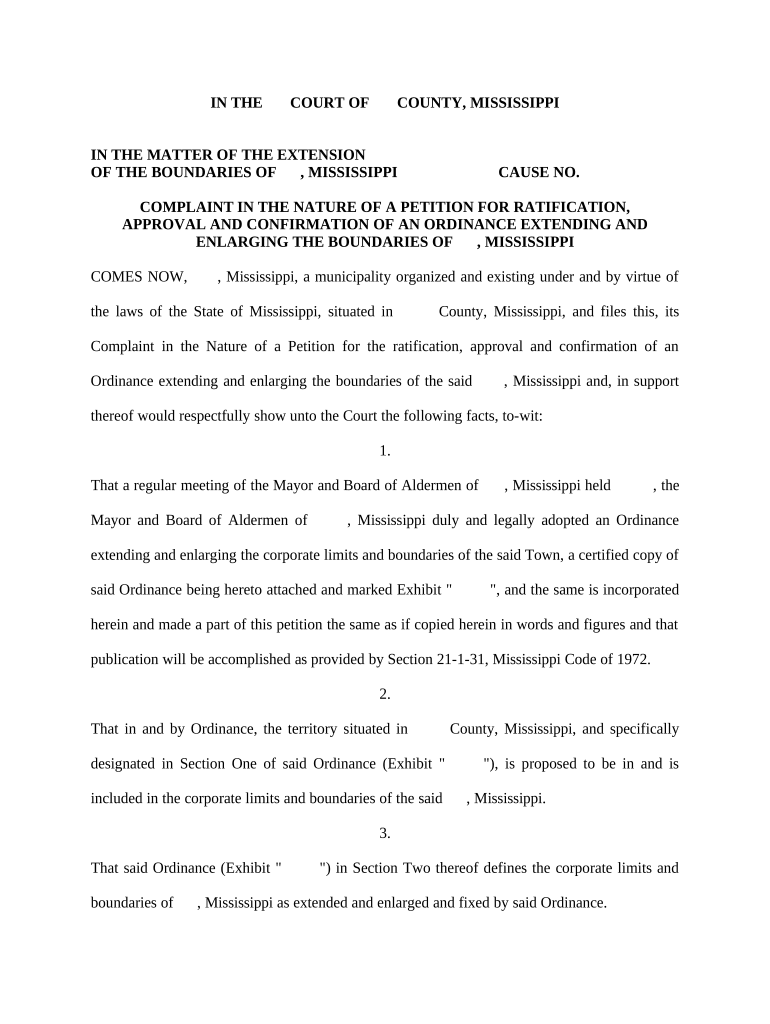
Complaint for Ratification Approval and Confirmation of Ordinance Extending and Enlarging Boundaries Mississippi Form


What is the Complaint For Ratification Approval And Confirmation Of Ordinance Extending And Enlarging Boundaries Mississippi
The Complaint For Ratification Approval And Confirmation Of Ordinance Extending And Enlarging Boundaries Mississippi is a legal document used by municipalities in Mississippi to seek judicial approval for changes in their geographical boundaries. This form is essential for local governments to ensure that any modifications to their boundaries comply with state laws and regulations. It typically includes details about the proposed changes, the reasons for the adjustments, and the legal basis for the request. The completion of this form is a critical step in the process of boundary adjustment, as it lays the groundwork for public hearings and potential court proceedings.
Steps to complete the Complaint For Ratification Approval And Confirmation Of Ordinance Extending And Enlarging Boundaries Mississippi
Completing the Complaint For Ratification Approval And Confirmation Of Ordinance Extending And Enlarging Boundaries Mississippi involves several key steps:
- Gather necessary information regarding the current boundaries and the proposed changes.
- Consult relevant state laws and regulations to ensure compliance.
- Fill out the form accurately, providing all required details, including legal descriptions and justifications for the changes.
- Obtain signatures from appropriate municipal officials, as required.
- File the completed form with the appropriate court or agency, adhering to local submission guidelines.
Legal use of the Complaint For Ratification Approval And Confirmation Of Ordinance Extending And Enlarging Boundaries Mississippi
The legal use of the Complaint For Ratification Approval And Confirmation Of Ordinance Extending And Enlarging Boundaries Mississippi is governed by state statutes that outline the process for boundary adjustments. This form serves as a formal request for judicial review of proposed changes, ensuring that they are legally sound and in the public interest. It is crucial for local governments to utilize this form correctly to avoid potential legal challenges and ensure that all procedural requirements are met.
Key elements of the Complaint For Ratification Approval And Confirmation Of Ordinance Extending And Enlarging Boundaries Mississippi
Several key elements must be included in the Complaint For Ratification Approval And Confirmation Of Ordinance Extending And Enlarging Boundaries Mississippi:
- Identification of the municipality: Clearly state the name of the city or town requesting the boundary change.
- Current and proposed boundaries: Provide detailed descriptions of both the existing and new boundaries.
- Justification for changes: Explain the reasons for the proposed adjustments, such as population growth or economic development.
- Legal authority: Cite the specific laws or regulations that authorize the boundary changes.
How to obtain the Complaint For Ratification Approval And Confirmation Of Ordinance Extending And Enlarging Boundaries Mississippi
The Complaint For Ratification Approval And Confirmation Of Ordinance Extending And Enlarging Boundaries Mississippi can typically be obtained from the local government office, such as the city clerk or planning department. Many municipalities also provide downloadable versions of the form on their official websites. It is advisable to check with the local authorities to ensure that you are using the most current version of the form, as requirements may change over time.
State-specific rules for the Complaint For Ratification Approval And Confirmation Of Ordinance Extending And Enlarging Boundaries Mississippi
State-specific rules regarding the Complaint For Ratification Approval And Confirmation Of Ordinance Extending And Enlarging Boundaries Mississippi dictate the procedures that must be followed for boundary adjustments. These rules often include requirements for public notice, hearings, and the timeline for filing the complaint. It is essential for municipalities to familiarize themselves with these regulations to ensure compliance and to facilitate a smooth approval process.
Quick guide on how to complete complaint for ratification approval and confirmation of ordinance extending and enlarging boundaries mississippi
Prepare [SKS] effortlessly on any device
Web-based document management has become increasingly popular among businesses and individuals. It offers an ideal eco-conscious alternative to traditional printed and signed documents, allowing you to access the necessary form and securely store it online. airSlate SignNow provides you with all the resources needed to create, modify, and eSign your files quickly without any hold-ups. Manage [SKS] on any device using airSlate SignNow mobile applications for Android or iOS and enhance any document-related process today.
How to modify and eSign [SKS] without hassle
- Obtain [SKS] and click on Get Form to begin.
- Utilize the tools we offer to complete your document.
- Highlight pertinent sections of your documents or redact sensitive information with tools that airSlate SignNow offers specifically for that purpose.
- Create your eSignature using the Sign tool, which takes mere seconds and holds the same legal significance as a conventional wet ink signature.
- Review all the details and click on the Done button to save your modifications.
- Choose how you would like to send your form, via email, text message (SMS), or invite link, or download it to your PC.
Eliminate concerns about lost or misplaced documents, tedious form searching, or errors that require printing new document copies. airSlate SignNow fulfills all your document management needs in just a few clicks from any device you prefer. Adjust and eSign [SKS] and ensure outstanding communication at every stage of the form preparation process with airSlate SignNow.
Create this form in 5 minutes or less
Create this form in 5 minutes!
People also ask
-
What is a Complaint For Ratification Approval And Confirmation Of Ordinance Extending And Enlarging Boundaries Mississippi?
A Complaint For Ratification Approval And Confirmation Of Ordinance Extending And Enlarging Boundaries Mississippi is a legal document used to seek approval for extending and enlarging municipal boundaries. This document is essential for local governments to manage growth and development within their jurisdictions. Proper handling of this complaint can ensure compliance with state requirements.
-
How can airSlate SignNow simplify the process of filing a Complaint For Ratification Approval And Confirmation Of Ordinance Extending And Enlarging Boundaries Mississippi?
airSlate SignNow offers a streamlined platform for preparing and signing legal documents, including a Complaint For Ratification Approval And Confirmation Of Ordinance Extending And Enlarging Boundaries Mississippi. Our user-friendly interface allows for quick document assembly, ensuring that you can focus on getting timely approvals. Additionally, our eSignature feature ensures compliance with legal standards.
-
What features does airSlate SignNow provide to support legal document management?
airSlate SignNow provides comprehensive features for legal document management, including customizable templates and robust collaboration tools. You can easily create, edit, and send a Complaint For Ratification Approval And Confirmation Of Ordinance Extending And Enlarging Boundaries Mississippi for eSignature. These features save time and enhance workflow efficiency.
-
Is airSlate SignNow cost-effective for creating legal documents like a Complaint For Ratification Approval And Confirmation Of Ordinance Extending And Enlarging Boundaries Mississippi?
Yes, airSlate SignNow offers a cost-effective solution for creating and managing legal documents. With affordable pricing plans tailored for businesses of all sizes, it allows you to generate a Complaint For Ratification Approval And Confirmation Of Ordinance Extending And Enlarging Boundaries Mississippi without breaking the bank. The value provided through our service far outweighs traditional document management costs.
-
Can I integrate airSlate SignNow with other tools to streamline my work on legal documents?
Absolutely! airSlate SignNow integrates seamlessly with various third-party applications, enhancing the workflow associated with legal documents like a Complaint For Ratification Approval And Confirmation Of Ordinance Extending And Enlarging Boundaries Mississippi. You can link it with tools such as CRMs and document storage services to centralize your operations.
-
What benefits does using airSlate SignNow offer when dealing with legal complaints?
Utilizing airSlate SignNow to handle legal complaints, such as a Complaint For Ratification Approval And Confirmation Of Ordinance Extending And Enlarging Boundaries Mississippi, provides numerous benefits. These include accelerated turnaround times for approvals, improved accuracy in documentation, and enhanced tracking of document status, all of which contribute to a more efficient legal process.
-
How secure is airSlate SignNow for managing sensitive legal documents?
Security is a top priority at airSlate SignNow. We utilize advanced encryption protocols and strict access controls to ensure the protection of your legal documents, including a Complaint For Ratification Approval And Confirmation Of Ordinance Extending And Enlarging Boundaries Mississippi. Your data remains confidential and secure throughout its lifecycle.
Get more for Complaint For Ratification Approval And Confirmation Of Ordinance Extending And Enlarging Boundaries Mississippi
- Resolution no 18 027 resolution authorizing and tdhca form
- Credit cardholders report of lost or stolen credit card form
- Sample letters to adapt and use union democracy form
- Release and waiver of liability given by customer in favor form
- Musician work for hire agreement public domain template form
- Music publisher assignment free sample form
- Affidavit verifying a claim form
- Assignment of residential lease with landlord consent form
Find out other Complaint For Ratification Approval And Confirmation Of Ordinance Extending And Enlarging Boundaries Mississippi
- Sign Hawaii Notice of Rescission Later
- Sign Missouri Demand Note Online
- How To Sign New York Notice to Stop Credit Charge
- How Do I Sign North Dakota Notice to Stop Credit Charge
- How To Sign Oklahoma Notice of Rescission
- How To Sign Maine Share Donation Agreement
- Sign Maine Share Donation Agreement Simple
- Sign New Jersey Share Donation Agreement Simple
- How To Sign Arkansas Collateral Debenture
- Sign Arizona Bill of Lading Simple
- Sign Oklahoma Bill of Lading Easy
- Can I Sign Massachusetts Credit Memo
- How Can I Sign Nevada Agreement to Extend Debt Payment
- Sign South Dakota Consumer Credit Application Computer
- Sign Tennessee Agreement to Extend Debt Payment Free
- Sign Kentucky Outsourcing Services Contract Simple
- Sign Oklahoma Outsourcing Services Contract Fast
- How Can I Sign Rhode Island Outsourcing Services Contract
- Sign Vermont Outsourcing Services Contract Simple
- Sign Iowa Interview Non-Disclosure (NDA) Secure