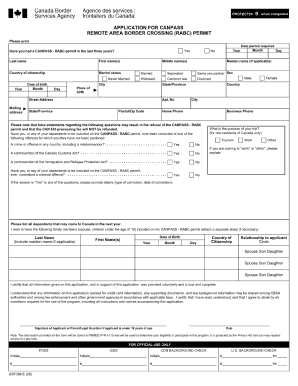
APPLICATION for CANPASS REMOTE AREA BORDER Ntier Form


What is the application for CANPASS remote area border?
The application for CANPASS remote area border is a document that allows pre-approved individuals to cross the Canada-United States border at designated locations. This program is designed for frequent travelers who require expedited border crossing, facilitating smoother travel for those who meet specific eligibility criteria. The CANPASS program is especially beneficial for residents of remote border areas, enhancing convenience and efficiency in cross-border travel.
How to use the application for CANPASS remote area border?
Using the application for CANPASS remote area border involves several straightforward steps. First, gather all necessary personal information, including identification and travel history. Next, complete the application form accurately, ensuring all details are correct to avoid delays. After filling out the form, submit it electronically through the designated online portal or send it via mail to the appropriate authorities. Once your application is processed, you will receive notification regarding your approval status.
Steps to complete the application for CANPASS remote area border
Completing the application for CANPASS remote area border requires careful attention to detail. Follow these steps for a successful submission:
- Gather required documents, including proof of citizenship and identification.
- Access the CANPASS application form online.
- Fill out the form, providing accurate and complete information.
- Review your application for any errors or omissions.
- Submit the application electronically or via mail, as per the guidelines.
- Await confirmation of your application status from the relevant authorities.
Legal use of the application for CANPASS remote area border
The legal use of the application for CANPASS remote area border is governed by specific regulations that ensure compliance with border security measures. To be considered valid, the application must meet the requirements set forth by border control agencies. This includes providing truthful information and adhering to any additional conditions that may apply. Utilizing a trusted eSignature platform like signNow can enhance the legal standing of your completed application, ensuring it meets all necessary legal frameworks.
Eligibility criteria for the application for CANPASS remote area border
Eligibility for the application for CANPASS remote area border includes several key criteria. Applicants must be Canadian or U.S. citizens or permanent residents, residing in a designated border area. Additionally, individuals must have a clean criminal record and demonstrate a history of lawful travel across the border. Meeting these requirements is essential for a successful application, as they help maintain the integrity and security of the CANPASS program.
Required documents for the application for CANPASS remote area border
When preparing to submit the application for CANPASS remote area border, it is important to gather the necessary documentation. Required documents typically include:
- A valid passport or other proof of citizenship.
- Identification that verifies your identity, such as a driver’s license.
- Proof of residence in a designated border area.
- Any additional documentation requested by the application guidelines.
Ensuring that all required documents are included will help facilitate a smoother application process.
Quick guide on how to complete application for canpass remote area border ntier
Complete APPLICATION FOR CANPASS REMOTE AREA BORDER Ntier effortlessly on any device
Managing documents online has gained signNow traction among businesses and individuals. It offers an ideal eco-friendly alternative to traditional printed and signed documents, allowing you to obtain the necessary form and securely store it online. airSlate SignNow equips you with all the tools required to create, modify, and eSign your documents swiftly without delays. Handle APPLICATION FOR CANPASS REMOTE AREA BORDER Ntier on any device using the airSlate SignNow apps for Android or iOS and enhance any document-related process today.
How to modify and eSign APPLICATION FOR CANPASS REMOTE AREA BORDER Ntier easily
- Locate APPLICATION FOR CANPASS REMOTE AREA BORDER Ntier and click Get Form to begin.
- Utilize the available tools to complete your document.
- Emphasize essential sections of your documents or redact sensitive information with tools offered by airSlate SignNow designed for that purpose.
- Craft your signature with the Sign feature, which takes seconds and possesses the same legal validity as a conventional wet ink signature.
- Review all details and then click on the Done button to save your changes.
- Choose your preferred method to send your form, such as email, SMS, or invite link, or download it to your computer.
Say goodbye to lost or misplaced documents, tedious form searches, or mistakes that necessitate reprinting new copies. airSlate SignNow meets your document management needs in just a few clicks from any device of your choice. Modify and eSign APPLICATION FOR CANPASS REMOTE AREA BORDER Ntier to ensure effective communication throughout the form preparation process with airSlate SignNow.
Create this form in 5 minutes or less
Create this form in 5 minutes!
How to create an eSignature for the application for canpass remote area border ntier
How to create an electronic signature for a PDF online
How to create an electronic signature for a PDF in Google Chrome
How to create an e-signature for signing PDFs in Gmail
How to create an e-signature right from your smartphone
How to create an e-signature for a PDF on iOS
How to create an e-signature for a PDF on Android
People also ask
-
What is the canpass application and how does it work?
The canpass application is a user-friendly electronic signature solution that allows businesses to easily send, sign, and manage documents online. It streamlines the process of obtaining signatures, ensuring that your documents are completed quickly and securely. With its intuitive interface, the canpass application is suitable for users of all technical skill levels.
-
What are the key features of the canpass application?
The canpass application offers a range of features including customizable templates, real-time tracking for document status, and robust security measures to protect your sensitive information. Additionally, it provides tools for team collaboration and integration with popular business applications, enhancing overall productivity. These features make the canpass application a comprehensive solution for managing electronic signatures.
-
How much does the canpass application cost?
Pricing for the canpass application is competitive and designed to meet the needs of businesses of all sizes. Various subscription packages are available, allowing you to choose one that fits your budget and requirements. Additionally, airSlate SignNow often offers discounts for annual subscriptions, making it a cost-effective choice for companies looking to streamline their document signing processes.
-
Is the canpass application compliant with legal standards?
Yes, the canpass application complies with all major electronic signature laws, including the ESIGN Act and eIDAS. This ensures that signatures made through the platform are legally binding and enforceable worldwide. By using the canpass application, businesses can confidently manage their document signing processes while adhering to legal requirements.
-
Can the canpass application be integrated with other software?
Absolutely! The canpass application seamlessly integrates with a variety of third-party software such as CRM systems, project management tools, and storage services. This level of integration enhances workflow efficiency, allowing businesses to utilize the canpass application alongside their existing tools without any hassle.
-
What benefits can businesses expect from using the canpass application?
Businesses can expect several key benefits from the canpass application, including enhanced speed in document signing, reduced paper usage, and improved workflow efficiency. By digitizing the signature process, companies can save time and resources while ensuring that they remain organized. Moreover, the canpass application also offers a superior user experience that can help boost client satisfaction.
-
Is training required to use the canpass application?
No extensive training is required to use the canpass application, thanks to its intuitive design. Most users can quickly learn to navigate the platform and utilize its features effectively. AirSlate SignNow also provides tutorials and customer support to help you get started, making onboarding smooth and straightforward.
Get more for APPLICATION FOR CANPASS REMOTE AREA BORDER Ntier
- Nlpdp application form
- Authorization for clinical communication university of michigan form
- Home occupation baffidavitb city of west palm beach wpb form
- Quick dash printable form
- Transcript of records 52694542 form
- Divemaster score sheet form
- Womens retreat registration form template
- 1 bevill state community college health science di form
Find out other APPLICATION FOR CANPASS REMOTE AREA BORDER Ntier
- eSign New Jersey Banking Claim Mobile
- eSign New York Banking Promissory Note Template Now
- eSign Ohio Banking LLC Operating Agreement Now
- Sign Maryland Courts Quitclaim Deed Free
- How To Sign Massachusetts Courts Quitclaim Deed
- Can I Sign Massachusetts Courts Quitclaim Deed
- eSign California Business Operations LLC Operating Agreement Myself
- Sign Courts Form Mississippi Secure
- eSign Alabama Car Dealer Executive Summary Template Fast
- eSign Arizona Car Dealer Bill Of Lading Now
- How Can I eSign Alabama Car Dealer Executive Summary Template
- eSign California Car Dealer LLC Operating Agreement Online
- eSign California Car Dealer Lease Agreement Template Fast
- eSign Arkansas Car Dealer Agreement Online
- Sign Montana Courts Contract Safe
- eSign Colorado Car Dealer Affidavit Of Heirship Simple
- eSign Car Dealer Form Georgia Simple
- eSign Florida Car Dealer Profit And Loss Statement Myself
- eSign Georgia Car Dealer POA Mobile
- Sign Nebraska Courts Warranty Deed Online