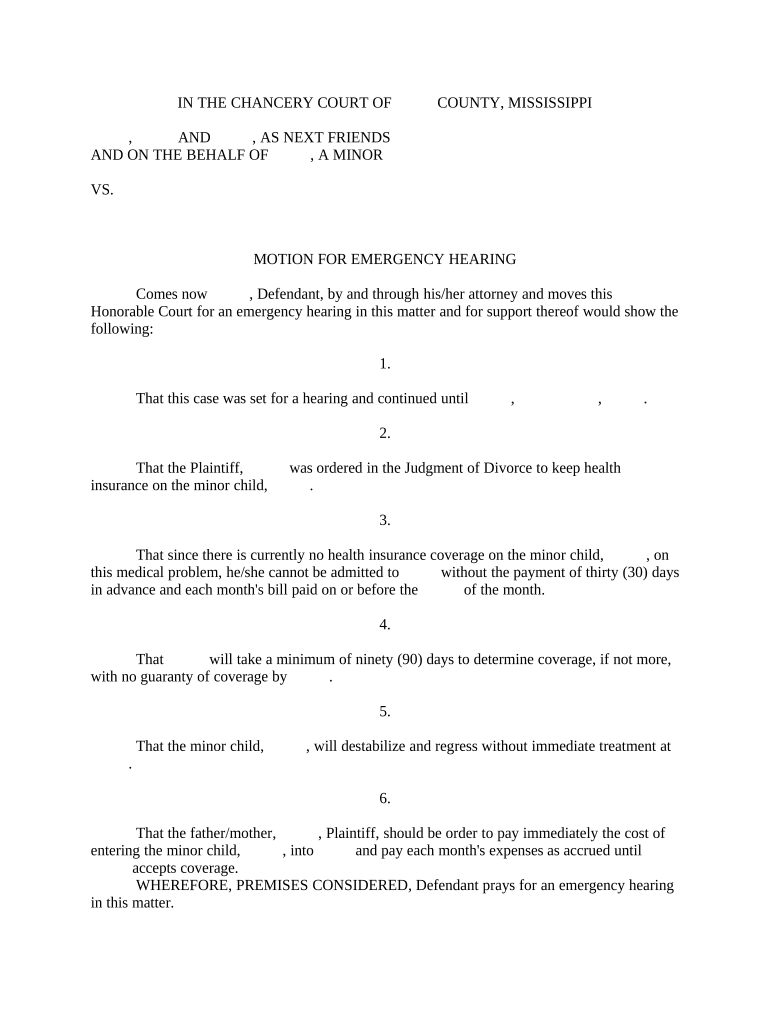
Brief Judgment Sample Form


What is the Brief Judgment Sample
The brief judgment sample form serves as a legal document used in Mississippi to request a summary judgment in civil cases. A summary judgment is a legal determination made by a court without a full trial, typically when there are no genuine disputes of material fact. This form outlines the specific claims and evidence supporting the request for judgment, allowing the court to decide based on the submitted documentation. Understanding the structure and purpose of this form is essential for parties involved in litigation seeking to expedite their cases.
How to Use the Brief Judgment Sample
To effectively use the brief judgment sample, parties must first gather all relevant evidence and documentation that support their claims. This includes affidavits, depositions, and any other materials that substantiate the request for summary judgment. Once the necessary information is collected, the form should be filled out accurately, ensuring that all sections are completed as required. After completing the form, it must be filed with the appropriate court, along with any supporting documents. Proper use of this form can lead to a more efficient resolution of legal disputes.
Steps to Complete the Brief Judgment Sample
Completing the brief judgment sample involves several key steps:
- Gather all relevant documents and evidence that support your case.
- Fill out the brief judgment sample form, ensuring that all required fields are completed.
- Attach any supporting documents, such as affidavits or evidence, to strengthen your request.
- Review the completed form and attachments for accuracy and completeness.
- File the form with the appropriate court and pay any required filing fees.
Following these steps carefully can help ensure that your request for summary judgment is properly submitted and considered by the court.
Legal Use of the Brief Judgment Sample
The brief judgment sample is legally binding when completed and submitted in accordance with Mississippi laws. It is crucial to comply with state-specific rules regarding the filing process and the types of cases eligible for summary judgment. This form can be utilized in various civil matters, including contract disputes and personal injury claims, where the facts are clear and undisputed. Proper legal use of this form can significantly impact the outcome of a case, potentially saving time and resources for all parties involved.
State-Specific Rules for the Brief Judgment Sample
In Mississippi, there are specific rules governing the use of the brief judgment sample. These rules outline the requirements for filing, including deadlines, formatting, and necessary documentation. It is important to consult the Mississippi Rules of Civil Procedure to understand the nuances of summary judgment requests. Adhering to these state-specific regulations ensures that the form is accepted by the court and that the legal process proceeds smoothly.
Examples of Using the Brief Judgment Sample
Examples of scenarios where the brief judgment sample may be used include:
- A plaintiff seeking to obtain a summary judgment in a breach of contract case, where the defendant admits to the breach.
- A defendant filing for summary judgment in a personal injury lawsuit, arguing that the plaintiff has not provided sufficient evidence of negligence.
- Parties in a property dispute seeking a resolution based on undisputed ownership claims.
These examples illustrate how the brief judgment sample can facilitate quicker resolutions in various legal contexts.
Quick guide on how to complete brief judgment sample
Complete Brief Judgment Sample effortlessly on any device
Online document management has become increasingly popular among businesses and individuals. It offers an ideal eco-friendly alternative to conventional printed and signed documents, allowing you to find the correct form and securely store it online. airSlate SignNow provides you with all the necessary tools to create, modify, and eSign your documents promptly without delays. Manage Brief Judgment Sample on any device using airSlate SignNow's Android or iOS apps and enhance any document-related task today.
How to adjust and eSign Brief Judgment Sample with ease
- Find Brief Judgment Sample and click Get Form to begin.
- Utilize the tools we provide to complete your form.
- Emphasize important sections of your documents or conceal sensitive information with tools specifically designed for that purpose by airSlate SignNow.
- Create your signature using the Sign tool, which takes mere seconds and holds the same legal validity as a traditional handwritten signature.
- Review all the information and click on the Done button to save your changes.
- Select your preferred method of delivering your form, either by email, text message (SMS), or invitation link, or download it to your computer.
Eliminate concerns about lost or misplaced documents, tedious form searches, or errors that require printing new copies. airSlate SignNow fulfills your document management needs with just a few clicks from any device you choose. Edit and eSign Brief Judgment Sample to ensure outstanding communication throughout the form preparation process using airSlate SignNow.
Create this form in 5 minutes or less
Create this form in 5 minutes!
People also ask
-
What is Mississippi summary judgment?
Mississippi summary judgment is a legal procedure that allows parties to resolve a case without a full trial when there are no genuine disputes of material fact. This can streamline the legal process and save time and resources. Understanding Mississippi summary judgment is crucial for businesses involved in legal matters in the state.
-
How can airSlate SignNow assist with documentation for Mississippi summary judgment?
airSlate SignNow simplifies the process of preparing and signing the documents needed for Mississippi summary judgment. Our platform provides templates and tools to ensure compliance with local legal requirements. By using airSlate SignNow, businesses can efficiently manage their documentation needs related to summary judgments.
-
What features does airSlate SignNow offer for legal professionals in Mississippi?
airSlate SignNow offers features tailored for legal professionals, including secure e-signature capabilities, document templates, and workflow automation. These tools are designed to ensure that documents for Mississippi summary judgment are processed quickly and securely. Our platform ultimately enhances productivity for legal professionals.
-
Is airSlate SignNow affordable for small businesses seeking Mississippi summary judgment solutions?
Yes, airSlate SignNow is a cost-effective solution for small businesses needing documentation for Mississippi summary judgment. Our pricing plans are designed to accommodate various budgets without compromising on quality or features. By choosing airSlate SignNow, small businesses can manage their legal documentation affordably.
-
What are the benefits of using airSlate SignNow for Mississippi summary judgment applications?
Using airSlate SignNow for Mississippi summary judgment applications provides several benefits, including increased efficiency, improved accuracy, and better compliance with legal standards. Our platform also offers real-time tracking of document status, ensuring that all parties are informed. These features streamline the overall process signNowly.
-
Can airSlate SignNow integrate with other legal software for managing Mississippi summary judgment cases?
Yes, airSlate SignNow integrates seamlessly with various legal software systems, enhancing your ability to manage Mississippi summary judgment cases. This integration facilitates easier document transfer and ensures that all related information is accessible in one place. As a result, legal professionals can work more efficiently.
-
How does airSlate SignNow ensure the security of documents related to Mississippi summary judgment?
airSlate SignNow prioritizes the security of documents through advanced encryption and compliance with industry standards. We implement robust security measures to protect sensitive information involved in Mississippi summary judgment cases. Clients can confidently use our platform, knowing their documents are secure.
Get more for Brief Judgment Sample
Find out other Brief Judgment Sample
- Can I Electronic signature Delaware Courts Document
- How Do I Electronic signature Illinois Courts Document
- How To Electronic signature Missouri Courts Word
- How Can I Electronic signature New Jersey Courts Document
- How Can I Electronic signature New Jersey Courts Document
- Can I Electronic signature Oregon Sports Form
- How To Electronic signature New York Courts Document
- How Can I Electronic signature Oklahoma Courts PDF
- How Do I Electronic signature South Dakota Courts Document
- Can I Electronic signature South Dakota Sports Presentation
- How To Electronic signature Utah Courts Document
- Can I Electronic signature West Virginia Courts PPT
- Send Sign PDF Free
- How To Send Sign PDF
- Send Sign Word Online
- Send Sign Word Now
- Send Sign Word Free
- Send Sign Word Android
- Send Sign Word iOS
- Send Sign Word iPad