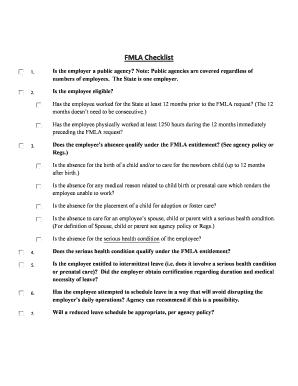
FMLA Checklist Louisiana State Civil Service Form


What is the FMLA Checklist Louisiana State Civil Service
The FMLA Checklist for Louisiana State Civil Service is a comprehensive guide designed to help employees understand their rights and responsibilities under the Family and Medical Leave Act (FMLA). This checklist outlines the necessary steps and documentation required when applying for leave due to qualifying family or medical reasons. It is essential for both employees and employers to ensure compliance with federal and state regulations regarding family and medical leave.
Key elements of the FMLA Checklist Louisiana State Civil Service
Key elements of the FMLA Checklist include:
- Eligibility Criteria: Employees must meet specific conditions, such as having worked for the employer for at least twelve months and having completed at least 1,250 hours of service during the previous twelve months.
- Qualifying Reasons for Leave: The checklist details the valid reasons for taking FMLA leave, including the birth or adoption of a child, caring for a family member with a serious health condition, or dealing with a personal health issue.
- Notice Requirements: Employees must provide appropriate notice to their employer, typically at least thirty days in advance when the need for leave is foreseeable.
- Documentation: Required documents may include medical certifications and other relevant paperwork to support the leave request.
Steps to complete the FMLA Checklist Louisiana State Civil Service
Completing the FMLA Checklist involves several important steps:
- Determine eligibility by reviewing the criteria outlined in the checklist.
- Identify the reason for the leave and ensure it qualifies under FMLA regulations.
- Notify your employer of the intent to take leave, providing as much notice as possible.
- Gather necessary documentation, including medical certifications if applicable.
- Submit the completed checklist and any required documents to your employer for review.
Legal use of the FMLA Checklist Louisiana State Civil Service
The legal use of the FMLA Checklist is vital for both employees and employers to ensure compliance with the Family and Medical Leave Act. Employers must adhere to the guidelines provided in the checklist to avoid potential legal repercussions. Employees should familiarize themselves with their rights and obligations under the law to protect their job security and benefits while on leave.
State-specific rules for the FMLA Checklist Louisiana State Civil Service
While the FMLA is a federal law, Louisiana may have additional state-specific rules that impact the application of the FMLA Checklist. These may include variations in eligibility criteria, the length of leave allowed, and additional protections for employees. It is important for individuals to consult local regulations to ensure they are fully informed about their rights and responsibilities under both federal and state laws.
Required Documents
When completing the FMLA Checklist, several documents may be required to support the leave request. These typically include:
- Medical certification from a healthcare provider.
- Proof of relationship for family leave, such as a birth certificate or adoption papers.
- Any other documentation requested by the employer to substantiate the leave request.
Create this form in 5 minutes or less
Create this form in 5 minutes!
How to create an eSignature for the fmla checklist louisiana state civil service
How to create an electronic signature for a PDF online
How to create an electronic signature for a PDF in Google Chrome
How to create an e-signature for signing PDFs in Gmail
How to create an e-signature right from your smartphone
How to create an e-signature for a PDF on iOS
How to create an e-signature for a PDF on Android
People also ask
-
What is the FMLA Checklist for Louisiana State Civil Service?
The FMLA Checklist for Louisiana State Civil Service is a comprehensive guide designed to help employees and employers navigate the Family and Medical Leave Act (FMLA) requirements specific to Louisiana. It outlines the necessary steps and documentation needed to ensure compliance with state regulations, making the process smoother for all parties involved.
-
How can airSlate SignNow assist with the FMLA Checklist for Louisiana State Civil Service?
airSlate SignNow provides an efficient platform for managing the FMLA Checklist for Louisiana State Civil Service by allowing users to create, send, and eSign necessary documents securely. This streamlines the process, ensuring that all required forms are completed accurately and submitted on time, reducing the risk of errors.
-
What are the pricing options for using airSlate SignNow with the FMLA Checklist?
airSlate SignNow offers flexible pricing plans that cater to various business needs, including those utilizing the FMLA Checklist for Louisiana State Civil Service. You can choose from monthly or annual subscriptions, with options that provide access to essential features at competitive rates, ensuring cost-effectiveness for your organization.
-
What features does airSlate SignNow offer for managing the FMLA Checklist?
Key features of airSlate SignNow for managing the FMLA Checklist for Louisiana State Civil Service include customizable templates, automated workflows, and real-time tracking of document status. These features enhance efficiency and ensure that all necessary steps are followed, making compliance easier for employers and employees alike.
-
Are there any integrations available with airSlate SignNow for the FMLA Checklist?
Yes, airSlate SignNow offers various integrations with popular applications and platforms, making it easier to incorporate the FMLA Checklist for Louisiana State Civil Service into your existing workflows. This allows for seamless data transfer and enhances collaboration across different departments within your organization.
-
What are the benefits of using airSlate SignNow for the FMLA Checklist?
Using airSlate SignNow for the FMLA Checklist for Louisiana State Civil Service provides numerous benefits, including increased efficiency, reduced paperwork, and enhanced compliance. The platform's user-friendly interface ensures that both employees and HR personnel can navigate the process with ease, saving time and resources.
-
Is airSlate SignNow secure for handling sensitive FMLA documents?
Absolutely! airSlate SignNow prioritizes security and compliance, ensuring that all documents related to the FMLA Checklist for Louisiana State Civil Service are protected with advanced encryption and secure storage. This commitment to security helps safeguard sensitive employee information and maintain confidentiality.
Get more for FMLA Checklist Louisiana State Civil Service
- 17 3 temperature controls answer key form
- Padi student transcript request form
- Verification of residency affidavit to be used by families living with another spotsylvania county resident student name last form
- How do i fax to acura financial form
- Afc caregiver log name of agency consumer name monthyear afc flow sheet 1 2 3 4 5 6 7 8 9 10 11 12 13 14 15 16 17 18 19 20 21 form
- Cookie program troop banking agreement girl scouts of western girlscoutsww form
- Cute baby calf multiplication puzzle math coloring puzzle form
- Metacognitive reading log 65328182 form
Find out other FMLA Checklist Louisiana State Civil Service
- Electronic signature California Medical Services Proposal Mobile
- How To Electronic signature West Virginia Pharmacy Services Agreement
- How Can I eSignature Kentucky Co-Branding Agreement
- How Can I Electronic signature Alabama Declaration of Trust Template
- How Do I Electronic signature Illinois Declaration of Trust Template
- Electronic signature Maryland Declaration of Trust Template Later
- How Can I Electronic signature Oklahoma Declaration of Trust Template
- Electronic signature Nevada Shareholder Agreement Template Easy
- Electronic signature Texas Shareholder Agreement Template Free
- Electronic signature Mississippi Redemption Agreement Online
- eSignature West Virginia Distribution Agreement Safe
- Electronic signature Nevada Equipment Rental Agreement Template Myself
- Can I Electronic signature Louisiana Construction Contract Template
- Can I eSignature Washington Engineering Proposal Template
- eSignature California Proforma Invoice Template Simple
- eSignature Georgia Proforma Invoice Template Myself
- eSignature Mississippi Proforma Invoice Template Safe
- eSignature Missouri Proforma Invoice Template Free
- Can I eSignature Mississippi Proforma Invoice Template
- eSignature Missouri Proforma Invoice Template Simple