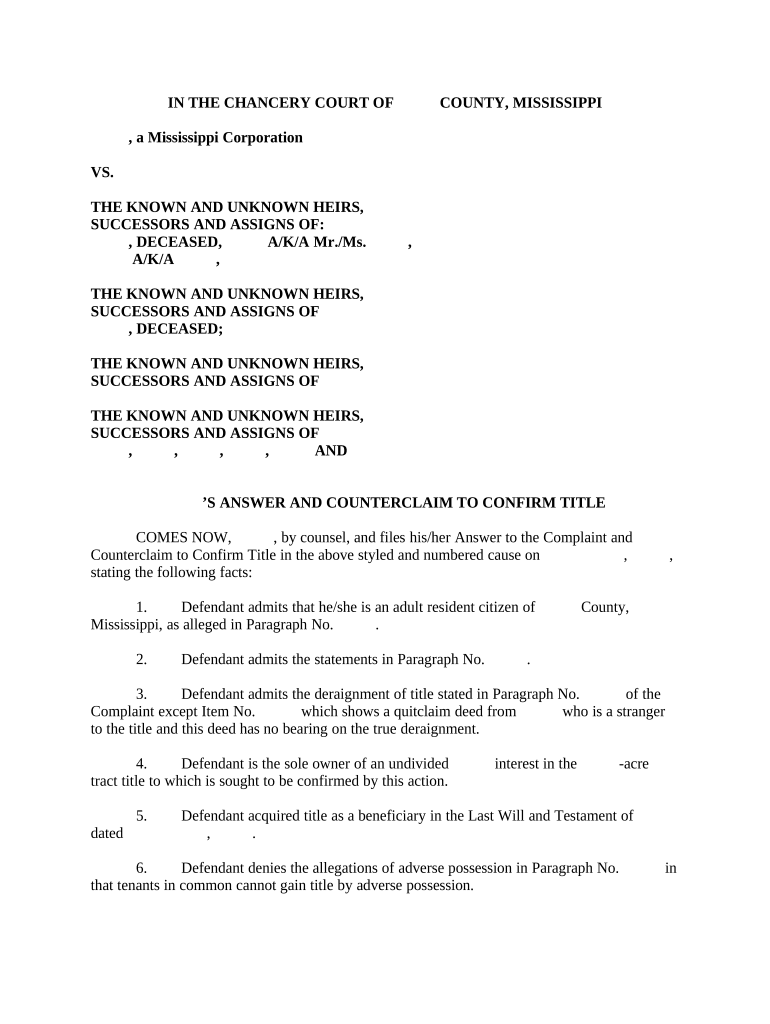
Confirm Title Form


What is the Confirm Title
The confirm title is a legal document that verifies ownership of a vehicle or property. It serves as proof that the individual listed on the title is the rightful owner. This document is essential for various transactions, such as selling or transferring ownership, as it provides clarity and security in property dealings. The confirm title typically includes details such as the owner's name, vehicle identification number (VIN) or property description, and any liens or encumbrances on the asset.
How to Use the Confirm Title
Using the confirm title involves several steps to ensure that ownership is correctly verified and transferred. First, the current owner must complete the necessary sections of the title, including the transfer of ownership section if applicable. Next, both parties should review the document for accuracy. Once confirmed, the new owner must submit the completed title to the appropriate state agency for registration. This process may vary slightly depending on state regulations, so it is advisable to check local requirements.
Steps to Complete the Confirm Title
Completing the confirm title requires careful attention to detail. Here are the essential steps:
- Locate the confirm title document.
- Fill in the required information, including the seller's and buyer's names and addresses.
- Sign the title where indicated, ensuring all signatures are present.
- Provide any additional documentation required by your state, such as a bill of sale.
- Submit the completed title to your local Department of Motor Vehicles (DMV) or relevant authority.
Key Elements of the Confirm Title
Understanding the key elements of the confirm title is crucial for effective use. These elements typically include:
- Owner Information: The name and address of the current owner.
- Vehicle or Property Details: Information such as VIN for vehicles or legal description for real estate.
- Transfer Information: Sections designated for the seller's and buyer's signatures.
- Liens: Any existing liens or claims against the property must be disclosed.
Legal Use of the Confirm Title
The confirm title is legally binding and must be executed properly to ensure its validity. It is essential to comply with state laws regarding the transfer of ownership. Failure to do so can lead to disputes over ownership and potential legal issues. The document must be signed by both the seller and buyer, and any necessary notarizations should be completed as required by law. Additionally, the confirm title must be submitted to the appropriate state agency to finalize the transfer and update ownership records.
State-Specific Rules for the Confirm Title
Each state has its regulations regarding the confirm title, which can affect how it is completed and submitted. It is important to familiarize yourself with your state’s specific requirements, including:
- The format and information required on the title.
- Fees associated with title transfer.
- Timeframes for submitting the title after a sale.
- Any additional documents that may be required.
Quick guide on how to complete confirm title
Facilitate Confirm Title effortlessly on any apparatus
Digital document management has gained popularity among companies and individuals alike. It offers an ideal environmentally friendly substitute for traditional printed and signed documents, as you can obtain the appropriate form and securely preserve it online. airSlate SignNow equips you with all the necessary tools to create, modify, and eSign your documents swiftly without interruptions. Handle Confirm Title on any device using airSlate SignNow's Android or iOS applications and simplify any document-related workflow today.
The most effective method to modify and eSign Confirm Title with ease
- Locate Confirm Title and click on Get Form to begin.
- Utilize the tools we offer to complete your form.
- Emphasize important sections of the documents or redact sensitive details with tools specifically designed for that by airSlate SignNow.
- Create your signature using the Sign feature, which takes mere seconds and carries the same legal validity as a conventional wet ink signature.
- Review the information and click on the Done button to save your changes.
- Select your method of submitting the form, whether by email, SMS, invite link, or download it to your computer.
Eliminate the hassle of lost or misplaced documents, tedious form searching, or mistakes that necessitate printing new copies. airSlate SignNow fulfills your document management needs in just a few clicks from your preferred device. Modify and eSign Confirm Title to ensure excellent communication throughout the form preparation journey with airSlate SignNow.
Create this form in 5 minutes or less
Create this form in 5 minutes!
People also ask
-
What does it mean to confirm title in the context of airSlate SignNow?
Confirming title refers to the process of verifying the ownership and authenticity of a document before it is signed. With airSlate SignNow, you can easily confirm title to ensure that all parties involved are legitimate and authorized to eSign the document, enhancing the overall security of your transactions.
-
How can I confirm title when using airSlate SignNow for document signing?
To confirm title using airSlate SignNow, you can utilize the platform’s built-in verification features. By implementing user authentication methods such as email verification or multi-factor authentication, you can ensure that the individuals eSigning your documents have the rightful authority to confirm title on behalf of their organization.
-
What are the pricing options for airSlate SignNow, and does it include features to confirm title?
airSlate SignNow offers a range of pricing plans to cater to different business needs, all of which include essential features like document verification and the ability to confirm title. Each plan is designed to be cost-effective while providing robust capabilities that streamline the document signing process.
-
Are there integrations available that help to confirm title within airSlate SignNow?
Yes, airSlate SignNow offers multiple integrations with popular applications that enhance its document management functionalities. These integrations can help you confirm title by linking relevant systems that store or validate ownership information, ensuring a streamlined verification process.
-
What benefits do I gain by using airSlate SignNow to confirm title on my documents?
Using airSlate SignNow to confirm title offers several benefits, including increased document security, reduced risks of fraud, and improved compliance with legal requirements. By confirming title effectively, you can instill confidence in all signing parties and facilitate smoother business transactions.
-
Is it easy to confirm title for multiple document types with airSlate SignNow?
Absolutely! airSlate SignNow supports a variety of document types, making it easy to confirm title regardless of the format. Whether you're working with contracts, agreements, or other important files, the platform's intuitive interface allows you to seamlessly manage and confirm title across all your documents.
-
How does airSlate SignNow handle compliance when confirming title?
airSlate SignNow prioritizes compliance by ensuring that the process to confirm title adheres to legal standards and regulations. The platform utilizes secure encryption techniques and comprehensive auditing features, which not only helps you confirm title but also maintains compliance with laws governing electronic signatures.
Get more for Confirm Title
- Form 621 400449543
- Delaware single member llc operating agreement form
- Health benefits buy out waiver program form
- Texas residency affadavit form
- Reading worksheets for 3rd grade form
- Pennsylvania e file signature authorization for pa s corporationpartnership information return pa 20spa 65 directory of 771656748
- Gross premiums tax foreign casualty or foreign fire insurance companies rct 121c form
- Pay for access retainer agreement template form
Find out other Confirm Title
- eSign Iowa Legal Separation Agreement Easy
- How To eSign New Jersey Life Sciences LLC Operating Agreement
- eSign Tennessee Insurance Rental Lease Agreement Later
- eSign Texas Insurance Affidavit Of Heirship Myself
- Help Me With eSign Kentucky Legal Quitclaim Deed
- eSign Louisiana Legal Limited Power Of Attorney Online
- How Can I eSign Maine Legal NDA
- eSign Maryland Legal LLC Operating Agreement Safe
- Can I eSign Virginia Life Sciences Job Description Template
- eSign Massachusetts Legal Promissory Note Template Safe
- eSign West Virginia Life Sciences Agreement Later
- How To eSign Michigan Legal Living Will
- eSign Alabama Non-Profit Business Plan Template Easy
- eSign Mississippi Legal Last Will And Testament Secure
- eSign California Non-Profit Month To Month Lease Myself
- eSign Colorado Non-Profit POA Mobile
- How Can I eSign Missouri Legal RFP
- eSign Missouri Legal Living Will Computer
- eSign Connecticut Non-Profit Job Description Template Now
- eSign Montana Legal Bill Of Lading Free