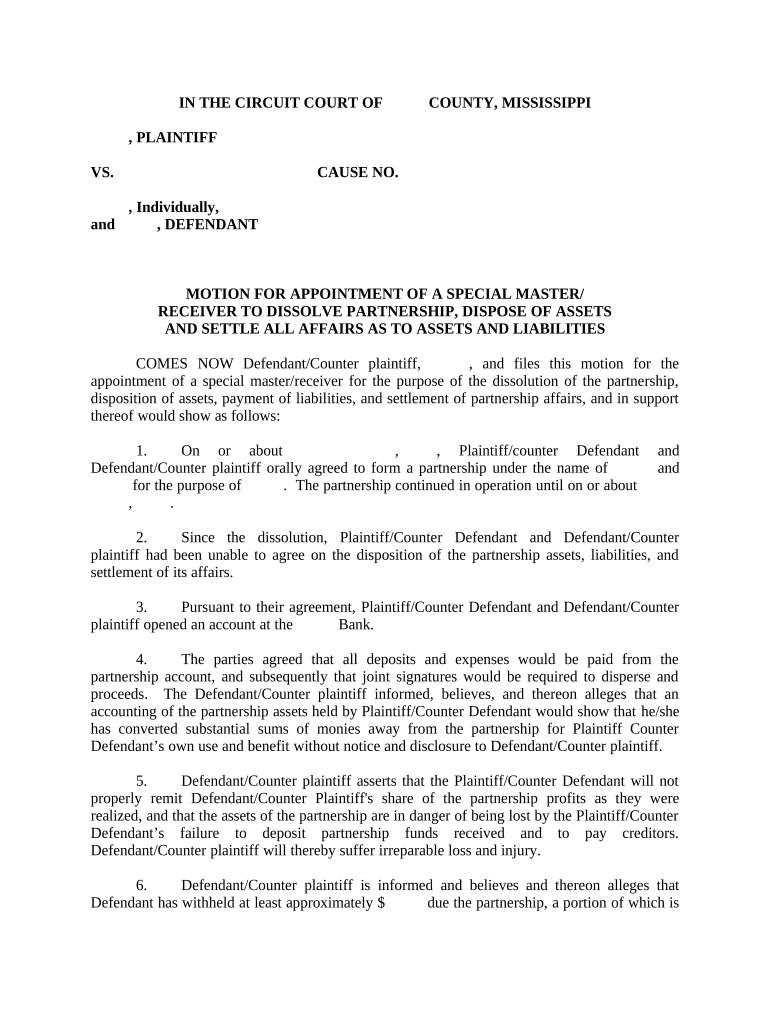
Motion Special Form


What is the Motion Special
The motion special form is a legal document often used in various legal proceedings. It allows individuals or attorneys to request specific actions or decisions from a court. This form is essential in ensuring that the requests made are formally recognized and processed by the judicial system. Understanding its purpose and function is crucial for anyone involved in legal matters.
How to Use the Motion Special
Using the motion special form involves several steps to ensure it is completed accurately. First, gather all necessary information related to the case. This includes details about the parties involved, the specific request being made, and any supporting documentation. Next, fill out the form clearly and concisely, ensuring that all required fields are completed. After completing the form, it must be filed with the appropriate court, following local rules regarding submission.
Steps to Complete the Motion Special
Completing the motion special form requires careful attention to detail. Here are the steps to follow:
- Identify the correct form version for your jurisdiction.
- Provide your contact information and the case number at the top of the form.
- Clearly state the motion you are requesting, including relevant facts and legal grounds.
- Attach any necessary exhibits or evidence that support your motion.
- Sign and date the form, ensuring compliance with local filing requirements.
Legal Use of the Motion Special
The motion special form is legally binding once filed with the court. Its legal standing is upheld as long as it meets specific requirements set forth by state laws. This includes proper formatting, accurate information, and adherence to submission deadlines. It is vital to ensure that the form is filled out correctly to avoid any complications in legal proceedings.
State-Specific Rules for the Motion Special
Each state may have unique rules governing the use of the motion special form. It is important to consult local court rules to understand any specific requirements, such as formatting, filing fees, and deadlines. Familiarizing yourself with these regulations can help ensure that your motion is accepted and processed without issues.
Examples of Using the Motion Special
There are various scenarios in which the motion special form may be utilized. For instance, it can be used to request a change in custody arrangements in family law cases or to seek a dismissal of charges in criminal cases. Each example highlights the form's versatility in addressing different legal needs and its importance in formalizing requests to the court.
Quick guide on how to complete motion special
Complete Motion Special seamlessly on any device
Digital document management has become increasingly popular among businesses and individuals. It offers an ideal eco-friendly alternative to traditional printed and signed documents, as you can access the correct form and securely store it online. airSlate SignNow provides you with all the tools necessary to create, edit, and eSign your documents quickly without delays. Manage Motion Special on any device with the airSlate SignNow Android or iOS applications and simplify any document-related process today.
The easiest way to edit and eSign Motion Special effortlessly
- Obtain Motion Special and then click Get Form to begin.
- Utilize the tools we provide to complete your form.
- Emphasize important sections of the documents or redact sensitive information with tools that airSlate SignNow offers specifically for this purpose.
- Create your signature using the Sign tool, which takes mere seconds and carries the same legal validity as a conventional wet ink signature.
- Verify all the details and then click on the Done button to save your modifications.
- Decide how you want to deliver your form, via email, text message (SMS), or invite link, or download it to your computer.
Say goodbye to lost or misplaced documents, tedious form searches, or errors that require reprinting new document copies. airSlate SignNow addresses all your document management needs in just a few clicks from any device you choose. Edit and eSign Motion Special and ensure effective communication at any stage of your form preparation process with airSlate SignNow.
Create this form in 5 minutes or less
Create this form in 5 minutes!
People also ask
-
What is the motion special feature in airSlate SignNow?
The motion special feature in airSlate SignNow allows users to streamline document workflows with enhanced visibility and tracking. This feature improves collaboration by enabling multiple stakeholders to engage seamlessly in the signing process. Experience the benefits of real-time updates and notifications while managing your documents.
-
How much does the motion special package cost?
The pricing for the motion special package of airSlate SignNow is competitive and varies based on the selected plan and features. We offer flexible monthly and annual subscription options to suit different business needs. Contact our sales team for a tailored quote that reflects your specific requirements.
-
What are the key benefits of using motion special in airSlate SignNow?
Using the motion special feature signNowly enhances document management efficiency and reduces turnaround time on approvals. It allows businesses to focus on what matters most by automating repetitive tasks. With intuitive design and easy navigation, this feature empowers teams to work smarter and faster.
-
Can I integrate motion special with other tools?
Yes, motion special in airSlate SignNow can be integrated with various third-party applications, enhancing your workflow. You can connect it with CRM systems, payment platforms, and other productivity tools effortlessly. This integration ensures that all team members have access to essential data for seamless operations.
-
Is the motion special feature secure?
Absolutely, the motion special feature is designed with high-level security protocols to safeguard your documents. airSlate SignNow adheres to industry standards for encryption and compliance, ensuring that sensitive information is protected. You can trust that your documents are secured throughout the signing process.
-
How do I get started with the motion special feature?
To get started with the motion special feature, simply sign up for an account with airSlate SignNow. Once your account is created, you can access the motion special tools within your dashboard. Our user-friendly tutorials and customer support team are here to guide you every step of the way.
-
What types of documents can I use with the motion special feature?
You can use the motion special feature with a variety of document types, including contracts, agreements, and forms. Whether you need to sign legally binding documents or collect approvals, the motion special accommodates all document needs. Customizable templates also help you create documents tailored to your workflow.
Get more for Motion Special
- Gst101a form
- Lettera di dimissioni per giusta causa pdf form
- Simplifying complex numbers worksheet with answers form
- Ciac form no 001 request for arbitration rfa construction ciap dti gov
- Employment application identity boardshop form
- Policy documentation guidelines introduction form
- Needle tips october immunization action coalition form
- Personal care agreement template form
Find out other Motion Special
- eSign Hawaii Standstill Agreement Computer
- How Can I eSign Texas Standstill Agreement
- How To eSign Hawaii Lease Renewal
- How Can I eSign Florida Lease Amendment
- eSign Georgia Lease Amendment Free
- eSign Arizona Notice of Intent to Vacate Easy
- eSign Louisiana Notice of Rent Increase Mobile
- eSign Washington Notice of Rent Increase Computer
- How To eSign Florida Notice to Quit
- How To eSign Hawaii Notice to Quit
- eSign Montana Pet Addendum to Lease Agreement Online
- How To eSign Florida Tenant Removal
- How To eSign Hawaii Tenant Removal
- eSign Hawaii Tenant Removal Simple
- eSign Arkansas Vacation Rental Short Term Lease Agreement Easy
- Can I eSign North Carolina Vacation Rental Short Term Lease Agreement
- eSign Michigan Escrow Agreement Now
- eSign Hawaii Sales Receipt Template Online
- eSign Utah Sales Receipt Template Free
- eSign Alabama Sales Invoice Template Online