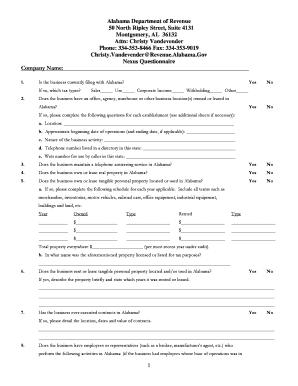
Alabama Nexus Questionnaire Form


What is the Alabama Nexus Questionnaire
The Alabama Nexus Questionnaire is a critical document used by businesses to determine their tax obligations in the state of Alabama. This form assesses whether a business has a sufficient connection, or nexus, to Alabama that would require them to collect and remit sales tax. The questionnaire gathers information about the business's activities, such as physical presence, employee locations, and sales transactions within the state. Understanding the nexus criteria is essential for compliance with Alabama tax laws.
How to use the Alabama Nexus Questionnaire
Using the Alabama Nexus Questionnaire involves several steps to ensure accurate completion. First, businesses must gather relevant information regarding their operations in Alabama. This includes details about any physical locations, employees, and sales activities. Once the necessary information is collected, businesses can fill out the questionnaire, answering each question thoroughly. It is advisable to review the completed form for accuracy before submission to avoid any potential compliance issues.
Steps to complete the Alabama Nexus Questionnaire
Completing the Alabama Nexus Questionnaire requires careful attention to detail. Follow these steps for a successful submission:
- Gather all necessary business information, including addresses, employee details, and sales figures.
- Access the Alabama Nexus Questionnaire, typically available as a PDF or online form.
- Fill out the form, ensuring that all questions are answered accurately and completely.
- Review the form for any errors or omissions.
- Submit the completed questionnaire according to the instructions provided, either online or via mail.
Key elements of the Alabama Nexus Questionnaire
The Alabama Nexus Questionnaire includes several key elements that are essential for determining nexus. These elements often include:
- Business name and contact information.
- Details of physical presence in Alabama, such as office locations or warehouses.
- Information about employees working in Alabama.
- Sales data related to transactions conducted within the state.
- Any other activities that may establish a connection to Alabama.
Legal use of the Alabama Nexus Questionnaire
The legal use of the Alabama Nexus Questionnaire is vital for businesses to ensure compliance with state tax laws. By accurately completing and submitting the questionnaire, businesses can clarify their tax responsibilities and avoid potential penalties for non-compliance. The information provided in the questionnaire is used by the Alabama Department of Revenue to assess whether the business must register for sales tax collection. Understanding the legal implications of nexus is crucial for maintaining good standing with state authorities.
Form Submission Methods
Businesses can submit the Alabama Nexus Questionnaire through various methods, ensuring flexibility in compliance. Common submission methods include:
- Online submission via the Alabama Department of Revenue's website.
- Mailing a printed copy of the completed questionnaire to the appropriate state office.
- In-person submission at designated state tax offices, if applicable.
Quick guide on how to complete alabama nexus questionnaire
Effortlessly Complete Alabama Nexus Questionnaire on Any Device
Digital document management has become increasingly favored by businesses and individuals alike. It serves as an ideal eco-friendly substitute for conventional printed and signed paperwork, allowing you to obtain the necessary form and securely keep it online. airSlate SignNow provides you with all the tools needed to create, modify, and electronically sign your documents quickly and without delays. Manage Alabama Nexus Questionnaire on any platform using the airSlate SignNow Android or iOS applications and enhance any document-driven workflow today.
The Easiest Method to Modify and eSign Alabama Nexus Questionnaire with Ease
- Obtain Alabama Nexus Questionnaire and select Get Form to begin.
- Utilize the tools we offer to finish your form.
- Emphasize important sections of the documents or redact sensitive information using tools specifically provided by airSlate SignNow for that purpose.
- Generate your eSignature with the Sign tool, which takes mere moments and holds the same legal validity as a traditional wet ink signature.
- Review all the details and click on the Done button to save your changes.
- Select your preferred method for sharing your form, whether by email, SMS, invitation link, or downloading it to your computer.
Eliminate the hassle of lost or misplaced files, tiring document searches, or errors that necessitate reprinting new copies. airSlate SignNow meets your document management needs with just a few clicks from any device of your choice. Modify and eSign Alabama Nexus Questionnaire to guarantee seamless communication at every stage of your form preparation process with airSlate SignNow.
Create this form in 5 minutes or less
Create this form in 5 minutes!
How to create an eSignature for the alabama nexus questionnaire
How to create an electronic signature for a PDF online
How to create an electronic signature for a PDF in Google Chrome
How to create an e-signature for signing PDFs in Gmail
How to create an e-signature right from your smartphone
How to create an e-signature for a PDF on iOS
How to create an e-signature for a PDF on Android
People also ask
-
What is the Alabama nexus questionnaire?
The Alabama nexus questionnaire is an essential tool for businesses to determine their tax obligations in Alabama. It helps assess whether your business has sufficient connection with the state to be liable for sales tax. Completing the Alabama nexus questionnaire accurately ensures compliance and helps avoid potential penalties.
-
How can airSlate SignNow assist with the Alabama nexus questionnaire?
airSlate SignNow streamlines the process of completing the Alabama nexus questionnaire by providing an easy-to-use electronic signature solution. You can send the questionnaire to relevant stakeholders for quick completion and signature, ensuring timely submission. This enhances efficiency while maintaining compliance with Alabama tax laws.
-
What are the costs associated with using airSlate SignNow for the Alabama nexus questionnaire?
airSlate SignNow offers various pricing plans that cater to different business needs, making it cost-effective for all users. Depending on your subscription level, you can access additional features to assist you with the Alabama nexus questionnaire and other document management tasks. Check our pricing page for detailed information.
-
Can I integrate airSlate SignNow with other tools for handling the Alabama nexus questionnaire?
Yes, airSlate SignNow seamlessly integrates with numerous popular applications, enhancing your ability to manage the Alabama nexus questionnaire effectively. Whether you use CRM software, project management tools, or cloud storage solutions, SignNow can fit seamlessly into your existing workflow. This integration helps ensure easy access to documents and collaboration.
-
What features does airSlate SignNow offer for the Alabama nexus questionnaire?
airSlate SignNow includes features such as customizable templates, in-person signing, and secure storage, which are valuable while working on the Alabama nexus questionnaire. These features not only simplify the eSigning process but also ensure that your documents are secure and easily accessible. The user-friendly interface makes it easy for anyone to navigate these features.
-
How does airSlate SignNow ensure the security of my Alabama nexus questionnaire?
airSlate SignNow prioritizes data security with bank-grade encryption and compliance with industry standards to protect your Alabama nexus questionnaire and related documents. Your signed documents are stored securely and are accessible only by authorized users. This ensures that sensitive information is safeguarded throughout the signing process.
-
Is there customer support available for help with the Alabama nexus questionnaire on airSlate SignNow?
Absolutely! airSlate SignNow offers customer support to assist users with any queries related to the Alabama nexus questionnaire or any other feature. You can signNow out through live chat, email, or by accessing our extensive knowledge base for guidance. Our support team is dedicated to ensuring you have the best experience with our platform.
Get more for Alabama Nexus Questionnaire
- Ucs 901 rev rptl 730 decision of hearing officer bb nycourts form
- Hipaa release form missouri
- City of moreno valley business license form
- Ullage report example form
- Television production handbook 12th edition pdf form
- Es 935 form 159278
- Shape community health form
- Organization membership agreement template form
Find out other Alabama Nexus Questionnaire
- Electronic signature Washington Legal Contract Safe
- How To Electronic signature Arkansas Real Estate Contract
- Electronic signature Idaho Plumbing Claim Myself
- Electronic signature Kansas Plumbing Business Plan Template Secure
- Electronic signature Louisiana Plumbing Purchase Order Template Simple
- Can I Electronic signature Wyoming Legal Limited Power Of Attorney
- How Do I Electronic signature Wyoming Legal POA
- How To Electronic signature Florida Real Estate Contract
- Electronic signature Florida Real Estate NDA Secure
- Can I Electronic signature Florida Real Estate Cease And Desist Letter
- How Can I Electronic signature Hawaii Real Estate LLC Operating Agreement
- Electronic signature Georgia Real Estate Letter Of Intent Myself
- Can I Electronic signature Nevada Plumbing Agreement
- Electronic signature Illinois Real Estate Affidavit Of Heirship Easy
- How To Electronic signature Indiana Real Estate Quitclaim Deed
- Electronic signature North Carolina Plumbing Business Letter Template Easy
- Electronic signature Kansas Real Estate Residential Lease Agreement Simple
- How Can I Electronic signature North Carolina Plumbing Promissory Note Template
- Electronic signature North Dakota Plumbing Emergency Contact Form Mobile
- Electronic signature North Dakota Plumbing Emergency Contact Form Easy