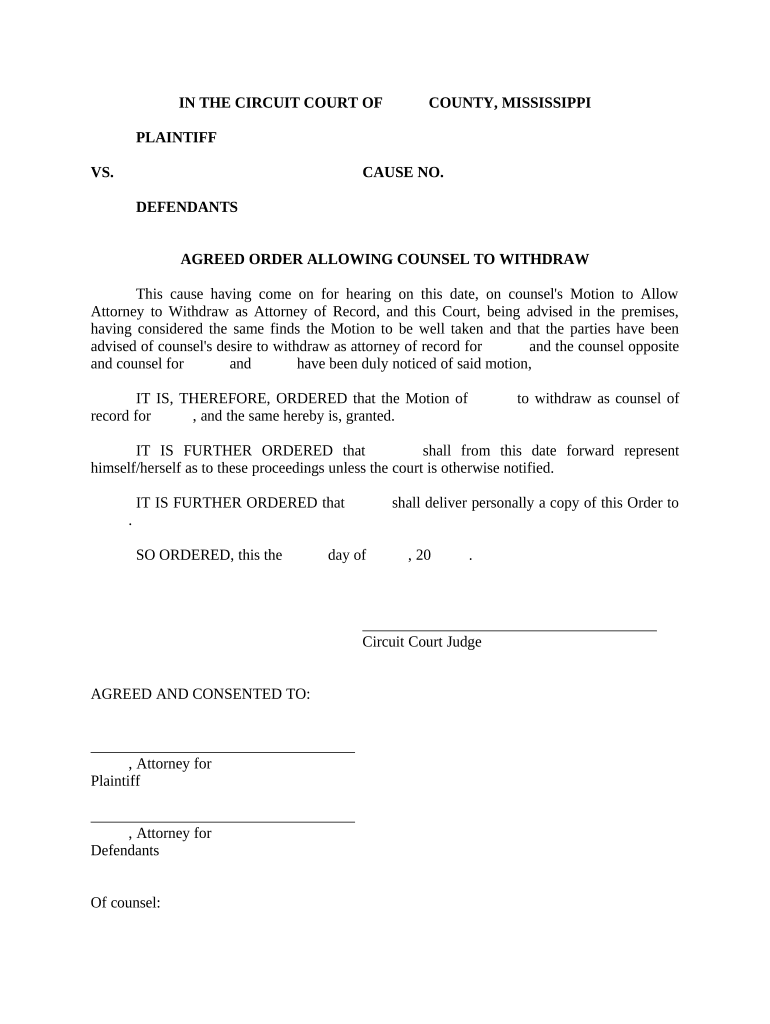
Order Counsel Form


What is the Order Counsel
The order counsel is a legal document used primarily in the United States to request the appointment of a legal representative or to seek guidance from a court regarding specific legal matters. This form is essential for individuals or entities who require formal assistance in navigating legal processes. It ensures that the rights and interests of the parties involved are adequately represented and protected. Understanding the purpose and implications of this form is crucial for anyone considering its use.
How to Use the Order Counsel
Using the order counsel involves several key steps to ensure its effectiveness and compliance with legal standards. First, identify the specific legal issue that necessitates the use of the form. Next, gather all relevant information and documentation that supports your request. This may include personal identification, details of the legal matter, and any pertinent evidence. Once the necessary information is compiled, the form can be filled out accurately, ensuring that all required fields are completed. After submission, it is advisable to keep a copy of the completed form for your records.
Steps to Complete the Order Counsel
Completing the order counsel requires careful attention to detail. Follow these steps for successful completion:
- Read the instructions carefully to understand the requirements.
- Gather necessary documents and information related to your legal matter.
- Fill out the form, ensuring all sections are completed accurately.
- Review the form for any errors or omissions before submission.
- Submit the form according to the specified method, whether online, by mail, or in person.
Legal Use of the Order Counsel
The order counsel is legally binding when filled out and submitted correctly. It is governed by specific laws and regulations that dictate its use in various legal contexts. Compliance with these legal standards is essential for the document to be recognized by courts and other legal entities. The use of electronic signatures, when facilitated by a reliable platform, can enhance the legitimacy of the order counsel, ensuring that it meets the necessary legal criteria.
Key Elements of the Order Counsel
Several key elements must be included in the order counsel to ensure its validity:
- Identification of Parties: Clearly state the names and contact information of all parties involved.
- Legal Issue Description: Provide a detailed account of the legal matter at hand.
- Requested Action: Specify what you are asking the court or legal authority to do.
- Signature and Date: Ensure that the form is signed and dated by the appropriate individuals.
Who Issues the Form
The order counsel is typically issued by a court or legal authority that has jurisdiction over the matter in question. Depending on the nature of the legal issue, different courts may have their own versions of the form, tailored to specific cases. It is important to obtain the correct version from the appropriate issuing authority to ensure compliance with local regulations and procedures.
Quick guide on how to complete order counsel
Effortlessly prepare Order Counsel on any device
The management of online documents has become increasingly favored by businesses and individuals alike. It offers an ideal eco-friendly substitute to conventional printed and signed papers, enabling you to obtain the correct form and securely save it online. airSlate SignNow provides all the tools necessary for you to create, edit, and electronically sign your documents swiftly and without any holdups. Handle Order Counsel seamlessly on any device with airSlate SignNow's Android or iOS applications and enhance any document-related process today.
How to edit and electronically sign Order Counsel with ease
- Obtain Order Counsel and click on Get Form to begin.
- Make use of the tools available to complete your form.
- Emphasize pertinent sections of the documents or obscure sensitive information using the tools that airSlate SignNow provides specifically for this purpose.
- Create your signature with the Sign tool, which only takes seconds and holds the same legal validity as a traditional handwritten signature.
- Carefully review all information and click on the Done button to save your updates.
- Select your preferred method to send your form, whether by email, SMS, or invitation link, or download it to your computer.
Eliminate the hassle of lost or misplaced documents, tedious form searches, or mistakes that require printing new copies. airSlate SignNow addresses your document management requirements in just a few clicks from any device you choose. Edit and electronically sign Order Counsel to guarantee superior communication throughout the document preparation process with airSlate SignNow.
Create this form in 5 minutes or less
Create this form in 5 minutes!
People also ask
-
What is the process to order counsel with airSlate SignNow?
To order counsel with airSlate SignNow, simply visit our website and select the 'Order Counsel' option. You'll be guided through a series of steps, allowing you to specify your requirements and submit necessary documents securely. Our team will process your order and connect you with a qualified attorney.
-
How much does it cost to order counsel using airSlate SignNow?
Pricing for ordering counsel through airSlate SignNow varies depending on the complexity of your needs and the specific services requested. We strive to provide a cost-effective solution, ensuring you receive excellent value for our legal services. Please visit our pricing page for more details.
-
What features come with the order counsel service?
When you order counsel with airSlate SignNow, you gain access to a range of features including a secure eSignature platform, document templates, and real-time collaboration tools. These features enhance your experience and streamline the document signing process, all while ensuring compliance with legal standards.
-
Can I integrate airSlate SignNow with other software when ordering counsel?
Yes, airSlate SignNow offers seamless integrations with various software platforms, making it easier to order counsel while managing your documents. Popular integrations include CRM systems and cloud storage services, enhancing your workflow and document management capabilities.
-
What are the benefits of using airSlate SignNow to order counsel?
Using airSlate SignNow to order counsel provides you with a user-friendly and efficient way to handle legal documents. It simplifies the eSignature process and ensures that you receive timely legal guidance, which ultimately leads to more streamlined business operations.
-
Is there a trial period for ordering counsel with airSlate SignNow?
Yes, airSlate SignNow offers a trial period that allows you to explore our service before making a financial commitment. During the trial, you can order counsel and test various features to ensure it meets your needs. We encourage users to take advantage of this opportunity.
-
How secure is the information when I order counsel with airSlate SignNow?
Your information is highly secure when you order counsel through airSlate SignNow. We utilize industry-standard encryption protocols and comply with data protection regulations to ensure that all your documents and communications remain confidential and secure.
Get more for Order Counsel
Find out other Order Counsel
- How To eSignature Maryland Business Operations Business Letter Template
- How Do I eSignature Arizona Charity Rental Application
- How To eSignature Minnesota Car Dealer Bill Of Lading
- eSignature Delaware Charity Quitclaim Deed Computer
- eSignature Colorado Charity LLC Operating Agreement Now
- eSignature Missouri Car Dealer Purchase Order Template Easy
- eSignature Indiana Charity Residential Lease Agreement Simple
- How Can I eSignature Maine Charity Quitclaim Deed
- How Do I eSignature Michigan Charity LLC Operating Agreement
- eSignature North Carolina Car Dealer NDA Now
- eSignature Missouri Charity Living Will Mobile
- eSignature New Jersey Business Operations Memorandum Of Understanding Computer
- eSignature North Dakota Car Dealer Lease Agreement Safe
- eSignature Oklahoma Car Dealer Warranty Deed Easy
- eSignature Oregon Car Dealer Rental Lease Agreement Safe
- eSignature South Carolina Charity Confidentiality Agreement Easy
- Can I eSignature Tennessee Car Dealer Limited Power Of Attorney
- eSignature Utah Car Dealer Cease And Desist Letter Secure
- eSignature Virginia Car Dealer Cease And Desist Letter Online
- eSignature Virginia Car Dealer Lease Termination Letter Easy