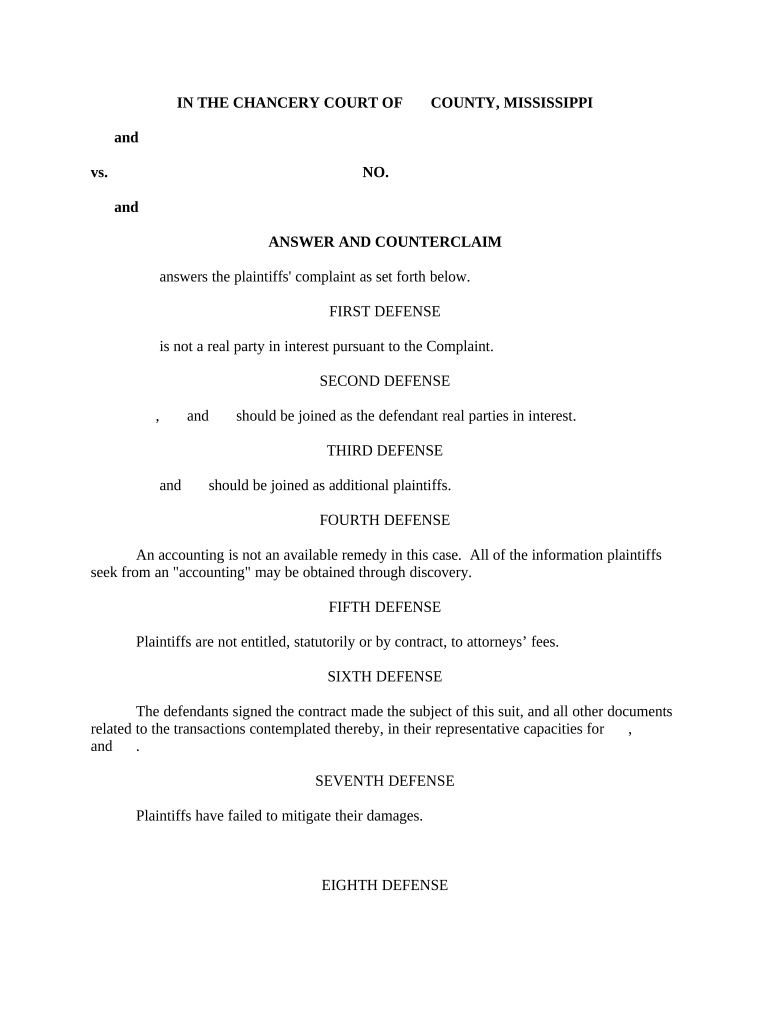
Answer and Counterclaim Mississippi Form


What is the Answer And Counterclaim Mississippi
The Answer and Counterclaim Mississippi form is a legal document used in civil litigation. It allows a defendant to respond to a complaint filed against them while simultaneously presenting their own claims against the plaintiff. This dual function is essential in ensuring that all relevant issues are addressed in a single legal proceeding, promoting judicial efficiency. By filing this form, defendants can assert their rights and seek relief from the court regarding the claims made against them.
Steps to complete the Answer And Counterclaim Mississippi
Completing the Answer and Counterclaim Mississippi form involves several key steps:
- Review the Complaint: Understand the allegations made against you to effectively respond.
- Draft Your Answer: Address each allegation, admitting or denying them as appropriate.
- Formulate Your Counterclaim: Clearly outline the claims you wish to assert against the plaintiff.
- Ensure Legal Compliance: Make sure your form adheres to Mississippi laws and court rules.
- Sign and Date the Document: Your signature is necessary to validate the form.
- File the Form: Submit the completed form to the appropriate court, ensuring you meet any filing deadlines.
Key elements of the Answer And Counterclaim Mississippi
The Answer and Counterclaim Mississippi form includes several critical components:
- Caption: This section identifies the court and the parties involved.
- Answer Section: Here, the defendant responds to each allegation in the complaint.
- Counterclaim Section: This part details the claims the defendant is making against the plaintiff.
- Signature Block: A space for the defendant to sign, confirming the accuracy of the information provided.
- Verification: Some forms may require a sworn statement affirming the truthfulness of the claims.
Legal use of the Answer And Counterclaim Mississippi
The Answer and Counterclaim Mississippi form serves a vital legal purpose. It allows defendants to formally contest the claims made against them while simultaneously asserting their own claims. This form must be filed within a specific timeframe, typically set by the court rules, to avoid default judgments. Proper use of this form can significantly impact the outcome of a case, as it ensures that all parties' claims and defenses are presented and considered by the court.
How to obtain the Answer And Counterclaim Mississippi
Obtaining the Answer and Counterclaim Mississippi form can be done through several avenues:
- Court Website: Many Mississippi courts provide downloadable forms on their official websites.
- Legal Aid Organizations: These organizations often offer resources and guidance for obtaining necessary legal forms.
- Local Courthouse: You can visit your local courthouse to request a physical copy of the form.
- Online Legal Services: Various online platforms may provide templates for the Answer and Counterclaim Mississippi form.
State-specific rules for the Answer And Counterclaim Mississippi
When filing the Answer and Counterclaim Mississippi form, it is essential to adhere to state-specific rules. These rules govern the format, content, and filing procedures for the form. For instance, Mississippi courts may have specific requirements regarding the number of copies needed, filing fees, and deadlines for submission. Familiarizing yourself with these regulations can help ensure that your filing is compliant and avoids unnecessary delays.
Quick guide on how to complete answer and counterclaim mississippi
Complete Answer And Counterclaim Mississippi easily on any device
Managing documents online has become increasingly popular among businesses and individuals. It offers an ideal green alternative to conventional printed and signed paperwork, allowing you to access the appropriate form and securely store it online. airSlate SignNow provides all the tools necessary to create, modify, and electronically sign your documents swiftly and without issues. Handle Answer And Counterclaim Mississippi on any device using airSlate SignNow's Android or iOS applications and enhance any document-related process today.
The easiest way to alter and eSign Answer And Counterclaim Mississippi hassle-free
- Find Answer And Counterclaim Mississippi and click Get Form to begin.
- Utilize the tools we provide to complete your document.
- Mark important sections of the documents or conceal sensitive information with tools specifically provided by airSlate SignNow for that purpose.
- Generate your signature with the Sign tool, which takes mere seconds and carries the same legal validity as a conventional wet ink signature.
- Review all the details and click on the Done button to save your modifications.
- Choose your preferred method to send your form, whether by email, text (SMS), invitation link, or download it to your computer.
Put aside concerns about lost or misplaced documents, tedious form searching, or errors that require printing new document copies. airSlate SignNow fulfills all your document management needs in a few clicks from any device you choose. Edit and eSign Answer And Counterclaim Mississippi and ensure excellent communication at every stage of the form preparation process with airSlate SignNow.
Create this form in 5 minutes or less
Create this form in 5 minutes!
People also ask
-
What is the process to file an Answer and Counterclaim in Mississippi?
Filing an Answer and Counterclaim in Mississippi involves preparing the appropriate legal documents and submitting them to the court. With airSlate SignNow, users can easily create, eSign, and manage these documents online, ensuring a smooth filing process. Utilizing our platform, you can streamline your legal workflow without the hassle of paperwork.
-
What features does airSlate SignNow offer for handling legal documents like Answer and Counterclaim Mississippi?
airSlate SignNow provides a range of features specifically designed for legal documents, including templates for an Answer and Counterclaim Mississippi. Our platform allows users to easily edit, sign, and send documents securely. These features ensure that your documents are not only compliant but also easily customizable to fit your specific case needs.
-
Is there a cost associated with filing an Answer and Counterclaim Mississippi using airSlate SignNow?
Yes, there is a cost associated with using airSlate SignNow, but it is a cost-effective solution compared to traditional methods. Pricing varies based on the plan you choose, but all options include access to features designed for the efficient management of documents, such as Answer and Counterclaim Mississippi. Evaluate our plans to find the best fit for your needs.
-
Can I integrate airSlate SignNow with other legal software while managing Answer and Counterclaim Mississippi?
Absolutely! airSlate SignNow offers integrations with various legal software solutions, ensuring that you can efficiently manage your Answer and Counterclaim Mississippi alongside other legal practices. This seamless integration allows for better organization and streamlined workflows within your legal team.
-
How does airSlate SignNow improve the efficiency of filing an Answer and Counterclaim Mississippi?
airSlate SignNow enhances efficiency by providing users with easy-to-use tools that simplify document creation and signing processes. When filing an Answer and Counterclaim Mississippi, our platform allows for real-time collaboration and tracking, signNowly reducing turnaround time. This means you can focus on other important aspects of your case while we handle the paperwork.
-
Is electronic filing of Answer and Counterclaim Mississippi accepted in all courts?
Electronic filing is accepted in many Mississippi courts, but it is essential to check the specific requirements of the court where you're filing your Answer and Counterclaim Mississippi. airSlate SignNow ensures compliance with the legal standards necessary for electronic submissions, providing peace of mind throughout the process.
-
Are there templates available for Answer and Counterclaim Mississippi on airSlate SignNow?
Yes, airSlate SignNow offers a variety of templates for creating an Answer and Counterclaim Mississippi. These templates are designed to meet legal requirements and streamline the document creation process. By using our templates, you can save time and ensure that your filings are thorough and professionally formatted.
Get more for Answer And Counterclaim Mississippi
- Hoya hiring form
- Grace college employment form
- Amn timesheet pdf form
- Iredell county existing septic system waiver form
- Pinewood derby check in sheet 24619523 form
- Garage door orm quote only structall building systems inc form
- F c a 355 3 355 5form 338 juvenile delinquency
- Equity grant agreement template form
Find out other Answer And Counterclaim Mississippi
- How Can I Electronic signature Illinois Real Estate Document
- How Do I Electronic signature Indiana Real Estate Presentation
- How Can I Electronic signature Ohio Plumbing PPT
- Can I Electronic signature Texas Plumbing Document
- How To Electronic signature Michigan Real Estate Form
- How To Electronic signature Arizona Police PDF
- Help Me With Electronic signature New Hampshire Real Estate PDF
- Can I Electronic signature New Hampshire Real Estate Form
- Can I Electronic signature New Mexico Real Estate Form
- How Can I Electronic signature Ohio Real Estate Document
- How To Electronic signature Hawaii Sports Presentation
- How To Electronic signature Massachusetts Police Form
- Can I Electronic signature South Carolina Real Estate Document
- Help Me With Electronic signature Montana Police Word
- How To Electronic signature Tennessee Real Estate Document
- How Do I Electronic signature Utah Real Estate Form
- How To Electronic signature Utah Real Estate PPT
- How Can I Electronic signature Virginia Real Estate PPT
- How Can I Electronic signature Massachusetts Sports Presentation
- How To Electronic signature Colorado Courts PDF