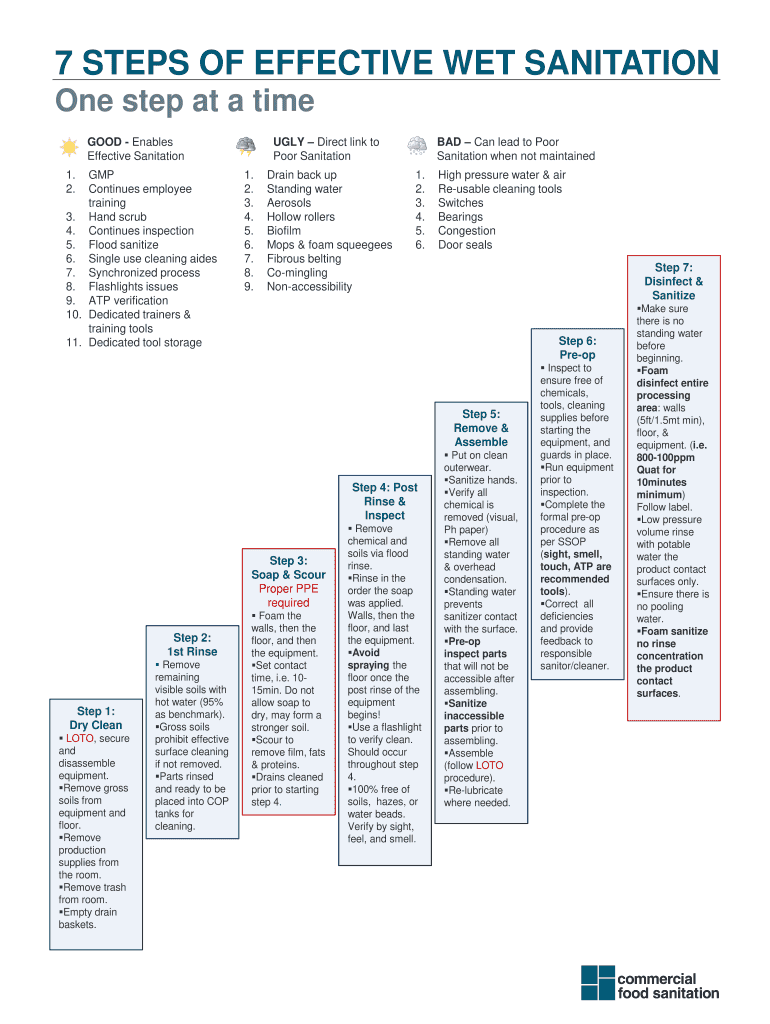
7 STEPS of EFFECTIVE WET SANITATION Form


Understanding the 7 Steps of Dry Sanitation
The 7 steps of dry sanitation are essential procedures designed to ensure cleanliness and hygiene in various environments. This approach is particularly relevant in settings where moisture control is critical, such as food processing facilities and healthcare environments. Each step serves a specific purpose in maintaining a sanitized space, helping to prevent contamination and promote health safety.
Steps to Complete the 7 Steps of Dry Sanitation
Completing the 7 steps of dry sanitation involves a systematic approach that includes the following:
- Preparation: Gather all necessary tools and materials, ensuring that they are clean and suitable for the task.
- Dry Cleaning: Remove dust, debris, and other contaminants from surfaces using dry methods such as sweeping or vacuuming.
- Disinfection: Apply a suitable disinfectant to surfaces, following the manufacturer's instructions for contact time and dilution.
- Rinsing: If applicable, rinse surfaces with clean water to remove any residual disinfectant.
- Drying: Allow surfaces to air dry completely to prevent moisture accumulation.
- Inspection: Conduct a thorough inspection to ensure that all areas have been adequately sanitized.
- Documentation: Record the sanitation process, noting any observations or areas of concern for future reference.
Legal Use of the 7 Steps of Dry Sanitation
Understanding the legal implications of the 7 steps of dry sanitation is crucial for compliance with health regulations. In the United States, various agencies, including the Food and Drug Administration (FDA) and the Environmental Protection Agency (EPA), set forth guidelines that govern sanitation practices. Adhering to these steps not only ensures a hygienic environment but also helps organizations avoid potential legal penalties associated with non-compliance.
Key Elements of the 7 Steps of Dry Sanitation
Each step in the 7 steps of dry sanitation includes key elements that contribute to its effectiveness:
- Thoroughness: Each step must be performed meticulously to ensure no area is overlooked.
- Appropriate Chemicals: Using the right disinfectants and cleaning agents is vital for effective sanitation.
- Training: Staff must be adequately trained in sanitation procedures to ensure consistency and compliance.
- Monitoring: Regular audits and checks should be conducted to maintain high standards of hygiene.
How to Use the 7 Steps of Dry Sanitation
Implementing the 7 steps of dry sanitation requires careful planning and execution. Organizations should develop a sanitation schedule that outlines when each step will be performed. This schedule should consider factors such as peak operational times and specific areas that require more frequent attention. Additionally, staff should be trained on the importance of each step and how to execute it effectively, ensuring that everyone understands their role in maintaining a clean environment.
Examples of Using the 7 Steps of Dry Sanitation
Real-world applications of the 7 steps of dry sanitation can be observed in various industries:
- Food Service: Restaurants implement these steps to ensure kitchen cleanliness, preventing foodborne illnesses.
- Healthcare: Hospitals utilize dry sanitation to maintain sterile environments in patient care areas.
- Manufacturing: Factories adopt these practices to keep production areas free from contaminants that could affect product quality.
Quick guide on how to complete 7 steps of effective wet sanitation
Effortlessly Prepare 7 STEPS OF EFFECTIVE WET SANITATION on Any Device
Digital document management has gained traction among businesses and individuals. It offers an excellent eco-friendly substitute to traditional printed and signed documents, allowing you to obtain the required form and securely store it online. airSlate SignNow equips you with all the necessary tools to create, modify, and eSign your documents quickly and without complications. Manage 7 STEPS OF EFFECTIVE WET SANITATION on any device using the airSlate SignNow Android or iOS applications and simplify your document-related tasks today.
The easiest method to modify and eSign 7 STEPS OF EFFECTIVE WET SANITATION effortlessly
- Obtain 7 STEPS OF EFFECTIVE WET SANITATION and click Get Form to begin.
- Utilize the tools we provide to fill out your form.
- Underline important sections of the documents or obscure sensitive details with tools specifically designed for this purpose by airSlate SignNow.
- Create your eSignature using the Sign feature, which takes mere seconds and carries the same legal significance as a conventional wet ink signature.
- Review the details and click the Done button to save your adjustments.
- Select your preferred method of delivering your form, whether by email, text message (SMS), or invitation link, or download it to your computer.
Eliminate concerns about lost or misplaced documents, cumbersome form navigation, or mistakes that necessitate printing new document copies. airSlate SignNow fulfills all your document management needs with just a few clicks from any device you choose. Modify and eSign 7 STEPS OF EFFECTIVE WET SANITATION while ensuring excellent communication at every step of the form preparation process with airSlate SignNow.
Create this form in 5 minutes or less
Create this form in 5 minutes!
How to create an eSignature for the 7 steps of effective wet sanitation
How to create an electronic signature for a PDF online
How to create an electronic signature for a PDF in Google Chrome
How to create an e-signature for signing PDFs in Gmail
How to create an e-signature right from your smartphone
How to create an e-signature for a PDF on iOS
How to create an e-signature for a PDF on Android
People also ask
-
What are the 7 steps of dry sanitation?
The 7 steps of dry sanitation involve a systematic approach to ensuring cleanliness and hygiene in facilities. These steps typically include assessing the area, removing debris, using an appropriate sanitizer, allowing adequate contact time, inspecting for efficacy, documenting the process, and training staff on best practices. Following these steps consistently can help maintain a safe environment.
-
How does airSlate SignNow support the 7 steps of dry sanitation?
airSlate SignNow supports the 7 steps of dry sanitation by providing an efficient platform for document management and electronic signatures. You can create, send, and track sanitation checklists digitally, making it easier to comply with sanitation protocols. This helps streamline your sanitation efforts and provides a clear accountability trail.
-
What features facilitate the 7 steps of dry sanitation in airSlate SignNow?
Key features in airSlate SignNow that facilitate the 7 steps of dry sanitation include customizable templates for checklists, automated workflows, and real-time tracking. These features ensure that each step of the sanitation process is documented and easily accessible. Additionally, the ability to integrate with other software enhances operational efficiency.
-
Is airSlate SignNow cost-effective for implementing the 7 steps of dry sanitation?
Yes, airSlate SignNow provides a cost-effective solution for implementing the 7 steps of dry sanitation. With flexible pricing plans and a user-friendly interface, businesses can digitize their sanitation processes without incurring signNow expenses. This value encourages proper sanitation practices across various industries.
-
Can airSlate SignNow be integrated with other tools to enhance dry sanitation processes?
Absolutely, airSlate SignNow can easily integrate with various tools and software, enhancing your dry sanitation processes. Whether you need to connect with project management tools or reporting software, these integrations help streamline operations and improve documentation related to the 7 steps of dry sanitation.
-
What benefits can I expect from using airSlate SignNow for dry sanitation?
Using airSlate SignNow for your dry sanitation needs offers numerous benefits, such as improved compliance tracking, enhanced efficiency, and reduced paper waste. By digitizing your sanitation documentation, you can ensure that the 7 steps of dry sanitation are followed meticulously. This leads to safer environments and peace of mind.
-
How can I train my staff on the 7 steps of dry sanitation using airSlate SignNow?
You can train your staff on the 7 steps of dry sanitation by utilizing airSlate SignNow to create engaging training materials and interactive checklists. The platform allows you to assign courses, track completion, and gather feedback. This ensures that all employees are informed and compliant with sanitation protocols.
Get more for 7 STEPS OF EFFECTIVE WET SANITATION
- Application for survey and inspection of ships and fishing form
- How to apply for a watch rating certificate form
- Short courses for electro technical officer certificate of form
- Before application for a tanker endorsement to a certificate form
- Lesson 4 homework practice linear functions form
- Draw geometric shapes with given conditions worksheet form
- Download form 43 1 formupack
- Original petition for divorce divorce set b texaslawhelp org form
Find out other 7 STEPS OF EFFECTIVE WET SANITATION
- eSignature Pennsylvania Plumbing Business Plan Template Safe
- eSignature Florida Real Estate Quitclaim Deed Online
- eSignature Arizona Sports Moving Checklist Now
- eSignature South Dakota Plumbing Emergency Contact Form Mobile
- eSignature South Dakota Plumbing Emergency Contact Form Safe
- Can I eSignature South Dakota Plumbing Emergency Contact Form
- eSignature Georgia Real Estate Affidavit Of Heirship Later
- eSignature Hawaii Real Estate Operating Agreement Online
- eSignature Idaho Real Estate Cease And Desist Letter Online
- eSignature Idaho Real Estate Cease And Desist Letter Simple
- eSignature Wyoming Plumbing Quitclaim Deed Myself
- eSignature Colorado Sports Living Will Mobile
- eSignature Iowa Real Estate Moving Checklist Simple
- eSignature Iowa Real Estate Quitclaim Deed Easy
- eSignature Real Estate Form Louisiana Simple
- eSignature Louisiana Real Estate LLC Operating Agreement Myself
- Can I eSignature Louisiana Real Estate Quitclaim Deed
- eSignature Hawaii Sports Living Will Safe
- eSignature Hawaii Sports LLC Operating Agreement Myself
- eSignature Maryland Real Estate Quitclaim Deed Secure