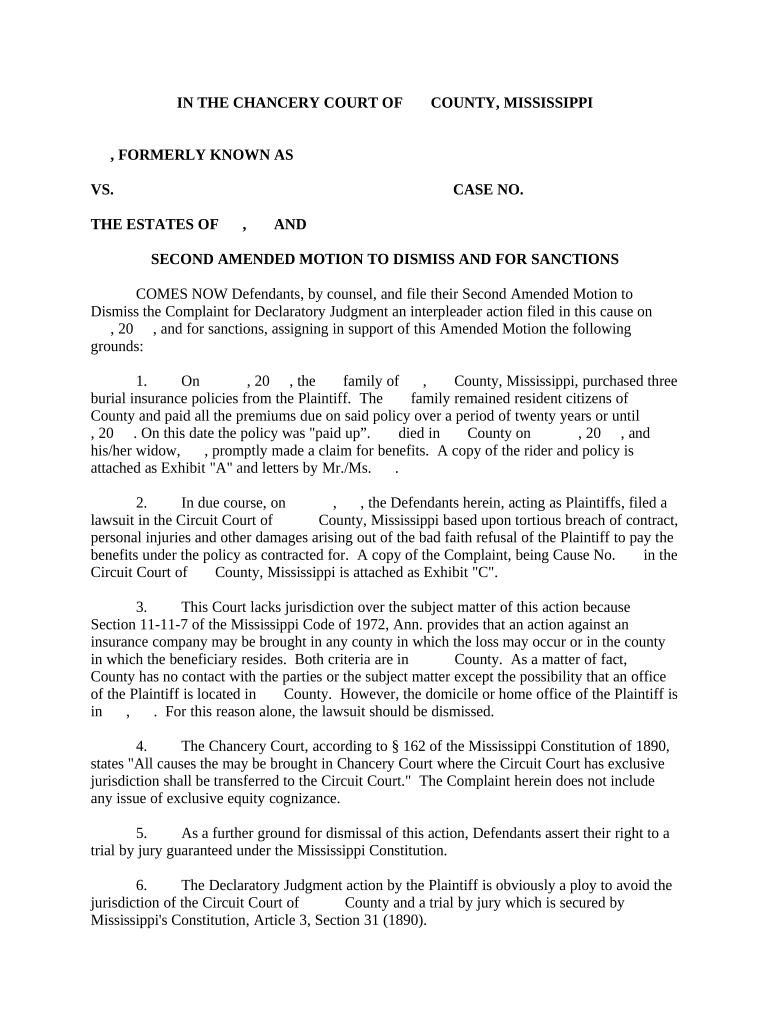
Mississippi Motion Dismiss Form


What is the Mississippi Motion Dismiss
The Mississippi Motion Dismiss is a legal document used in court proceedings to request the dismissal of a case. This motion can be filed by either the defendant or the plaintiff and is typically based on specific legal grounds, such as lack of jurisdiction, failure to state a claim, or other procedural issues. Understanding the purpose and implications of this motion is crucial for parties involved in legal disputes, as it can significantly affect the outcome of a case.
How to use the Mississippi Motion Dismiss
Using the Mississippi Motion Dismiss involves several steps to ensure it is filed correctly and effectively. First, the party wishing to dismiss the case must gather relevant information and evidence to support their claims. Next, they should complete the motion form, clearly outlining the reasons for dismissal. Once the form is filled out, it must be filed with the appropriate court along with any required supporting documents. It is advisable to serve a copy of the motion to all parties involved in the case to ensure proper notification.
Steps to complete the Mississippi Motion Dismiss
Completing the Mississippi Motion Dismiss requires careful attention to detail. Follow these steps:
- Identify the grounds for dismissal and gather supporting evidence.
- Obtain the correct motion form from the court or legal resources.
- Fill out the form accurately, providing all necessary information.
- Attach any supporting documents that substantiate the reasons for dismissal.
- File the completed motion with the court and pay any associated fees.
- Serve copies of the motion to all parties involved in the case.
Key elements of the Mississippi Motion Dismiss
Several key elements must be included in the Mississippi Motion Dismiss for it to be considered valid. These elements typically include:
- The title of the case and the court where it is filed.
- The specific legal grounds for the motion, such as jurisdictional issues or procedural defects.
- A clear and concise statement of facts supporting the request for dismissal.
- A signature from the party filing the motion or their attorney.
Legal use of the Mississippi Motion Dismiss
The legal use of the Mississippi Motion Dismiss is governed by state rules and regulations. It is essential to ensure that the motion complies with these legal standards to be effective. This includes adhering to deadlines for filing the motion, as well as following proper procedures for serving notice to other parties. Failure to comply with these legal requirements may result in the motion being denied or dismissed.
Examples of using the Mississippi Motion Dismiss
Examples of situations where the Mississippi Motion Dismiss may be applicable include:
- A defendant filing a motion to dismiss a lawsuit due to lack of personal jurisdiction.
- A plaintiff seeking dismissal of their own case when they determine it lacks merit.
- Filing a motion to dismiss based on procedural errors made by the opposing party.
Quick guide on how to complete mississippi motion dismiss
Complete Mississippi Motion Dismiss effortlessly on any device
Digital document management has become favored among businesses and individuals. It offers an ideal eco-friendly substitute for conventional printed and signed documents, allowing you to locate the appropriate form and securely keep it online. airSlate SignNow provides you with all the resources needed to produce, modify, and electronically sign your documents swiftly without interruptions. Handle Mississippi Motion Dismiss on any platform with airSlate SignNow apps for Android or iOS and enhance any document-centric process today.
The easiest way to modify and electronically sign Mississippi Motion Dismiss without hassle
- Obtain Mississippi Motion Dismiss and click Get Form to begin.
- Utilize the tools we provide to fill out your document.
- Highlight essential sections of your documents or redact sensitive information using tools specifically designed for that purpose by airSlate SignNow.
- Generate your signature with the Sign feature, which takes just seconds and holds the same legal standing as a conventional wet signature.
- Review all the information and click on the Done button to finalize your changes.
- Select your preferred method for sharing the form, whether by email, text (SMS), an invite link, or download it to your computer.
Eliminate concerns over lost files, tedious form searching, or errors that necessitate reprinting new document copies. airSlate SignNow meets all your document management demands in just a few clicks from any device of your choice. Modify and electronically sign Mississippi Motion Dismiss and ensure outstanding communication at every stage of your form preparation process with airSlate SignNow.
Create this form in 5 minutes or less
Create this form in 5 minutes!
People also ask
-
What are motion sanctions and how can airSlate SignNow help?
Motion sanctions are legal penalties imposed by a court for failing to comply with procedural rules or orders. airSlate SignNow streamlines the eSigning process, ensuring that your documents are signed in compliance with all relevant regulations, minimizing the risk of motion sanctions.
-
How does airSlate SignNow ensure compliance to avoid motion sanctions?
airSlate SignNow incorporates robust compliance features that adhere to legal standards for electronic signatures. By using our platform, you can ensure that all document workflows are conducted in a way that mitigates the risk of motion sanctions associated with improper document handling.
-
Are there any additional costs associated with avoiding motion sanctions using airSlate SignNow?
No, airSlate SignNow offers a transparent pricing structure that includes all features necessary to ensure compliance and avoid motion sanctions. With our affordable plans, businesses can eSign documents without worrying about hidden fees that could lead to non-compliance.
-
Can airSlate SignNow integrate with other legal tools to manage motion sanctions?
Yes, airSlate SignNow integrates seamlessly with various legal and document management tools, enabling you to manage the process effectively. By utilizing these integrations, you can enhance your workflow, making it easier to avoid motion sanctions due to oversight or mismanagement.
-
What features does airSlate SignNow offer to prevent motion sanctions?
Key features of airSlate SignNow that help prevent motion sanctions include automated reminders, secure document storage, and audit trails for accountability. These features ensure that all necessary documents are signed promptly and correctly, reducing the likelihood of incurring motion sanctions.
-
Is airSlate SignNow user-friendly for those unfamiliar with dealing with motion sanctions?
Absolutely! airSlate SignNow is designed with user experience in mind, making it easy for all users, regardless of their familiarity with motion sanctions, to navigate the platform. Our intuitive interface and helpful resources empower users to manage eSigning efficiently.
-
What is the process for disputing motion sanctions if I mistakenly incur them?
If you face motion sanctions due to document-related issues, it is essential to follow your jurisdiction's specific procedures for disputing them. While airSlate SignNow cannot intervene in legal disputes, we recommend maintaining accurate records of your signed documents to support your case against any motion sanctions.
Get more for Mississippi Motion Dismiss
Find out other Mississippi Motion Dismiss
- How To Integrate Sign in Banking
- How To Use Sign in Banking
- Help Me With Use Sign in Banking
- Can I Use Sign in Banking
- How Do I Install Sign in Banking
- How To Add Sign in Banking
- How Do I Add Sign in Banking
- How Can I Add Sign in Banking
- Can I Add Sign in Banking
- Help Me With Set Up Sign in Government
- How To Integrate eSign in Banking
- How To Use eSign in Banking
- How To Install eSign in Banking
- How To Add eSign in Banking
- How To Set Up eSign in Banking
- How To Save eSign in Banking
- How To Implement eSign in Banking
- How To Set Up eSign in Construction
- How To Integrate eSign in Doctors
- How To Use eSign in Doctors