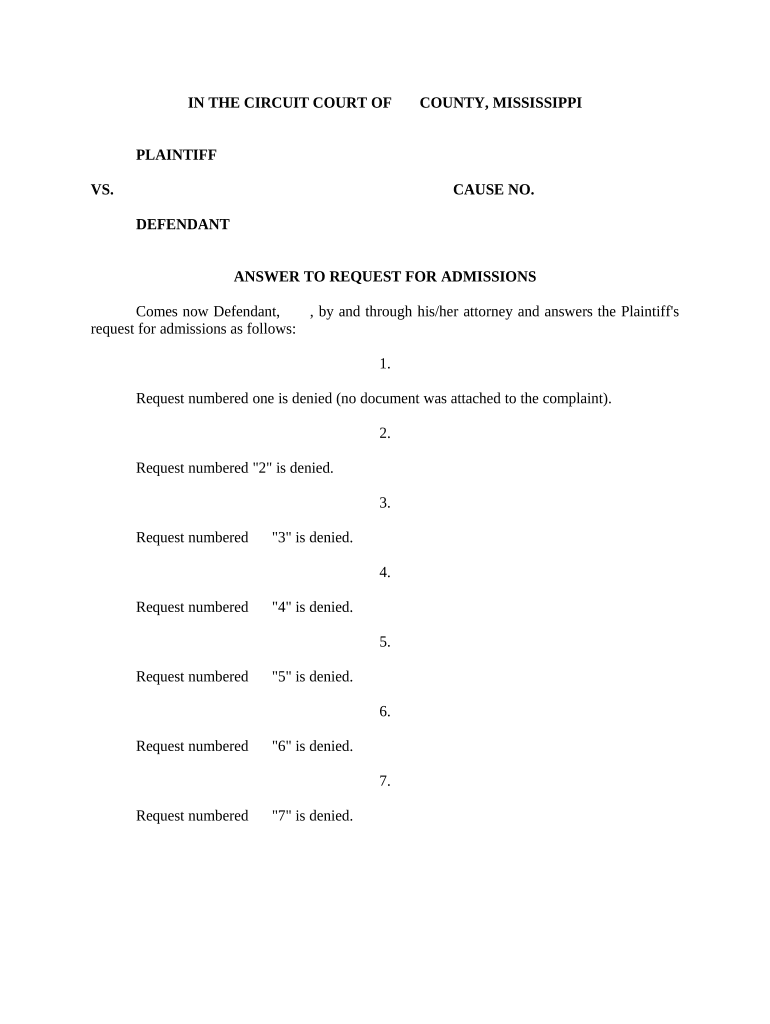
Answer to Request for Admissions Mississippi Form


What is the Answer To Request For Admissions Mississippi
The Answer To Request For Admissions in Mississippi is a formal legal document used in civil litigation. It allows a party to respond to specific statements or claims made by another party in a lawsuit. This document serves to clarify which facts are admitted or denied, helping to streamline the issues that need to be resolved in court. Properly completing this form is essential for ensuring that the responding party's position is clearly articulated and legally recognized.
Steps to complete the Answer To Request For Admissions Mississippi
Completing the Answer To Request For Admissions in Mississippi involves several key steps:
- Review the Request for Admissions carefully to understand the statements that require responses.
- Draft your responses, clearly indicating whether you admit, deny, or lack sufficient information to respond to each statement.
- Ensure that your responses are truthful and accurate, as false statements can have legal consequences.
- Sign and date the document, affirming that the information provided is correct to the best of your knowledge.
- File the completed Answer with the appropriate court and serve a copy to the opposing party.
Legal use of the Answer To Request For Admissions Mississippi
The Answer To Request For Admissions is legally binding once filed with the court. It is used to narrow the issues for trial, as any admitted facts do not need to be proven in court. This form is crucial in the discovery process, allowing parties to establish a clear understanding of the facts at issue. Failure to respond appropriately can result in the court deeming the statements admitted, which may adversely affect the case.
State-specific rules for the Answer To Request For Admissions Mississippi
Mississippi has specific rules governing the use of the Answer To Request For Admissions, primarily found in the Mississippi Rules of Civil Procedure. These rules dictate the timeframe for responding to requests, typically within thirty days of service. Additionally, responses must be clear and concise, and any objections to the requests must be stated explicitly. Familiarity with these rules is essential to ensure compliance and avoid potential penalties.
How to use the Answer To Request For Admissions Mississippi
Using the Answer To Request For Admissions effectively requires a clear understanding of its purpose in the litigation process. Parties should utilize this document to clarify their positions on disputed facts. It is advisable to consult with legal counsel to ensure that the responses are strategically aligned with the overall case strategy. This document can also be used to prepare for depositions and trial by establishing which facts are uncontested.
Examples of using the Answer To Request For Admissions Mississippi
Examples of using the Answer To Request For Admissions include scenarios where one party claims a breach of contract. The responding party may admit to certain facts, such as the existence of a contract, while denying other claims, such as the assertion that they failed to perform their obligations. Another example is in personal injury cases, where a party may admit to being present at the scene of an accident but deny liability for the injuries claimed.
Quick guide on how to complete answer to request for admissions mississippi
Complete Answer To Request For Admissions Mississippi seamlessly on any device
Online document management has gained popularity among businesses and individuals alike. It serves as an ideal environmentally friendly alternative to conventional printed and signed documents, as you can access the necessary form and securely store it online. airSlate SignNow equips you with all the tools required to create, modify, and eSign your documents promptly without delays. Manage Answer To Request For Admissions Mississippi on any platform with airSlate SignNow Android or iOS applications and enhance any document-based workflow today.
The easiest way to modify and eSign Answer To Request For Admissions Mississippi effortlessly
- Find Answer To Request For Admissions Mississippi and click on Get Form to initiate the process.
- Utilize the tools we provide to complete your document.
- Emphasize pertinent sections of the documents or obscure sensitive details with tools that airSlate SignNow specifically provides for that purpose.
- Formulate your signature using the Sign tool, which takes mere seconds and holds the same legal validity as a conventional wet ink signature.
- Review all the information and click on the Done button to save your modifications.
- Select how you wish to send your form, via email, SMS, invitation link, or download it to your computer.
Forget about lost or mislaid files, cumbersome form searching, or mistakes that necessitate printing new document copies. airSlate SignNow meets your document management needs in just a few clicks from any device you prefer. Edit and eSign Answer To Request For Admissions Mississippi and guarantee excellent communication at any stage of your document preparation process with airSlate SignNow.
Create this form in 5 minutes or less
Create this form in 5 minutes!
People also ask
-
What is the process to submit an Answer To Request For Admissions in Mississippi?
To submit an Answer To Request For Admissions in Mississippi, you need to file your response with the court within the specified time frame. Using airSlate SignNow can streamline this process by allowing you to eSign and send documents quickly and efficiently. Ensure all required parties receive their copies to comply with the court’s rules.
-
How does airSlate SignNow help with Answer To Request For Admissions in Mississippi?
airSlate SignNow allows you to create, edit, and eSign your Answer To Request For Admissions in Mississippi directly from your device. This user-friendly platform not only saves time but also ensures that your documents are legally binding and securely stored. The ability to track all document activities enhances transparency and accountability.
-
Is airSlate SignNow a cost-effective solution for filing Answer To Request For Admissions in Mississippi?
Yes, airSlate SignNow is a cost-effective solution for businesses and individuals looking to file an Answer To Request For Admissions in Mississippi. With flexible pricing plans and the ability to save time on document handling, it provides signNow value compared to traditional methods. You can manage all aspects of your eSigning needs without breaking the bank.
-
Can I integrate airSlate SignNow with other applications while working on Answer To Request For Admissions in Mississippi?
Absolutely! airSlate SignNow offers seamless integrations with various applications, enhancing your workflow while preparing your Answer To Request For Admissions in Mississippi. You can connect it with Google Drive, Dropbox, and more, ensuring easy access to your documents and simplifying the eSigning process.
-
What features does airSlate SignNow provide for managing Answer To Request For Admissions in Mississippi?
airSlate SignNow provides several features designed to assist you when handling an Answer To Request For Admissions in Mississippi. This includes customizable templates, real-time tracking, notifications for all signers, and the ability to access documents from anywhere. These features make collaboration more efficient and effective.
-
Are there templates available for crafting an Answer To Request For Admissions in Mississippi?
Yes, airSlate SignNow offers customizable templates specifically for an Answer To Request For Admissions in Mississippi. These templates simplify the drafting process and ensure you don’t miss any essential legal elements. You can tailor them to meet your specific case requirements and streamline your workflow.
-
What security measures does airSlate SignNow employ for Answer To Request For Admissions in Mississippi?
Security is a priority for airSlate SignNow when dealing with documents like Answer To Request For Admissions in Mississippi. The platform utilizes advanced encryption methods, secure access controls, and detailed user authentication to protect your sensitive information. With airSlate SignNow, your documents remain confidential and secure.
Get more for Answer To Request For Admissions Mississippi
- Application for credit fw webb company form
- Pdf filler refund policy form
- Form rpd 41228
- W9s form substitute oct part i request for students taxpayer identification number and certification give form to the requester
- Ecological succession introductory activity answer key form
- Generic run report ohio department of public safety publicsafety ohio form
- California department of justice cloudfront net form
- Vendor finance agreement template form
Find out other Answer To Request For Admissions Mississippi
- How To Electronic signature Maine Government Document
- How To Electronic signature Louisiana Education Presentation
- How Can I Electronic signature Massachusetts Government PDF
- How Do I Electronic signature Montana Government Document
- Help Me With Electronic signature Louisiana Finance & Tax Accounting Word
- How To Electronic signature Pennsylvania Government Document
- Can I Electronic signature Texas Government PPT
- How To Electronic signature Utah Government Document
- How To Electronic signature Washington Government PDF
- How Can I Electronic signature New Mexico Finance & Tax Accounting Word
- How Do I Electronic signature New York Education Form
- How To Electronic signature North Carolina Education Form
- How Can I Electronic signature Arizona Healthcare / Medical Form
- How Can I Electronic signature Arizona Healthcare / Medical Presentation
- How To Electronic signature Oklahoma Finance & Tax Accounting PDF
- How Can I Electronic signature Oregon Finance & Tax Accounting PDF
- How To Electronic signature Indiana Healthcare / Medical PDF
- How Do I Electronic signature Maryland Healthcare / Medical Presentation
- How To Electronic signature Tennessee Healthcare / Medical Word
- Can I Electronic signature Hawaii Insurance PDF