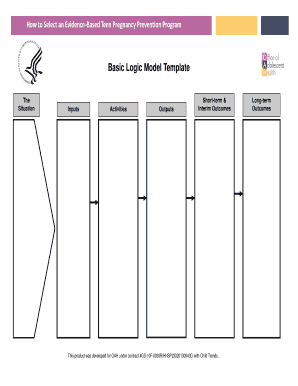
Basic Logic Model Template HHS Gov Hhs Form


Understanding the Basic Logic Model Template
The Basic Logic Model Template serves as a structured framework for developing and evaluating programs, including those focused on teen pregnancy prevention. This model outlines the necessary components, such as inputs, activities, outputs, outcomes, and impacts. By defining these elements, organizations can create a clear roadmap for their prevention initiatives, ensuring that all aspects are addressed effectively. This template is particularly useful for stakeholders looking to implement evidence-based strategies that align with community needs.
Steps to Utilize the Basic Logic Model Template
Using the Basic Logic Model Template involves several key steps. First, identify the specific goals of your teen pregnancy prevention program. Next, gather relevant data and resources that will support your initiatives. Following this, outline the activities that will be undertaken, detailing how these will lead to desired outcomes. It is essential to establish measurable indicators for success, allowing for evaluation and adjustment throughout the program's implementation. Lastly, engage stakeholders in reviewing the model to ensure it meets community expectations and needs.
Key Elements of the Basic Logic Model Template
The Basic Logic Model Template includes several critical components that contribute to its effectiveness. These elements are:
- Inputs: Resources such as funding, staff, and materials necessary for program implementation.
- Activities: Specific actions taken to achieve program goals, such as workshops or educational sessions.
- Outputs: Direct products of program activities, like the number of participants served.
- Outcomes: Short- and long-term changes resulting from the program, such as increased knowledge about pregnancy prevention.
- Impacts: Broader societal changes, such as reduced teen pregnancy rates in the community.
Legal Considerations for the Basic Logic Model Template
When utilizing the Basic Logic Model Template for a teen pregnancy prevention program, it is important to consider legal aspects. Compliance with federal and state regulations ensures that the program operates within legal boundaries. This includes adherence to guidelines related to data privacy and protection, particularly when dealing with sensitive information about minors. Additionally, understanding the legal implications of program activities can help organizations avoid potential liabilities and enhance their credibility in the community.
Examples of Effective Use of the Basic Logic Model Template
Real-world examples can illustrate the effective application of the Basic Logic Model Template in teen pregnancy prevention programs. For instance, a community organization may implement a school-based program that focuses on comprehensive sexual education. By using the logic model, they can clearly define their inputs, such as trained educators and curriculum materials, and outline activities like interactive workshops. The expected outcomes might include improved knowledge among students, leading to a measurable decrease in teen pregnancy rates over time. These examples highlight how structured planning can lead to successful program implementation.
Quick guide on how to complete basic logic model template hhs gov hhs
Accomplish Basic Logic Model Template HHS gov Hhs seamlessly on any device
Digital document management has gained traction among businesses and individuals alike. It offers an ideal eco-friendly substitute for conventional printed and signed paperwork, allowing you to locate the appropriate form and securely store it online. airSlate SignNow provides you with all the tools necessary to create, modify, and electronically sign your documents efficiently without holdups. Handle Basic Logic Model Template HHS gov Hhs on any platform with airSlate SignNow's Android or iOS applications and enhance any document-based process today.
The easiest method to edit and electronically sign Basic Logic Model Template HHS gov Hhs without hassle
- Find Basic Logic Model Template HHS gov Hhs and then click Get Form to begin.
- Utilize the tools we offer to complete your form.
- Emphasize pertinent sections of your documents or obscure sensitive information with tools specifically provided by airSlate SignNow for that purpose.
- Generate your signature using the Sign feature, which takes only seconds and carries the same legal validity as a conventional wet ink signature.
- Review all the information and then click on the Done button to save your modifications.
- Select how you wish to share your form, whether by email, SMS, or invitation link, or download it to your computer.
Eliminate concerns about lost or misplaced documents, tedious form searches, or errors that require reprinting new document copies. airSlate SignNow meets your document management needs in just a few clicks from any device you prefer. Modify and electronically sign Basic Logic Model Template HHS gov Hhs and ensure clear communication at every stage of your form preparation process with airSlate SignNow.
Create this form in 5 minutes or less
Create this form in 5 minutes!
How to create an eSignature for the basic logic model template hhs gov hhs
How to create an electronic signature for a PDF online
How to create an electronic signature for a PDF in Google Chrome
How to create an e-signature for signing PDFs in Gmail
How to create an e-signature right from your smartphone
How to create an e-signature for a PDF on iOS
How to create an e-signature for a PDF on Android
People also ask
-
What is a teen pregnancy prevention program?
A teen pregnancy prevention program is an initiative designed to educate young individuals about safe practices, relationships, and reproductive health. These programs focus on providing the necessary information and resources to help prevent unintended pregnancies among teenagers. Implementing a robust teen pregnancy prevention program can empower youth to make informed decisions.
-
How can airSlate SignNow help in managing a teen pregnancy prevention program?
airSlate SignNow offers a seamless platform to manage documentation related to your teen pregnancy prevention program. You can easily create, send, and eSign important documents, including consent forms and educational materials. This simplifies communication and ensures that all necessary paperwork is efficiently handled.
-
What features does airSlate SignNow provide for a teen pregnancy prevention program?
The features of airSlate SignNow include customizable templates, secure electronic signatures, and efficient document tracking. These tools streamline the workflow of your teen pregnancy prevention program, making it easier to manage participants' information and consent forms. Enhanced security measures also protect sensitive data.
-
What are the benefits of using airSlate SignNow for a teen pregnancy prevention program?
Using airSlate SignNow provides benefits such as increased efficiency, easy collaboration, and signNow time savings. By automating the document management process in your teen pregnancy prevention program, staff can focus on delivering quality educational content rather than administrative tasks. Additionally, it helps maintain compliance with legal requirements.
-
How much does it cost to use airSlate SignNow for a teen pregnancy prevention program?
The pricing for airSlate SignNow is designed to be budget-friendly, especially for organizations running a teen pregnancy prevention program. Various plans are available to accommodate different needs and sizes of organizations, ensuring you receive value without overspending. For specific pricing details, check the airSlate website or contact their sales team.
-
Can airSlate SignNow integrate with other tools used in a teen pregnancy prevention program?
Yes, airSlate SignNow offers integrations with various tools and platforms to support your teen pregnancy prevention program. This includes compatibility with CRM systems, email services, and project management software. Such integrations streamline processes and enhance the overall efficiency of program management.
-
Is airSlate SignNow secure for handling sensitive information in a teen pregnancy prevention program?
Absolutely, airSlate SignNow prioritizes security and compliance, making it a secure option for handling sensitive information in your teen pregnancy prevention program. The platform utilizes encryption and secure storage practices to protect personal data. Compliance with relevant regulations also assures that your program operates within legal frameworks.
Get more for Basic Logic Model Template HHS gov Hhs
- M 812r m 812r form
- Work application dwsw workforce connections workforceconnections form
- Bbmp trade license application form pdf
- Limitations liability form
- Financial modelling a logical means of evaluating tree form
- Sdsc roa form
- Florida department of highway safety and motor veh form
- Property management work order template form
Find out other Basic Logic Model Template HHS gov Hhs
- Sign Indiana Unlimited Power of Attorney Online
- Can I Sign Idaho Affidavit of No Lien
- Sign New York Affidavit of No Lien Online
- How To Sign Delaware Trademark License Agreement
- How To Sign Nevada Retainer for Attorney
- How To Sign Georgia Assignment of License
- Sign Arizona Assignment of Lien Simple
- How To Sign Kentucky Assignment of Lien
- How To Sign Arkansas Lease Renewal
- Sign Georgia Forbearance Agreement Now
- Sign Arkansas Lease Termination Letter Mobile
- Sign Oregon Lease Termination Letter Easy
- How To Sign Missouri Lease Renewal
- Sign Colorado Notice of Intent to Vacate Online
- How Can I Sign Florida Notice of Intent to Vacate
- How Do I Sign Michigan Notice of Intent to Vacate
- Sign Arizona Pet Addendum to Lease Agreement Later
- How To Sign Pennsylvania Notice to Quit
- Sign Connecticut Pet Addendum to Lease Agreement Now
- Sign Florida Pet Addendum to Lease Agreement Simple