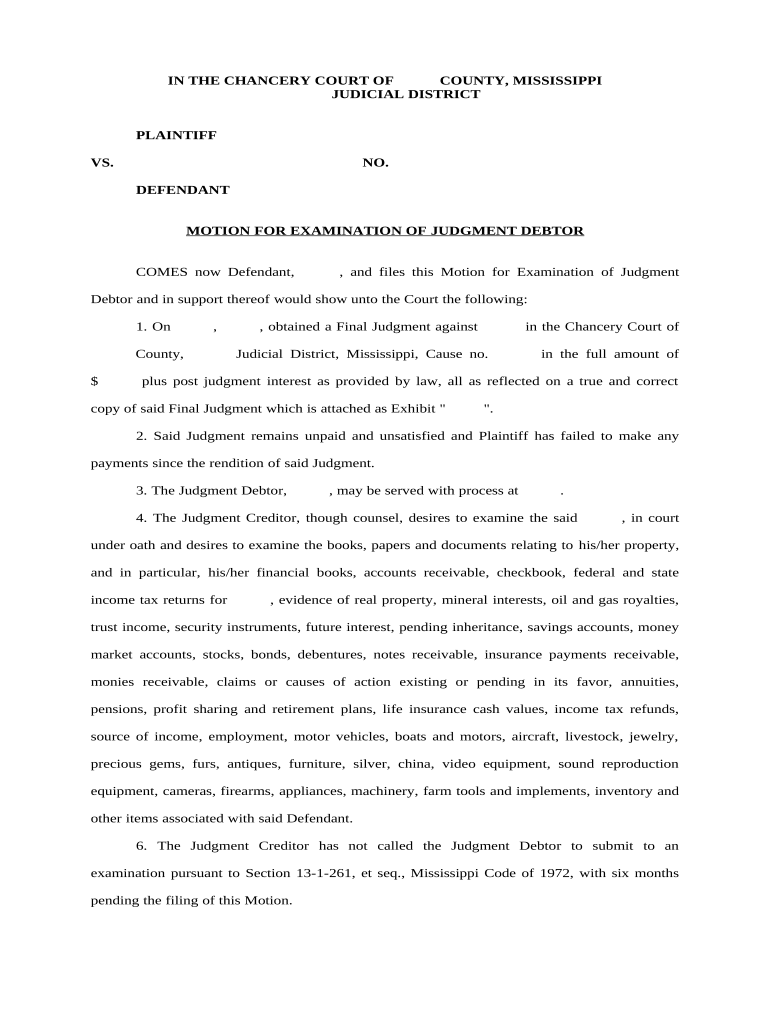
Debtor Form


What is the Judgment Debtor?
A judgment debtor is an individual or entity that has been ordered by a court to pay a specific amount of money to a creditor as a result of a legal judgment. This typically occurs after a lawsuit where the creditor successfully proves their claim. The judgment debtor may be subject to various legal actions to enforce the judgment, including wage garnishment or asset seizure. Understanding the role and obligations of a judgment debtor is crucial for navigating the legal landscape surrounding debts.
Steps to Complete the Judgment Debtor Form
Filling out the judgment debtor form requires careful attention to detail to ensure compliance with legal standards. Here are the essential steps:
- Gather necessary information about the debtor, including their full name, address, and any relevant financial details.
- Clearly state the amount owed as per the court judgment.
- Include any additional information required by the court, such as case numbers or dates of judgment.
- Review the form for accuracy before submission to avoid delays or complications.
Legal Use of the Judgment Debtor Form
The judgment debtor form is a legal document that serves multiple purposes in the enforcement of a court judgment. It is essential for ensuring that the debtor acknowledges their obligation and provides necessary information for collection efforts. The form must comply with state-specific regulations and legal standards to be considered valid. Failure to adhere to these requirements may result in the form being deemed unenforceable in court.
Key Elements of the Judgment Debtor Form
Understanding the key elements of the judgment debtor form is vital for both creditors and debtors. The primary components include:
- Debtor Information: Full name, address, and contact details of the debtor.
- Creditor Information: Details about the creditor who obtained the judgment.
- Judgment Details: The amount owed, case number, and date of the judgment.
- Signature: The form must be signed by the creditor or their representative to validate it.
State-Specific Rules for the Judgment Debtor Form
Each state in the U.S. has its own rules and regulations governing the use of the judgment debtor form. These may include specific requirements for the information that must be provided, the format of the form, and deadlines for submission. It is important for creditors to familiarize themselves with their state's laws to ensure compliance and effective collection of debts. Failure to follow state-specific rules can lead to legal challenges and delays in the collection process.
Examples of Using the Judgment Debtor Form
There are various scenarios in which the judgment debtor form may be utilized. For instance:
- A creditor may use the form to initiate wage garnishment proceedings against a debtor's paycheck.
- The form can be employed in asset seizure actions, where specific property owned by the debtor is targeted for collection.
- In some cases, the form may be used to facilitate a debtor's repayment plan, detailing how and when payments will be made.
Quick guide on how to complete debtor
Effortlessly Handle Debtor on Any Device
Web-based document management has become increasingly favored by both companies and individuals. It serves as an ideal environmentally-friendly alternative to traditional printed and signed documents, allowing you to locate the necessary form and securely save it online. airSlate SignNow equips you with all the features needed to create, modify, and electronically sign your documents quickly without any delays. Manage Debtor on any device using airSlate SignNow's Android or iOS applications and simplify any document-related process today.
How to Edit and Electronically Sign Debtor with Ease
- Obtain Debtor and click on Get Form to get started.
- Utilize the tools we offer to complete your form.
- Emphasize relevant sections of your documents or redact sensitive information using tools that airSlate SignNow specifically provides for that purpose.
- Craft your signature with the Sign feature, which takes seconds and holds the same legal validity as a conventional wet ink signature.
- Review the information and click on the Done button to save your changes.
- Choose how you want to send your form, either by email, SMS, invitation link, or download it to your computer.
Say goodbye to lost or misplaced documents, tedious form searching, or errors that necessitate printing new document copies. airSlate SignNow fulfills all your document management needs with just a few clicks from any device you prefer. Edit and electronically sign Debtor while ensuring effective communication at any stage of the form preparation process with airSlate SignNow.
Create this form in 5 minutes or less
Create this form in 5 minutes!
People also ask
-
What is a judgment debtor form?
A judgment debtor form is a legal document used to collect information about a debtor's financial status after a court ruling. This form is crucial for creditors who need to enforce a judgment safely and effectively. airSlate SignNow provides an easy way to create, send, and eSign your judgment debtor form, streamlining the entire process.
-
How can I create a judgment debtor form using airSlate SignNow?
Creating a judgment debtor form with airSlate SignNow is a simple process. You can start by selecting a template from our library or create your own from scratch. Our intuitive drag-and-drop interface allows you to customize the form to meet your specific needs, ensuring all necessary information is captured.
-
What features does airSlate SignNow offer for judgment debtor forms?
airSlate SignNow comes with various features to enhance your experience with judgment debtor forms. You can easily add eSignature fields, customize document workflows, and track the status of sent forms in real-time. Additionally, our platform ensures the security and compliance of your documents throughout the signing process.
-
Is there a cost associated with using airSlate SignNow for judgment debtor forms?
Yes, there is a cost associated with using airSlate SignNow, but we offer various pricing plans to fit your business needs. Our plans include features that allow you to manage judgment debtor forms efficiently, as well as unlimited eSigning capabilities. You can choose a plan that aligns with your document management requirements.
-
Can I integrate airSlate SignNow with other tools for managing judgment debtor forms?
Absolutely! airSlate SignNow offers seamless integrations with various third-party applications like Google Drive, Dropbox, and Salesforce. This helps you keep your judgment debtor forms organized and accessible within your existing software ecosystem, improving your workflow efficiency.
-
What are the benefits of using airSlate SignNow for judgment debtor forms?
Using airSlate SignNow for judgment debtor forms offers numerous benefits, including enhanced efficiency and reduced paperwork. Our platform allows you to eSign documents from anywhere, ensuring a quick turnaround time. Moreover, you gain access to tracking features, which help you stay informed about the status of your forms.
-
Is airSlate SignNow secure for handling judgment debtor forms?
Yes, airSlate SignNow prioritizes security and compliance when handling judgment debtor forms. We employ industry-standard encryption and data protection measures to keep your documents safe. You can trust our platform to manage sensitive information securely throughout the signing process.
Get more for Debtor
Find out other Debtor
- eSignature Montana Real Estate Quitclaim Deed Mobile
- eSignature Montana Real Estate Quitclaim Deed Fast
- eSignature Montana Real Estate Cease And Desist Letter Easy
- How Do I eSignature Nebraska Real Estate Lease Agreement
- eSignature Nebraska Real Estate Living Will Now
- Can I eSignature Michigan Police Credit Memo
- eSignature Kentucky Sports Lease Agreement Template Easy
- eSignature Minnesota Police Purchase Order Template Free
- eSignature Louisiana Sports Rental Application Free
- Help Me With eSignature Nevada Real Estate Business Associate Agreement
- How To eSignature Montana Police Last Will And Testament
- eSignature Maine Sports Contract Safe
- eSignature New York Police NDA Now
- eSignature North Carolina Police Claim Secure
- eSignature New York Police Notice To Quit Free
- eSignature North Dakota Real Estate Quitclaim Deed Later
- eSignature Minnesota Sports Rental Lease Agreement Free
- eSignature Minnesota Sports Promissory Note Template Fast
- eSignature Minnesota Sports Forbearance Agreement Online
- eSignature Oklahoma Real Estate Business Plan Template Free