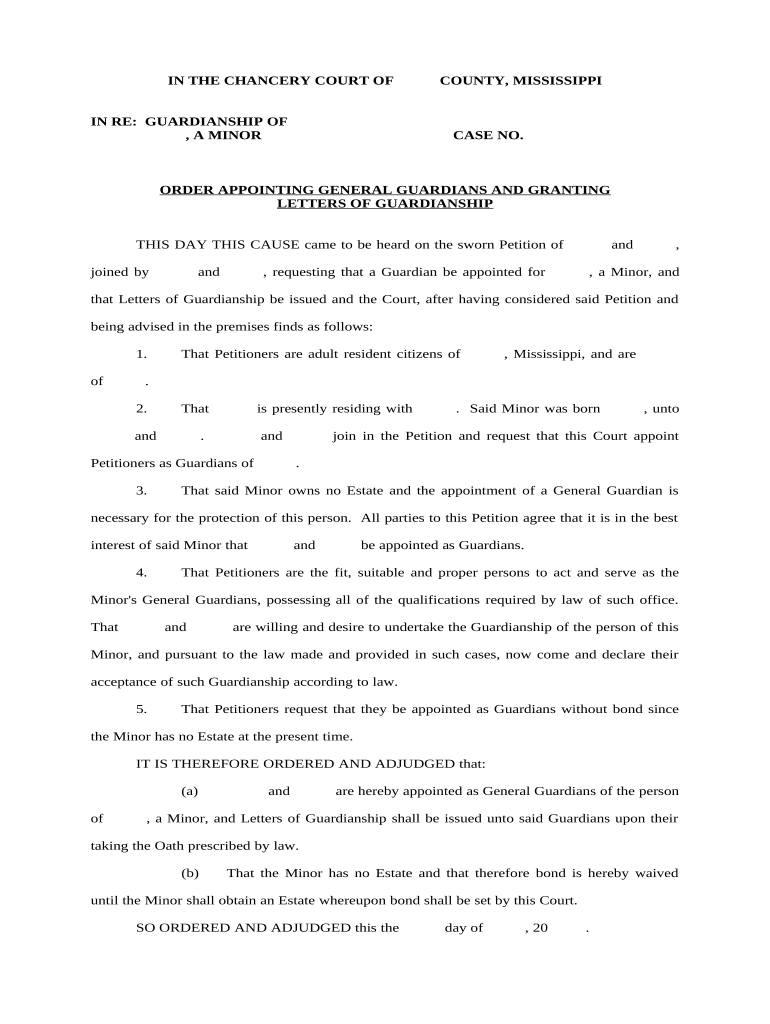
Order Appointing Guardian Mississippi Form


What is the Order Appointing Guardian Mississippi
The Order Appointing Guardian in Mississippi is a legal document that designates an individual to act as a guardian for another person, typically a minor or an incapacitated adult. This order is issued by a court and outlines the responsibilities and authority granted to the guardian. It is essential for ensuring that the needs of the individual being cared for are met, particularly in situations where they cannot make decisions for themselves. The document serves to protect the rights and welfare of the person under guardianship.
How to use the Order Appointing Guardian Mississippi
To use the Order Appointing Guardian in Mississippi, the appointed guardian must first understand their legal responsibilities, which may include making decisions regarding the individual's health care, education, and living arrangements. The guardian should familiarize themselves with the specific terms outlined in the order, as these will dictate their authority. It is also important to maintain clear communication with the individual under guardianship, as well as with family members and relevant professionals, to ensure that the individual's best interests are prioritized.
Steps to complete the Order Appointing Guardian Mississippi
Completing the Order Appointing Guardian in Mississippi involves several steps:
- Determine the need for guardianship: Assess whether the individual requires a guardian due to incapacity or age.
- File a petition: Submit a petition to the appropriate court, detailing the reasons for requesting guardianship.
- Attend a hearing: Participate in a court hearing where evidence will be presented to support the need for guardianship.
- Receive the order: If the court approves the petition, the Order Appointing Guardian will be issued.
- Notify relevant parties: Inform family members and other stakeholders about the guardianship arrangement.
Legal use of the Order Appointing Guardian Mississippi
The legal use of the Order Appointing Guardian in Mississippi is governed by state laws that outline the process for establishing guardianship. The order must be executed according to these laws to ensure its validity. This includes proper filing, adherence to court procedures, and compliance with any stipulations set forth by the court. Failure to follow these legal requirements can result in challenges to the guardianship or potential legal repercussions for the guardian.
Key elements of the Order Appointing Guardian Mississippi
Key elements of the Order Appointing Guardian include:
- Name of the guardian: The individual designated to act as the guardian.
- Scope of authority: Specific powers granted to the guardian, such as making medical decisions or managing finances.
- Duration of guardianship: The length of time the guardianship is in effect, which may be temporary or permanent.
- Responsibilities: Duties that the guardian must fulfill to ensure the well-being of the individual under their care.
State-specific rules for the Order Appointing Guardian Mississippi
Mississippi has specific rules governing the Order Appointing Guardian that must be followed. These rules include the requirement for a court hearing, the necessity of providing evidence of the individual's incapacity, and the need for the guardian to submit regular reports to the court regarding the individual's status. Additionally, the state mandates that guardianship arrangements be reviewed periodically to ensure they remain in the best interest of the individual.
Quick guide on how to complete order appointing guardian mississippi
Prepare Order Appointing Guardian Mississippi easily on any device
Online document management has gained traction among businesses and individuals alike. It offers an ideal environmentally friendly substitute for conventional printed and signed documents, allowing you to access the required form and securely store it online. airSlate SignNow equips you with all the tools necessary to create, alter, and eSign your documents swiftly without delays. Handle Order Appointing Guardian Mississippi on any platform with airSlate SignNow Android or iOS applications and simplify any document-related task today.
The simplest way to modify and eSign Order Appointing Guardian Mississippi with ease
- Locate Order Appointing Guardian Mississippi and click on Get Form to begin.
- Utilize the tools we offer to complete your document.
- Emphasize important sections of your documents or redact sensitive information with tools that airSlate SignNow provides specifically for that purpose.
- Generate your signature using the Sign tool, which takes mere seconds and holds the same legal validity as a traditional wet ink signature.
- Verify all the details and click on the Done button to save your modifications.
- Select how you wish to send your form, whether by email, text message (SMS), invitation link, or download it to your computer.
Eliminate worries about lost or misplaced files, tedious form searches, or errors that necessitate printing new document copies. airSlate SignNow meets your document management needs in just a few clicks from a device of your choice. Modify and eSign Order Appointing Guardian Mississippi and guarantee effective communication at any stage of your form preparation process with airSlate SignNow.
Create this form in 5 minutes or less
Create this form in 5 minutes!
People also ask
-
What is the process to Order Appointing Guardian Mississippi using airSlate SignNow?
To Order Appointing Guardian Mississippi with airSlate SignNow, simply create your document using our easy-to-use platform. After you customize the document, you can send it for e-signature to the relevant parties. Our straightforward interface ensures that you can complete this important legal step efficiently and effectively.
-
How much does it cost to Order Appointing Guardian Mississippi with airSlate SignNow?
The pricing for Ordering Appointing Guardian Mississippi through airSlate SignNow is competitive and cost-effective. We offer various subscription plans tailored to your needs, which can signNowly lower your costs compared to traditional methods. Check our pricing page for detailed information based on the features you require.
-
What features does airSlate SignNow offer for Ordering Appointing Guardian Mississippi?
airSlate SignNow provides various features to assist you in Ordering Appointing Guardian Mississippi, including document templates, e-signature capabilities, and secure storage. Our platform is designed to streamline the process, ensuring you can manage your documents efficiently and accurately. Each feature is geared towards making legal document management simpler.
-
What are the benefits of Ordering Appointing Guardian Mississippi online?
Ordering Appointing Guardian Mississippi online via airSlate SignNow offers convenience and speed. You can complete the process from the comfort of your home without the need for in-person meetings. Additionally, our platform ensures that your documents are securely stored and easily accessible whenever you need them.
-
Can I integrate airSlate SignNow with other tools for Ordering Appointing Guardian Mississippi?
Yes, airSlate SignNow supports integrations with various tools and platforms to enhance your document management experience. You can easily connect with CRM systems, cloud storage services, and other applications, making it seamless to Order Appointing Guardian Mississippi while maintaining your existing workflow.
-
Is it legally binding to Order Appointing Guardian Mississippi using e-signatures?
Yes, e-signatures completed through airSlate SignNow for Ordering Appointing Guardian Mississippi are legally binding. Our platform complies with all relevant e-signature laws, ensuring that your document holds the same weight as a traditional handwritten signature. This allows you to proceed with confidence in the legality of your documents.
-
How does airSlate SignNow ensure the security of my documents for Ordering Appointing Guardian Mississippi?
At airSlate SignNow, we prioritize the security and confidentiality of your documents. We utilize advanced encryption methods and secure cloud storage to protect the information when you Order Appointing Guardian Mississippi. You can trust that your sensitive data remains safe while you manage your legal documents.
Get more for Order Appointing Guardian Mississippi
Find out other Order Appointing Guardian Mississippi
- eSign Police Document Michigan Secure
- eSign Iowa Courts Emergency Contact Form Online
- eSign Kentucky Courts Quitclaim Deed Easy
- How To eSign Maryland Courts Medical History
- eSign Michigan Courts Lease Agreement Template Online
- eSign Minnesota Courts Cease And Desist Letter Free
- Can I eSign Montana Courts NDA
- eSign Montana Courts LLC Operating Agreement Mobile
- eSign Oklahoma Sports Rental Application Simple
- eSign Oklahoma Sports Rental Application Easy
- eSign Missouri Courts Lease Agreement Template Mobile
- Help Me With eSign Nevada Police Living Will
- eSign New York Courts Business Plan Template Later
- Can I eSign North Carolina Courts Limited Power Of Attorney
- eSign North Dakota Courts Quitclaim Deed Safe
- How To eSign Rhode Island Sports Quitclaim Deed
- Help Me With eSign Oregon Courts LLC Operating Agreement
- eSign North Dakota Police Rental Lease Agreement Now
- eSign Tennessee Courts Living Will Simple
- eSign Utah Courts Last Will And Testament Free