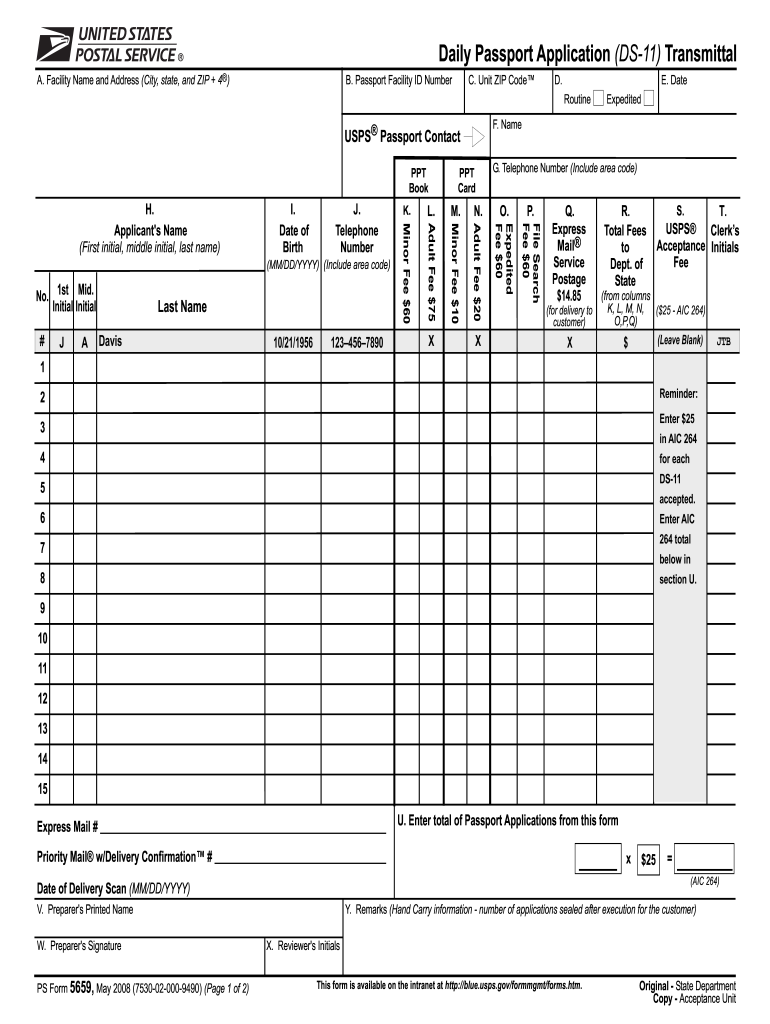
Passport Transmittal Sheet 5659 2008-2026


What is the Passport Transmittal Sheet 5659
The Passport Transmittal Sheet 5659 is a crucial document used in the application process for U.S. passports. This form serves as a cover sheet that accompanies a passport application, ensuring that all necessary documents are organized and submitted correctly. It is particularly important when multiple applications are sent together, as it helps the processing agency identify and manage each application efficiently. The form includes essential details such as the applicant's name, address, and the type of services requested, streamlining the processing workflow.
Steps to complete the Passport Transmittal Sheet 5659
Completing the Passport Transmittal Sheet 5659 requires careful attention to detail. Here are the steps to follow:
- Begin by downloading the form from an official source to ensure you have the most current version.
- Fill in your personal information, including your full name, address, and contact details.
- Indicate the type of service you are requesting, such as a new passport, renewal, or replacement.
- List any additional applicants if you are submitting multiple applications.
- Review the completed form for accuracy and completeness before submission.
How to obtain the Passport Transmittal Sheet 5659
The Passport Transmittal Sheet 5659 can be obtained through various means. The most reliable method is to visit the official U.S. Department of State website, where you can download the form directly. Alternatively, you may request a physical copy from a local passport acceptance facility or post office that offers passport services. Ensure that you always use the latest version of the form to avoid any processing delays.
Key elements of the Passport Transmittal Sheet 5659
The Passport Transmittal Sheet 5659 comprises several key elements that are essential for proper submission. These include:
- Applicant Information: Full name, address, and contact details.
- Service Type: Clear indication of whether the application is for a new passport, renewal, or replacement.
- Payment Information: Details regarding the payment method for processing fees.
- Signature: The applicant's signature, which is required to validate the submission.
Legal use of the Passport Transmittal Sheet 5659
The Passport Transmittal Sheet 5659 is legally recognized as part of the passport application process. It is essential to complete the form accurately and honestly, as any discrepancies or false information can lead to delays or denials of the application. The form must be submitted along with the appropriate supporting documents, such as proof of citizenship and identification, to comply with U.S. regulations governing passport issuance.
Form Submission Methods (Online / Mail / In-Person)
The Passport Transmittal Sheet 5659 can be submitted through various methods, depending on the applicant's preference and urgency:
- Mail: Most applicants choose to mail their completed forms along with the necessary documents to the appropriate address provided by the U.S. Department of State.
- In-Person: Applicants can also submit the form in person at designated passport acceptance facilities or regional passport agencies, which may expedite processing.
- Online: While the form itself cannot be submitted online, applicants can check the status of their application and access other services through the official website.
Quick guide on how to complete 5659layout 1qxd nalc branch 78 nalc branch78
A straightforward guide on how to prepare Passport Transmittal Sheet 5659
Submitting digital documents has shown to be more efficient and secure than conventional pen and paper techniques. Unlike physically writing on hard copies, correcting a typo or entering information in the wrong field is quick and easy. Such errors can be a signNow disadvantage when preparing applications and petitions. Consider utilizing airSlate SignNow for completing your Passport Transmittal Sheet 5659. Our robust, intuitive, and compliant eSignature solution will streamline this process for you.
Follow our instructions on how to quickly finish and sign your Passport Transmittal Sheet 5659 with airSlate SignNow:
- Confirm the purpose of your chosen document to ensure it meets your needs, and click Get Form if it does.
- Locate your template imported into our editor and explore the features our tool provides for form modification.
- Fill in the blank sections with your information and check boxes using Check or Cross options.
- Insert Text boxes, replace existing content, and position Images wherever necessary.
- Utilize the Highlight button to emphasize important points, and obscure irrelevant information for your recipient using the Blackout tool.
- In the right-side panel, create additional fillable fields assigned to specific parties if needed.
- Secure your document with watermarks or set a password once you finish editing.
- Include Date, click Sign → Add signature and select your signing method.
- Draw, type, upload, or generate your legally binding eSignature with a QR code or by using your device's camera.
- Review your responses and click Done to finalize editing and move on to file sharing.
Utilize airSlate SignNow to finalize your Passport Transmittal Sheet 5659 and manage other professional fillable documents securely and effectively. Sign up today!
Create this form in 5 minutes or less
Create this form in 5 minutes!
How to create an eSignature for the 5659layout 1qxd nalc branch 78 nalc branch78
How to generate an electronic signature for the 5659layout 1qxd Nalc Branch 78 Nalc Branch78 in the online mode
How to create an eSignature for your 5659layout 1qxd Nalc Branch 78 Nalc Branch78 in Chrome
How to create an eSignature for signing the 5659layout 1qxd Nalc Branch 78 Nalc Branch78 in Gmail
How to generate an eSignature for the 5659layout 1qxd Nalc Branch 78 Nalc Branch78 from your smart phone
How to make an eSignature for the 5659layout 1qxd Nalc Branch 78 Nalc Branch78 on iOS
How to make an electronic signature for the 5659layout 1qxd Nalc Branch 78 Nalc Branch78 on Android
People also ask
-
What is a passport transmittal form?
A passport transmittal form is a document used to submit applications for passports on behalf of individuals or groups. This form is essential for organizing and tracking passport applications effectively, ensuring all necessary documents are included and submitted correctly.
-
How can airSlate SignNow help with the passport transmittal form process?
airSlate SignNow simplifies the management of the passport transmittal form by allowing users to create, sign, and send documents electronically. This streamlines the process, reduces the risk of errors, and speeds up the submission to the relevant authorities, making it more efficient for users.
-
Is there a cost associated with using airSlate SignNow for the passport transmittal form?
Yes, airSlate SignNow offers various pricing plans depending on your business needs. With flexible options, organizations can choose a plan that fits their budget while still benefiting from easy document management for processes like the passport transmittal form.
-
What features does airSlate SignNow offer for managing the passport transmittal form?
airSlate SignNow provides features such as customizable templates, e-signatures, document tracking, and mobile access, all tailored to facilitate the efficient handling of the passport transmittal form. These features enhance teamwork and ensure that all documents comply with regulatory requirements.
-
Can I integrate airSlate SignNow with other applications for handling the passport transmittal form?
Yes, airSlate SignNow offers API integrations with various applications to ensure seamless workflow when managing the passport transmittal form. Integration with platforms like Google Drive, Dropbox, and Microsoft Office means you can upload, store, and manage your documents effortlessly.
-
What are the benefits of using airSlate SignNow for the passport transmittal form?
Using airSlate SignNow for the passport transmittal form provides signNow benefits, including improved efficiency, reduced turnaround time, and enhanced security. Users can track document status in real-time, ensuring timely submissions and minimizing delays in passport processing.
-
Is airSlate SignNow secure for sending the passport transmittal form?
Absolutely, airSlate SignNow prioritizes security with features like encryption, secure user access, and compliance with industry standards. This ensures that your passport transmittal form and other sensitive documents are safeguarded during transmission and storage.
Get more for Passport Transmittal Sheet 5659
- Bill of sale without warranty by corporate seller arkansas form
- Arkansas chapter 13 file form
- Creditors matrix 497296555 form
- Correction statement and agreement arkansas form
- Arkansas closing 497296557 form
- Flood zone statement and authorization arkansas form
- Name affidavit of buyer arkansas form
- Name affidavit of seller arkansas form
Find out other Passport Transmittal Sheet 5659
- Can I eSignature West Virginia Lawers Cease And Desist Letter
- eSignature Alabama Plumbing Confidentiality Agreement Later
- How Can I eSignature Wyoming Lawers Quitclaim Deed
- eSignature California Plumbing Profit And Loss Statement Easy
- How To eSignature California Plumbing Business Letter Template
- eSignature Kansas Plumbing Lease Agreement Template Myself
- eSignature Louisiana Plumbing Rental Application Secure
- eSignature Maine Plumbing Business Plan Template Simple
- Can I eSignature Massachusetts Plumbing Business Plan Template
- eSignature Mississippi Plumbing Emergency Contact Form Later
- eSignature Plumbing Form Nebraska Free
- How Do I eSignature Alaska Real Estate Last Will And Testament
- Can I eSignature Alaska Real Estate Rental Lease Agreement
- eSignature New Jersey Plumbing Business Plan Template Fast
- Can I eSignature California Real Estate Contract
- eSignature Oklahoma Plumbing Rental Application Secure
- How Can I eSignature Connecticut Real Estate Quitclaim Deed
- eSignature Pennsylvania Plumbing Business Plan Template Safe
- eSignature Florida Real Estate Quitclaim Deed Online
- eSignature Arizona Sports Moving Checklist Now