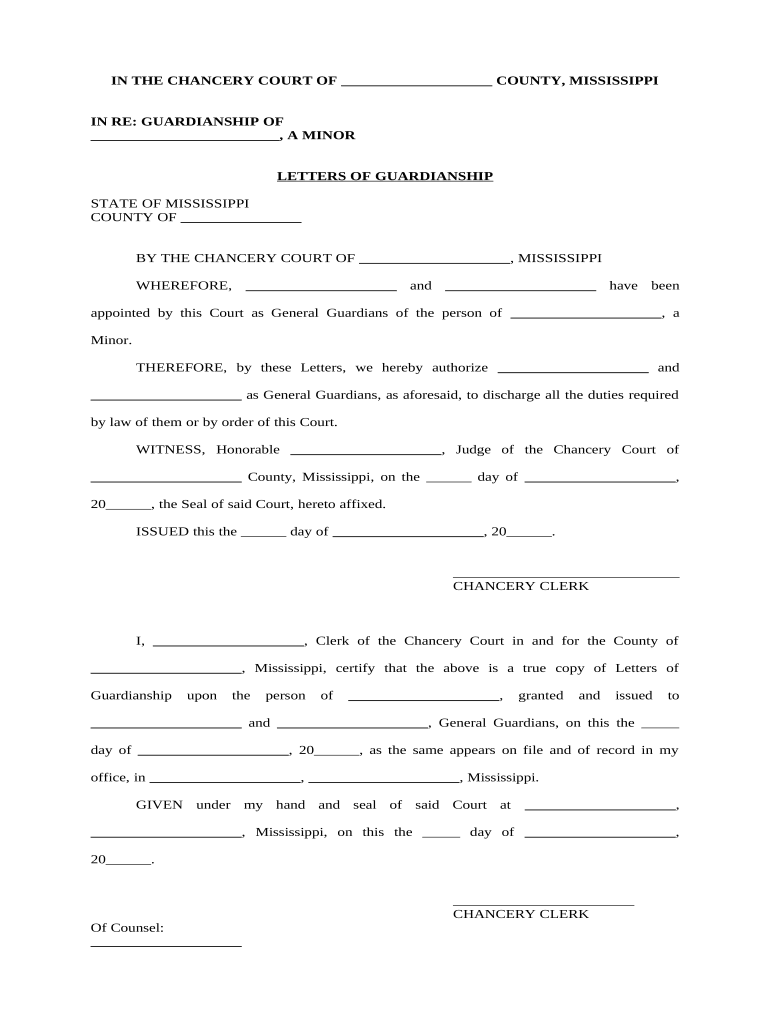
Mississippi Form


What is the Mississippi Guardianship Form
The Mississippi guardianship form is a legal document used to establish guardianship over an individual who is unable to care for themselves due to age, incapacity, or disability. This form is essential for individuals seeking to protect the interests of minors or adults who cannot make decisions for themselves. The form outlines the responsibilities and rights of the guardian, ensuring that the protected person's needs are met in a legal framework. Understanding the specifics of this form is crucial for anyone considering guardianship in Mississippi.
Steps to Complete the Mississippi Guardianship Form
Completing the Mississippi guardianship form involves several important steps to ensure accuracy and compliance with state laws. First, gather all necessary information about the individual for whom guardianship is being sought, including their medical history and current living situation. Next, fill out the form with precise details, including the proposed guardian's information. It is vital to provide clear and concise answers to all questions. After completing the form, review it for any errors or omissions before submitting it to the appropriate court. Finally, be prepared to attend a hearing where a judge will review the application and make a determination regarding the guardianship.
Legal Use of the Mississippi Guardianship Form
The Mississippi guardianship form serves a critical legal function in the state’s judicial system. It is recognized by courts as a formal request for guardianship, and its proper execution is necessary for the appointment of a guardian. This form must comply with state laws, which dictate the requirements for guardianship, including the need for a hearing and the submission of supporting documentation. By adhering to these legal guidelines, individuals can ensure that their guardianship request is valid and enforceable.
Key Elements of the Mississippi Guardianship Form
Understanding the key elements of the Mississippi guardianship form is essential for successful completion. The form typically includes sections for the following:
- Personal Information: Details about the individual seeking guardianship and the person needing protection.
- Guardian Responsibilities: A clear outline of the duties and powers granted to the guardian.
- Consent: Signatures of the guardian and any other relevant parties, indicating agreement to the terms.
- Medical and Financial Information: Necessary disclosures regarding the protected person's health and financial situation.
How to Obtain the Mississippi Guardianship Form
The Mississippi guardianship form can be obtained through several avenues. Individuals can visit the local courthouse or the official state website to download the form directly. Additionally, legal aid organizations may provide access to the form and offer guidance on its completion. It is important to ensure that the most current version of the form is used, as updates may occur periodically. Consulting with a legal professional can also provide clarity on obtaining and completing the form correctly.
Form Submission Methods
Submitting the Mississippi guardianship form can be done through various methods, depending on the local court's requirements. The most common methods include:
- In-Person: Submitting the completed form directly at the courthouse allows for immediate processing.
- By Mail: Sending the form via postal service is an option, but it may result in delays.
- Online: Some jurisdictions may offer online submission options, providing a convenient way to file the form.
Quick guide on how to complete mississippi form
Complete Mississippi Form effortlessly on any device
Online document management has gained popularity among businesses and individuals. It serves as an ideal eco-friendly alternative to traditional printed and signed documents, allowing you to find the correct form and securely store it online. airSlate SignNow provides all the tools necessary to create, modify, and eSign your documents swiftly without delays. Manage Mississippi Form on any device with airSlate SignNow Android or iOS applications and simplify any document-related task today.
How to modify and eSign Mississippi Form smoothly
- Find Mississippi Form and click Get Form to begin.
- Use the tools we provide to fill out your form.
- Emphasize important sections of the documents or obscure sensitive details with tools that airSlate SignNow offers specifically for that purpose.
- Create your eSignature using the Sign tool, which takes seconds and carries the same legal validity as a conventional wet ink signature.
- Review the information and click on the Done button to save your changes.
- Select how you wish to send your form—via email, text message (SMS), invitation link, or download it to your computer.
Say goodbye to lost or misfiled documents, tedious form searches, and mistakes that require printing new copies. airSlate SignNow meets all your document management needs in a few clicks from any device you prefer. Alter and eSign Mississippi Form and ensure effective communication at every step of the form preparation process with airSlate SignNow.
Create this form in 5 minutes or less
Create this form in 5 minutes!
People also ask
-
What are Mississippi guardianship forms?
Mississippi guardianship forms are legal documents that establish a guardian for a minor or incapacitated individual in Mississippi. These forms ensure that the guardian has the authority to make decisions on behalf of the person under guardianship, including medical and financial matters.
-
How can I obtain Mississippi guardianship forms?
You can obtain Mississippi guardianship forms through the airSlate SignNow platform, which provides an easy way to access and complete these necessary documents online. Our service simplifies the process, ensuring you have the correct forms for your specific guardianship needs.
-
Are there any fees for using airSlate SignNow to access Mississippi guardianship forms?
Yes, there are affordable pricing plans for using airSlate SignNow to access Mississippi guardianship forms. We offer various subscription options that cater to different budgets, allowing you to choose the plan that best fits your needs.
-
What features does airSlate SignNow offer for Mississippi guardianship forms?
airSlate SignNow offers features such as customizable templates, electronic signatures, and easy document sharing for Mississippi guardianship forms. These features streamline the process, making it easier to manage your legal documents from anywhere.
-
What are the benefits of using airSlate SignNow for Mississippi guardianship forms?
Using airSlate SignNow for Mississippi guardianship forms provides several benefits, including reduced paperwork, faster processing times, and enhanced document security. Our platform ensures that your forms are filled out correctly and securely, minimizing the chances for errors.
-
Can I integrate airSlate SignNow with other applications for managing Mississippi guardianship forms?
Yes, airSlate SignNow supports integrations with various applications, making it easy to manage your Mississippi guardianship forms alongside other tools you already use. This flexibility allows for a more efficient workflow and better document management.
-
Is it easy to eSign Mississippi guardianship forms using airSlate SignNow?
Absolutely! airSlate SignNow provides a user-friendly interface that allows you to eSign Mississippi guardianship forms quickly and securely. Our platform guides you through the eSignature process, making it accessible for everyone.
Get more for Mississippi Form
- Vrag online form
- Jesus christ gods revelation to the world chapter 1 medium form
- Domestic relations financial affidavit dreyer law group form
- Shop checklist 79367234 form
- Affidavit verifying status for county public benefit form
- Preliminary agreement template form
- Preferred vendor agreement template 787746207 form
- Premarital agreement template form
Find out other Mississippi Form
- Can I eSign Colorado Mobile App Design Proposal Template
- How Can I eSignature California Cohabitation Agreement
- How Do I eSignature Colorado Cohabitation Agreement
- How Do I eSignature New Jersey Cohabitation Agreement
- Can I eSign Utah Mobile App Design Proposal Template
- eSign Arkansas IT Project Proposal Template Online
- eSign North Dakota IT Project Proposal Template Online
- eSignature New Jersey Last Will and Testament Online
- eSignature Pennsylvania Last Will and Testament Now
- eSign Arkansas Software Development Agreement Template Easy
- eSign Michigan Operating Agreement Free
- Help Me With eSign Nevada Software Development Agreement Template
- eSign Arkansas IT Consulting Agreement Computer
- How To eSignature Connecticut Living Will
- eSign Alaska Web Hosting Agreement Computer
- eSign Alaska Web Hosting Agreement Now
- eSign Colorado Web Hosting Agreement Simple
- How Do I eSign Colorado Joint Venture Agreement Template
- How To eSign Louisiana Joint Venture Agreement Template
- eSign Hawaii Web Hosting Agreement Now