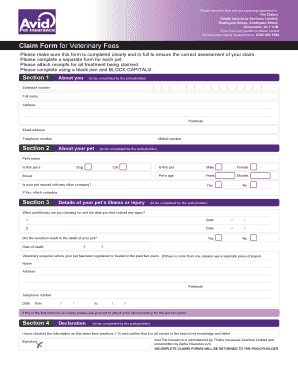
Petguard Claim Form


What is the Petguard Claim Form
The Petguard Claim Form is a document used to initiate a claim for reimbursement or coverage related to pet health expenses. This form is essential for pet owners seeking financial support from their insurance provider after incurring veterinary costs. It typically requires detailed information about the pet, the owner, and the nature of the claim, ensuring that all necessary data is captured for processing the request efficiently.
How to use the Petguard Claim Form
Using the Petguard Claim Form involves a straightforward process. First, gather all relevant information, including your pet's medical records and receipts from veterinary services. Next, fill out the form accurately, providing details such as your pet's name, the date of service, and the total amount billed. Once completed, submit the form according to the instructions provided, either online or via mail, ensuring that all documentation is attached for a smooth claims process.
Steps to complete the Petguard Claim Form
Completing the Petguard Claim Form requires careful attention to detail. Follow these steps:
- Obtain the form from your insurance provider's website or customer service.
- Fill in your personal information, including your name, address, and policy number.
- Provide your pet's details, such as name, species, breed, and age.
- Detail the veterinary services received, including dates and descriptions of treatments.
- Attach all relevant receipts and medical records to support your claim.
- Review the completed form for accuracy before submission.
Legal use of the Petguard Claim Form
The Petguard Claim Form is legally binding when completed correctly and submitted according to the insurer's guidelines. It is important to ensure that all information provided is truthful and accurate, as any discrepancies may lead to delays or denial of the claim. Compliance with relevant regulations, such as the ESIGN Act, ensures that electronic submissions are recognized as valid and enforceable.
Required Documents
When submitting the Petguard Claim Form, certain documents are typically required to support your claim. These may include:
- Veterinary invoices detailing the services rendered.
- Medical records that outline your pet's health history.
- Any additional forms or documentation specified by your insurance provider.
Ensuring that all required documents are included can expedite the claims process and increase the likelihood of approval.
Form Submission Methods
There are several methods for submitting the Petguard Claim Form, allowing flexibility for pet owners. Common submission methods include:
- Online submission through the insurance provider's website or mobile app.
- Mailing the completed form and supporting documents to the designated claims address.
- In-person submission at a local office, if available.
Choosing the method that best suits your needs can help ensure timely processing of your claim.
Quick guide on how to complete petguard claim form
Complete Petguard Claim Form effortlessly on any device
Managing documents online has become trendy among businesses and individuals. It offers an ideal eco-friendly alternative to conventional printed and signed papers, as you can easily locate the correct form and securely store it online. airSlate SignNow equips you with all the tools necessary to create, modify, and eSign your documents promptly without any hold-ups. Handle Petguard Claim Form on any platform with airSlate SignNow apps for Android or iOS and enhance any document-centric operation today.
The simplest way to modify and eSign Petguard Claim Form with ease
- Obtain Petguard Claim Form and click on Get Form to begin.
- Use the tools we offer to complete your document.
- Mark important sections of the documents or redact sensitive information with tools that airSlate SignNow specifically offers for that purpose.
- Create your signature with the Sign tool, which only takes seconds and holds the same legal validity as a traditional wet ink signature.
- Review all the details and click on the Done button to save your changes.
- Choose how you wish to send your form, whether by email, SMS, invite link, or download it to your computer.
Purge the hassle of lost or misplaced documents, tedious form searching, or errors that require reprinting new document copies. airSlate SignNow caters to all your document management needs in just a few clicks from any device you choose. Modify and eSign Petguard Claim Form and ensure exceptional communication at every step of your form preparation process with airSlate SignNow.
Create this form in 5 minutes or less
Create this form in 5 minutes!
How to create an eSignature for the petguard claim form
How to create an electronic signature for a PDF online
How to create an electronic signature for a PDF in Google Chrome
How to create an e-signature for signing PDFs in Gmail
How to create an e-signature right from your smartphone
How to create an e-signature for a PDF on iOS
How to create an e-signature for a PDF on Android
People also ask
-
What is the pet protect claim form?
The pet protect claim form is a document designed for pet owners to file claims for veterinary expenses or insurance coverage. Using this form ensures that you have all the necessary information documented, making it easier to process your claims efficiently and effectively.
-
How do I access the pet protect claim form?
You can easily access the pet protect claim form through our airSlate SignNow platform. Simply sign up for an account, navigate to the templates section, and find the pet protect claim form ready for use. This makes filing your claims quick and simple.
-
What features does the pet protect claim form offer?
The pet protect claim form includes features such as electronic signatures, secure document storage, and easy sharing capabilities. These features ensure that you can complete and submit your claims with confidence and that your data is protected throughout the process.
-
Is there a cost associated with using the pet protect claim form?
While there may be associated costs depending on your chosen subscription with airSlate SignNow, accessing the pet protect claim form itself is included in our service offerings. We provide cost-effective solutions to ensure you can manage your pet claims without added financial stress.
-
How can the pet protect claim form benefit my business?
Utilizing the pet protect claim form can streamline your claims process, reduce paperwork, and improve customer satisfaction. By providing an efficient way for pet owners to submit claims, your business can focus more on service and less on administrative tasks.
-
Can I integrate the pet protect claim form with other software?
Yes, the pet protect claim form can be seamlessly integrated with various software applications through airSlate SignNow's API. This ensures that you can incorporate the claims process into your existing workflows, enhancing efficiency and productivity.
-
How do I fill out the pet protect claim form?
Filling out the pet protect claim form is user-friendly; simply follow the on-screen prompts after accessing the form. You’ll fill in the necessary details about your pet and the incident, attach relevant documents, and then submit the form securely for processing.
Get more for Petguard Claim Form
- New location code request agingflorida net form
- Berks county domestic relations form
- Ics 211 form
- Form nj 8879 nj e file signature authorization newjersey
- Ocb medical records release authorizationpdf form
- Parentguardian referral form for counseling services
- Fillable online request for academic transcript or statement of form
- Vasersmooth patient informed consent form
Find out other Petguard Claim Form
- eSignature Tennessee Sports Last Will And Testament Mobile
- How Can I eSignature Nevada Courts Medical History
- eSignature Nebraska Courts Lease Agreement Online
- eSignature Nebraska Courts LLC Operating Agreement Easy
- Can I eSignature New Mexico Courts Business Letter Template
- eSignature New Mexico Courts Lease Agreement Template Mobile
- eSignature Courts Word Oregon Secure
- Electronic signature Indiana Banking Contract Safe
- Electronic signature Banking Document Iowa Online
- Can I eSignature West Virginia Sports Warranty Deed
- eSignature Utah Courts Contract Safe
- Electronic signature Maine Banking Permission Slip Fast
- eSignature Wyoming Sports LLC Operating Agreement Later
- Electronic signature Banking Word Massachusetts Free
- eSignature Wyoming Courts Quitclaim Deed Later
- Electronic signature Michigan Banking Lease Agreement Computer
- Electronic signature Michigan Banking Affidavit Of Heirship Fast
- Electronic signature Arizona Business Operations Job Offer Free
- Electronic signature Nevada Banking NDA Online
- Electronic signature Nebraska Banking Confidentiality Agreement Myself