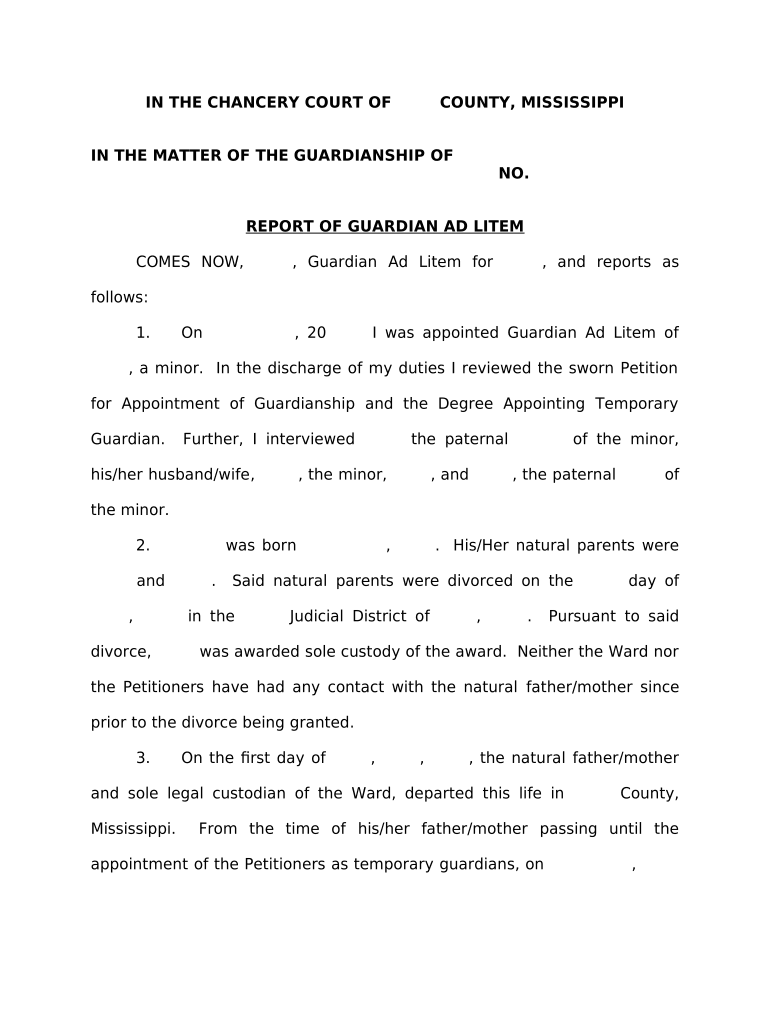
Guardian Ad Litem Form


What is the Guardian Ad Litem
A guardian ad litem (GAL) is a court-appointed individual who represents the best interests of a minor or incapacitated person during legal proceedings. This role is crucial in cases involving child custody, abuse, neglect, or other situations where the individual cannot advocate for themselves. The GAL conducts investigations, interviews relevant parties, and provides recommendations to the court based on their findings. Their primary objective is to ensure that the needs and welfare of the person they represent are prioritized in legal decisions.
How to Obtain the Guardian Ad Litem
To obtain a guardian ad litem in Mississippi, a formal request must be made through the court system. This typically involves filing a petition that outlines the reasons for needing a GAL. The court will review the petition and may schedule a hearing to determine the necessity of appointing a GAL. It is essential to provide supporting documentation and evidence that highlights the need for representation. Once appointed, the GAL will begin their role in the case, working closely with legal counsel and the court.
Steps to Complete the Guardian Ad Litem
Completing the guardian ad litem process involves several key steps:
- File a petition with the appropriate court, detailing the need for a GAL.
- Attend any scheduled hearings to present your case.
- If appointed, collaborate with the GAL to provide necessary information and access to relevant parties.
- Ensure that the GAL has all the required documentation to conduct their investigation.
- Review the GAL's recommendations once submitted to the court.
Legal Use of the Guardian Ad Litem
The legal use of a guardian ad litem is governed by state laws and regulations. In Mississippi, the GAL's role is defined within the context of family law and child welfare. Their findings and recommendations carry significant weight in court decisions, particularly in custody cases. The GAL must adhere to ethical guidelines and maintain impartiality, ensuring that their focus remains on the best interests of the individual they represent. Their reports are considered by judges when making determinations regarding custody, visitation, and other related matters.
Key Elements of the Guardian Ad Litem
Several key elements define the role and responsibilities of a guardian ad litem:
- Investigation: Conducting thorough investigations to gather relevant information.
- Advocacy: Advocating for the best interests of the child or incapacitated person.
- Reporting: Providing detailed reports and recommendations to the court.
- Collaboration: Working with attorneys, social workers, and other professionals involved in the case.
- Confidentiality: Maintaining confidentiality regarding sensitive information gathered during the process.
State-Specific Rules for the Guardian Ad Litem
Each state has its own set of rules and guidelines governing the appointment and responsibilities of guardians ad litem. In Mississippi, the process is outlined in state statutes, which specify the qualifications for GALs, the procedures for appointment, and their duties during legal proceedings. Understanding these state-specific rules is essential for ensuring compliance and effective representation in court. Legal professionals and parties involved in cases requiring a GAL should familiarize themselves with these regulations to navigate the process smoothly.
Quick guide on how to complete guardian ad litem 497314364
Effortlessly Prepare Guardian Ad Litem on Any Device
Digital document management has gained traction among businesses and individuals. It offers a wonderful eco-friendly alternative to conventional printed and signed paperwork, as you can easily locate the necessary form and securely save it online. airSlate SignNow equips you with all the tools needed to create, modify, and electronically sign your documents swiftly without delays. Manage Guardian Ad Litem on any device with airSlate SignNow’s Android or iOS applications and simplify any document-oriented task today.
The Easiest Way to Modify and eSign Guardian Ad Litem with Ease
- Obtain Guardian Ad Litem and click on Get Form to begin.
- Utilize the tools we offer to fill out your document.
- Mark important sections of your documents or conceal sensitive information using tools specifically designed for that purpose by airSlate SignNow.
- Generate your signature using the Sign feature, which takes just seconds and has the same legal validity as a traditional handwritten signature.
- Review the details and click on the Done button to preserve your updates.
- Choose your preferred method to send your form, whether by email, text message (SMS), invitation link, or download it to your computer.
Say goodbye to lost or disorganized documents, tedious form searches, or errors that necessitate printing new document copies. airSlate SignNow addresses your document management needs in just a few clicks from your chosen device. Edit and eSign Guardian Ad Litem to facilitate excellent communication throughout the entire form preparation procedure with airSlate SignNow.
Create this form in 5 minutes or less
Create this form in 5 minutes!
People also ask
-
What is a guardian ad litem ms and how can it help in legal cases?
A guardian ad litem ms is a court-appointed individual who represents the best interests of a minor during legal proceedings. This role is crucial in ensuring that children's voices are heard in matters such as custody and welfare. By utilizing signNow, you can streamline the document handling needed for these cases efficiently.
-
How does airSlate SignNow support the needs of a guardian ad litem ms?
airSlate SignNow provides tools that allow a guardian ad litem ms to easily send and eSign essential documents securely. With its intuitive interface, guardians can manage case files conveniently, saving valuable time in the legal process. Moreover, the platform offers customizable templates tailored to legal requirements.
-
What pricing options are available for airSlate SignNow targeting guardian ad litem ms?
airSlate SignNow offers various pricing plans designed to suit the needs of a guardian ad litem ms, including individual and team subscriptions. You can choose a plan that fits your budget while ensuring access to all necessary features. Additionally, a free trial is often available, allowing you to evaluate the service without commitment.
-
What features does airSlate SignNow offer that benefit a guardian ad litem ms?
Key features of airSlate SignNow for a guardian ad litem ms include easy electronic signatures, document storage, and collaboration tools. The platform allows you to track document status in real-time, making communication seamless. Additionally, you can integrate with other tools for better workflow management.
-
Can airSlate SignNow integrate with other software a guardian ad litem ms might use?
Yes, airSlate SignNow supports integrations with various software commonly used by a guardian ad litem ms, including case management systems and email platforms. This enhances workflow efficiency by allowing you to manage documents across multiple applications. The ability to integrate can streamline your processes signNowly.
-
How secure is the document handling for a guardian ad litem ms on airSlate SignNow?
airSlate SignNow ensures robust security measures for document handling, which is critical for a guardian ad litem ms. The platform employs bank-grade encryption and complies with data protection regulations, ensuring sensitive information remains safe. You can sign and send documents with confidence, knowing that security is a top priority.
-
What are the advantages of using airSlate SignNow for a guardian ad litem ms?
Using airSlate SignNow provides a guardian ad litem ms with signNow advantages such as increased efficiency, cost-effectiveness, and user-friendly design. The platform simplifies document management, allowing for faster case resolution. Additionally, its mobile compatibility ensures you can manage documents on-the-go, empowering you to serve your clients better.
Get more for Guardian Ad Litem
- Form 2201
- Timios appraisal management inc form
- 1099g edd form
- Example standard operating procedure sop for patient handoff cdc form
- Child support order addendum fulton county courthouse form
- Prepayment agreement template form
- Prenuptial made by an attorney agreement template form
- Prenuptual agreement template form
Find out other Guardian Ad Litem
- eSign Wisconsin High Tech Cease And Desist Letter Fast
- eSign New York Government Emergency Contact Form Online
- eSign North Carolina Government Notice To Quit Now
- eSign Oregon Government Business Plan Template Easy
- How Do I eSign Oklahoma Government Separation Agreement
- How Do I eSign Tennessee Healthcare / Medical Living Will
- eSign West Virginia Healthcare / Medical Forbearance Agreement Online
- eSign Alabama Insurance LLC Operating Agreement Easy
- How Can I eSign Alabama Insurance LLC Operating Agreement
- eSign Virginia Government POA Simple
- eSign Hawaii Lawers Rental Application Fast
- eSign Hawaii Lawers Cease And Desist Letter Later
- How To eSign Hawaii Lawers Cease And Desist Letter
- How Can I eSign Hawaii Lawers Cease And Desist Letter
- eSign Hawaii Lawers Cease And Desist Letter Free
- eSign Maine Lawers Resignation Letter Easy
- eSign Louisiana Lawers Last Will And Testament Mobile
- eSign Louisiana Lawers Limited Power Of Attorney Online
- eSign Delaware Insurance Work Order Later
- eSign Delaware Insurance Credit Memo Mobile