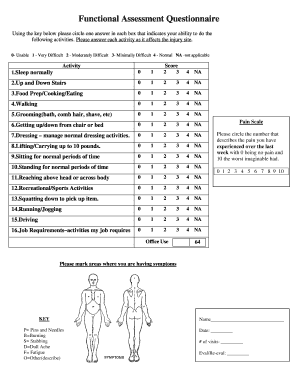
Functional Assessment Questionnaire Form


What is the Functional Assessment Questionnaire
The functional activities questionnaire is a tool designed to evaluate an individual's ability to perform daily activities. This assessment focuses on various aspects of functionality, including physical, cognitive, and social capabilities. It is commonly used in healthcare settings to help professionals understand a patient's functional status and identify areas where support may be needed. By gathering comprehensive information, the questionnaire aids in tailoring interventions and monitoring progress over time.
How to use the Functional Assessment Questionnaire
Using the functional activities questionnaire involves several straightforward steps. First, ensure that the individual completing the questionnaire is in a comfortable and quiet environment to promote accurate responses. Next, guide them through each section of the questionnaire, which typically includes questions about mobility, self-care, communication, and social interactions. Encourage honest and thorough responses, as this will provide the most useful insights for assessment. After completion, review the answers together to clarify any uncertainties and ensure a comprehensive understanding of the individual's functional capabilities.
Steps to complete the Functional Assessment Questionnaire
Completing the functional activities questionnaire can be broken down into a series of clear steps:
- Gather necessary materials, including the questionnaire itself and a pen.
- Find a quiet space to minimize distractions.
- Read each question carefully, ensuring clarity before answering.
- Answer all questions honestly, reflecting on daily activities and challenges.
- Review the completed questionnaire for any missed items or unclear responses.
Legal use of the Functional Assessment Questionnaire
The functional activities questionnaire is legally recognized when completed accurately and used in appropriate contexts, such as healthcare assessments or insurance evaluations. For the results to be considered valid, it is essential that the questionnaire is filled out in compliance with relevant regulations, including confidentiality and data protection laws. Additionally, using a secure platform for digital submissions can enhance the legal standing of the questionnaire, ensuring that all parties adhere to necessary guidelines.
Key elements of the Functional Assessment Questionnaire
Several key elements are essential to the functional activities questionnaire, ensuring it effectively assesses an individual's capabilities. These elements typically include:
- Demographic Information: Basic details about the individual, such as age and medical history.
- Activity Limitations: Questions about difficulties faced in daily tasks.
- Cognitive Function: Assessments of memory, decision-making, and problem-solving abilities.
- Social Engagement: Evaluations of interactions with others and participation in community activities.
Examples of using the Functional Assessment Questionnaire
The functional activities questionnaire can be applied in various scenarios, including:
- Healthcare Settings: Used by doctors and therapists to assess patient needs and develop treatment plans.
- Insurance Claims: Assists in determining eligibility for benefits based on functional limitations.
- Research Studies: Provides valuable data for studies focused on aging, disability, or rehabilitation.
Quick guide on how to complete functional assessment questionnaire 319991152
Complete Functional Assessment Questionnaire seamlessly on any device
Online document management has become increasingly popular among businesses and individuals. It offers an ideal eco-friendly alternative to conventional printed and signed paperwork, as you can easily locate the correct form and securely store it online. airSlate SignNow equips you with all the necessary tools to create, modify, and electronically sign your documents swiftly without delays. Manage Functional Assessment Questionnaire on any device with airSlate SignNow’s Android or iOS applications and streamline any document-related process today.
The easiest way to adjust and eSign Functional Assessment Questionnaire effortlessly
- Find Functional Assessment Questionnaire and click Get Form to begin.
- Make use of the tools available to fill out your document.
- Highlight key sections of your documents or redact sensitive information using tools that airSlate SignNow provides specifically for that purpose.
- Generate your eSignature using the Sign function, which takes just seconds and carries the same legal authority as a traditional handwritten signature.
- Review all the details and click the Done button to save your updates.
- Select how you want to send your form, whether via email, text message (SMS), or invitation link, or download it to your computer.
Say goodbye to lost or misplaced documents, cumbersome form searching, or mistakes that necessitate printing new document copies. airSlate SignNow manages all your document handling needs in just a few clicks from a device of your choice. Adjust and eSign Functional Assessment Questionnaire while ensuring excellent communication at every step of the form preparation process with airSlate SignNow.
Create this form in 5 minutes or less
Create this form in 5 minutes!
How to create an eSignature for the functional assessment questionnaire 319991152
How to create an electronic signature for a PDF online
How to create an electronic signature for a PDF in Google Chrome
How to create an e-signature for signing PDFs in Gmail
How to create an e-signature right from your smartphone
How to create an e-signature for a PDF on iOS
How to create an e-signature for a PDF on Android
People also ask
-
What is a functional activities questionnaire?
A functional activities questionnaire is a tool used to assess an individual's ability to perform daily living activities. It helps in identifying areas where support may be needed. This overview can aid healthcare professionals in creating personalized care plans.
-
How can airSlate SignNow help with functional activities questionnaires?
airSlate SignNow streamlines the process of sending and electronically signing functional activities questionnaires. Our platform ensures that these forms can be completed quickly and securely, making it easy for both providers and patients. This efficiency enhances workflow and improves patient care.
-
What features does airSlate SignNow offer for managing functional activities questionnaires?
Our platform includes features such as customizable templates, real-time collaboration, and automatic reminders, specifically designed for functional activities questionnaires. With these tools, users can create, distribute, and track the completion of questionnaires seamlessly. This saves time and enhances productivity.
-
Is airSlate SignNow cost-effective for using functional activities questionnaires?
Yes, airSlate SignNow is a cost-effective solution for managing functional activities questionnaires. We offer affordable pricing plans that cater to businesses of all sizes, ensuring that you can efficiently handle your documentation needs without breaking the bank. Our pricing structure is transparent with no hidden fees.
-
Can I integrate airSlate SignNow with other tools for functional activities questionnaires?
Absolutely! AirSlate SignNow offers versatile integration options with popular applications like Salesforce, Google Drive, and many others. This means you can automatically send functional activities questionnaires from your preferred tools, enhancing your workflow and productivity.
-
What benefits can businesses expect from using functional activities questionnaires with airSlate SignNow?
By using functional activities questionnaires within airSlate SignNow, businesses can improve data collection accuracy, enhance client interactions, and reduce turnaround times. This digital approach also ensures compliance with regulatory standards, fostering trust and professionalism in your services.
-
How secure is the data collected through functional activities questionnaires in airSlate SignNow?
Security is a top priority at airSlate SignNow. We utilize robust encryption protocols and safeguard measures to protect all data, including information collected through functional activities questionnaires. This commitment ensures that sensitive client information remains confidential and secure.
Get more for Functional Assessment Questionnaire
Find out other Functional Assessment Questionnaire
- Sign Maine Finance & Tax Accounting Living Will Computer
- Sign Montana Finance & Tax Accounting LLC Operating Agreement Computer
- How Can I Sign Montana Finance & Tax Accounting Residential Lease Agreement
- Sign Montana Finance & Tax Accounting Residential Lease Agreement Safe
- How To Sign Nebraska Finance & Tax Accounting Letter Of Intent
- Help Me With Sign Nebraska Finance & Tax Accounting Letter Of Intent
- Sign Nebraska Finance & Tax Accounting Business Letter Template Online
- Sign Rhode Island Finance & Tax Accounting Cease And Desist Letter Computer
- Sign Vermont Finance & Tax Accounting RFP Later
- Can I Sign Wyoming Finance & Tax Accounting Cease And Desist Letter
- Sign California Government Job Offer Now
- How Do I Sign Colorado Government Cease And Desist Letter
- How To Sign Connecticut Government LLC Operating Agreement
- How Can I Sign Delaware Government Residential Lease Agreement
- Sign Florida Government Cease And Desist Letter Online
- Sign Georgia Government Separation Agreement Simple
- Sign Kansas Government LLC Operating Agreement Secure
- How Can I Sign Indiana Government POA
- Sign Maryland Government Quitclaim Deed Safe
- Sign Louisiana Government Warranty Deed Easy