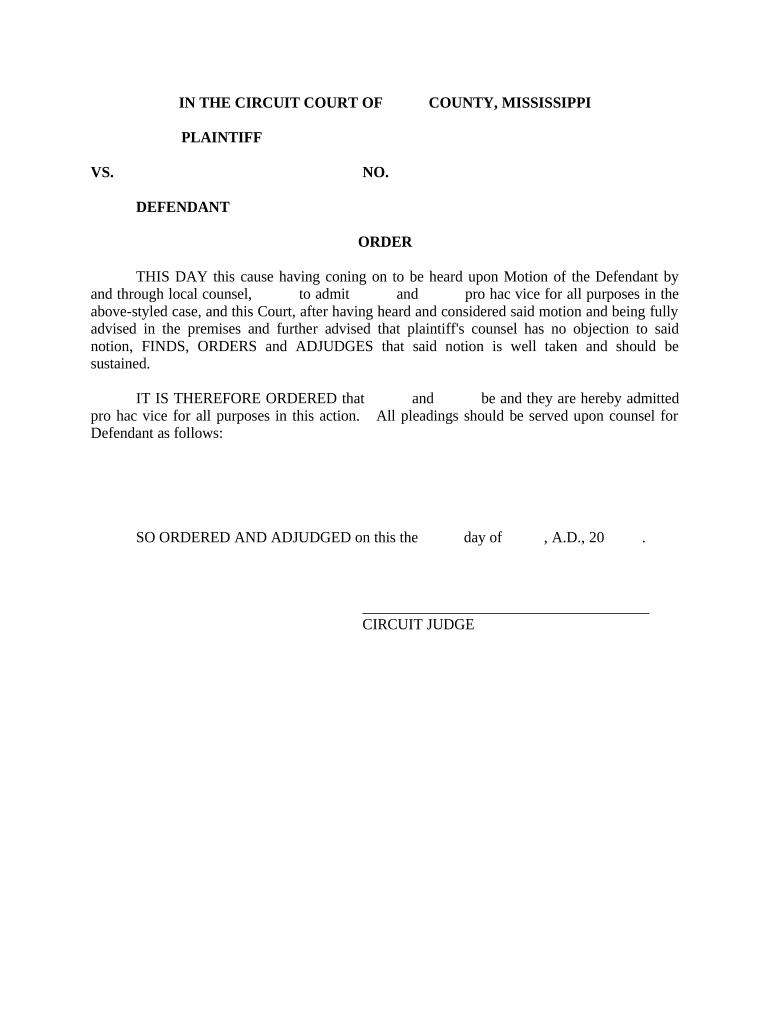
Answers Interrogatories Form


What is the Answers Interrogatories Form
The answers interrogatories form is a legal document used in the discovery phase of litigation. This form allows a party to respond to written questions posed by the opposing party. These questions, known as interrogatories, are designed to gather information relevant to the case. The answers provided in this form can be critical in shaping the direction of a lawsuit and can influence settlement negotiations or trial outcomes.
How to Use the Answers Interrogatories Form
Using the answers interrogatories form involves several key steps. First, carefully review each interrogatory to understand what information is being requested. It is important to provide clear and concise answers, as vague responses can lead to further legal complications. Each answer should be numbered to correspond with the question. If any question is objectionable, it is advisable to state the objection clearly and provide a brief explanation. Once completed, the form should be signed and dated to affirm the accuracy of the responses.
Steps to Complete the Answers Interrogatories Form
Completing the answers interrogatories form requires attention to detail. Here are the essential steps:
- Read through all interrogatories thoroughly.
- Gather any necessary documents or information needed to answer the questions.
- Draft clear and direct responses, ensuring each answer is complete.
- Number each answer to match the corresponding interrogatory.
- Review your answers for accuracy and completeness.
- Sign and date the form before submission.
Legal Use of the Answers Interrogatories Form
The answers interrogatories form is legally binding once it is signed. It is essential to comply with the rules of the court regarding the submission of this form. Failure to respond to interrogatories can result in penalties, including the possibility of a court ruling in favor of the opposing party. Therefore, it is crucial to ensure that the form is completed accurately and submitted within the specified deadlines.
Key Elements of the Answers Interrogatories Form
Several key elements must be included in the answers interrogatories form to ensure its validity:
- Identification of Parties: Clearly state the names of the parties involved in the case.
- Interrogatory Numbering: Number each interrogatory for easy reference.
- Responses: Provide clear and direct answers to each interrogatory.
- Objections: If applicable, include any objections to specific interrogatories, along with reasons.
- Signature: The form must be signed and dated by the responding party or their attorney.
Examples of Using the Answers Interrogatories Form
Examples of when to use the answers interrogatories form include personal injury cases, contract disputes, and family law matters. For instance, in a personal injury case, the plaintiff may use this form to ask the defendant about their insurance coverage or prior accidents. Similarly, in a contract dispute, one party may seek details about the other party's performance under the contract. The responses can provide valuable insights that inform legal strategies and negotiations.
Quick guide on how to complete answers interrogatories form 497314374
Effortlessly prepare Answers Interrogatories Form on any device
Digital document management has gained traction among businesses and individuals. It offers a great environmentally friendly alternative to traditional printed and signed documents, allowing you to find the necessary form and securely store it online. airSlate SignNow provides all the tools required to create, modify, and eSign your documents swiftly without delays. Manage Answers Interrogatories Form on any device using airSlate SignNow's Android or iOS applications and enhance any document-centric process today.
The simplest way to modify and eSign Answers Interrogatories Form with ease
- Obtain Answers Interrogatories Form and then click Get Form to begin.
- Utilize the tools we provide to fill out your form.
- Select signNow sections of the documents or conceal sensitive information using tools that airSlate SignNow offers specifically for that purpose.
- Create your eSignature with the Sign feature, which takes mere seconds and holds the same legal validity as a conventional wet ink signature.
- Review the information and click on the Done button to save your changes.
- Select your preferred method to send your form, via email, text message (SMS), or invitation link, or download it to your computer.
Eliminate worries about lost or misplaced files, tedious form searching, or mistakes that necessitate printing new document copies. airSlate SignNow meets all your document management needs in just a few clicks from any device you choose. Modify and eSign Answers Interrogatories Form and ensure effective communication throughout the form preparation process with airSlate SignNow.
Create this form in 5 minutes or less
Create this form in 5 minutes!
People also ask
-
What is an answers interrogatories form?
An answers interrogatories form is a legal document that allows individuals or entities to respond to a set of questions posed by the opposing party in a legal matter. Using airSlate SignNow, you can easily fill out and eSign these forms, ensuring you provide timely and accurate responses.
-
How does airSlate SignNow simplify the answers interrogatories form process?
airSlate SignNow streamlines the process of completing an answers interrogatories form by offering an intuitive interface for filling out documents and an efficient eSignature feature. This helps save time and ensures that all necessary legal compliance is maintained.
-
Is airSlate SignNow cost-effective for small businesses needing answers interrogatories forms?
Yes, airSlate SignNow is designed to be a cost-effective solution for businesses of all sizes, including small businesses. Our flexible pricing plans make it easy for you to access the tools needed for efficiently managing your answers interrogatories form without breaking the bank.
-
What features does airSlate SignNow offer for managing answers interrogatories forms?
airSlate SignNow provides a range of features for handling answers interrogatories forms, including customizable templates, easy document sharing, and automated workflow capabilities. These features enhance collaboration and improve the overall efficiency of your legal processes.
-
Can I integrate airSlate SignNow with other applications for managing answers interrogatories forms?
Yes, airSlate SignNow offers integrations with popular applications like Google Drive, Dropbox, and Microsoft Office. This allows you to streamline your workflow by easily managing and storing your answers interrogatories forms in platforms you already use.
-
What benefits do I gain from using airSlate SignNow for answers interrogatories forms?
Using airSlate SignNow for your answers interrogatories forms brings numerous benefits, including enhanced accuracy, improved turnaround time, and the ability to track document status in real-time. This ultimately leads to better legal outcomes and increased client satisfaction.
-
How secure is my data when using airSlate SignNow for answers interrogatories forms?
Your data is protected with airSlate SignNow through advanced security measures, including encryption and secure access controls. This ensures that your answers interrogatories forms and sensitive information are stored safely and accessed only by authorized individuals.
Get more for Answers Interrogatories Form
- Property manager agreement oregon form
- Agreement for delayed or partial rent payments oregon form
- Tenants maintenance repair request form oregon
- Guaranty attachment to lease for guarantor or cosigner oregon form
- Amendment to lease or rental agreement oregon form
- Warning notice due to complaint from neighbors oregon form
- Lease subordination agreement oregon form
- Apartment rules and regulations oregon form
Find out other Answers Interrogatories Form
- eSign Delaware Shareholder Agreement Template Now
- eSign Wyoming Shareholder Agreement Template Safe
- eSign Kentucky Strategic Alliance Agreement Secure
- Can I eSign Alaska Equipment Rental Agreement Template
- eSign Michigan Equipment Rental Agreement Template Later
- Help Me With eSignature Washington IOU
- eSign Indiana Home Improvement Contract Myself
- eSign North Dakota Architectural Proposal Template Online
- How To eSignature Alabama Mechanic's Lien
- Can I eSign Alabama Car Insurance Quotation Form
- eSign Florida Car Insurance Quotation Form Mobile
- eSign Louisiana Car Insurance Quotation Form Online
- Can I eSign Massachusetts Car Insurance Quotation Form
- eSign Michigan Car Insurance Quotation Form Online
- eSign Michigan Car Insurance Quotation Form Mobile
- eSignature Massachusetts Mechanic's Lien Online
- eSignature Massachusetts Mechanic's Lien Free
- eSign Ohio Car Insurance Quotation Form Mobile
- eSign North Dakota Car Insurance Quotation Form Online
- eSign Pennsylvania Car Insurance Quotation Form Mobile