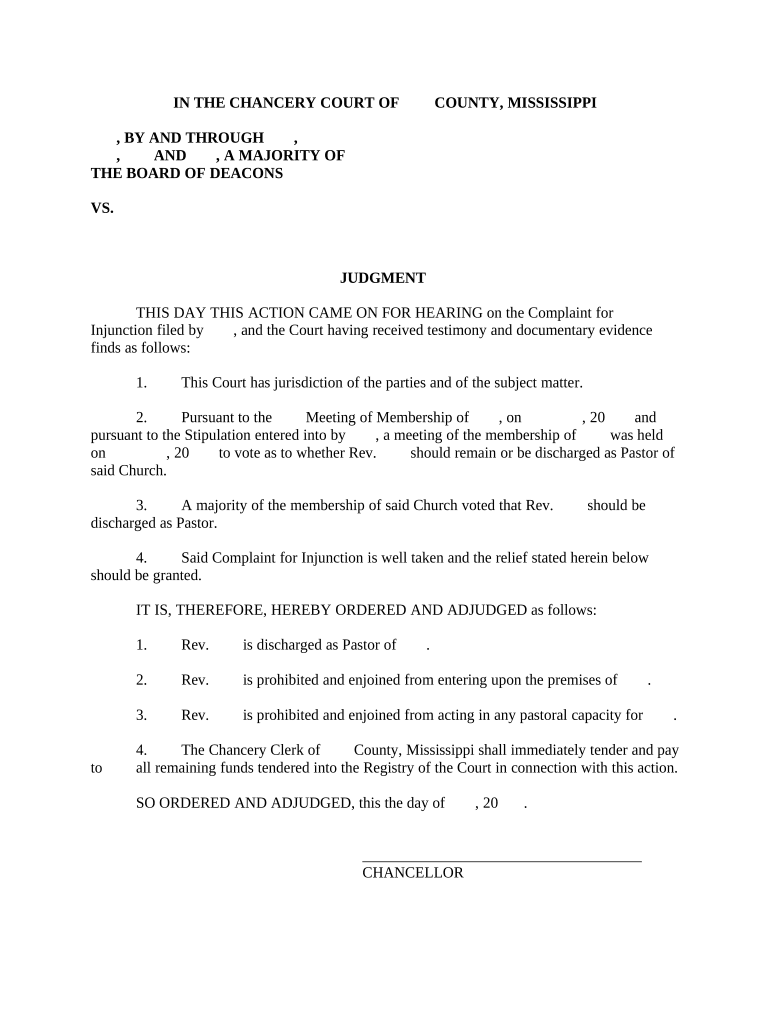
Judgment Mississippi Form


What is the Judgment Mississippi
The Judgment Mississippi form is a legal document that serves to formalize a court's decision in civil cases within the state of Mississippi. It outlines the specifics of the judgment, including the parties involved, the nature of the case, and the court's ruling. This form is essential for ensuring that the judgment is recognized and enforceable, providing a clear record of the court's decision.
How to obtain the Judgment Mississippi
To obtain the Judgment Mississippi form, individuals can typically request it through the court that issued the judgment. It is advisable to contact the clerk's office of the relevant court directly, as they can provide the necessary documentation and guidance on the process. Additionally, some courts may offer online access to forms and records, allowing for easier retrieval.
Steps to complete the Judgment Mississippi
Completing the Judgment Mississippi form involves several key steps:
- Gather relevant information, including case number, parties' names, and the specifics of the judgment.
- Ensure all sections of the form are filled out accurately, including dates and signatures where required.
- Review the completed form for any errors or omissions before submission.
- Submit the form to the appropriate court, ensuring compliance with any local filing rules.
Legal use of the Judgment Mississippi
The legal use of the Judgment Mississippi form is crucial for enforcing court decisions. This form must be filed with the court to create a public record of the judgment, which can be referenced in future legal proceedings. It is important to ensure that all legal requirements are met, as failing to do so may result in the judgment being unenforceable.
Key elements of the Judgment Mississippi
Key elements of the Judgment Mississippi form include:
- The title of the case and the names of the parties involved.
- The court's findings and conclusions regarding the case.
- The specific relief granted by the court, including any monetary awards or injunctions.
- Signatures of the judge and court clerk, which validate the document.
State-specific rules for the Judgment Mississippi
State-specific rules for the Judgment Mississippi form dictate how the document must be completed and filed. These rules may include specific formatting requirements, deadlines for submission, and the necessity for notarization or additional signatures. It is important to consult the local court rules or seek legal advice to ensure compliance with all state regulations.
Quick guide on how to complete judgment mississippi 497314392
Complete Judgment Mississippi effortlessly on any device
Web-based document management has gained traction among organizations and individuals. It offers an ideal environmentally-friendly solution to traditional printed and signed documents, allowing you to obtain the right format and securely save it online. airSlate SignNow provides you with all the resources necessary to create, modify, and electronically sign your documents swiftly without interruptions. Manage Judgment Mississippi on any platform using airSlate SignNow's Android or iOS applications and enhance any document-focused task today.
The easiest method to alter and electronically sign Judgment Mississippi without stress
- Find Judgment Mississippi and then click Get Form to begin.
- Use the tools we offer to finalize your document.
- Emphasize important parts of your documents or obscure sensitive information with features that airSlate SignNow provides specifically for that purpose.
- Generate your electronic signature using the Sign tool, which takes seconds and carries the same legal significance as a conventional wet ink signature.
- Review all the details and then click the Done button to save your changes.
- Choose how you want to share your form, whether by email, text message (SMS), or invitation link, or download it to your computer.
Eliminate worries about lost or misplaced documents, tedious form searching, or errors that require printing new document copies. airSlate SignNow meets all your document management needs in just a few clicks from any device you prefer. Modify and electronically sign Judgment Mississippi and guarantee excellent communication at every step of your form preparation process with airSlate SignNow.
Create this form in 5 minutes or less
Create this form in 5 minutes!
People also ask
-
What is a 'Judgment Mississippi' in relation to legal documents?
A 'Judgment Mississippi' refers to the official decision made by a court regarding the rights and obligations of the parties involved in a legal dispute. With airSlate SignNow, you can easily eSign and send legal documents, including those pertaining to judgments in Mississippi, ensuring quick and secure communication.
-
How can airSlate SignNow help with tracking 'Judgment Mississippi' documents?
airSlate SignNow allows users to track the status of their 'Judgment Mississippi' documents in real time. You can see when a document is viewed, signed, and completed, which adds a layer of accountability to your legal processes.
-
What are the pricing plans for airSlate SignNow for managing 'Judgment Mississippi' documents?
airSlate SignNow offers affordable pricing plans that cater to businesses of all sizes. Each plan includes features for managing document workflows, including those related to 'Judgment Mississippi,' allowing you to choose a package that best fits your budget and needs.
-
Does airSlate SignNow offer any integrations for 'Judgment Mississippi' management?
Yes, airSlate SignNow integrates seamlessly with various applications, making it easier to manage 'Judgment Mississippi' documents alongside your other business tools. Whether you use CRM systems, cloud storage, or project management software, the integration capabilities enhance your workflow.
-
What are the benefits of using airSlate SignNow for 'Judgment Mississippi' processes?
Utilizing airSlate SignNow for your 'Judgment Mississippi' documents provides numerous benefits, including enhanced security features, streamlined signing processes, and improved efficiency. This user-friendly platform ensures that all legal paperwork is handled promptly and securely.
-
Is eSigning legal for 'Judgment Mississippi' documentation?
Yes, eSigning is legal and valid for 'Judgment Mississippi' documentation, provided you comply with state regulations. airSlate SignNow adheres to all legal standards, ensuring that your electronic signatures are as binding and valid as traditional handwritten signatures.
-
Can airSlate SignNow facilitate bulk sending of 'Judgment Mississippi' documents?
Absolutely! airSlate SignNow includes features that allow users to send 'Judgment Mississippi' documents in bulk. This is particularly useful for legal firms and businesses that manage a high volume of similar documents, saving time and effort.
Get more for Judgment Mississippi
Find out other Judgment Mississippi
- eSignature Louisiana Non-Profit Business Plan Template Now
- How Do I eSignature North Dakota Life Sciences Operating Agreement
- eSignature Oregon Life Sciences Job Offer Myself
- eSignature Oregon Life Sciences Job Offer Fast
- eSignature Oregon Life Sciences Warranty Deed Myself
- eSignature Maryland Non-Profit Cease And Desist Letter Fast
- eSignature Pennsylvania Life Sciences Rental Lease Agreement Easy
- eSignature Washington Life Sciences Permission Slip Now
- eSignature West Virginia Life Sciences Quitclaim Deed Free
- Can I eSignature West Virginia Life Sciences Residential Lease Agreement
- eSignature New York Non-Profit LLC Operating Agreement Mobile
- How Can I eSignature Colorado Orthodontists LLC Operating Agreement
- eSignature North Carolina Non-Profit RFP Secure
- eSignature North Carolina Non-Profit Credit Memo Secure
- eSignature North Dakota Non-Profit Quitclaim Deed Later
- eSignature Florida Orthodontists Business Plan Template Easy
- eSignature Georgia Orthodontists RFP Secure
- eSignature Ohio Non-Profit LLC Operating Agreement Later
- eSignature Ohio Non-Profit LLC Operating Agreement Easy
- How Can I eSignature Ohio Lawers Lease Termination Letter