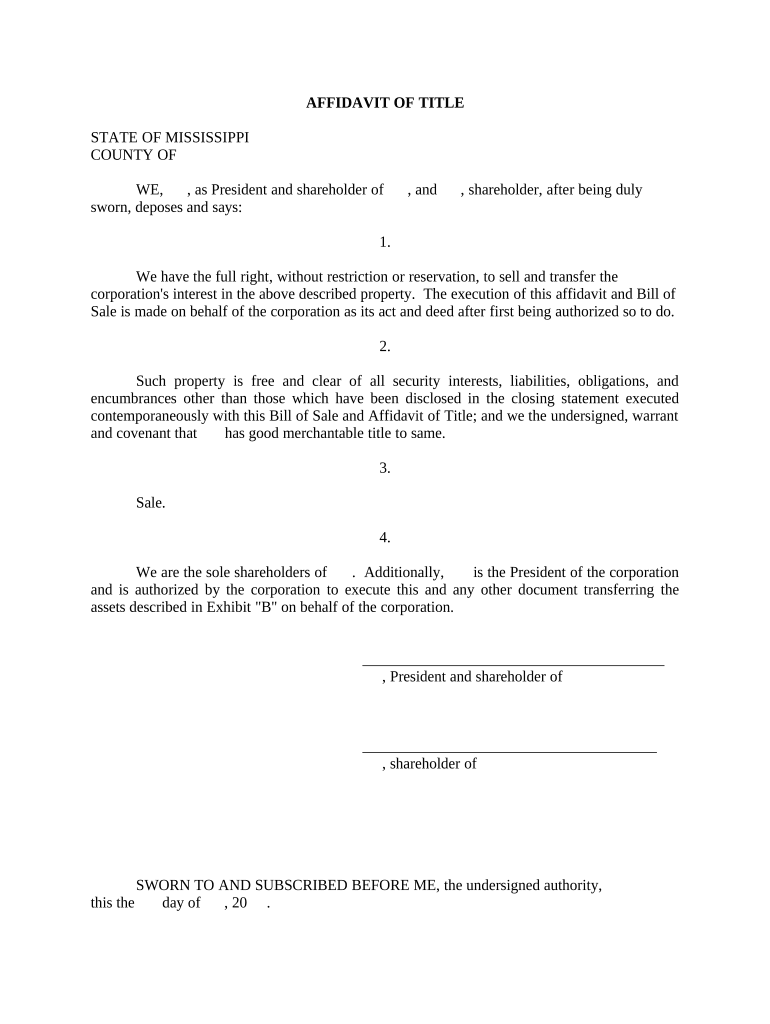
Affidavit Title Form


What is the affidavit title form
The affidavit title form is a legal document used to affirm ownership of a property or asset. It serves as a sworn statement made by an individual, often in the context of real estate transactions. This form is essential for clarifying title issues, confirming the legitimacy of ownership, and facilitating the transfer of property rights. By providing a formal declaration, the affidavit title form helps to protect the interests of all parties involved in a transaction.
How to use the affidavit title form
Using the affidavit title form involves several key steps. First, gather all necessary information regarding the property or asset in question, including legal descriptions, ownership details, and any relevant transaction history. Next, complete the form by accurately filling in the required fields, ensuring that all information is truthful and complete. Once the form is filled out, it must be signed in the presence of a notary public to verify the authenticity of the signature. After notarization, the affidavit title form can be submitted to the appropriate authority, such as a county recorder's office, to be officially recorded.
Steps to complete the affidavit title form
Completing the affidavit title form requires careful attention to detail. Follow these steps for successful completion:
- Begin by downloading the affidavit title form from a reliable source.
- Provide your full name and contact information at the top of the form.
- Include a detailed description of the property or asset, including its address and legal description.
- State the basis for your claim of ownership, including any supporting documentation.
- Sign the form in front of a notary public, who will verify your identity and witness your signature.
- Submit the completed form to the relevant authority for recording.
Key elements of the affidavit title form
An effective affidavit title form contains several key elements that ensure its validity and usefulness. These include:
- Affiant Information: The full name and contact details of the individual making the affidavit.
- Property Description: A clear and precise description of the property or asset, including any legal identifiers.
- Statement of Ownership: A declaration affirming the affiant's ownership and the basis for that claim.
- Notary Section: A designated area for the notary public to sign and stamp, confirming the authenticity of the signature.
- Date: The date when the affidavit is signed and notarized.
Legal use of the affidavit title form
The affidavit title form holds significant legal weight in property transactions. It is often used to resolve disputes regarding ownership, clarify title issues, or provide evidence of ownership in legal proceedings. When properly executed and notarized, the form can serve as a binding document in court, reinforcing the claims made by the affiant. It is crucial to ensure that all information provided is accurate and truthful, as any discrepancies could lead to legal complications.
State-specific rules for the affidavit title form
Each state in the U.S. may have specific rules and regulations governing the use of the affidavit title form. It is important to familiarize yourself with the laws in your state, as requirements may vary. Some states may require additional documentation or specific wording in the affidavit. Additionally, the process for submitting the form for recording can differ based on local jurisdiction. Consulting with a legal professional or local authority can provide clarity on state-specific requirements.
Quick guide on how to complete affidavit title form
Effortlessly Prepare Affidavit Title Form on Any Device
Digital document management has become increasingly favored by businesses and individuals. It offers an excellent environmentally friendly substitute for traditional printed and signed documents, allowing you to access the necessary forms and securely store them online. airSlate SignNow equips you with all the tools necessary to create, edit, and electronically sign your documents promptly without delays. Handle Affidavit Title Form on any device with the airSlate SignNow Android or iOS applications and streamline any document-related process today.
How to Edit and eSign Affidavit Title Form with Ease
- Obtain Affidavit Title Form and click on Get Form to begin.
- Utilize the tools we offer to complete your form.
- Emphasize pertinent sections of the documents or conceal sensitive information with tools that airSlate SignNow provides specifically for this purpose.
- Create your eSignature with the Sign tool, which takes seconds and holds the same legal validity as a conventional wet ink signature.
- Review the information and click on the Done button to save your modifications.
- Select how you wish to send your form, via email, text message (SMS), invitation link, or download it to your computer.
Eliminate worries about lost or misplaced documents, tedious form searches, or errors that necessitate printing new document copies. airSlate SignNow meets all your document management needs with just a few clicks from your chosen device. Edit and eSign Affidavit Title Form and ensure outstanding communication at every stage of the form preparation process with airSlate SignNow.
Create this form in 5 minutes or less
Create this form in 5 minutes!
People also ask
-
What is an affidavit title form?
An affidavit title form is a legal document used to assert the truth of certain facts related to property ownership. It often aids in the transfer or verification of title in real estate transactions, ensuring that all claims regarding the property are accurate and legally binding.
-
How does airSlate SignNow support the affidavit title form process?
airSlate SignNow provides an intuitive platform for businesses to easily create, send, and eSign affidavit title forms. With our solution, you can streamline the signature process while ensuring that documents remain secure and compliant with legal standards.
-
What features does airSlate SignNow offer for affidavit title forms?
Our platform offers various features specifically for affidavit title forms, including customizable templates, in-app signing, and real-time tracking. These tools help users manage their documents effectively while enhancing the signing experience for all parties involved.
-
Is airSlate SignNow a cost-effective solution for affidavit title forms?
Yes, airSlate SignNow is designed to be a cost-effective solution for managing affidavit title forms. Our pricing options cater to different business needs, ensuring that you get the best value while accessing a comprehensive electronic signing solution.
-
Can I integrate airSlate SignNow with other applications for affidavit title forms?
Absolutely! airSlate SignNow offers integrations with various applications such as CRM systems and cloud storage solutions. This allows you to streamline the workflow associated with affidavit title forms and enhance productivity across your organization.
-
How secure is signing an affidavit title form with airSlate SignNow?
Signing an affidavit title form with airSlate SignNow is secure and compliant with industry standards. We employ robust encryption and secure servers to protect your documents, giving you peace of mind when sending and signing legal documents.
-
Can I track the status of my affidavit title form with airSlate SignNow?
Yes, airSlate SignNow allows you to track the status of your affidavit title forms in real time. You’ll receive notifications when a document is viewed and when signatures are completed, keeping you informed throughout the signing process.
Get more for Affidavit Title Form
Find out other Affidavit Title Form
- eSign Florida Construction Memorandum Of Understanding Easy
- eSign Arkansas Doctors LLC Operating Agreement Free
- eSign Hawaii Construction Lease Agreement Mobile
- Help Me With eSign Hawaii Construction LLC Operating Agreement
- eSign Hawaii Construction Work Order Myself
- eSign Delaware Doctors Quitclaim Deed Free
- eSign Colorado Doctors Operating Agreement Computer
- Help Me With eSign Florida Doctors Lease Termination Letter
- eSign Florida Doctors Lease Termination Letter Myself
- eSign Hawaii Doctors Claim Later
- eSign Idaho Construction Arbitration Agreement Easy
- eSign Iowa Construction Quitclaim Deed Now
- How Do I eSign Iowa Construction Quitclaim Deed
- eSign Louisiana Doctors Letter Of Intent Fast
- eSign Maine Doctors Promissory Note Template Easy
- eSign Kentucky Construction Claim Online
- How Can I eSign Maine Construction Quitclaim Deed
- eSign Colorado Education Promissory Note Template Easy
- eSign North Dakota Doctors Affidavit Of Heirship Now
- eSign Oklahoma Doctors Arbitration Agreement Online