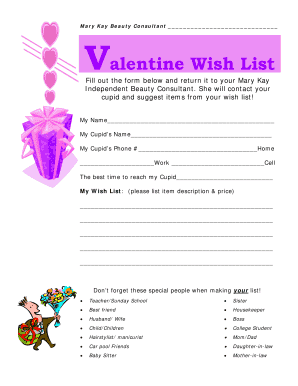
Mary Kay Wish List Form


What is the Mary Kay Wish List
The Mary Kay Wish List is a personalized document that allows users to compile their desired Mary Kay products. This form serves as a helpful tool for both customers and consultants, enabling them to keep track of products they wish to purchase or recommend. It is particularly beneficial during events or consultations, where individuals can easily reference their preferences and share them with others.
How to use the Mary Kay Wish List
Using the Mary Kay Wish List is straightforward. Users can fill out the form by listing their desired products along with any specific details, such as shades or quantities. This organized approach helps streamline the purchasing process, making it easier for consultants to assist clients in selecting products that meet their needs. Additionally, the wish list can serve as a reminder for future purchases, ensuring that users do not forget their favorite items.
Steps to complete the Mary Kay Wish List
To complete the Mary Kay Wish List, follow these simple steps:
- Gather your favorite Mary Kay product information, including names and descriptions.
- Open the Mary Kay Wish List form, either in digital format or as a printed copy.
- Begin filling in the list by writing down the products you wish to include.
- Specify any additional details, such as product shades or quantities.
- Review your list to ensure all desired items are included.
- Save or submit your wish list as needed, depending on your method of use.
Legal use of the Mary Kay Wish List
The Mary Kay Wish List is intended for personal use and does not require any legal compliance beyond standard consumer rights. However, it is essential to ensure that the information provided is accurate and that the list is used responsibly. This document does not serve as a legally binding contract but rather as a tool for product selection and organization.
Key elements of the Mary Kay Wish List
Several key elements make the Mary Kay Wish List effective:
- Product Name: Clearly list the name of each desired product.
- Product Description: Include details that help identify the product, such as color or type.
- Quantity: Specify how many of each product you wish to purchase.
- Notes: Add any personal notes or preferences related to the products.
Examples of using the Mary Kay Wish List
Examples of using the Mary Kay Wish List include:
- During a consultation, clients can present their wish lists to consultants for tailored recommendations.
- At events, users can share their lists with friends or family to suggest gifts.
- As a planning tool for future purchases, ensuring that users remember their favorite products.
Quick guide on how to complete mary kay wish list
Complete Mary Kay Wish List effortlessly on any device
Digital document management has gained traction among businesses and individuals alike. It offers an ideal environmentally-friendly substitute for conventional printed and signed documents, enabling you to obtain the necessary form and securely keep it online. airSlate SignNow equips you with all the tools required to create, edit, and eSign your documents rapidly without interruptions. Manage Mary Kay Wish List across any platform using the airSlate SignNow apps for Android or iOS and enhance any document-centric procedure today.
How to alter and eSign Mary Kay Wish List with ease
- Find Mary Kay Wish List and click Get Form to begin.
- Utilize the tools we provide to complete your document.
- Highlight pertinent sections of your documents or redact sensitive information with tools that airSlate SignNow specifically offers for that purpose.
- Create your eSignature using the Sign feature, which takes mere seconds and holds the same legal validity as a traditional wet ink signature.
- Review all the details and click on the Done button to save your modifications.
- Select how you wish to send your form, whether by email, text message (SMS), invitation link, or download it to your computer.
Say goodbye to lost or misplaced files, tedious form navigation, or errors that necessitate printing new document copies. airSlate SignNow caters to all your document management needs in just a few clicks from any device of your choice. Modify and eSign Mary Kay Wish List and guarantee superior communication at every stage of the form preparation process with airSlate SignNow.
Create this form in 5 minutes or less
Create this form in 5 minutes!
How to create an eSignature for the mary kay wish list
How to create an electronic signature for a PDF online
How to create an electronic signature for a PDF in Google Chrome
How to create an e-signature for signing PDFs in Gmail
How to create an e-signature right from your smartphone
How to create an e-signature for a PDF on iOS
How to create an e-signature for a PDF on Android
People also ask
-
What is the kay wish list feature in airSlate SignNow?
The kay wish list feature in airSlate SignNow allows users to compile and organize documents that they need for future use. It simplifies the process of tracking important documents, making it easier to manage your signing and eSigning needs efficiently.
-
How can I access the kay wish list on airSlate SignNow?
You can easily access the kay wish list by logging into your airSlate SignNow account and navigating to the dashboard. The kay wish list option will be available in the main menu, allowing you to view and manage your documents as needed.
-
Is there a cost associated with using the kay wish list feature?
The kay wish list feature is included within your airSlate SignNow subscription, providing great value without hidden fees. Our pricing plans are designed to ensure that all users have access to essential features like the kay wish list.
-
What benefits does the kay wish list offer for businesses?
The kay wish list offers signNow benefits for businesses by streamlining document management and tracking. This feature ensures that all important documents are saved in one place, reducing time spent searching for files and enhancing overall productivity.
-
Can the kay wish list be integrated with other applications?
Yes, the kay wish list in airSlate SignNow can be seamlessly integrated with various applications like CRM systems and project management tools. This integration enhances workflow efficiency by allowing you to access your kay wish list directly from other platforms.
-
Is the kay wish list feature user-friendly?
Absolutely! The kay wish list feature is designed with a user-friendly interface that makes it quick and easy to add or modify documents. You will find that managing your kay wish list is a straightforward process, requiring minimal training.
-
How does the kay wish list improve document workflow?
The kay wish list improves document workflow by centralizing document organization and making it easily accessible for users. This feature ensures that all documents needed for signing are readily available, minimizing delays and enhancing collaboration.
Get more for Mary Kay Wish List
- Mih authorization form community care plan
- Printable coordinate graphing pictures worksheets pdf form
- Po box 283 saint louis mo 63166 form
- Dodecahedron project template form
- Hclms form
- Hydrafacial consent form pdf 437436766
- Eft direct deposit form
- Wedding fee schedule and worksheet gate city church gatecitychurch form
Find out other Mary Kay Wish List
- How Can I Sign Indiana Government POA
- Sign Maryland Government Quitclaim Deed Safe
- Sign Louisiana Government Warranty Deed Easy
- Sign Government Presentation Massachusetts Secure
- How Can I Sign Louisiana Government Quitclaim Deed
- Help Me With Sign Michigan Government LLC Operating Agreement
- How Do I Sign Minnesota Government Quitclaim Deed
- Sign Minnesota Government Affidavit Of Heirship Simple
- Sign Missouri Government Promissory Note Template Fast
- Can I Sign Missouri Government Promissory Note Template
- Sign Nevada Government Promissory Note Template Simple
- How To Sign New Mexico Government Warranty Deed
- Help Me With Sign North Dakota Government Quitclaim Deed
- Sign Oregon Government Last Will And Testament Mobile
- Sign South Carolina Government Purchase Order Template Simple
- Help Me With Sign Pennsylvania Government Notice To Quit
- Sign Tennessee Government Residential Lease Agreement Fast
- Sign Texas Government Job Offer Free
- Sign Alabama Healthcare / Medical LLC Operating Agreement Online
- Sign Alabama Healthcare / Medical Quitclaim Deed Mobile