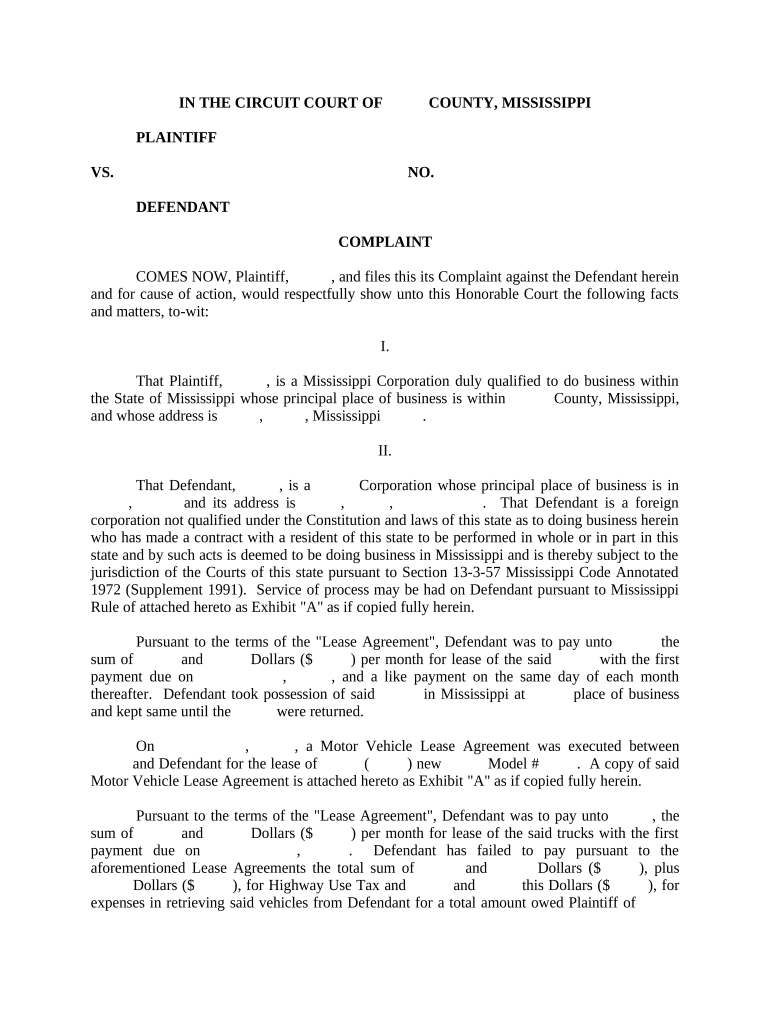
Mississippi Motor Vehicles Form


What is the Mississippi Motor Vehicles
The Mississippi Motor Vehicles form is a crucial document used for various purposes related to vehicle registration, title transfers, and other motor vehicle-related transactions in the state of Mississippi. This form serves as a legal record that helps ensure compliance with state regulations governing motor vehicles. It is essential for individuals and businesses to understand the specific requirements and processes associated with this form to avoid potential legal complications.
How to Obtain the Mississippi Motor Vehicles
Obtaining the Mississippi Motor Vehicles form can be done through multiple channels. Individuals can visit their local Department of Motor Vehicles (DMV) office to request the form in person. Alternatively, the form may also be available for download from the official Mississippi DMV website. It is important to ensure that you have the most current version of the form, as updates may occur periodically.
Steps to Complete the Mississippi Motor Vehicles
Completing the Mississippi Motor Vehicles form involves several key steps:
- Gather necessary information, including vehicle details, owner identification, and any supporting documents.
- Carefully fill out the form, ensuring that all required fields are completed accurately.
- Review the form for any errors or omissions before submission.
- Submit the completed form either online, by mail, or in person at your local DMV office, depending on the submission method chosen.
Legal Use of the Mississippi Motor Vehicles
The legal use of the Mississippi Motor Vehicles form is governed by state laws that dictate how motor vehicle transactions must be documented. To ensure that the form is legally binding, it must be completed in compliance with these regulations. This includes obtaining the necessary signatures and ensuring that all information provided is truthful and accurate. Failure to comply with these legal requirements may result in penalties or invalidation of the transaction.
Key Elements of the Mississippi Motor Vehicles
Key elements of the Mississippi Motor Vehicles form include:
- Vehicle identification number (VIN)
- Owner's name and address
- Details of the transaction (e.g., sale, transfer, registration)
- Signatures of all parties involved
- Date of the transaction
Each of these elements plays a vital role in ensuring the form's validity and compliance with state laws.
Form Submission Methods
The Mississippi Motor Vehicles form can be submitted through various methods to accommodate different preferences:
- Online: Many transactions can be completed through the Mississippi DMV's online portal.
- Mail: Completed forms can be sent to the appropriate DMV office via postal mail.
- In-Person: Individuals can visit their local DMV office to submit the form directly.
Choosing the right submission method can help streamline the process and ensure timely processing of your request.
Quick guide on how to complete mississippi motor vehicles
Prepare Mississippi Motor Vehicles effortlessly on any device
Digital document management has gained immense popularity among businesses and individuals. It offers an excellent eco-friendly alternative to conventional printed and signed documents, allowing you to locate the correct form and securely archive it online. airSlate SignNow equips you with all the necessary tools to generate, modify, and electronically sign your documents swiftly without delays. Manage Mississippi Motor Vehicles on any device using airSlate SignNow Android or iOS applications and simplify your document-related tasks today.
How to modify and electronically sign Mississippi Motor Vehicles with ease
- Obtain Mississippi Motor Vehicles and then click Get Form to begin.
- Make use of the tools we provide to complete your document.
- Emphasize important sections of your documents or conceal sensitive details using tools specifically designed for that purpose by airSlate SignNow.
- Create your signature with the Sign feature, which takes only seconds and holds the same legal validity as a conventional ink signature.
- Review the information and then click on the Done button to save your changes.
- Choose your preferred method for sending your form, whether by email, text message (SMS), invite link, or download it to your computer.
Eliminate concerns about lost or misplaced documents, tedious form searches, or mistakes that require printing new copies. airSlate SignNow meets all your document management needs with just a few clicks from any device you prefer. Modify and electronically sign Mississippi Motor Vehicles and ensure outstanding communication throughout your form preparation process with airSlate SignNow.
Create this form in 5 minutes or less
Create this form in 5 minutes!
People also ask
-
What is airSlate SignNow and how does it relate to Mississippi motor vehicles?
airSlate SignNow is a digital signature platform that simplifies document management. For businesses dealing with Mississippi motor vehicles, it's essential for efficiently sending and signing vehicle-related documents, such as title transfers and registration applications, ensuring compliance with state regulations.
-
How does airSlate SignNow handle pricing for Mississippi motor vehicles-related services?
airSlate SignNow offers flexible pricing plans that cater to various needs, including those related to Mississippi motor vehicles. Whether you're a small dealership or a large fleet operator, you can choose a plan that fits your budget while gaining access to features that streamline your document processes.
-
What features of airSlate SignNow are most beneficial for managing Mississippi motor vehicles?
Key features like eSignature capabilities, document templates, and comprehensive tracking make airSlate SignNow invaluable for managing Mississippi motor vehicles. These features reduce paperwork time and help maintain an organized record of vehicle transactions, which is crucial for compliance and audits.
-
Can airSlate SignNow integrate with other software for Mississippi motor vehicles?
Yes, airSlate SignNow seamlessly integrates with various software solutions, including CRM and automotive management systems commonly used in the Mississippi motor vehicles industry. This level of integration ensures that businesses can maintain efficient workflows and automated documentation processes.
-
How can airSlate SignNow improve efficiency for Mississippi motor vehicle dealerships?
By using airSlate SignNow, Mississippi motor vehicle dealerships can signNowly improve operational efficiency. The platform allows for quick document sharing and signing, reducing wait times and streamlining the sales process, ultimately enhancing customer satisfaction and sales metrics.
-
Is airSlate SignNow secure for processing documents related to Mississippi motor vehicles?
Absolutely, airSlate SignNow prioritizes security with industry-standard encryption and compliance with regulations. This ensures that all documents pertaining to Mississippi motor vehicles are safely signed, stored, and transmitted, giving businesses peace of mind during the transaction process.
-
What benefits do users experience when using airSlate SignNow for Mississippi motor vehicles?
Users of airSlate SignNow enjoy several benefits, including reduced paperwork, faster transaction times, and enhanced organization. For businesses dealing with Mississippi motor vehicles, these advantages lead to smoother operations and improved customer interactions, which are vital for growth.
Get more for Mississippi Motor Vehicles
- Notice of medicare non coverage form
- Irmm pdf form
- Scavenger hunt rubric form
- Af form 922
- Healthnet form hf0314x070x0314
- Security screening policy for attorneys and application form city of indygov
- Trump guilty on all counts in hush money case form
- Product supply between manufacturer and buyer agreement template form
Find out other Mississippi Motor Vehicles
- How To Integrate Sign in Banking
- How To Use Sign in Banking
- Help Me With Use Sign in Banking
- Can I Use Sign in Banking
- How Do I Install Sign in Banking
- How To Add Sign in Banking
- How Do I Add Sign in Banking
- How Can I Add Sign in Banking
- Can I Add Sign in Banking
- Help Me With Set Up Sign in Government
- How To Integrate eSign in Banking
- How To Use eSign in Banking
- How To Install eSign in Banking
- How To Add eSign in Banking
- How To Set Up eSign in Banking
- How To Save eSign in Banking
- How To Implement eSign in Banking
- How To Set Up eSign in Construction
- How To Integrate eSign in Doctors
- How To Use eSign in Doctors