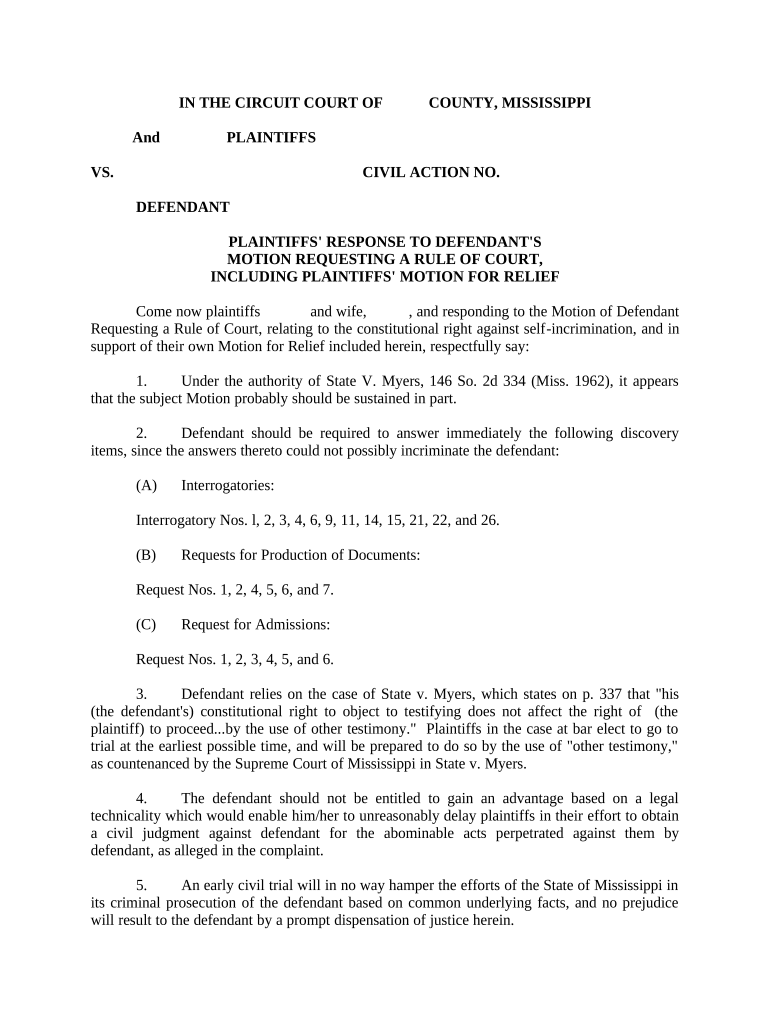
Response Motion Template Form


What is the Response Motion Template
The response motion template is a crucial legal document used in court proceedings. It allows a party to formally respond to a motion filed by another party. This template outlines the responding party's arguments, evidence, and legal basis for opposing the motion. It is essential for ensuring that the court is aware of all relevant information before making a decision.
How to Use the Response Motion Template
Using the response motion template involves several steps to ensure it meets legal requirements. First, review the motion you are responding to in detail. Identify the key points you need to address. Next, fill out the template by clearly stating your arguments and supporting evidence. Be sure to include any relevant case law or statutes that bolster your position. Finally, submit the completed response to the court by the specified deadline.
Steps to Complete the Response Motion Template
Completing the response motion template involves a systematic approach:
- Read the original motion carefully to understand the claims being made.
- Gather all necessary evidence and documentation that supports your response.
- Fill in the template with your arguments, ensuring clarity and conciseness.
- Cite any relevant laws or precedents that support your case.
- Review your response for accuracy and completeness before submission.
Legal Use of the Response Motion Template
The legal use of the response motion template is governed by court rules and procedures. It is crucial that the document adheres to these regulations to be considered valid. This includes proper formatting, timely submission, and inclusion of all required information. Failure to comply with these legal standards can result in the court disregarding your response.
Key Elements of the Response Motion Template
Several key elements must be included in the response motion template to ensure its effectiveness:
- Caption: This includes the court name, case number, and parties involved.
- Introduction: A brief overview of the response and the motion being addressed.
- Arguments: Detailed points countering the claims made in the original motion.
- Conclusion: A summary of your position and a request for the court's decision.
Examples of Using the Response Motion Template
Examples of using the response motion template can provide valuable insights into its application. For instance, in a divorce case, one party may file a motion for child custody. The other party would use the response motion template to present their arguments and evidence supporting their desired custody arrangement. Similarly, in a civil litigation context, a defendant may respond to a motion for summary judgment by outlining factual disputes that warrant a trial.
Quick guide on how to complete response motion template
Effortlessly Prepare Response Motion Template on Any Device
Digital document management has gained immense popularity among companies and individuals. It offers an ideal environmentally friendly substitute to conventional printed and signed paperwork, allowing you to access the necessary forms and securely store them online. airSlate SignNow equips you with all the resources needed to create, modify, and electronically sign your documents swiftly without delays. Manage Response Motion Template on any device using the airSlate SignNow Android or iOS applications and simplify any document-oriented task today.
The easiest method to alter and electronically sign Response Motion Template without stress
- Find Response Motion Template and click Get Form to begin.
- Make use of the resources we provide to complete your document.
- Emphasize important sections of your documents or conceal sensitive information with tools specifically designed for that purpose by airSlate SignNow.
- Create your electronic signature with the Sign tool, which takes mere seconds and holds the same legal validity as a conventional wet ink signature.
- Review the details and click the Done button to save your modifications.
- Choose how you wish to submit your form, via email, text message (SMS), or invitation link, or download it to your computer.
Eliminate worries about lost or misfiled documents, cumbersome form searches, or mistakes that necessitate printing new document copies. airSlate SignNow addresses all your document management needs in just a few clicks from your chosen device. Edit and electronically sign Response Motion Template to ensure clear communication throughout your form preparation process with airSlate SignNow.
Create this form in 5 minutes or less
Create this form in 5 minutes!
People also ask
-
What is a response motion template and how can it be beneficial for my business?
A response motion template is a pre-designed format that streamlines the process of creating legal responses. By utilizing a response motion template, businesses can enhance efficiency, reduce errors, and ensure compliance with legal standards, making it a valuable asset in legal document management.
-
How does airSlate SignNow support the use of response motion templates?
AirSlate SignNow provides robust tools that allow users to create, customize, and send response motion templates easily. Our platform ensures that these templates are user-friendly and accessible, enabling businesses to manage their legal responses quickly and effectively.
-
Is there a cost associated with using response motion templates in airSlate SignNow?
While airSlate SignNow offers various pricing plans, the inclusion of response motion templates is often part of our standard features. To get detailed pricing information, we recommend checking our website, where you can find options that fit different business needs and budgets.
-
Are there integrations available for enhancing response motion templates?
Yes, airSlate SignNow offers several integrations with popular tools and platforms that can enhance your use of response motion templates. These integrations facilitate seamless workflow and document management, allowing you to connect your existing systems and improve overall productivity.
-
Can I customize my response motion template in airSlate SignNow?
Absolutely! airSlate SignNow allows full customization of your response motion templates to suit your business branding and legal requirements. You can easily edit text, change formatting, and add fields to ensure that your documents meet all necessary specifications.
-
How secure are the response motion templates created in airSlate SignNow?
Security is a top priority at airSlate SignNow. Our platform employs advanced encryption and secure storage to protect your response motion templates and sensitive data. You can confidently create and manage legal documents, knowing that they are safeguarded against unauthorized access.
-
What types of documents can I create with a response motion template?
With a response motion template in airSlate SignNow, you can create various legal documents such as motions, pleadings, and responses tailored to specific legal situations. This versatility ensures that your documentation process is simplified and efficient, regardless of your business's legal needs.
Get more for Response Motion Template
Find out other Response Motion Template
- How Can I Electronic signature Alabama Finance & Tax Accounting Document
- How To Electronic signature Delaware Government Document
- Help Me With Electronic signature Indiana Education PDF
- How To Electronic signature Connecticut Government Document
- How To Electronic signature Georgia Government PDF
- Can I Electronic signature Iowa Education Form
- How To Electronic signature Idaho Government Presentation
- Help Me With Electronic signature Hawaii Finance & Tax Accounting Document
- How Can I Electronic signature Indiana Government PDF
- How Can I Electronic signature Illinois Finance & Tax Accounting PPT
- How To Electronic signature Maine Government Document
- How To Electronic signature Louisiana Education Presentation
- How Can I Electronic signature Massachusetts Government PDF
- How Do I Electronic signature Montana Government Document
- Help Me With Electronic signature Louisiana Finance & Tax Accounting Word
- How To Electronic signature Pennsylvania Government Document
- Can I Electronic signature Texas Government PPT
- How To Electronic signature Utah Government Document
- How To Electronic signature Washington Government PDF
- How Can I Electronic signature New Mexico Finance & Tax Accounting Word