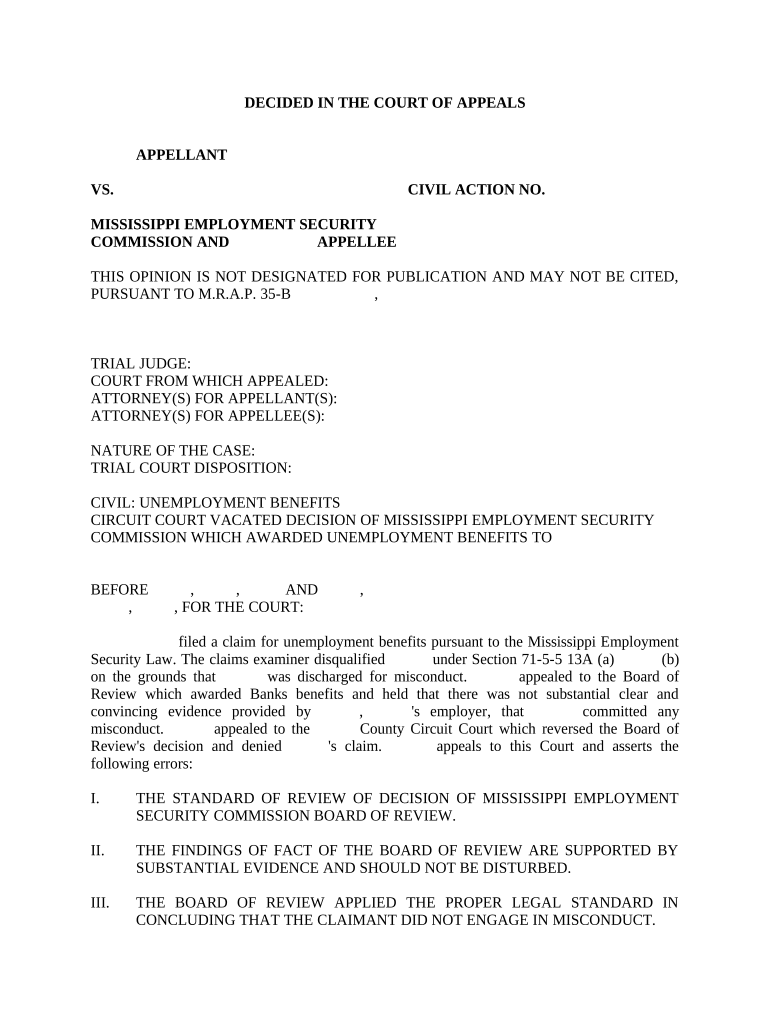
Security Appeal Form


What is the Security Appeal Form
The Security Appeal Form is a crucial document used by individuals seeking to contest decisions made by the Mississippi Employment Security Commission regarding unemployment benefits. This form allows applicants to formally appeal decisions that may affect their eligibility for benefits, ensuring that their concerns are heard and considered. Understanding the purpose and function of this form is essential for anyone navigating the unemployment benefits process in Mississippi.
Steps to Complete the Security Appeal Form
Completing the Security Appeal Form requires careful attention to detail to ensure that all necessary information is accurately provided. Here are the key steps to follow:
- Gather relevant information, including your personal details, the decision you are appealing, and any supporting documentation.
- Fill out the form clearly, ensuring that all sections are completed to avoid delays in processing.
- Review the form for accuracy and completeness before submission.
- Submit the form through the designated method, whether online, by mail, or in person, as specified by the Mississippi Employment Security Commission.
How to Obtain the Security Appeal Form
The Security Appeal Form can be obtained from the Mississippi Employment Security Commission's official website or by visiting their local office. It is important to ensure that you are using the most current version of the form to avoid any issues during the appeal process. Additionally, assistance may be available through local employment agencies or legal aid organizations if you need help accessing or completing the form.
Legal Use of the Security Appeal Form
To ensure that your appeal is legally valid, it is essential to adhere to the guidelines set forth by the Mississippi Employment Security Commission. This includes submitting the form within the specified time frame following the decision you wish to appeal. Compliance with all legal requirements, including providing accurate information and supporting documents, will strengthen your case and increase the likelihood of a favorable outcome.
Required Documents
When submitting the Security Appeal Form, certain documents may be required to support your appeal. Commonly required documents include:
- A copy of the original decision notice from the Mississippi Employment Security Commission.
- Any relevant correspondence related to your unemployment claim.
- Supporting evidence that may strengthen your case, such as pay stubs or termination letters.
Having these documents ready will facilitate a smoother appeal process.
Form Submission Methods
The Security Appeal Form can be submitted through various methods, depending on your preference and convenience. The available submission methods typically include:
- Online submission through the Mississippi Employment Security Commission's website.
- Mailing the completed form to the designated address provided on the form.
- In-person submission at your local Mississippi Employment Security Commission office.
Choosing the right submission method can help ensure that your appeal is processed efficiently.
Quick guide on how to complete security appeal form
Complete Security Appeal Form seamlessly on any device
Managing documents online has gained popularity among organizations and individuals. It offers an excellent eco-conscious alternative to conventional printed and signed papers, allowing you to obtain the necessary format and securely store it online. airSlate SignNow provides you with all the tools required to create, modify, and electronically sign your documents swiftly without delays. Handle Security Appeal Form on any platform using airSlate SignNow's Android or iOS applications and enhance any document-centric process today.
The simplest way to modify and eSign Security Appeal Form effortlessly
- Locate Security Appeal Form and click on Get Form to begin.
- Utilize the tools we offer to fill out your document.
- Emphasize important sections of your documents or obscure sensitive information with tools that airSlate SignNow provides specifically for that purpose.
- Generate your eSignature using the Sign feature, which takes mere seconds and carries the same legal validity as a traditional wet ink signature.
- Verify all the details and click on the Done button to save your changes.
- Choose your desired method for submitting your form, whether by email, text message (SMS), invitation link, or download it to your computer.
Say goodbye to lost or misplaced documents, tedious form searching, or mistakes that necessitate printing new document copies. airSlate SignNow meets your document management needs in just a few clicks from any device of your choice. Edit and eSign Security Appeal Form and ensure excellent communication at any stage of your form preparation process with airSlate SignNow.
Create this form in 5 minutes or less
Create this form in 5 minutes!
People also ask
-
What is the ms employment security commission and how does it relate to airSlate SignNow?
The ms employment security commission oversees unemployment benefits and workforce programs in Mississippi. airSlate SignNow offers a seamless way to electronically sign and manage documents related to your interactions with the commission, ensuring compliance and efficiency in your processes.
-
How can airSlate SignNow streamline my documentation for the ms employment security commission?
With airSlate SignNow, you can quickly prepare, send, and eSign documents required by the ms employment security commission. The platform's user-friendly interface simplifies workflows and ensures that all necessary forms are completed accurately and on time.
-
What are the pricing options for airSlate SignNow when dealing with the ms employment security commission?
airSlate SignNow provides various pricing plans that cater to businesses of all sizes. Each plan includes features that facilitate interactions with the ms employment security commission, allowing for cost-effective management of your document signing needs.
-
Are there specific features in airSlate SignNow for managing documents related to the ms employment security commission?
Yes, airSlate SignNow offers features such as document templates, customizable workflows, and in-app notifications, designed to help you manage documents for the ms employment security commission effectively. These tools enhance your productivity by automating repetitive tasks.
-
What benefits does airSlate SignNow provide for businesses engaging with the ms employment security commission?
Using airSlate SignNow, businesses can accelerate the signing process and reduce paperwork hassles when dealing with the ms employment security commission. This results in faster approval times and improved compliance, which are critical for workforce management.
-
Can I integrate airSlate SignNow with other tools I use for the ms employment security commission?
Absolutely! airSlate SignNow offers integration capabilities with various third-party applications, simplifying the entire documentation process with the ms employment security commission. This means you can enhance your existing workflows without disrupting your operations.
-
How secure is airSlate SignNow when handling documents for the ms employment security commission?
airSlate SignNow prioritizes security, employing advanced encryption and compliance protocols to protect your documents, including those for the ms employment security commission. This ensures that sensitive information remains confidential and secure throughout the entire signing process.
Get more for Security Appeal Form
Find out other Security Appeal Form
- Sign Louisiana Real Estate LLC Operating Agreement Myself
- Help Me With Sign Louisiana Real Estate Quitclaim Deed
- Sign Indiana Sports Rental Application Free
- Sign Kentucky Sports Stock Certificate Later
- How Can I Sign Maine Real Estate Separation Agreement
- How Do I Sign Massachusetts Real Estate LLC Operating Agreement
- Can I Sign Massachusetts Real Estate LLC Operating Agreement
- Sign Massachusetts Real Estate Quitclaim Deed Simple
- Sign Massachusetts Sports NDA Mobile
- Sign Minnesota Real Estate Rental Lease Agreement Now
- How To Sign Minnesota Real Estate Residential Lease Agreement
- Sign Mississippi Sports Confidentiality Agreement Computer
- Help Me With Sign Montana Sports Month To Month Lease
- Sign Mississippi Real Estate Warranty Deed Later
- How Can I Sign Mississippi Real Estate Affidavit Of Heirship
- How To Sign Missouri Real Estate Warranty Deed
- Sign Nebraska Real Estate Letter Of Intent Online
- Sign Nebraska Real Estate Limited Power Of Attorney Mobile
- How Do I Sign New Mexico Sports Limited Power Of Attorney
- Sign Ohio Sports LLC Operating Agreement Easy