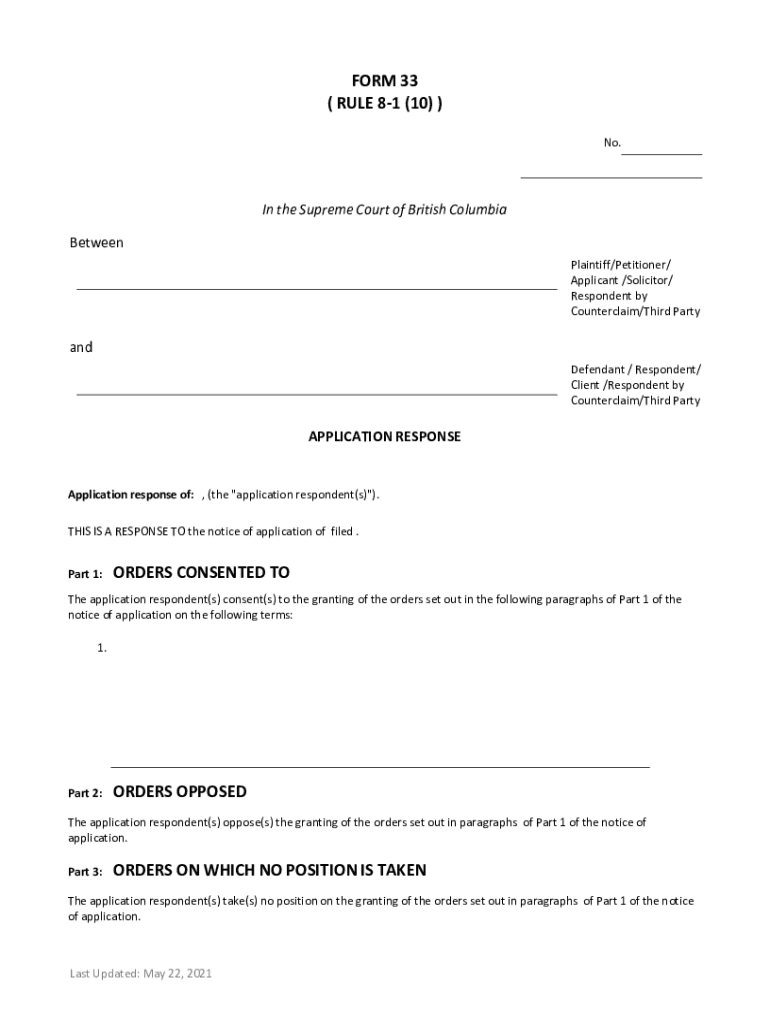
Please Wait If This Message is Not Eventually R 2021-2026


Understanding the British Columbia Response
The British Columbia response is a legal document used primarily in court proceedings within the province of British Columbia, Canada. It serves as a formal reply to a notice of civil claim, outlining the defendant's position regarding the allegations made against them. This document is crucial for ensuring that all parties are aware of the claims and defenses presented, facilitating a clear path for legal proceedings.
Key Elements of the British Columbia Response
When preparing a British Columbia response, several key elements must be included to ensure its validity and effectiveness:
- Case Information: Include the court file number and the names of all parties involved.
- Response to Claims: Clearly state whether the claims made in the notice of civil claim are admitted, denied, or if the defendant has no knowledge of them.
- Affirmative Defenses: Outline any defenses the defendant intends to raise, which may mitigate or negate liability.
- Counterclaims: If applicable, present any counterclaims against the plaintiff.
- Signature and Date: Ensure the document is signed by the defendant or their legal representative, along with the date of signing.
Steps to Complete the British Columbia Response
Completing a British Columbia response involves several structured steps to ensure compliance with legal requirements:
- Review the notice of civil claim thoroughly to understand the claims made.
- Gather all relevant information and evidence to support your response.
- Draft the response, including all required elements as outlined above.
- Review the document for accuracy and completeness.
- File the response with the appropriate court and serve copies to all parties involved.
Legal Use of the British Columbia Response
The British Columbia response is legally binding once filed with the court. It is essential for defendants to understand that failing to respond within the specified time frame can result in a default judgment against them. This document not only protects the rights of the defendant but also contributes to the judicial process by providing clarity on the issues at hand.
Form Submission Methods
There are several methods for submitting a British Columbia response:
- Online Submission: Many courts allow electronic filing through their official websites, which can expedite the process.
- Mail: Responses can be mailed to the court, but this method may take longer for processing.
- In-Person: Defendants can also submit their responses directly at the court registry, ensuring immediate receipt.
Filing Deadlines and Important Dates
It is crucial to adhere to filing deadlines when submitting a British Columbia response. Typically, the response must be filed within a specified period after receiving the notice of civil claim, often within 21 days. Missing this deadline can have serious legal consequences, including the possibility of a default judgment.
Quick guide on how to complete please wait if this message is not eventually r 556769703
Complete Please Wait If This Message Is Not Eventually R effortlessly on any device
Managing documents online has gained traction among organizations and individuals. It offers a superb environmentally friendly substitute for conventional printed and signed documents, enabling you to locate the appropriate form and securely preserve it online. airSlate SignNow equips you with all the necessary tools to create, modify, and electronically sign your documents swiftly without delays. Manage Please Wait If This Message Is Not Eventually R on any platform with airSlate SignNow Android or iOS applications and enhance any document-centric operation today.
How to modify and electronically sign Please Wait If This Message Is Not Eventually R with ease
- Find Please Wait If This Message Is Not Eventually R and click on Get Form to begin.
- Take advantage of the tools we provide to finish your document.
- Emphasize important sections of the documents or obscure sensitive information with tools that airSlate SignNow offers specifically for that purpose.
- Create your signature using the Sign feature, which takes just seconds and holds the same legal validity as a conventional wet ink signature.
- Review all the information and click on the Done button to save your modifications.
- Select your preferred method to send your form, whether by email, text message (SMS), or invitation link, or download it to your computer.
Say goodbye to lost or misplaced documents, tiresome form searches, or errors that require printing new document copies. airSlate SignNow addresses your document management needs in just a few clicks from any device you choose. Modify and electronically sign Please Wait If This Message Is Not Eventually R and ensure exceptional communication at any stage of your form preparation process with airSlate SignNow.
Create this form in 5 minutes or less
Find and fill out the correct please wait if this message is not eventually r 556769703
Create this form in 5 minutes!
How to create an eSignature for the please wait if this message is not eventually r 556769703
How to create an electronic signature for a PDF online
How to create an electronic signature for a PDF in Google Chrome
How to create an e-signature for signing PDFs in Gmail
How to create an e-signature right from your smartphone
How to create an e-signature for a PDF on iOS
How to create an e-signature for a PDF on Android
People also ask
-
Why can't I download a PDF file on my iPhone?
Insufficient storage space limits your iPhone to store new files including PDF files. Your device's operating system requires enough free space to accommodate new downloads, leading to interruptions and hindering your PDF downloads.
-
How to fix a PDF that says please wait?
If you receive this message, you will need to download the document and open it with signNow Reader DC. To ensure the document opens in the signNow software, start signNow Reader DC then select File > Open and navigate to your downloaded document.
-
How to fix a PDF that says please wait?
If you receive this message, you will need to download the document and open it with signNow Reader DC. To ensure the document opens in the signNow software, start signNow Reader DC then select File > Open and navigate to your downloaded document.
-
Why does my PDF say please wait on my Iphone?
If you see a message such as "please wait for document load...", you must be using some other PDF viewer or preview feature, not Acrobat Reader. I'd guess that you opened the dynamic XFA form in Safari or the PDF preview in Mail.
-
Why can't I open a PDF from a website?
An outdated or corrupted browser cache is a common reason for elements on a web page, including PDFs, to not display correctly. Clearing your browser cache should prompt your browser to download up to date content and hopefully fix the issue with rendering your PDFs properly.
-
Why is PDF not working on iPhone?
This will happen if you don't have the right viewing software downloaded to your device. The most common type of greyed-out file on iPhone is a PDF. While PDFs are great for maintaining formatting, they require specific software to view. Without a proper reader, your PDF files will be greyed out on your iPhone.
-
Why am I getting the error message when opening a PDF?
Unsupported file type: This is the most common reason you cannot open PDF. Occasionally some files may erroneously have the default application set to signNow. This problem is usually an inadvertent human error. Outdated Acrobat or signNow: An outdated signNow or Acrobat program will throw this error.
-
How do I get my PDF to work on my iPhone?
Read any PDF file on an iPhone. the Acrobat Reader app from the App Store. Launch the app. On the bottom menu bar, select Files. Locate the file on your iPhone and select it.
Get more for Please Wait If This Message Is Not Eventually R
- Letter from landlord to tenant as notice of default on commercial lease new mexico form
- Residential or rental lease extension agreement new mexico form
- Commercial rental lease application questionnaire new mexico form
- Apartment lease rental application questionnaire new mexico form
- Residential rental lease application new mexico form
- Salary verification form for potential lease new mexico
- Nm landlord tenant form
- Notice of default on residential lease new mexico form
Find out other Please Wait If This Message Is Not Eventually R
- eSignature Oklahoma Insurance Warranty Deed Safe
- eSignature Pennsylvania High Tech Bill Of Lading Safe
- eSignature Washington Insurance Work Order Fast
- eSignature Utah High Tech Warranty Deed Free
- How Do I eSignature Utah High Tech Warranty Deed
- eSignature Arkansas Legal Affidavit Of Heirship Fast
- Help Me With eSignature Colorado Legal Cease And Desist Letter
- How To eSignature Connecticut Legal LLC Operating Agreement
- eSignature Connecticut Legal Residential Lease Agreement Mobile
- eSignature West Virginia High Tech Lease Agreement Template Myself
- How To eSignature Delaware Legal Residential Lease Agreement
- eSignature Florida Legal Letter Of Intent Easy
- Can I eSignature Wyoming High Tech Residential Lease Agreement
- eSignature Connecticut Lawers Promissory Note Template Safe
- eSignature Hawaii Legal Separation Agreement Now
- How To eSignature Indiana Legal Lease Agreement
- eSignature Kansas Legal Separation Agreement Online
- eSignature Georgia Lawers Cease And Desist Letter Now
- eSignature Maryland Legal Quitclaim Deed Free
- eSignature Maryland Legal Lease Agreement Template Simple