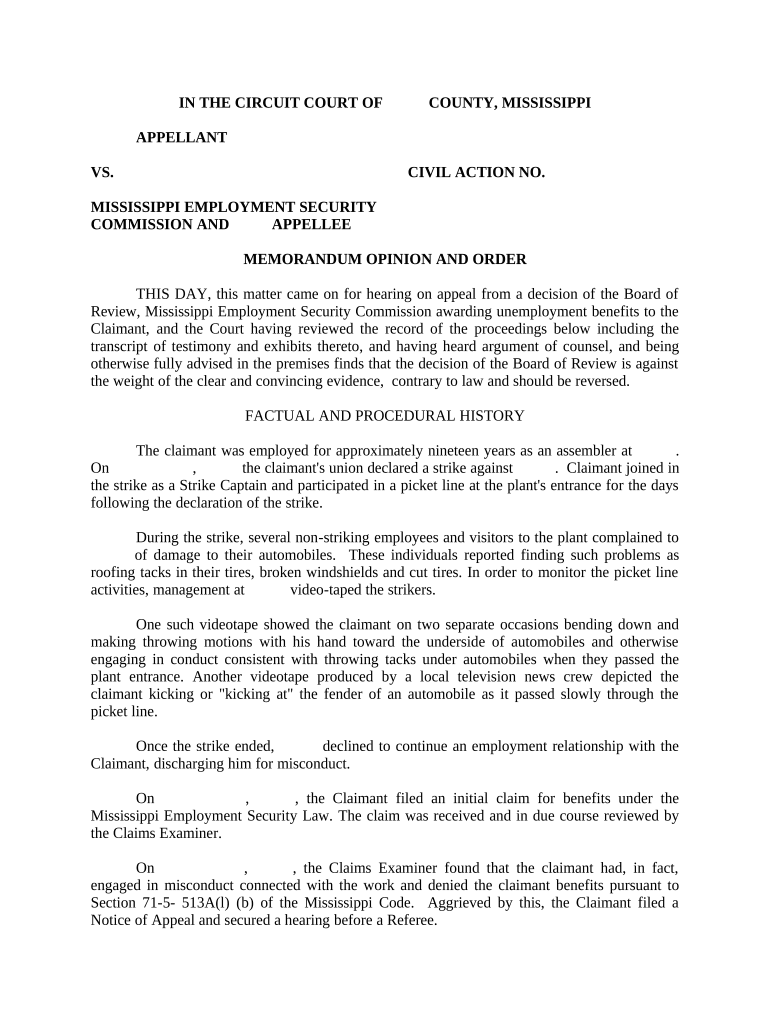
Memorandum Order Form


What is the memorandum order?
A memorandum order is a formal document used primarily in legal and administrative contexts to communicate decisions, directives, or information. It serves as a record of actions taken or decisions made by an authority, often within a governmental or organizational framework. The memorandum order outlines essential details, including the parties involved, the subject matter, and any relevant dates or deadlines. This document can play a crucial role in ensuring clarity and accountability in various processes.
Key elements of the memorandum order
Understanding the key elements of a memorandum order is essential for its effective use. Typically, a memorandum order includes:
- Title: Clearly states that it is a memorandum order.
- Date: Indicates when the order was issued.
- Parties Involved: Identifies the individuals or organizations affected by the order.
- Subject Matter: Summarizes the purpose or focus of the order.
- Details of the Order: Provides specific instructions, decisions, or information pertinent to the matter.
- Signatures: May require signatures from authorized individuals to validate the document.
How to use the memorandum order
Using a memorandum order effectively involves understanding its purpose and following the appropriate procedures. Here are steps to consider:
- Identify the Purpose: Determine why the memorandum order is needed, whether for legal compliance, internal communication, or record-keeping.
- Gather Necessary Information: Collect all relevant details, including the parties involved and the specific subject matter.
- Draft the Document: Use clear and concise language to outline the key elements of the order.
- Review for Accuracy: Ensure that all information is correct and that the document adheres to any applicable legal standards.
- Distribute as Needed: Share the memorandum order with all relevant parties to ensure everyone is informed.
Steps to complete the memorandum order
Completing a memorandum order involves several important steps to ensure its effectiveness and legality:
- Step One: Begin with the title and date at the top of the document.
- Step Two: Clearly state the parties involved and their roles.
- Step Three: Outline the subject matter and provide a detailed description of the order.
- Step Four: Include any deadlines or specific instructions related to the order.
- Step Five: Review the document for clarity and compliance with relevant regulations.
- Step Six: Obtain necessary signatures to finalize the order.
Legal use of the memorandum order
The legal use of a memorandum order is governed by various regulations and standards. To ensure its validity, it is essential to:
- Comply with Relevant Laws: Familiarize yourself with applicable laws and regulations that pertain to the memorandum order.
- Ensure Proper Signatures: Verify that the document is signed by authorized individuals to establish its legitimacy.
- Maintain Records: Keep a copy of the memorandum order for future reference and compliance verification.
- Follow Internal Procedures: Adhere to any organizational protocols related to the issuance and handling of memorandum orders.
Examples of using the memorandum order
Memorandum orders can be utilized in various scenarios. Some common examples include:
- Internal Policy Changes: Organizations may issue memorandum orders to communicate changes in policies or procedures to staff.
- Legal Decisions: Courts might issue memorandum orders to document rulings or directives in legal cases.
- Administrative Notifications: Government agencies may use memorandum orders to inform the public or other agencies about important updates or decisions.
Quick guide on how to complete memorandum order
Complete Memorandum Order effortlessly on any device
Digital document management has become increasingly popular among businesses and individuals. It offers an ideal eco-friendly alternative to conventional printed and signed documents, as you can easily find the correct form and securely store it online. airSlate SignNow equips you with all the necessary tools to create, modify, and electronically sign your documents quickly without delays. Manage Memorandum Order on any device with airSlate SignNow Android or iOS applications and enhance any document-focused operation today.
How to modify and eSign Memorandum Order with ease
- Find Memorandum Order and click on Get Form to begin.
- Utilize the tools we provide to complete your document.
- Emphasize relevant sections of your documents or obscure sensitive information with tools that airSlate SignNow specifically offers for that purpose.
- Generate your signature using the Sign tool, which only takes seconds and has the same legal validity as a traditional ink signature.
- Review the details and click on the Done button to save your changes.
- Select your preferred method of delivering your form—via email, SMS, or invite link, or download it to your computer.
Eliminate concerns about lost or misplaced files, tedious form searches, or mistakes that necessitate reprinting new document copies. airSlate SignNow fulfills all your document management requirements in just a few clicks from any device you choose. Modify and eSign Memorandum Order and ensure outstanding communication at every stage of the document preparation process with airSlate SignNow.
Create this form in 5 minutes or less
Create this form in 5 minutes!
People also ask
-
What is a memorandum order and how can airSlate SignNow help with it?
A memorandum order is a written document that outlines instructions or agreements between parties. airSlate SignNow simplifies the process of creating, sending, and eSigning memorandum orders, ensuring that your agreements are securely documented and easily accessible.
-
Is airSlate SignNow cost-effective for handling multiple memorandum orders?
Yes, airSlate SignNow offers competitive pricing plans that cater to businesses of all sizes, making it a cost-effective solution for managing multiple memorandum orders. Subscription options are designed to fit various budgets while providing essential features for efficient document management.
-
What features does airSlate SignNow offer for managing memorandum orders?
airSlate SignNow provides features such as customizable templates, real-time tracking, and automated workflows specifically designed for memorandum orders. These tools enhance efficiency and streamline the signing process, allowing you to manage documents with ease.
-
How secure is airSlate SignNow for transmitting memorandum orders?
Security is a top priority at airSlate SignNow. Our platform employs advanced encryption and secure cloud storage to protect your memorandum orders and sensitive data during transmission and storage, ensuring compliance with industry standards.
-
Can I integrate airSlate SignNow with other software for managing memorandum orders?
Absolutely! airSlate SignNow seamlessly integrates with various applications, such as CRM systems, document management tools, and collaboration platforms. This capability enhances your workflow when handling memorandum orders, allowing you to streamline processes across different tools.
-
What are the benefits of using airSlate SignNow for memorandum orders?
Using airSlate SignNow for memorandum orders offers signNow benefits, including time savings, increased accuracy, and improved visibility into the document signing process. Our platform ensures that your orders are completed quickly and efficiently, reducing the administrative burden.
-
Are there any mobile features for managing memorandum orders with airSlate SignNow?
Yes, airSlate SignNow provides a mobile app that allows you to create, send, and eSign memorandum orders on-the-go. This means you can manage important documents from anywhere, ensuring flexibility and accessibility for busy professionals.
Get more for Memorandum Order
- 763 s virginia special nonresident claim form 100105381
- Cg 719s 100288543 form
- Conditional assignment form
- Eureka math lesson 19 homework answers form
- Can the government property form
- Ao 88a rev 0214 subpoena to testify at a deposit form
- Property purchase and sale agreement template form
- Property reservation agreement template form
Find out other Memorandum Order
- Electronic signature Pennsylvania Insurance Letter Of Intent Later
- Electronic signature Pennsylvania Insurance Quitclaim Deed Now
- Electronic signature Maine High Tech Living Will Later
- Electronic signature Maine High Tech Quitclaim Deed Online
- Can I Electronic signature Maryland High Tech RFP
- Electronic signature Vermont Insurance Arbitration Agreement Safe
- Electronic signature Massachusetts High Tech Quitclaim Deed Fast
- Electronic signature Vermont Insurance Limited Power Of Attorney Easy
- Electronic signature Washington Insurance Last Will And Testament Later
- Electronic signature Washington Insurance Last Will And Testament Secure
- Electronic signature Wyoming Insurance LLC Operating Agreement Computer
- How To Electronic signature Missouri High Tech Lease Termination Letter
- Electronic signature Montana High Tech Warranty Deed Mobile
- Electronic signature Florida Lawers Cease And Desist Letter Fast
- Electronic signature Lawers Form Idaho Fast
- Electronic signature Georgia Lawers Rental Lease Agreement Online
- How Do I Electronic signature Indiana Lawers Quitclaim Deed
- How To Electronic signature Maryland Lawers Month To Month Lease
- Electronic signature North Carolina High Tech IOU Fast
- How Do I Electronic signature Michigan Lawers Warranty Deed