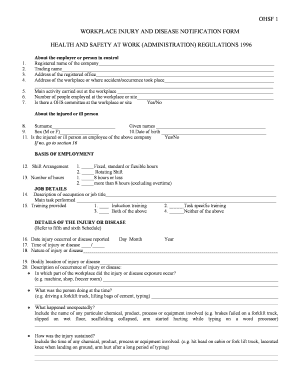
WORKPLACE INJURY and DISEASE NOTIFICATION FORM


Understanding the workplace injury and disease notification form
The workplace injury and disease notification form is a crucial document designed to report incidents of injury or illness that occur in the workplace. This form serves multiple purposes, including documenting the event for legal and insurance purposes, ensuring compliance with occupational safety regulations, and facilitating the provision of necessary medical care for affected employees. It is essential for both employers and employees to understand the implications of this form, as it plays a significant role in workplace safety and employee rights.
Steps to complete the workplace injury and disease notification form
Completing the workplace injury and disease notification form requires careful attention to detail. Here are the steps to follow:
- Gather information: Collect all relevant details about the incident, including the date, time, location, and nature of the injury or illness.
- Identify the parties involved: Include information about the injured employee, any witnesses, and the supervisor or manager present during the incident.
- Describe the incident: Provide a clear and concise account of what happened, including any contributing factors or safety violations.
- Document medical treatment: Note any medical attention received or required, including the names of healthcare providers.
- Review and sign: Ensure that all information is accurate and complete before signing the form. Both the employee and the employer may need to sign.
Legal use of the workplace injury and disease notification form
The legal validity of the workplace injury and disease notification form hinges on its proper completion and submission. This form must comply with state and federal regulations governing workplace safety and employee rights. Employers are typically required to keep these forms on file for a specified period, as they may be needed for audits, insurance claims, or legal proceedings. Additionally, the form serves as a formal record that can protect both the employer and employee in case of disputes regarding the incident.
Key elements of the workplace injury and disease notification form
Several key elements should be included in the workplace injury and disease notification form to ensure its effectiveness:
- Employee information: Name, job title, and contact details of the injured employee.
- Incident details: Date, time, and location of the injury or illness.
- Description of the injury or illness: A detailed account of what occurred and the nature of the injury or illness.
- Witness statements: Names and contact information of any witnesses to the incident.
- Medical treatment: Information about any medical care received or needed.
How to use the workplace injury and disease notification form
The workplace injury and disease notification form should be used as a formal method of reporting incidents. Upon occurrence of an injury or illness, the affected employee or their supervisor should fill out the form as soon as possible. It is advisable to submit the completed form to the appropriate department, such as human resources or safety management, to ensure timely processing. Proper use of this form helps maintain workplace safety standards and supports the health and well-being of employees.
State-specific rules for the workplace injury and disease notification form
Each state may have specific regulations regarding the workplace injury and disease notification form, including deadlines for submission and additional documentation requirements. Employers should familiarize themselves with their state’s laws to ensure compliance. This may involve consulting state labor departments or legal advisors to understand the nuances of reporting workplace injuries and diseases effectively.
Quick guide on how to complete workplace injury and disease notification form
Easily Prepare WORKPLACE INJURY AND DISEASE NOTIFICATION FORM on Any Device
Digital document management has gained traction among companies and individuals. It offers an ideal environmentally-friendly alternative to traditional printed and signed documents, as you can locate the necessary form and securely keep it online. airSlate SignNow equips you with all the resources you require to create, modify, and electronically sign your documents swiftly and without holdups. Manage WORKPLACE INJURY AND DISEASE NOTIFICATION FORM on any device using airSlate SignNow’s Android or iOS applications and enhance any document-related procedure today.
Effortlessly Modify and eSign WORKPLACE INJURY AND DISEASE NOTIFICATION FORM
- Locate WORKPLACE INJURY AND DISEASE NOTIFICATION FORM and click on Get Form to begin.
- Utilize the tools we offer to complete your form.
- Mark important sections of the documents or redact sensitive information with tools that airSlate SignNow specifically offers for that purpose.
- Create your eSignature using the Sign tool, which takes only seconds and carries the same legal validity as a traditional handwritten signature.
- Review the information and click on the Done button to save your changes.
- Choose how you’d like to send your form, via email, SMS, or invite link, or download it to your computer.
Forget about lost or misplaced documents, tedious form searching, or mistakes that necessitate printing new copies. airSlate SignNow addresses all your document management needs in just a few clicks from any device you prefer. Edit and eSign WORKPLACE INJURY AND DISEASE NOTIFICATION FORM and ensure effective communication at every stage of your form preparation process with airSlate SignNow.
Create this form in 5 minutes or less
Create this form in 5 minutes!
How to create an eSignature for the workplace injury and disease notification form
How to create an electronic signature for a PDF online
How to create an electronic signature for a PDF in Google Chrome
How to create an e-signature for signing PDFs in Gmail
How to create an e-signature right from your smartphone
How to create an e-signature for a PDF on iOS
How to create an e-signature for a PDF on Android
People also ask
-
What is a Workplace Injury and Disease Notification Form?
The Workplace Injury and Disease Notification Form is an essential document used to report any work-related injuries or diseases. It ensures that incidents are officially recorded and helps in managing employees' health and safety. This form is crucial for compliance with workplace regulations and protecting employee rights.
-
How can airSlate SignNow help with the Workplace Injury and Disease Notification Form?
airSlate SignNow provides an easy-to-use platform for creating, sending, and eSigning the Workplace Injury and Disease Notification Form. Our solution streamlines the entire process, making it more efficient and less time-consuming for HR departments. With customizable templates, you can quickly adapt the form to suit your company’s specific needs.
-
Is there a cost associated with using the Workplace Injury and Disease Notification Form through airSlate SignNow?
Yes, there is a cost associated with utilizing airSlate SignNow for the Workplace Injury and Disease Notification Form, but it remains a cost-effective solution. Our pricing plans are designed to accommodate businesses of all sizes, ensuring you only pay for what you need. You can easily find a plan that fits your budget while leveraging the benefits of our platform.
-
What features does airSlate SignNow offer for the Workplace Injury and Disease Notification Form?
airSlate SignNow offers a range of features for the Workplace Injury and Disease Notification Form, including customizable templates, automatic notifications, and secure eSigning capabilities. You can also track document status in real-time, ensuring timely submissions. These features enhance workflow efficiency and ensure compliance with workplace safety regulations.
-
Are there any integrations available for the Workplace Injury and Disease Notification Form with airSlate SignNow?
Yes, airSlate SignNow integrates seamlessly with various third-party applications and platforms, enhancing the functionality of your Workplace Injury and Disease Notification Form. You can connect with popular tools such as Google Drive, Dropbox, and CRM systems. These integrations help streamline your document management processes and improve overall operational efficiency.
-
How secure is the Workplace Injury and Disease Notification Form in airSlate SignNow?
Security is a top priority at airSlate SignNow. The Workplace Injury and Disease Notification Form is protected with state-of-the-art encryption and compliance with industry standards. This ensures that all sensitive information is securely stored and transmitted, giving you peace of mind when handling important documents.
-
Can I track the status of the Workplace Injury and Disease Notification Form?
Absolutely! airSlate SignNow allows you to track the status of your Workplace Injury and Disease Notification Form in real-time. You can see who has viewed or completed the form, ensuring you stay updated on submissions and approvals. This tracking capability supports efficient document management and enhances accountability.
Get more for WORKPLACE INJURY AND DISEASE NOTIFICATION FORM
- Newnorth lake print shop request form 3
- Ttdehundi form
- Texas insurance license application form
- Property condition report kirschner realty services form
- Wv nrsr form
- Amendatory clause va form printable
- Chinese visa service please note that fees include chinese consular fee and service charge form
- Koiran kauppakirja form
Find out other WORKPLACE INJURY AND DISEASE NOTIFICATION FORM
- eSignature North Dakota Government Quitclaim Deed Free
- eSignature Kansas Finance & Tax Accounting Business Letter Template Free
- eSignature Washington Government Arbitration Agreement Simple
- Can I eSignature Massachusetts Finance & Tax Accounting Business Plan Template
- Help Me With eSignature Massachusetts Finance & Tax Accounting Work Order
- eSignature Delaware Healthcare / Medical NDA Secure
- eSignature Florida Healthcare / Medical Rental Lease Agreement Safe
- eSignature Nebraska Finance & Tax Accounting Business Letter Template Online
- Help Me With eSignature Indiana Healthcare / Medical Notice To Quit
- eSignature New Jersey Healthcare / Medical Credit Memo Myself
- eSignature North Dakota Healthcare / Medical Medical History Simple
- Help Me With eSignature Arkansas High Tech Arbitration Agreement
- eSignature Ohio Healthcare / Medical Operating Agreement Simple
- eSignature Oregon Healthcare / Medical Limited Power Of Attorney Computer
- eSignature Pennsylvania Healthcare / Medical Warranty Deed Computer
- eSignature Texas Healthcare / Medical Bill Of Lading Simple
- eSignature Virginia Healthcare / Medical Living Will Computer
- eSignature West Virginia Healthcare / Medical Claim Free
- How To eSignature Kansas High Tech Business Plan Template
- eSignature Kansas High Tech Lease Agreement Template Online