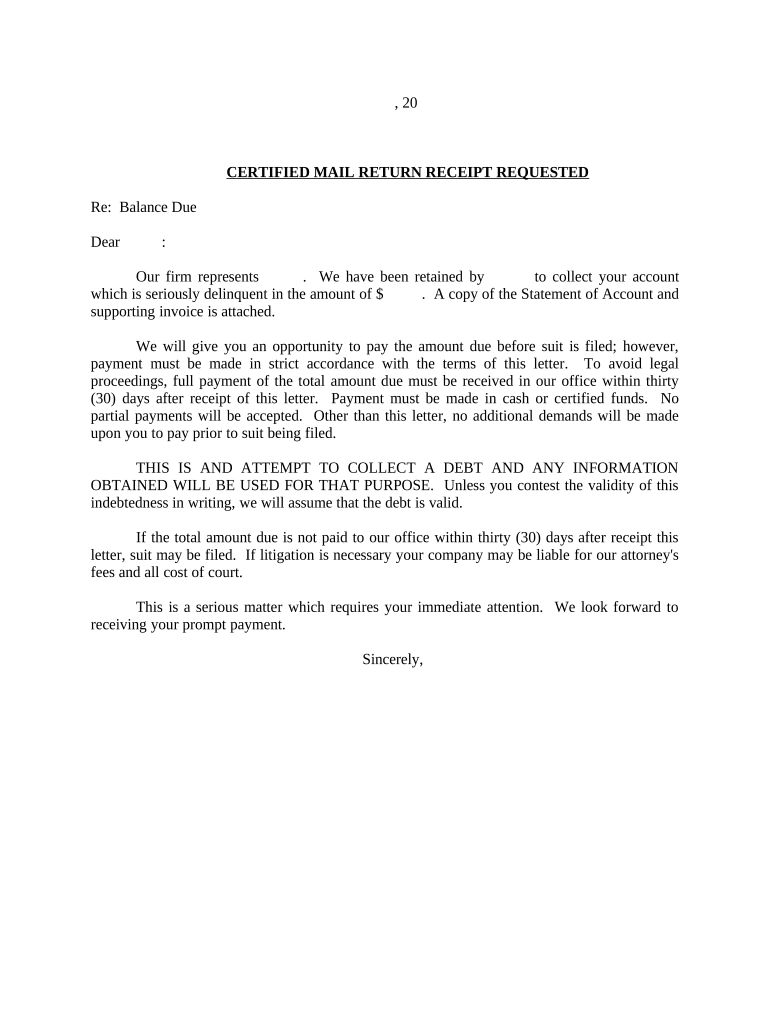
Mississippi Demand Letter Form


What is the Mississippi Demand Letter
The Mississippi demand letter is a formal document used to request payment or action from an individual or business. It serves as a crucial step in the dispute resolution process, often preceding legal action. This letter outlines the specifics of the debt or obligation, including the amount owed, the nature of the obligation, and a deadline for response. By clearly stating the demands and the consequences of non-compliance, the demand letter aims to prompt a resolution without resorting to court proceedings.
How to Use the Mississippi Demand Letter
Using the Mississippi demand letter effectively involves several key steps. First, gather all relevant information regarding the debt or obligation, including any supporting documents such as contracts or invoices. Next, draft the letter, ensuring it includes essential details such as the recipient's name, the amount owed, and a clear deadline for payment or action. It is also advisable to send the letter via certified mail to provide proof of delivery. This method reinforces the seriousness of the demand and establishes a record of communication.
Steps to Complete the Mississippi Demand Letter
Completing the Mississippi demand letter requires careful attention to detail. Start by addressing the letter to the appropriate party, including their full name and address. Clearly state the purpose of the letter in the opening paragraph. In the body, outline the specifics of the obligation, including the amount owed and any relevant dates. Conclude with a request for action, specifying a deadline for response. Finally, sign the letter and consider including a statement about potential legal action if the demand is not met.
Legal Use of the Mississippi Demand Letter
The legal use of the Mississippi demand letter is significant, as it establishes a formal record of the request for payment or action. This document can be critical in court proceedings, demonstrating that the sender made a reasonable effort to resolve the issue before escalating it legally. To ensure its effectiveness, the letter must comply with state laws regarding debt collection and communication. It is advisable to consult legal counsel to confirm that the letter meets all necessary legal standards.
Key Elements of the Mississippi Demand Letter
Several key elements should be included in the Mississippi demand letter to ensure its effectiveness. These elements include:
- Sender's Information: Your name, address, and contact details.
- Recipient's Information: The name and address of the individual or business you are addressing.
- Statement of Demand: A clear explanation of what you are requesting, including the amount owed.
- Deadline: A specific date by which the recipient must respond or comply.
- Consequences: A brief mention of potential legal action if the demand is not met.
State-Specific Rules for the Mississippi Demand Letter
In Mississippi, specific rules govern the use of demand letters. It is important to adhere to the Fair Debt Collection Practices Act, which outlines how debts can be collected. Additionally, the letter should be free of any misleading information and must not threaten legal action unless you are prepared to follow through. Understanding these state-specific rules helps ensure that the demand letter is both effective and compliant with legal standards.
Quick guide on how to complete mississippi demand letter
Prepare Mississippi Demand Letter with ease on any device
Online document management has gained popularity among organizations and individuals. It serves as an ideal eco-friendly alternative to conventional printed and signed documents, allowing you to obtain the appropriate form and securely store it online. airSlate SignNow provides you with all the tools necessary to create, edit, and electronically sign your documents swiftly without delays. Manage Mississippi Demand Letter on any device using airSlate SignNow's Android or iOS applications and enhance any document-related task today.
How to edit and eSign Mississippi Demand Letter effortlessly
- Obtain Mississippi Demand Letter and then click Get Form to begin.
- Utilize the tools we provide to complete your document.
- Emphasize important sections of the documents or obscure sensitive information with tools that airSlate SignNow offers specifically for that purpose.
- Create your electronic signature using the Sign tool, which takes moments and holds the same legal validity as a traditional handwritten signature.
- Verify the information and then click on the Done button to save your modifications.
- Choose your preferred delivery method for your form, whether by email, SMS, or invitation link, or download it to your computer.
Say goodbye to lost or misplaced documents, tedious form searches, or mistakes that necessitate printing new copies. airSlate SignNow meets your document management needs in just a few clicks from any device of your choice. Edit and eSign Mississippi Demand Letter to ensure excellent communication at every phase of your document preparation process with airSlate SignNow.
Create this form in 5 minutes or less
Create this form in 5 minutes!
People also ask
-
What are the benefits of using airSlate SignNow to mississippi open account?
Using airSlate SignNow to mississippi open account simplifies your document signing process. It offers a user-friendly interface and allows for quick eSigning, enhancing your efficiency. Plus, the platform is designed to meet the specific needs of businesses, ensuring that you can manage your documents seamlessly.
-
How much does it cost to mississippi open account with airSlate SignNow?
The pricing for airSlate SignNow varies depending on the package you choose. Generally, you can expect competitive rates that suit both individuals and businesses looking to mississippi open account. We recommend visiting our pricing page for the most accurate and detailed information.
-
What features does airSlate SignNow offer when I mississippi open account?
When you mississippi open account with airSlate SignNow, you gain access to numerous features. These include document templates, real-time tracking, and advanced security options. All these features ensure that your documents are managed efficiently and safely.
-
Is it easy to integrate airSlate SignNow after I mississippi open account?
Absolutely! After you mississippi open account, airSlate SignNow offers easy integration with various third-party applications. This allows you to streamline your workflow and enhance productivity without hassle.
-
How does airSlate SignNow ensure security after I mississippi open account?
Security is a top priority at airSlate SignNow. Once you mississippi open account, all documents are encrypted, ensuring your data remains secure. We adhere to industry-standard security protocols to protect sensitive information.
-
Can I use airSlate SignNow for mobile signing after I mississippi open account?
Yes, airSlate SignNow supports mobile signing options. After you mississippi open account, you can send, receive, and sign documents on-the-go, making it convenient for busy professionals.
-
What customer support options are available if I mississippi open account?
After you mississippi open account, you have access to various customer support options including live chat, email, and a detailed knowledge base. Our team is committed to helping you solve any issues or questions you may have.
Get more for Mississippi Demand Letter
- Pershing llc fillable account transfer form rpd 150 acat
- Form 8002 bargain sale deed
- The igloo reading answers form
- Itemized disposition of security deposit el camino college elcamino form
- Connecticut divorce complaint form
- Caddie evaluation wgaesf home form
- Akimbo routing number form
- De la industria agroalimentaria pymes en rgimen de concesin directa form
Find out other Mississippi Demand Letter
- Can I Electronic signature New York Car Dealer Document
- How To Electronic signature North Carolina Car Dealer Word
- How Do I Electronic signature North Carolina Car Dealer Document
- Can I Electronic signature Ohio Car Dealer PPT
- How Can I Electronic signature Texas Banking Form
- How Do I Electronic signature Pennsylvania Car Dealer Document
- How To Electronic signature South Carolina Car Dealer Document
- Can I Electronic signature South Carolina Car Dealer Document
- How Can I Electronic signature Texas Car Dealer Document
- How Do I Electronic signature West Virginia Banking Document
- How To Electronic signature Washington Car Dealer Document
- Can I Electronic signature West Virginia Car Dealer Document
- How Do I Electronic signature West Virginia Car Dealer Form
- How Can I Electronic signature Wisconsin Car Dealer PDF
- How Can I Electronic signature Wisconsin Car Dealer Form
- How Do I Electronic signature Montana Business Operations Presentation
- How To Electronic signature Alabama Charity Form
- How To Electronic signature Arkansas Construction Word
- How Do I Electronic signature Arkansas Construction Document
- Can I Electronic signature Delaware Construction PDF