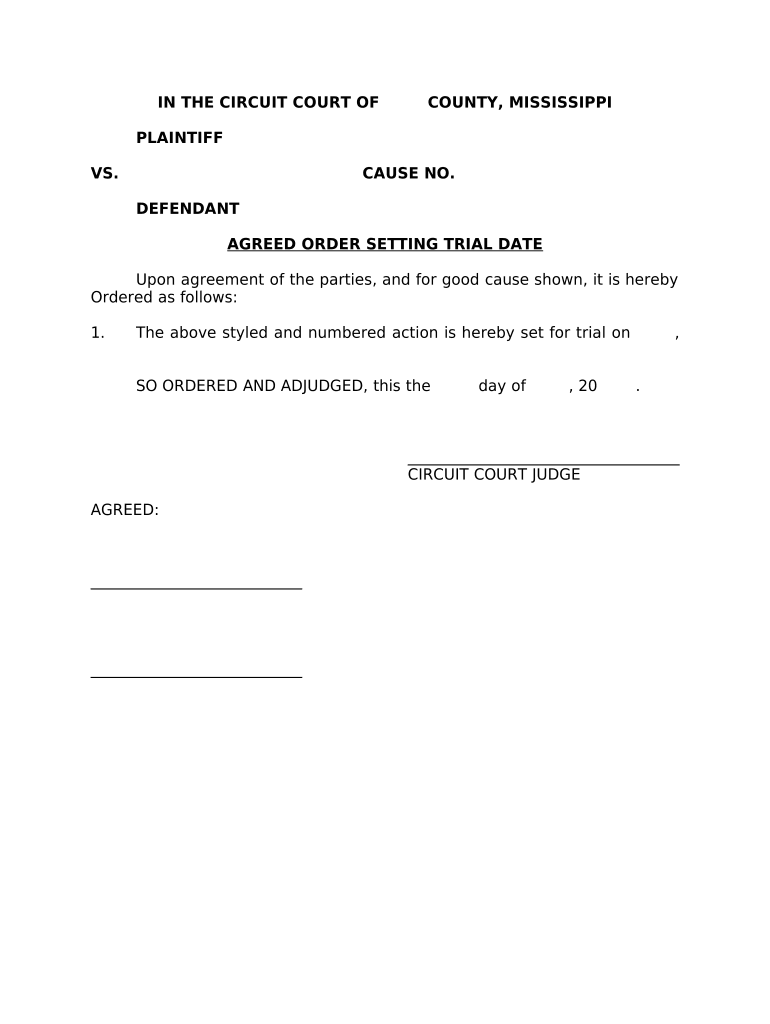
Order Setting Trial Form


What is the Order Setting Trial
The order setting trial is a legal document that establishes the date and time for a court trial. It is a critical step in the litigation process, ensuring that all parties are aware of when the trial will occur. This document typically includes essential details such as the names of the parties involved, the case number, and the specific issues to be addressed during the trial. By formalizing the trial date, the order helps to streamline court proceedings and manage the court's schedule effectively.
How to Use the Order Setting Trial
Using the order setting trial involves several steps to ensure it is filled out correctly and submitted to the appropriate court. First, gather all relevant information about the case, including the names of the parties, case number, and any pertinent legal issues. Next, complete the order form accurately, ensuring all required fields are filled in. Once completed, the order must be filed with the court clerk, and copies should be served to all parties involved in the case. This process helps to ensure that everyone is informed and prepared for the upcoming trial.
Steps to Complete the Order Setting Trial
Completing the order setting trial requires careful attention to detail. Follow these steps for a successful submission:
- Gather necessary information, including case details and party names.
- Obtain the correct form from the court or legal resources.
- Fill out the form completely, ensuring accuracy in all entries.
- Review the completed form for any errors or omissions.
- File the order with the court clerk, either in person or electronically.
- Serve copies of the filed order to all involved parties.
Legal Use of the Order Setting Trial
The legal use of the order setting trial is crucial for ensuring that the trial process adheres to established legal standards. This document serves as a formal notification to all parties involved, indicating the agreed-upon date for the trial. It is essential that the order complies with local court rules and procedures to be considered valid. Failure to properly execute the order can lead to delays or complications in the trial process, potentially affecting the outcome of the case.
Key Elements of the Order Setting Trial
Several key elements must be included in the order setting trial to ensure its effectiveness and legal standing. These elements typically include:
- The title of the document, clearly stating it as an order setting trial.
- The names of all parties involved in the case.
- The case number assigned by the court.
- The specific date and time set for the trial.
- A brief description of the issues to be addressed during the trial.
- Signatures of the parties or their legal representatives, if required.
State-Specific Rules for the Order Setting Trial
Each state may have specific rules and regulations governing the order setting trial. It is important to consult local court rules to ensure compliance with any state-specific requirements. These rules may dictate the format of the order, filing procedures, and deadlines for submission. Understanding these nuances helps to avoid potential pitfalls and ensures that the order is legally binding and recognized by the court.
Quick guide on how to complete order setting trial 497314613
Prepare Order Setting Trial effortlessly on any device
Digital document management has become increasingly popular among businesses and individuals. It offers an ideal eco-friendly alternative to traditional printed and signed documents, allowing you to access the correct form and securely store it online. airSlate SignNow provides all the tools necessary to create, edit, and electronically sign your documents swiftly without delays. Manage Order Setting Trial on any device using airSlate SignNow's Android or iOS applications and simplify any document-related tasks today.
How to modify and electronically sign Order Setting Trial with ease
- Find Order Setting Trial and click Get Form to begin.
- Utilize the tools we provide to complete your form.
- Underline pertinent parts of the documents or obscure sensitive information with tools that airSlate SignNow offers specifically for that purpose.
- Create your signature using the Sign tool, which takes just seconds and holds the same legal significance as a traditional handwritten signature.
- Verify the details and click on the Done button to save your changes.
- Select how you wish to submit your form, via email, SMS, invite link, or download it to your computer.
Eliminate concerns over lost or misplaced documents, tedious form searches, or errors that necessitate printing new document copies. airSlate SignNow manages all your document administration requirements with just a few clicks from any device of your choice. Modify and electronically sign Order Setting Trial and ensure outstanding communication at any point in the form preparation process with airSlate SignNow.
Create this form in 5 minutes or less
Create this form in 5 minutes!
People also ask
-
What features does airSlate SignNow offer for setting trial dates?
airSlate SignNow provides a variety of features that simplify the process of setting trial dates. You can easily create, send, and eSign legal documents to ensure that all parties are aware of the trial dates. With reminders and notifications, you’ll never miss a critical date again.
-
How can airSlate SignNow help in organizing trial dates?
By using airSlate SignNow, organizing trial dates becomes effortless. The platform allows you to manage all your documents in one place, ensuring that you can access the necessary information when you need to confirm or modify a trial date. Additionally, its user-friendly interface enhances your overall experience.
-
Is there a cost associated with setting trial dates in airSlate SignNow?
Setting trial dates through airSlate SignNow is part of our competitively priced plans. We offer various pricing tiers based on your needs, and all plans include features that facilitate document management and eSigning related to trial dates. Your investment ensures a secure and reliable way to handle crucial documents.
-
Can I integrate airSlate SignNow with other software for managing trial dates?
Yes, airSlate SignNow seamlessly integrates with various third-party applications to streamline your workflow when setting trial dates. You can connect it with case management tools, calendars, or CRM systems to ensure all your important dates and documents are synchronized. This enhances efficiency in managing your legal processes.
-
What are the benefits of using airSlate SignNow for trial date documentation?
The benefits of using airSlate SignNow for trial date documentation include enhanced security, easy collaboration, and quick turnaround times. You can securely store and manage all trial-related documents, ensuring that no important details are overlooked. Furthermore, eSigning speeds up the process, allowing you to focus on your case.
-
How does airSlate SignNow ensure the security of documents related to trial dates?
airSlate SignNow prioritizes the security of your documents, especially those linked to setting trial dates. We utilize state-of-the-art encryption and compliance with industry regulations to safeguard sensitive information. You can share and sign documents with confidence, knowing they are protected.
-
What support options are available for users setting trial dates?
Our dedicated support team is available to assist users in setting trial dates throughout the airSlate SignNow platform. Whether you have questions regarding features or need help with technical issues, our resources include live chat, email support, and comprehensive documentation. We're here to ensure you have a smooth experience.
Get more for Order Setting Trial
Find out other Order Setting Trial
- How To Sign Montana Business Operations Warranty Deed
- Sign Nevada Business Operations Emergency Contact Form Simple
- Sign New Hampshire Business Operations Month To Month Lease Later
- Can I Sign New York Business Operations Promissory Note Template
- Sign Oklahoma Business Operations Contract Safe
- Sign Oregon Business Operations LLC Operating Agreement Now
- Sign Utah Business Operations LLC Operating Agreement Computer
- Sign West Virginia Business Operations Rental Lease Agreement Now
- How To Sign Colorado Car Dealer Arbitration Agreement
- Sign Florida Car Dealer Resignation Letter Now
- Sign Georgia Car Dealer Cease And Desist Letter Fast
- Sign Georgia Car Dealer Purchase Order Template Mobile
- Sign Delaware Car Dealer Limited Power Of Attorney Fast
- How To Sign Georgia Car Dealer Lease Agreement Form
- How To Sign Iowa Car Dealer Resignation Letter
- Sign Iowa Car Dealer Contract Safe
- Sign Iowa Car Dealer Limited Power Of Attorney Computer
- Help Me With Sign Iowa Car Dealer Limited Power Of Attorney
- Sign Kansas Car Dealer Contract Fast
- Sign Kansas Car Dealer Agreement Secure