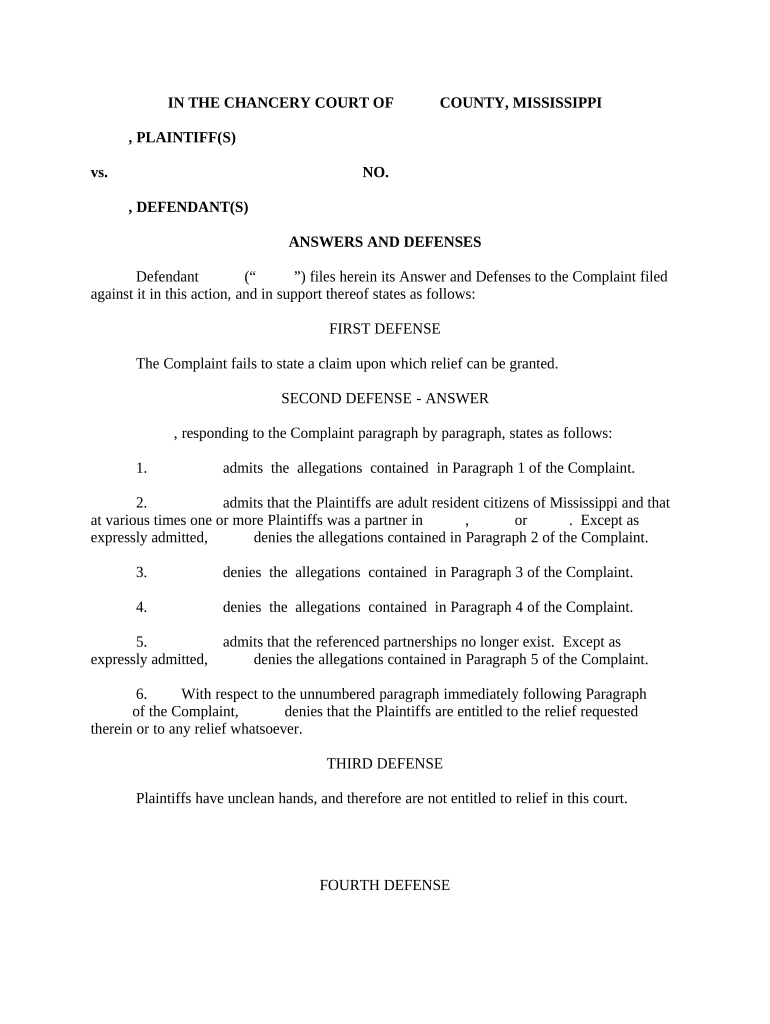
Answers and Defenses Mississippi Form


What is the Answers And Defenses Mississippi?
The Answers And Defenses Mississippi form is a legal document used in civil litigation. It allows a defendant to respond to a complaint filed against them in a Mississippi court. This form outlines the defendant's answers to the allegations made by the plaintiff and can include any defenses the defendant wishes to assert. Proper completion of this form is crucial for ensuring that the defendant's rights are protected throughout the legal process.
Steps to complete the Answers And Defenses Mississippi
Completing the Answers And Defenses Mississippi form involves several important steps:
- Begin by carefully reading the complaint to understand the allegations made against you.
- Fill out the form by providing your responses to each allegation, indicating whether you admit, deny, or lack sufficient knowledge to respond.
- Include any affirmative defenses you wish to assert, which are legal reasons that may prevent the plaintiff from winning their case.
- Ensure all information is accurate and complete before signing the document.
- File the completed form with the appropriate court and serve a copy to the plaintiff.
Legal use of the Answers And Defenses Mississippi
The Answers And Defenses Mississippi form has specific legal implications. It serves as your official response to a complaint, and failing to file it may result in a default judgment against you. This means the court may rule in favor of the plaintiff without hearing your side of the story. Therefore, it is essential to submit this form within the required time frame to ensure your rights are upheld in court.
Key elements of the Answers And Defenses Mississippi
Several key elements must be included in the Answers And Defenses Mississippi form to ensure its validity:
- Defendant's Information: Include your name, address, and contact information.
- Case Information: Reference the case number and the court in which the complaint was filed.
- Responses to Allegations: Clearly state your answers to each allegation made in the complaint.
- Affirmative Defenses: List any defenses you intend to assert that may negate liability.
- Signature: Sign and date the form to certify that the information provided is true and correct.
State-specific rules for the Answers And Defenses Mississippi
Mississippi has specific rules governing the Answers And Defenses form. These rules dictate the time frame within which you must respond to a complaint, typically within thirty days of being served. Additionally, the form must comply with the Mississippi Rules of Civil Procedure, which outline the format and content requirements for legal documents. Understanding these state-specific rules is essential for ensuring your response is accepted by the court.
Form Submission Methods
The Answers And Defenses Mississippi form can be submitted through various methods, depending on the court's requirements:
- Online Filing: Many courts in Mississippi offer electronic filing options.
- Mail: You can send the completed form to the court via postal service.
- In-Person: You may also file the form directly at the courthouse.
Quick guide on how to complete answers and defenses mississippi
Complete Answers And Defenses Mississippi effortlessly on any device
Digital document management has become increasingly favored by businesses and individuals. It offers a perfect environmentally friendly alternative to conventional printed and signed papers, allowing you to find the correct form and securely store it online. airSlate SignNow equips you with all the necessary tools to create, modify, and eSign your documents swiftly without delays. Manage Answers And Defenses Mississippi on any platform with airSlate SignNow apps for Android or iOS and enhance any document-centric process today.
The easiest way to alter and eSign Answers And Defenses Mississippi effortlessly
- Find Answers And Defenses Mississippi and then click Get Form to begin.
- Utilize the tools we offer to complete your form.
- Highlight relevant sections of the documents or obscure sensitive information using tools that airSlate SignNow provides specifically for that purpose.
- Create your signature using the Sign tool, which takes seconds and carries the same legal validity as a traditional wet ink signature.
- Review the information and then click the Done button to save your changes.
- Choose how you would like to send your form, via email, text message (SMS), or invitation link, or download it to your computer.
Eliminate concerns about lost or misplaced files, tedious form searches, or errors that necessitate printing new document copies. airSlate SignNow satisfies all your document management needs in just a few clicks from a device of your choice. Alter and eSign Answers And Defenses Mississippi and ensure excellent communication at any stage of the form preparation process with airSlate SignNow.
Create this form in 5 minutes or less
Create this form in 5 minutes!
People also ask
-
What are the main features of airSlate SignNow when dealing with Answers And Defenses Mississippi?
airSlate SignNow offers a robust suite of features ideal for managing Answers And Defenses Mississippi. Users can easily create, send, and eSign documents, ensuring a streamlined process. The platform supports templates and workflows that enhance efficiency, helping businesses stay compliant with legal standards and requirements.
-
How does airSlate SignNow help in ensuring compliance with Answers And Defenses Mississippi?
With airSlate SignNow, businesses can ensure compliance with Answers And Defenses Mississippi through secure eSignature solutions. The platform provides audit trails and encryption, ensuring that all documents are legally binding and secure. This reliability in compliance helps users feel confident in their document management practices.
-
What is the pricing structure for airSlate SignNow's services related to Answers And Defenses Mississippi?
airSlate SignNow offers flexible pricing plans that cater to businesses focused on Answers And Defenses Mississippi. Plans are tailored to different organizational needs, ensuring affordability without compromising on features. Users can select a plan that best suits their scale and document processing requirements.
-
Can airSlate SignNow integrate with other tools for handling Answers And Defenses Mississippi?
Yes, airSlate SignNow seamlessly integrates with a variety of popular tools to enhance your workflow surrounding Answers And Defenses Mississippi. Syncing with CRM systems, cloud storage, and other software increases productivity and ensures that users have a comprehensive document management solution. This integration facilitates data consistency and efficiency.
-
What are the benefits of using airSlate SignNow for Answers And Defenses Mississippi?
By using airSlate SignNow for Answers And Defenses Mississippi, businesses can enjoy faster turnaround times for document signing. This solution not only speeds up the process but also reduces paper waste, allowing for a more sustainable operation. Additionally, the user-friendly interface makes it easy for employees and clients to navigate the eSigning process.
-
How secure is airSlate SignNow when managing Answers And Defenses Mississippi documents?
Security is a top priority for airSlate SignNow when it comes to managing Answers And Defenses Mississippi documents. The platform uses advanced encryption methods and provides robust data protection features to keep information safe. This ensures that all documents are secure from unauthorized access and meet compliance requirements.
-
Is there customer support available for users of airSlate SignNow focused on Answers And Defenses Mississippi?
Absolutely, airSlate SignNow offers dedicated customer support for users addressing Answers And Defenses Mississippi. Clients can access support through various channels including email, chat, and phone. This responsive service ensures that any questions or issues are resolved promptly, allowing for smooth operations.
Get more for Answers And Defenses Mississippi
- Pharmacy exception review request form astellasaccess com
- Ctc name change form
- Sample authorization letter for birth certificate form
- Dougherty county school system purchasing department reset vendor performance evaluation for dougherty county school system
- Fin 492 form
- Student medical certificate form
- Industrial service survey results london transit commission form
- Aoda customer feedback form haver boecker canada wstyler
Find out other Answers And Defenses Mississippi
- Sign Wisconsin Car Dealer Quitclaim Deed Myself
- Sign Wisconsin Car Dealer Quitclaim Deed Free
- Sign Virginia Car Dealer POA Safe
- Sign Wisconsin Car Dealer Quitclaim Deed Fast
- How To Sign Wisconsin Car Dealer Rental Lease Agreement
- How To Sign Wisconsin Car Dealer Quitclaim Deed
- How Do I Sign Wisconsin Car Dealer Quitclaim Deed
- Sign Wyoming Car Dealer Purchase Order Template Mobile
- Sign Arizona Charity Business Plan Template Easy
- Can I Sign Georgia Charity Warranty Deed
- How To Sign Iowa Charity LLC Operating Agreement
- Sign Kentucky Charity Quitclaim Deed Myself
- Sign Michigan Charity Rental Application Later
- How To Sign Minnesota Charity Purchase Order Template
- Sign Mississippi Charity Affidavit Of Heirship Now
- Can I Sign Nevada Charity Bill Of Lading
- How Do I Sign Nebraska Charity Limited Power Of Attorney
- Sign New Hampshire Charity Residential Lease Agreement Online
- Sign New Jersey Charity Promissory Note Template Secure
- How Do I Sign North Carolina Charity Lease Agreement Form