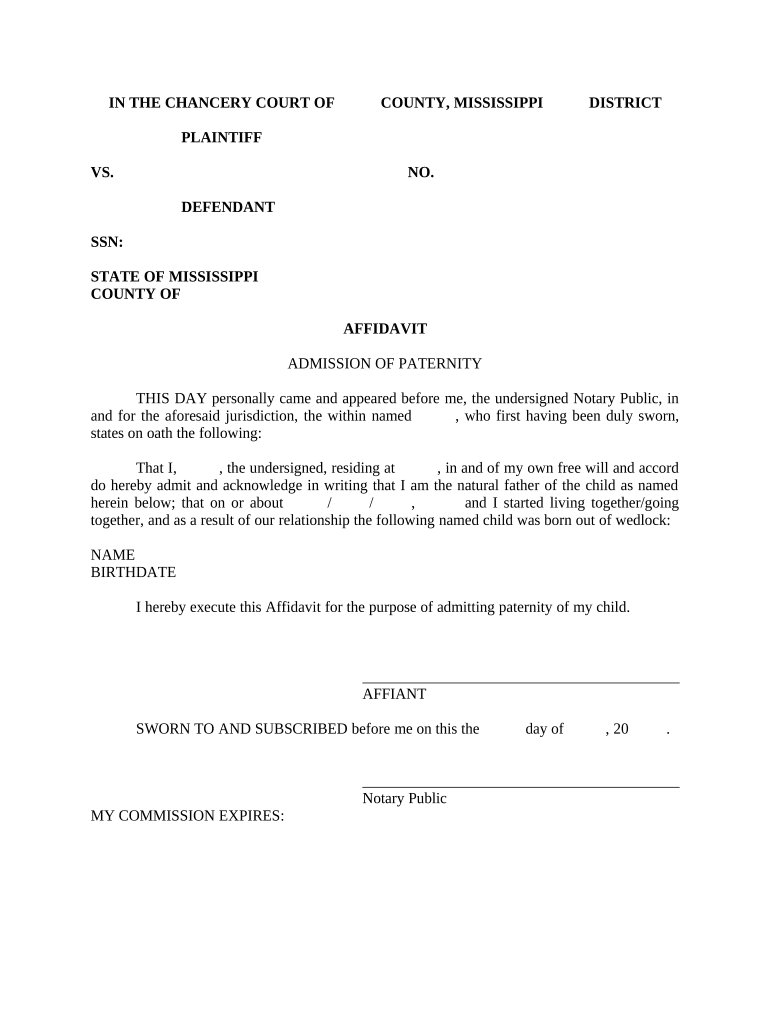
Mississippi Paternity Form


What is the Mississippi Paternity?
The Mississippi paternity form is a legal document used to establish the parental rights and responsibilities of a father regarding his child. This form is essential in cases where the parents are not married, as it helps to clarify the legal relationship between the father and child. Establishing paternity is crucial for various reasons, including child support, custody arrangements, and inheritance rights. By completing this form, a father can assert his rights and responsibilities, ensuring that both he and the child are recognized under Mississippi law.
How to Complete the Mississippi Paternity Form
Completing the Mississippi paternity form involves several key steps to ensure it is filled out accurately and legally binding. First, gather all necessary information, including the full names of both parents, the child's name, and any relevant identification numbers. Next, carefully fill out the form, ensuring that all sections are completed. It is important to review the form for accuracy before signing. Once completed, the form must be signed in the presence of a notary public to validate the signatures. This step is critical, as notarization adds a layer of legal legitimacy to the document.
Legal Use of the Mississippi Paternity Form
The Mississippi paternity form serves a vital legal function in establishing a father's rights. Once the form is filed and accepted by the appropriate court or agency, it creates a legal presumption of paternity. This presumption allows the father to seek custody or visitation rights and obligates him to provide financial support for the child. Additionally, the form can be used in legal proceedings to resolve disputes regarding child custody, visitation, and support. It is essential to understand that the legal implications of this form can have long-lasting effects on both the father and child.
State-Specific Rules for the Mississippi Paternity Form
Mississippi has specific regulations governing the use of the paternity form. It is important to be aware of these rules to ensure compliance. For instance, the form must be filed with the Mississippi Department of Health or the appropriate court. Additionally, there are time limits for filing, especially if the case involves child support or custody disputes. Understanding these state-specific rules helps prevent potential legal complications and ensures that the paternity establishment process proceeds smoothly.
Steps to Obtain the Mississippi Paternity Form
Obtaining the Mississippi paternity form is a straightforward process. The form is typically available through the Mississippi Department of Health's website or local county health departments. Individuals can also request the form in person at designated offices. It is advisable to ensure that the most current version of the form is used to avoid any issues during the filing process. Once obtained, the form can be filled out and submitted as per the legal requirements.
Required Documents for the Mississippi Paternity Form
When completing the Mississippi paternity form, certain documents may be required to support the application. These typically include identification for both parents, such as driver's licenses or state-issued IDs, as well as the child's birth certificate. Additional documentation may be necessary if there are any previous court orders related to paternity or custody. Having these documents ready can facilitate a smoother process when filing the form.
Quick guide on how to complete mississippi paternity 497314628
Complete Mississippi Paternity effortlessly on any device
Managing documents online has gained signNow traction among organizations and individuals. It offers an ideal environmentally-friendly alternative to traditional printed and signed paperwork, allowing you to access the necessary form and securely store it online. airSlate SignNow provides you with all the tools necessary to create, modify, and eSign your documents quickly and without interruptions. Handle Mississippi Paternity on any platform with the airSlate SignNow apps for Android or iOS, and enhance any document-based workflow today.
How to modify and eSign Mississippi Paternity effortlessly
- Locate Mississippi Paternity and select Get Form to begin.
- Utilize the tools we provide to complete your document.
- Highlight important sections of the documents or obscure sensitive information with tools specifically designed for that purpose by airSlate SignNow.
- Create your signature using the Sign tool, which takes seconds and holds the same legal validity as a conventional wet ink signature.
- Verify the details and click on the Done button to save your changes.
- Choose how you wish to send your form, via email, text message (SMS), invite link, or download it to your computer.
Eliminate concerns about lost files, cumbersome form navigation, or mistakes that necessitate reprinting documents. airSlate SignNow addresses all your document management needs in just a few clicks from any device of your preference. Modify and eSign Mississippi Paternity and ensure excellent communication throughout the form preparation process with airSlate SignNow.
Create this form in 5 minutes or less
Create this form in 5 minutes!
People also ask
-
What is Mississippi paternity testing and how does it work?
Mississippi paternity testing determines the biological father of a child using DNA samples. Typically, a cheek swab is collected from the child and both parents. The results, which are highly accurate, help establish legal rights and responsibilities related to Mississippi paternity.
-
How can airSlate SignNow assist with Mississippi paternity agreements?
airSlate SignNow provides an efficient platform to create, send, and eSign Mississippi paternity agreements. This ensures that documents are legally binding and securely stored. With our solution, you can finalize agreements swiftly, reducing delays in establishing paternity.
-
What is the cost associated with creating Mississippi paternity documents using airSlate SignNow?
The cost of using airSlate SignNow for Mississippi paternity documentation is budget-friendly and varies based on the plan you choose. We offer various pricing tiers to ensure affordability for everyone, from individuals to large businesses, making paternity document management accessible.
-
What features does airSlate SignNow offer for managing Mississippi paternity documents?
airSlate SignNow offers a range of features essential for Mississippi paternity documents, including customizable templates, electronic signatures, and secure document storage. Additionally, our platform ensures compliance with legal standards, providing peace of mind as you navigate paternity issues.
-
Can I integrate airSlate SignNow with other tools for managing Mississippi paternity processes?
Yes, airSlate SignNow easily integrates with various tools and software to streamline Mississippi paternity processes. Whether it's cloud storage services or popular productivity tools, our integrations enhance your workflow, making document management more seamless and efficient.
-
What are the benefits of using airSlate SignNow for Mississippi paternity agreements?
Using airSlate SignNow for Mississippi paternity agreements provides numerous benefits, including time savings, cost-effectiveness, and enhanced security. Our platform simplifies the process, allowing you to focus on what matters most—establishing legal rights and fostering better relationships.
-
Is airSlate SignNow compliant with Mississippi laws regarding paternity documentation?
Absolutely, airSlate SignNow complies with all applicable Mississippi laws governing paternity documentation. We ensure that all templates and electronic signatures are legally valid and enforceable, safeguarding your interests as you manage paternity matters.
Get more for Mississippi Paternity
Find out other Mississippi Paternity
- How Do I eSign Montana Non-Profit POA
- eSign Legal Form New York Online
- Can I eSign Nevada Non-Profit LLC Operating Agreement
- eSign Legal Presentation New York Online
- eSign Ohio Legal Moving Checklist Simple
- How To eSign Ohio Non-Profit LLC Operating Agreement
- eSign Oklahoma Non-Profit Cease And Desist Letter Mobile
- eSign Arizona Orthodontists Business Plan Template Simple
- eSign Oklahoma Non-Profit Affidavit Of Heirship Computer
- How Do I eSign Pennsylvania Non-Profit Quitclaim Deed
- eSign Rhode Island Non-Profit Permission Slip Online
- eSign South Carolina Non-Profit Business Plan Template Simple
- How Can I eSign South Dakota Non-Profit LLC Operating Agreement
- eSign Oregon Legal Cease And Desist Letter Free
- eSign Oregon Legal Credit Memo Now
- eSign Oregon Legal Limited Power Of Attorney Now
- eSign Utah Non-Profit LLC Operating Agreement Safe
- eSign Utah Non-Profit Rental Lease Agreement Mobile
- How To eSign Rhode Island Legal Lease Agreement
- How Do I eSign Rhode Island Legal Residential Lease Agreement