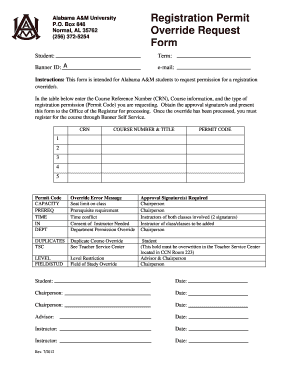
Aamu Override Form 2012-2026


What is the Aamu Override Form
The Aamu override form is a specific document used in various administrative processes, primarily within educational or institutional settings. It allows individuals to request exceptions or overrides for certain policies or requirements. This form is essential for those seeking to modify standard procedures, ensuring that their unique circumstances are considered. Understanding the purpose of this form is crucial for effective navigation through institutional processes.
How to use the Aamu Override Form
Using the Aamu override form involves several straightforward steps. First, access the form, which may be available online or through your institution's administrative office. Next, fill out the required fields, providing accurate information regarding your request. Be sure to include any necessary documentation that supports your case. Finally, submit the completed form through the designated method, whether online, by mail, or in person, as specified by your institution.
Steps to complete the Aamu Override Form
Completing the Aamu override form requires careful attention to detail. Follow these steps to ensure accuracy:
- Obtain the form from your institution's website or office.
- Read the instructions thoroughly to understand the requirements.
- Fill in your personal information, including your name, contact details, and any relevant identification numbers.
- Clearly state the reason for your override request, providing specific details.
- Attach any supporting documents that may strengthen your case.
- Review the completed form for any errors or omissions.
- Submit the form according to the guidelines provided by your institution.
Legal use of the Aamu Override Form
The Aamu override form is legally binding when filled out and submitted according to the applicable regulations and institutional policies. It is important to ensure that all information provided is truthful and accurate, as any discrepancies may lead to legal implications. Institutions typically have specific guidelines that govern the use of this form, emphasizing the importance of compliance with these regulations to maintain its validity.
Key elements of the Aamu Override Form
Several key elements are essential for the Aamu override form to be effective:
- Personal Information: Accurate details about the applicant, including name and contact information.
- Reason for Request: A clear explanation of why the override is necessary.
- Supporting Documentation: Any relevant documents that substantiate the request.
- Signature: A signature or electronic signature confirming the authenticity of the request.
Examples of using the Aamu Override Form
Examples of scenarios where the Aamu override form may be utilized include:
- Requesting an exception to a course prerequisite.
- Seeking an override for a registration deadline due to extenuating circumstances.
- Modifying financial aid requirements based on personal situations.
Quick guide on how to complete aamu override form 40110147
Complete Aamu Override Form effortlessly on any device
Online document management has gained popularity among businesses and individuals. It offers an ideal eco-friendly alternative to conventional printed and signed papers, as you can obtain the right form and safely store it online. airSlate SignNow supplies you with all the tools necessary to create, edit, and eSign your documents quickly without delays. Manage Aamu Override Form on any device using airSlate SignNow Android or iOS applications and enhance any document-related process today.
The easiest way to modify and eSign Aamu Override Form with ease
- Locate Aamu Override Form and click Get Form to begin.
- Utilize the tools we offer to complete your form.
- Highlight important sections of your documents or obscure sensitive information with tools that airSlate SignNow provides specifically for that purpose.
- Create your eSignature with the Sign feature, which takes mere seconds and carries the same legal authority as a traditional wet ink signature.
- Review all the information and click the Done button to save your modifications.
- Choose how you would prefer to send your form, via email, text message (SMS), or invite link, or download it to your computer.
Eliminate the worry of lost or misfiled documents, tedious form searching, or mistakes that require printing new copies. airSlate SignNow addresses all your document management needs in just a few clicks from a device of your choice. Edit and eSign Aamu Override Form and ensure effective communication at any phase of the form preparation process with airSlate SignNow.
Create this form in 5 minutes or less
Create this form in 5 minutes!
How to create an eSignature for the aamu override form 40110147
How to create an electronic signature for a PDF online
How to create an electronic signature for a PDF in Google Chrome
How to create an e-signature for signing PDFs in Gmail
How to create an e-signature right from your smartphone
How to create an e-signature for a PDF on iOS
How to create an e-signature for a PDF on Android
People also ask
-
What is the aamu override form and how does it work?
The aamu override form is a document that allows users to request special allowances for their academic courses. With airSlate SignNow, you can easily fill out and eSign the form digitally, streamlining the process and ensuring timely submissions.
-
How can I access the aamu override form using airSlate SignNow?
To access the aamu override form, log in to your airSlate SignNow account and use our simple document library to find and customize the form. You can also upload your own version of the form for eSigning.
-
Is there a cost associated with using the aamu override form on airSlate SignNow?
Using the aamu override form with airSlate SignNow is part of our cost-effective eSignature plans. We offer competitive pricing based on your usage, ensuring you get great value for all your document signing needs.
-
What features does airSlate SignNow offer for the aamu override form?
airSlate SignNow provides a range of features for the aamu override form, including customizable templates, automated workflows, and secure eSigning. These features help simplify the approval process and enhance document management.
-
Can I integrate the aamu override form with other applications?
Yes, you can easily integrate the aamu override form with various applications using airSlate SignNow's API and integration capabilities. This feature allows for seamless data exchange and enhances your existing workflows.
-
What are the benefits of using airSlate SignNow for the aamu override form?
Using airSlate SignNow for the aamu override form saves time and reduces paperwork. The platform simplifies eSigning and allows you to track the approval process, ensuring all stakeholders can stay informed and engaged.
-
Is it secure to eSign the aamu override form with airSlate SignNow?
Absolutely! airSlate SignNow prioritizes security, ensuring that all eSignatures on the aamu override form are compliant with industry standards and encrypted. You can trust that your data and signatures are protected throughout the process.
Get more for Aamu Override Form
- Due diligence investigations and enquiries approved bythe form
- Vollmacht btoennemannbde form
- Halifaxonline share dealing form
- Ca dmv bla form
- Ga 8012b dot form
- Properties of the uspto patent citation network 1963 geza kzoo form
- Used vehicle sale agreement template form
- User policy agreement template form
Find out other Aamu Override Form
- eSignature Connecticut Outsourcing Services Contract Computer
- eSignature New Hampshire Outsourcing Services Contract Computer
- eSignature New York Outsourcing Services Contract Simple
- Electronic signature Hawaii Revocation of Power of Attorney Computer
- How Do I Electronic signature Utah Gift Affidavit
- Electronic signature Kentucky Mechanic's Lien Free
- Electronic signature Maine Mechanic's Lien Fast
- Can I Electronic signature North Carolina Mechanic's Lien
- How To Electronic signature Oklahoma Mechanic's Lien
- Electronic signature Oregon Mechanic's Lien Computer
- Electronic signature Vermont Mechanic's Lien Simple
- How Can I Electronic signature Virginia Mechanic's Lien
- Electronic signature Washington Mechanic's Lien Myself
- Electronic signature Louisiana Demand for Extension of Payment Date Simple
- Can I Electronic signature Louisiana Notice of Rescission
- Electronic signature Oregon Demand for Extension of Payment Date Online
- Can I Electronic signature Ohio Consumer Credit Application
- eSignature Georgia Junior Employment Offer Letter Later
- Electronic signature Utah Outsourcing Services Contract Online
- How To Electronic signature Wisconsin Debit Memo