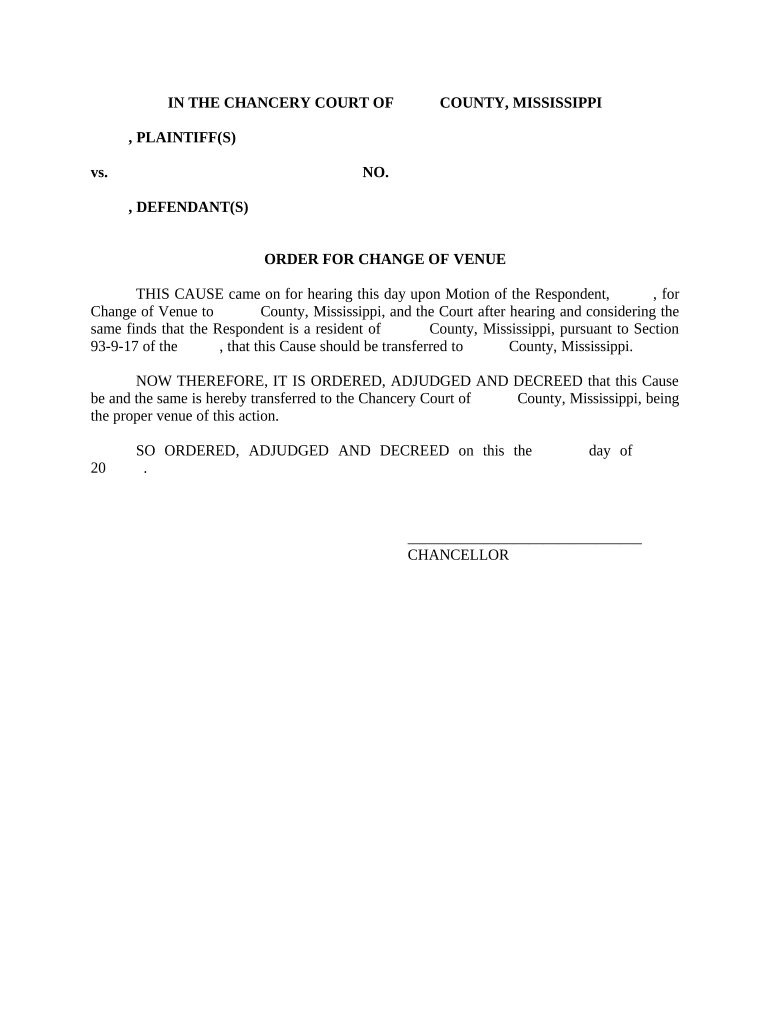
Change Venue Form


What is the Change Venue
The change venue form is a legal document used to request a change in the location of a court proceeding. This form is essential in various legal contexts, including civil and criminal cases, where parties believe that a fair trial cannot be held in the current jurisdiction. The request typically outlines the reasons for the change, such as pre-existing biases, publicity, or other factors that may affect the impartiality of the trial.
How to Use the Change Venue
Using the change venue form involves several steps to ensure that the request is properly articulated and submitted. First, gather all relevant information regarding the case, including case numbers, parties involved, and specific reasons for the venue change. Next, fill out the form accurately, ensuring that all required fields are completed. After completing the form, submit it to the appropriate court along with any necessary supporting documentation that reinforces the request.
Steps to Complete the Change Venue
Completing the change venue form requires careful attention to detail. Here are the steps to follow:
- Identify the correct court where the form should be filed.
- Complete all sections of the form, including your name, case number, and the current venue.
- Clearly state the reasons for the requested change, providing any evidence or documentation that supports your claim.
- Sign and date the form, ensuring that all information is accurate.
- File the form with the court, either electronically or in person, depending on local rules.
Legal Use of the Change Venue
The legal use of the change venue form is governed by specific rules and regulations that vary by jurisdiction. Courts typically require that the request be substantiated by compelling reasons. The form must be filed within a certain timeframe, often before the trial begins, to ensure that the request is considered valid. Understanding local laws and procedures is crucial for ensuring compliance and increasing the chances of approval.
Key Elements of the Change Venue
Several key elements must be included in the change venue form to ensure its effectiveness:
- Case Information: Include the case number, names of the parties involved, and the current venue.
- Reasons for Change: Clearly articulate the reasons for requesting the venue change, supported by evidence.
- Signature: The form must be signed by the party requesting the change or their legal representative.
- Filing Method: Specify how the form will be submitted to the court, whether electronically or in person.
State-Specific Rules for the Change Venue
Each state has its own rules regarding the change venue process. It is important to consult the local court rules to understand specific requirements, deadlines, and procedures. Some states may have additional forms or documentation that need to accompany the change venue request. Familiarizing yourself with these rules can help ensure that your request is processed smoothly and efficiently.
Quick guide on how to complete change venue
Effortlessly Prepare Change Venue on Any Device
Digital document management has become increasingly popular among businesses and individuals alike. It offers an ideal environmentally friendly alternative to conventional printed and signed documents, enabling you to access the necessary forms and securely store them online. airSlate SignNow equips you with all the tools required to create, modify, and electronically sign your documents swiftly without delays. Handle Change Venue on any device using airSlate SignNow apps for Android or iOS, and simplify any document-related tasks today.
The Easiest Way to Modify and Electronically Sign Change Venue with Ease
- Find Change Venue and click on Get Form to begin.
- Utilize the tools we provide to complete your form.
- Emphasize pertinent sections of the documents or obscure sensitive information using the tools that airSlate SignNow specifically offers for this purpose.
- Create your signature with the Sign tool, which takes mere seconds and holds the same legal validity as a traditional handwritten signature.
- Verify the details and then click on the Done button to save your modifications.
- Choose your preferred method for sending your form, be it via email, SMS, or an invite link, or download it to your computer.
Eliminate concerns about missing or lost documents, tedious form searches, or mistakes that necessitate generating new document copies. airSlate SignNow addresses all your document management requirements in just a few clicks from any device of your choice. Modify and electronically sign Change Venue while ensuring excellent communication throughout the form preparation process with airSlate SignNow.
Create this form in 5 minutes or less
Create this form in 5 minutes!
People also ask
-
What is the ms change form and how can airSlate SignNow assist with it?
The ms change form is a document that allows for updates to be made to existing records, such as personal or business information. airSlate SignNow simplifies this process by enabling users to create, send, and eSign ms change forms quickly and efficiently without the hassle of paperwork.
-
How do I create an ms change form using airSlate SignNow?
Creating an ms change form with airSlate SignNow is straightforward. Simply log in to your account, select 'Create Document', and choose a template for the ms change form. You can customize it to meet your needs and send it for eSignature in just a few clicks.
-
Is airSlate SignNow cost-effective for managing ms change forms?
Yes, airSlate SignNow offers affordable pricing plans that cater to businesses of all sizes, making managing ms change forms cost-effective. You can select a plan that fits your budget and enjoy unlimited access to features designed for efficient document eSigning and management.
-
What features does airSlate SignNow offer for managing ms change forms?
airSlate SignNow provides several features beneficial for handling ms change forms, including customizable templates, automated workflows, and secure eSignature capabilities. These features streamline the process, ensuring that your updates are processed swiftly and securely.
-
Can I integrate airSlate SignNow with other applications for ms change forms?
Absolutely! airSlate SignNow offers integration with various applications, including Google Drive, Salesforce, and more. This allows you to seamlessly manage your ms change forms alongside other essential tools in your business workflow.
-
How secure is the ms change form process with airSlate SignNow?
The security of your ms change form process is a top priority for airSlate SignNow. The platform utilizes advanced encryption methods and complies with industry standards to protect your documents, ensuring that your data remains safe and confidential during the eSigning process.
-
Can I track the status of my ms change forms in airSlate SignNow?
Yes, airSlate SignNow allows you to easily track the status of your ms change forms. You can receive real-time updates on whether your document has been viewed, signed, or needs further action, giving you full visibility throughout the process.
Get more for Change Venue
- Osteoporosis screening information questionnaire
- Alabama search warrant form
- Sjchsa form
- Skills practice graphing systems of equations form
- City amp county of honolulu liquor commission managerassistant honolulu form
- A speech brookings institution brookings form
- Preliminary please do not cite or yale university econ yale form
- Purchase wholesale agreement template form
Find out other Change Venue
- Can I eSignature Oregon Non-Profit Last Will And Testament
- Can I eSignature Oregon Orthodontists LLC Operating Agreement
- How To eSignature Rhode Island Orthodontists LLC Operating Agreement
- Can I eSignature West Virginia Lawers Cease And Desist Letter
- eSignature Alabama Plumbing Confidentiality Agreement Later
- How Can I eSignature Wyoming Lawers Quitclaim Deed
- eSignature California Plumbing Profit And Loss Statement Easy
- How To eSignature California Plumbing Business Letter Template
- eSignature Kansas Plumbing Lease Agreement Template Myself
- eSignature Louisiana Plumbing Rental Application Secure
- eSignature Maine Plumbing Business Plan Template Simple
- Can I eSignature Massachusetts Plumbing Business Plan Template
- eSignature Mississippi Plumbing Emergency Contact Form Later
- eSignature Plumbing Form Nebraska Free
- How Do I eSignature Alaska Real Estate Last Will And Testament
- Can I eSignature Alaska Real Estate Rental Lease Agreement
- eSignature New Jersey Plumbing Business Plan Template Fast
- Can I eSignature California Real Estate Contract
- eSignature Oklahoma Plumbing Rental Application Secure
- How Can I eSignature Connecticut Real Estate Quitclaim Deed