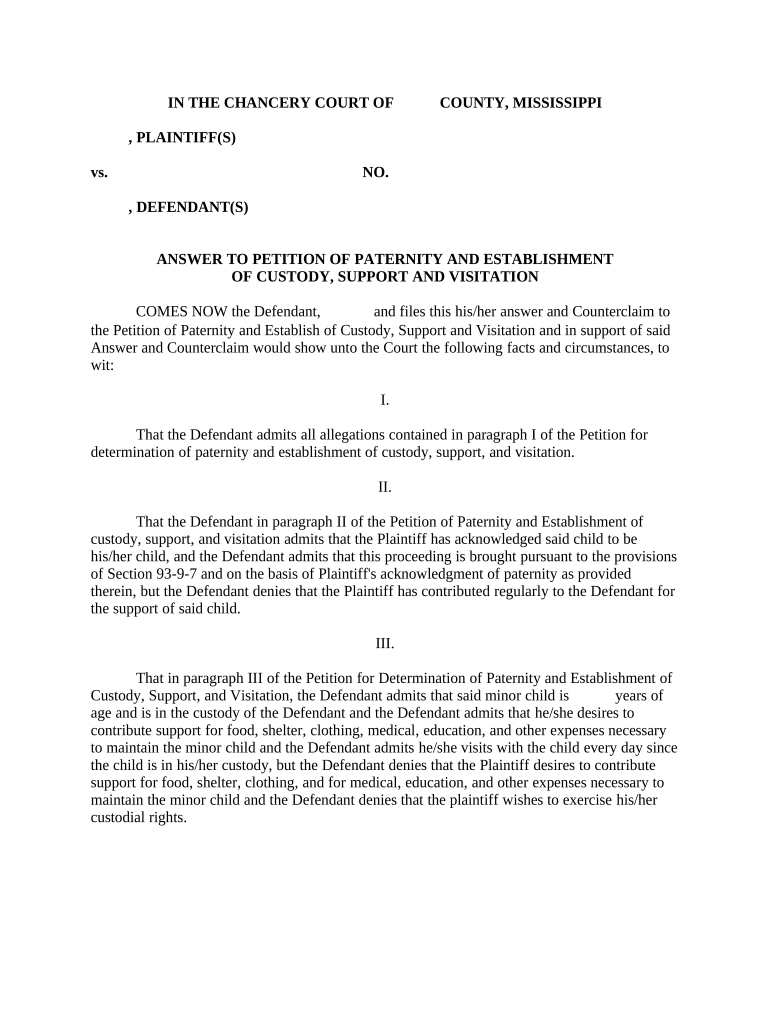
Ms Paternity Form


What is the Mississippi Paternity Petition?
The Mississippi paternity petition is a legal document used to establish the parental rights and responsibilities of a father regarding his child. This petition is essential when a child's paternity is in question, particularly when the parents are not married. Establishing paternity is crucial for various reasons, including child support, custody, and visitation rights. By filing this petition, a father can assert his rights and ensure that he is legally recognized as the child's parent.
Steps to Complete the Mississippi Paternity Petition
Completing the Mississippi paternity petition involves several important steps:
- Gather necessary information about the child and the other parent, including names, addresses, and dates of birth.
- Obtain the official paternity petition form from the appropriate court or legal resource.
- Fill out the form accurately, ensuring all required fields are completed.
- File the completed petition with the court, along with any required filing fees.
- Serve the other parent with a copy of the petition, following state-specific rules for service of process.
- Attend any scheduled court hearings regarding the petition.
Legal Use of the Mississippi Paternity Petition
The legal use of the Mississippi paternity petition is primarily to establish a father’s legal relationship with his child. This legal recognition allows the father to seek custody, visitation rights, and child support. It also grants the child access to benefits such as inheritance rights, health insurance, and social security benefits. The petition must comply with Mississippi state laws to be considered valid and enforceable in court.
Required Documents for the Mississippi Paternity Petition
When filing a Mississippi paternity petition, certain documents are typically required:
- Completed paternity petition form.
- Proof of the child's birth, such as a birth certificate.
- Identification for both parents, such as a driver's license or state ID.
- Any previous court orders related to custody or child support, if applicable.
State-Specific Rules for the Mississippi Paternity Petition
Mississippi has specific rules governing the paternity petition process. For instance, the petition must be filed in the county where the child resides or where the petitioner lives. Additionally, the state has a statute of limitations for filing a paternity petition, which is typically within two years of the child's birth. Understanding these rules is crucial for ensuring the petition is filed correctly and timely.
How to Obtain the Mississippi Paternity Petition Form
The Mississippi paternity petition form can be obtained from various sources, including:
- The local circuit court clerk's office.
- Online legal resources or state government websites.
- Legal aid organizations that assist with family law matters.
It is important to use the most current version of the form to ensure compliance with state laws.
Quick guide on how to complete ms paternity 497314640
Complete Ms Paternity effortlessly on any device
Digital document management has gained immense popularity among businesses and individuals. It offers an excellent eco-friendly substitute to conventional printed and signed documents, as you can easily access the necessary form and securely store it online. airSlate SignNow provides you with all the tools required to create, edit, and electronically sign your documents quickly without delays. Manage Ms Paternity on any platform with airSlate SignNow Android or iOS applications and streamline any document-related task today.
The easiest way to modify and electronically sign Ms Paternity without hassle
- Find Ms Paternity and click Get Form to commence.
- Utilize the tools we provide to complete your form.
- Emphasize pertinent sections of your documents or obscure sensitive details with tools that airSlate SignNow offers specifically for that purpose.
- Create your electronic signature with the Sign tool, which takes mere seconds and holds the same legal validity as a conventional handwritten signature.
- Review the details and click on the Done button to preserve your modifications.
- Select your preferred method to send your form, whether it’s via email, text message (SMS), invitation link, or download it to your PC.
Forget about lost or misplaced files, tedious form searches, or mistakes that necessitate printing fresh document copies. airSlate SignNow meets your document management requirements in just a few clicks from your preferred device. Edit and electronically sign Ms Paternity and guarantee effective communication at any point in the document preparation process with airSlate SignNow.
Create this form in 5 minutes or less
Create this form in 5 minutes!
People also ask
-
What is a Mississippi petition custody?
A Mississippi petition custody is a legal document used to request the court's intervention in determining the custodial arrangement for a child. By filing this petition, parents can outline their desired custody terms based on the child's best interests.
-
How can airSlate SignNow help with my Mississippi petition custody?
airSlate SignNow streamlines the process of preparing and submitting your Mississippi petition custody by providing easy document creation and eSignature capabilities. You can create your petition, gather necessary signatures, and manage your documents efficiently.
-
What are the costs associated with using airSlate SignNow for a Mississippi petition custody?
airSlate SignNow offers competitive pricing plans that cater to various users, including those needing to file a Mississippi petition custody. By choosing the right plan, you can manage all your document needs without incurring high costs.
-
What features does airSlate SignNow offer for managing a Mississippi petition custody?
With airSlate SignNow, you can access features like custom templates, real-time tracking, and secure cloud storage, all essential for managing your Mississippi petition custody. These features ensure that your documents are organized and easily accessible.
-
Is airSlate SignNow legally compliant for filing a Mississippi petition custody?
Yes, airSlate SignNow complies with legal standards, ensuring that all eSigned documents, including a Mississippi petition custody, are valid and enforceable. Our platform adheres to industry regulations to protect your legal interests.
-
Can I integrate airSlate SignNow with other applications for my Mississippi petition custody?
Absolutely! airSlate SignNow offers integrations with various applications that can enhance your workflow when dealing with a Mississippi petition custody. Streamlining your processes can save you time and improve document management.
-
What are the benefits of using airSlate SignNow for my custody-related documents?
Using airSlate SignNow for your custody-related documents, including a Mississippi petition custody, offers numerous benefits, including increased efficiency, secure signing, and easy document tracking. These features help alleviate the stress of custody arrangements.
Get more for Ms Paternity
Find out other Ms Paternity
- eSignature Louisiana Non-Profit Business Plan Template Now
- How Do I eSignature North Dakota Life Sciences Operating Agreement
- eSignature Oregon Life Sciences Job Offer Myself
- eSignature Oregon Life Sciences Job Offer Fast
- eSignature Oregon Life Sciences Warranty Deed Myself
- eSignature Maryland Non-Profit Cease And Desist Letter Fast
- eSignature Pennsylvania Life Sciences Rental Lease Agreement Easy
- eSignature Washington Life Sciences Permission Slip Now
- eSignature West Virginia Life Sciences Quitclaim Deed Free
- Can I eSignature West Virginia Life Sciences Residential Lease Agreement
- eSignature New York Non-Profit LLC Operating Agreement Mobile
- How Can I eSignature Colorado Orthodontists LLC Operating Agreement
- eSignature North Carolina Non-Profit RFP Secure
- eSignature North Carolina Non-Profit Credit Memo Secure
- eSignature North Dakota Non-Profit Quitclaim Deed Later
- eSignature Florida Orthodontists Business Plan Template Easy
- eSignature Georgia Orthodontists RFP Secure
- eSignature Ohio Non-Profit LLC Operating Agreement Later
- eSignature Ohio Non-Profit LLC Operating Agreement Easy
- How Can I eSignature Ohio Lawers Lease Termination Letter