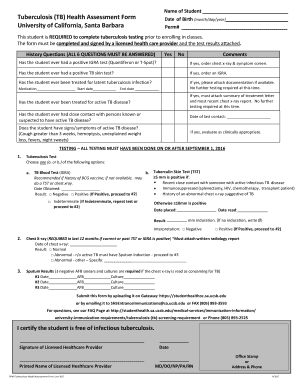
Tb Health Assessment Form


What is the TB Health Assessment Form
The TB health assessment form is a crucial document used to evaluate an individual's risk of tuberculosis exposure and infection. It is often required by educational institutions, healthcare facilities, and employers, particularly in settings where TB transmission is a concern. This form collects essential information about the individual’s medical history, potential exposure to TB, and any symptoms that may indicate the presence of the disease. The information gathered helps healthcare professionals determine the need for further testing or preventive measures.
How to Use the TB Health Assessment Form
Using the TB health assessment form involves several key steps to ensure accurate completion and submission. First, gather all necessary personal information, including contact details and medical history. Next, carefully read each question on the form, providing truthful and comprehensive answers. If applicable, consult with a healthcare provider for guidance on specific sections related to symptoms or exposure history. Once completed, the form can be submitted electronically or printed for physical submission, depending on the requirements of the requesting institution.
Steps to Complete the TB Health Assessment Form
Completing the TB health assessment form requires attention to detail. Follow these steps for a smooth process:
- Begin by entering your personal information, including your full name, date of birth, and contact information.
- Answer questions regarding your medical history, focusing on any previous TB tests and results.
- Provide information on any known exposure to TB, including travel history and contact with infected individuals.
- Detail any symptoms you may be experiencing, such as persistent cough, fever, or weight loss.
- Review your responses for accuracy before submitting the form.
Legal Use of the TB Health Assessment Form
The TB health assessment form is legally recognized as a valid document when completed and submitted according to applicable laws and regulations. To ensure its legal standing, it must be filled out accurately and honestly. Additionally, when submitted electronically, it is essential to use a secure platform that complies with eSignature laws, such as the ESIGN Act and UETA. This compliance ensures that the document holds up in legal contexts, should verification be required.
Key Elements of the TB Health Assessment Form
Several key elements are essential for the TB health assessment form to fulfill its purpose effectively:
- Personal Information: Basic details about the individual, including name and contact information.
- Medical History: A section detailing past TB tests, results, and any relevant medical conditions.
- Exposure History: Information regarding any known contact with TB-positive individuals or travel to high-risk areas.
- Symptoms: A checklist of common TB symptoms that the individual should assess.
- Signature: A section for the individual to sign and date the form, confirming the accuracy of the information provided.
Quick guide on how to complete tb health assessment form
Complete Tb Health Assessment Form effortlessly on any device
Online document management has become increasingly popular among businesses and individuals. It offers a perfect eco-friendly substitute for traditional printed and signed documents, as you can locate the right form and securely store it online. airSlate SignNow equips you with all the tools necessary to create, modify, and eSign your documents swiftly without delays. Manage Tb Health Assessment Form on any platform with airSlate SignNow Android or iOS applications and enhance any document-based workflow today.
The easiest way to modify and eSign Tb Health Assessment Form without any hassle
- Locate Tb Health Assessment Form and click on Get Form to begin.
- Make use of the tools we offer to complete your document.
- Highlight important sections of your documents or redact sensitive information with tools specifically provided by airSlate SignNow for that purpose.
- Create your eSignature using the Sign feature, which takes just seconds and carries the same legal validity as a conventional wet ink signature.
- Review all the details and click on the Done button to save your modifications.
- Choose your preferred method to send your form, whether by email, SMS, or invite link, or download it to your computer.
Eliminate the worry of lost or misplaced documents, tedious form searching, or mistakes that necessitate printing new document copies. airSlate SignNow fulfills all your document management needs in just a few clicks from any device you choose. Modify and eSign Tb Health Assessment Form and ensure clear communication at every stage of your form preparation process with airSlate SignNow.
Create this form in 5 minutes or less
Create this form in 5 minutes!
How to create an eSignature for the tb health assessment form
How to create an electronic signature for a PDF online
How to create an electronic signature for a PDF in Google Chrome
How to create an e-signature for signing PDFs in Gmail
How to create an e-signature right from your smartphone
How to create an e-signature for a PDF on iOS
How to create an e-signature for a PDF on Android
People also ask
-
What is a TB health assessment form?
A TB health assessment form is a document used to evaluate an individual's risk of tuberculosis exposure and infection. It typically includes questions about medical history, symptoms, and previous TB tests. Utilizing an electronic version of the TB health assessment form with airSlate SignNow can streamline the collection and analysis of responses.
-
How can airSlate SignNow improve the process of managing TB health assessment forms?
With airSlate SignNow, you can easily create, send, and eSign TB health assessment forms in a secure and efficient manner. The platform allows for quick access, tracking, and management of all submitted forms. This can signNowly reduce the time needed to gather and assess health information.
-
Is there a cost associated with using airSlate SignNow for TB health assessment forms?
Yes, airSlate SignNow offers various pricing plans depending on your organization's needs. Each plan provides access to features for managing TB health assessment forms effectively. You can choose a plan that meets your requirements without compromising on quality or functionality.
-
What features does airSlate SignNow offer for TB health assessment forms?
airSlate SignNow provides a range of features including templates for TB health assessment forms, secure eSigning, and document tracking. You can customize forms to include specific questions that cater to your organization's needs. Additionally, the platform ensures compliance and security for all health-related documents.
-
Can I integrate airSlate SignNow with other applications for managing TB health assessment forms?
Yes, airSlate SignNow supports integration with various applications, enhancing your workflow for managing TB health assessment forms. You can connect it with CRMs, healthcare management systems, and other tools. This results in a more seamless experience when handling complex data related to health assessments.
-
What are the benefits of using an electronic TB health assessment form?
An electronic TB health assessment form simplifies the collection of health data by minimizing paper use and streamlining the submission process. It enhances accuracy and reduces the risk of data loss. With airSlate SignNow, you can ensure that all assessments are stored securely and are easily accessible.
-
How do I create a TB health assessment form using airSlate SignNow?
Creating a TB health assessment form using airSlate SignNow is simple. You can start from pre-made templates or build your form from scratch, adding relevant fields and questions. Once your form is ready, you can easily send it out for eSigning or distribution.
Get more for Tb Health Assessment Form
- Triwest authorization to disclose form
- Consent form for chemical peels welcome to
- Ffa record book download form
- Form il il 1040 schedule il wit fill online
- Form il 1040 x amended individual income tax return
- Il 1120 st villinois department of revenue form
- How to use new input system package unity tutorial form
- Scroll down to complete form it 370 pf tax ny gov
Find out other Tb Health Assessment Form
- eSign Ohio Legal Moving Checklist Simple
- How To eSign Ohio Non-Profit LLC Operating Agreement
- eSign Oklahoma Non-Profit Cease And Desist Letter Mobile
- eSign Arizona Orthodontists Business Plan Template Simple
- eSign Oklahoma Non-Profit Affidavit Of Heirship Computer
- How Do I eSign Pennsylvania Non-Profit Quitclaim Deed
- eSign Rhode Island Non-Profit Permission Slip Online
- eSign South Carolina Non-Profit Business Plan Template Simple
- How Can I eSign South Dakota Non-Profit LLC Operating Agreement
- eSign Oregon Legal Cease And Desist Letter Free
- eSign Oregon Legal Credit Memo Now
- eSign Oregon Legal Limited Power Of Attorney Now
- eSign Utah Non-Profit LLC Operating Agreement Safe
- eSign Utah Non-Profit Rental Lease Agreement Mobile
- How To eSign Rhode Island Legal Lease Agreement
- How Do I eSign Rhode Island Legal Residential Lease Agreement
- How Can I eSign Wisconsin Non-Profit Stock Certificate
- How Do I eSign Wyoming Non-Profit Quitclaim Deed
- eSign Hawaii Orthodontists Last Will And Testament Fast
- eSign South Dakota Legal Letter Of Intent Free