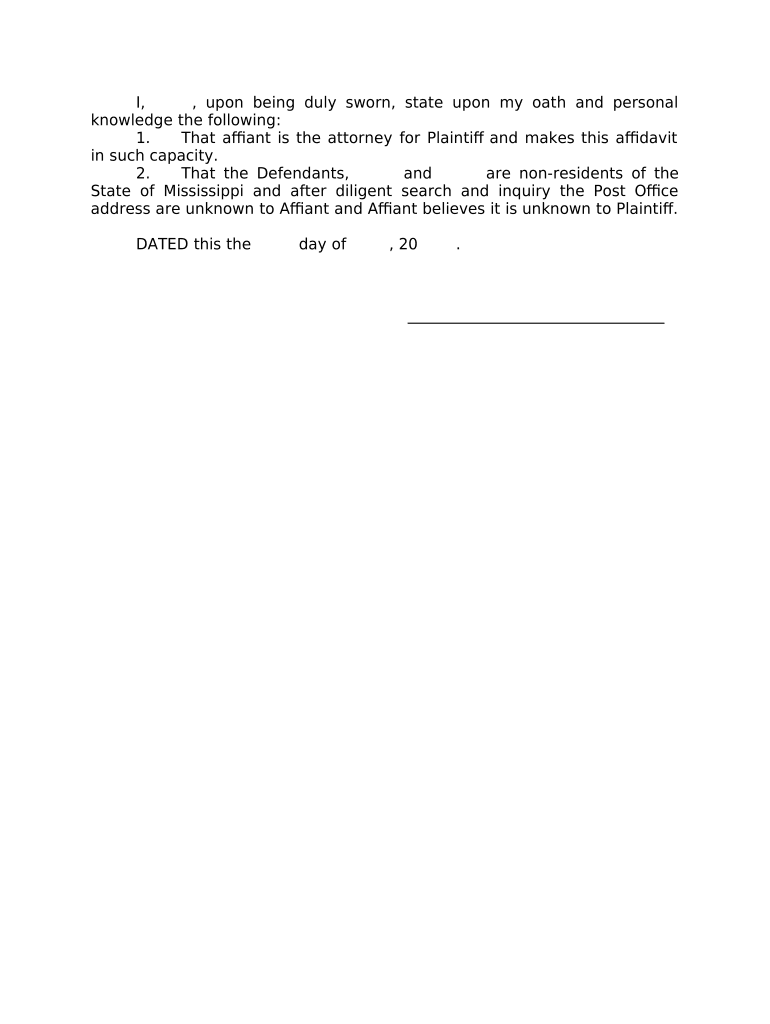
Affidavit for Nonresident Status Mississippi Form


What is the Affidavit For Nonresident Status Mississippi
The Affidavit for Nonresident Status in Mississippi is a legal document used to affirm an individual's nonresident status for tax purposes. This form is essential for those who reside outside of Mississippi but may have income or other tax obligations within the state. By completing this affidavit, individuals can clarify their tax responsibilities and avoid unnecessary taxation on income earned outside of Mississippi.
Steps to complete the Affidavit For Nonresident Status Mississippi
Completing the Affidavit for Nonresident Status involves several key steps:
- Gather necessary personal information, including your name, address, and social security number.
- Provide details about your residency status, including the state where you currently reside.
- Indicate any income earned in Mississippi, if applicable, and explain the nature of that income.
- Sign and date the affidavit in the presence of a notary public to ensure its legal validity.
Legal use of the Affidavit For Nonresident Status Mississippi
The affidavit serves a crucial legal purpose by providing evidence of a person's nonresident status. It is often required by tax authorities to determine the appropriate tax treatment of income. Properly executed, this document can protect individuals from being taxed on income that is not sourced from Mississippi. It is important to ensure that all information provided is accurate and truthful, as any discrepancies could lead to legal complications.
Required Documents
To complete the Affidavit for Nonresident Status, you may need to provide several supporting documents, including:
- Proof of residency in another state, such as a utility bill or lease agreement.
- Tax returns from your state of residence, demonstrating income sources.
- Any previous correspondence with the Mississippi Department of Revenue regarding your tax status.
State-specific rules for the Affidavit For Nonresident Status Mississippi
Mississippi has specific regulations governing the use of the Affidavit for Nonresident Status. It is important to be aware of these rules, which may include:
- The requirement for notarization to validate the affidavit.
- Deadlines for submission, particularly during tax season.
- Specific forms of identification that may be required to accompany the affidavit.
Who Issues the Form
The Affidavit for Nonresident Status is typically issued by the Mississippi Department of Revenue. Individuals can obtain the form directly from their official website or through local tax offices. It is advisable to ensure that you are using the most current version of the form to comply with state regulations.
Quick guide on how to complete affidavit for nonresident status mississippi
Effortlessly Prepare Affidavit For Nonresident Status Mississippi on Any Device
Digital document management has become increasingly favored by companies and individuals alike. It serves as an ideal environmentally friendly substitute for conventional printed and signed paperwork, allowing you to access the necessary form and securely keep it online. airSlate SignNow provides all the tools you need to create, edit, and electronically sign your documents quickly and without hiccups. Manage Affidavit For Nonresident Status Mississippi across any platform using airSlate SignNow's Android or iOS applications and enhance your document-centric processes today.
How to Edit and Electronically Sign Affidavit For Nonresident Status Mississippi with Ease
- Obtain Affidavit For Nonresident Status Mississippi and then click Get Form to initiate the process.
- Utilize the tools we provide to complete your document.
- Emphasize important sections of your paperwork or redact sensitive information with the tools that airSlate SignNow specifically offers for this purpose.
- Generate your electronic signature using the Sign tool, which only takes seconds and holds the same legal validity as a traditional handwritten signature.
- Review the details and click the Done button to save your changes.
- Choose your preferred method to send your form: via email, SMS, an invitation link, or download it to your computer.
Eliminate concerns over lost or misplaced documents, cumbersome form navigation, or mistakes that require printing new versions of documents. airSlate SignNow addresses all your document management needs with just a few clicks from whichever device you prefer. Alter and electronically sign Affidavit For Nonresident Status Mississippi to ensure outstanding communication throughout the form preparation process with airSlate SignNow.
Create this form in 5 minutes or less
Create this form in 5 minutes!
People also ask
-
What is an Affidavit For Nonresident Status in Mississippi?
An Affidavit For Nonresident Status in Mississippi is a legal document that establishes an individual's nonresident status for various purposes, such as tax exemptions or eligibility for specific benefits. This affidavit is often required for individuals who want to prove their residence outside of Mississippi while still conducting business or having ties within the state.
-
How can airSlate SignNow help with preparing an Affidavit For Nonresident Status in Mississippi?
airSlate SignNow simplifies the process of preparing an Affidavit For Nonresident Status in Mississippi by providing an intuitive platform for document drafting and editing. You can quickly create, customize, and send the affidavit for eSignature, ensuring that you meet all necessary legal requirements effortlessly.
-
What are the pricing options for using airSlate SignNow for my Affidavit For Nonresident Status in Mississippi?
airSlate SignNow offers flexible pricing plans to accommodate various business needs. Whether you are an individual or a large corporation, you can choose a plan that suits your budget and allows for easy eSigning of documents like the Affidavit For Nonresident Status in Mississippi.
-
Are there any integrations available with airSlate SignNow for my Affidavit For Nonresident Status in Mississippi?
Yes, airSlate SignNow integrates seamlessly with several applications, including popular CRM and document management systems. This allows you to easily access and use the Affidavit For Nonresident Status in Mississippi alongside the tools you already rely on for your business operations.
-
What features does airSlate SignNow offer for executing my Affidavit For Nonresident Status in Mississippi?
airSlate SignNow provides robust features such as customizable templates, secure eSignatures, and real-time tracking of document status. These features ensure that your Affidavit For Nonresident Status in Mississippi is handled efficiently and securely from start to finish.
-
Is it easy to share my Affidavit For Nonresident Status in Mississippi with others using airSlate SignNow?
Absolutely! airSlate SignNow allows you to share your Affidavit For Nonresident Status in Mississippi quickly and securely via email or links. You can also set permissions, ensuring that only authorized users can access and sign the document.
-
What benefits can I expect from using airSlate SignNow for my Affidavit For Nonresident Status in Mississippi?
Using airSlate SignNow for your Affidavit For Nonresident Status in Mississippi provides numerous benefits including improved efficiency, enhanced security, and reduced turnaround times. You can manage all your documents conveniently online, streamlining your workflow and ensuring compliance.
Get more for Affidavit For Nonresident Status Mississippi
Find out other Affidavit For Nonresident Status Mississippi
- Sign Indiana Finance & Tax Accounting Confidentiality Agreement Later
- Sign Iowa Finance & Tax Accounting Last Will And Testament Mobile
- Sign Maine Finance & Tax Accounting Living Will Computer
- Sign Montana Finance & Tax Accounting LLC Operating Agreement Computer
- How Can I Sign Montana Finance & Tax Accounting Residential Lease Agreement
- Sign Montana Finance & Tax Accounting Residential Lease Agreement Safe
- How To Sign Nebraska Finance & Tax Accounting Letter Of Intent
- Help Me With Sign Nebraska Finance & Tax Accounting Letter Of Intent
- Sign Nebraska Finance & Tax Accounting Business Letter Template Online
- Sign Rhode Island Finance & Tax Accounting Cease And Desist Letter Computer
- Sign Vermont Finance & Tax Accounting RFP Later
- Can I Sign Wyoming Finance & Tax Accounting Cease And Desist Letter
- Sign California Government Job Offer Now
- How Do I Sign Colorado Government Cease And Desist Letter
- How To Sign Connecticut Government LLC Operating Agreement
- How Can I Sign Delaware Government Residential Lease Agreement
- Sign Florida Government Cease And Desist Letter Online
- Sign Georgia Government Separation Agreement Simple
- Sign Kansas Government LLC Operating Agreement Secure
- How Can I Sign Indiana Government POA