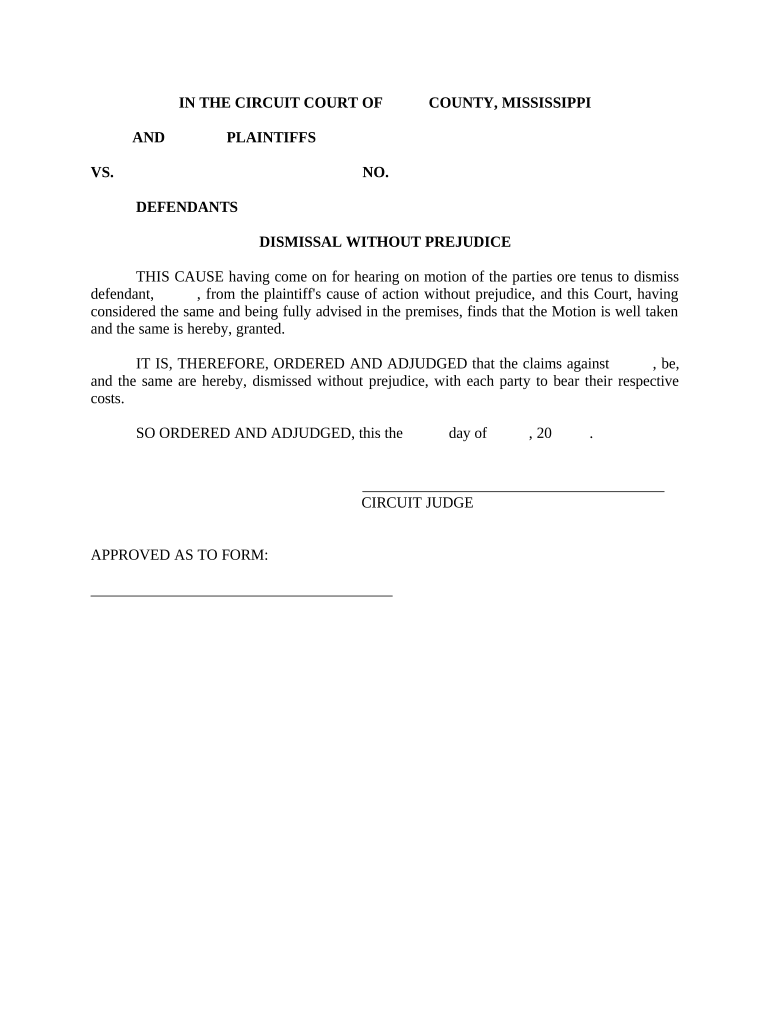
Motion in Limine Mississippi Form


What is the motion in limine Mississippi?
The motion in limine in Mississippi is a legal request made to a court to exclude certain evidence from being presented during a trial. This motion aims to prevent potentially prejudicial information from influencing the jury or the judge. It is typically filed before the trial begins and addresses concerns regarding the admissibility of evidence that may not be relevant or could unfairly bias the proceedings. Understanding the purpose and implications of this motion is crucial for legal professionals and parties involved in litigation in Mississippi.
How to use the motion in limine Mississippi
Using the motion in limine effectively involves several steps. First, a party must identify the specific evidence they wish to exclude and articulate the reasons for its exclusion. This includes citing relevant legal precedents and rules of evidence. The motion should be clearly written and submitted to the court along with any supporting documents. After filing, a hearing may be scheduled where both parties can present their arguments. It is essential to prepare thoroughly for this hearing, as the judge will make a ruling based on the presented arguments and applicable law.
Key elements of the motion in limine Mississippi
Several key elements must be included in a motion in limine to ensure its effectiveness. These elements typically include:
- Identification of Evidence: Clearly specify the evidence to be excluded.
- Legal Basis: Provide legal grounds for the motion, citing relevant statutes or case law.
- Potential Prejudice: Explain how the evidence could unfairly prejudice the jury or affect the trial's fairness.
- Request for Relief: Clearly state the desired outcome, such as the exclusion of the evidence.
Inclusion of these elements helps to create a compelling argument for the court's consideration.
Steps to complete the motion in limine Mississippi
Completing the motion in limine in Mississippi involves a systematic approach. Here are the steps to follow:
- Research: Investigate the relevant laws and precedents that support your motion.
- Draft the Motion: Write a clear and concise motion that outlines your arguments and includes all necessary elements.
- File the Motion: Submit the completed motion to the appropriate court, ensuring compliance with local rules.
- Prepare for Hearing: Gather supporting evidence and prepare your argument for the hearing.
- Attend the Hearing: Present your case to the judge and respond to any counterarguments from the opposing party.
These steps help ensure that the motion is properly filed and effectively argued in court.
Legal use of the motion in limine Mississippi
The legal use of the motion in limine in Mississippi is governed by specific rules and procedures. It is essential to adhere to these guidelines to ensure the motion is valid and enforceable. The motion must be filed before the trial begins, and it should comply with the Mississippi Rules of Civil Procedure. Additionally, the party filing the motion must provide adequate notice to the opposing party, allowing them the opportunity to respond. Understanding these legal requirements is crucial for effective litigation.
Examples of using the motion in limine Mississippi
Examples of the motion in limine in Mississippi can provide valuable insight into its practical application. Common scenarios include:
- Excluding prior criminal records of a witness that may unfairly influence the jury's perception.
- Preventing the introduction of hearsay evidence that does not meet legal standards for admissibility.
- Blocking evidence related to settlement negotiations that could prejudice the jury against a party.
These examples illustrate how the motion can be used strategically to protect a party's rights during trial proceedings.
Quick guide on how to complete motion in limine mississippi
Accomplish Motion In Limine Mississippi seamlessly on any gadget
Digital document management has become increasingly favored by businesses and individuals alike. It offers an ideal eco-friendly substitute to conventional printed and signed papers, as you can easily locate the correct template and securely keep it online. airSlate SignNow equips you with all the tools necessary to create, modify, and eSign your documents promptly without delays. Handle Motion In Limine Mississippi on any device with airSlate SignNow Android or iOS applications and simplify any document-related process today.
The easiest method to alter and eSign Motion In Limine Mississippi effortlessly
- Find Motion In Limine Mississippi and then click Get Form to initiate.
- Use the tools we supply to finish your document.
- Mark important sections of your documents or conceal sensitive information with tools that airSlate SignNow specifically provides for that purpose.
- Generate your signature using the Sign feature, which takes mere seconds and carries the same legal authority as a traditional ink signature.
- Review the details and then click on the Done button to finalize your edits.
- Select your preferred method to submit your form, via email, SMS, or invitation link, or download it to your computer.
Eliminate concerns about lost or misplaced documents, tedious form searches, or mistakes that require reprinting new document copies. airSlate SignNow fulfills your document management needs in just a few clicks from any device you choose. Modify and eSign Motion In Limine Mississippi and ensure excellent communication at every step of your form preparation journey with airSlate SignNow.
Create this form in 5 minutes or less
Create this form in 5 minutes!
People also ask
-
What is a Mississippi motion limine?
A Mississippi motion limine is a legal request made to a court to exclude certain evidence from being presented during a trial. It is essential for attorneys to understand this concept in order to protect their client's interests. Utilizing airSlate SignNow can streamline the document process involved in filing such motions.
-
How can airSlate SignNow assist with drafting a Mississippi motion limine?
airSlate SignNow provides a user-friendly platform for drafting and signing legal documents, including a Mississippi motion limine. Its customizable templates allow lawyers to quickly create necessary motions while ensuring compliance with local rules. This efficiency can signNowly benefit legal teams managing multiple cases.
-
Is airSlate SignNow cost-effective for filing a Mississippi motion limine?
Yes, airSlate SignNow offers competitive pricing plans that cater to various business sizes, making it a cost-effective choice for firms needing to file a Mississippi motion limine. By minimizing paperwork and enhancing document management, users can save both time and resources in the legal process.
-
Can I integrate airSlate SignNow with other legal software for my Mississippi motion limine?
Absolutely! airSlate SignNow supports integrations with various legal practice management software, enhancing your capabilities when handling a Mississippi motion limine. This interoperability allows for seamless document sharing and workflow automation, further streamlining your legal processes.
-
What features make airSlate SignNow suitable for legal professionals working with Mississippi motions limine?
airSlate SignNow offers features like secure eSigning, audit trails, and document templates that are critical for legal professionals dealing with a Mississippi motion limine. These functionalities ensure that documents are signed and stored securely, while providing a clear record of all interactions for compliance purposes.
-
How does airSlate SignNow ensure compliance when filing a Mississippi motion limine?
airSlate SignNow is designed to meet industry compliance standards, ensuring your Mississippi motion limine and other legal documents adhere to necessary regulations. The platform also provides guidance for best practices during the electronic signing process, helping legal professionals maintain proper documentation.
-
Can I track the status of my Mississippi motion limine with airSlate SignNow?
Yes, airSlate SignNow offers real-time tracking for all documents, including a Mississippi motion limine. Users can conveniently check the progress of document reviews and signatures, which helps keep all parties informed throughout the litigation process.
Get more for Motion In Limine Mississippi
- Pto forms
- Molecule models model to formula huskers k12 mo
- Biodata printable form
- Blueline investigations form
- Revised bworksheetb for affidavit tier 1a attempted to apply bb mybfaa form
- Ordained minister and ministerial internship program mip form
- Application instructions nashville school of law form
- Tn motor vehicle commission form
Find out other Motion In Limine Mississippi
- eSign Ohio Car Dealer Business Plan Template Online
- eSign Ohio Car Dealer Bill Of Lading Free
- How To eSign North Dakota Car Dealer Residential Lease Agreement
- How Do I eSign Ohio Car Dealer Last Will And Testament
- Sign North Dakota Courts Lease Agreement Form Free
- eSign Oregon Car Dealer Job Description Template Online
- Sign Ohio Courts LLC Operating Agreement Secure
- Can I eSign Michigan Business Operations POA
- eSign Car Dealer PDF South Dakota Computer
- eSign Car Dealer PDF South Dakota Later
- eSign Rhode Island Car Dealer Moving Checklist Simple
- eSign Tennessee Car Dealer Lease Agreement Form Now
- Sign Pennsylvania Courts Quitclaim Deed Mobile
- eSign Washington Car Dealer Bill Of Lading Mobile
- eSign Wisconsin Car Dealer Resignation Letter Myself
- eSign Wisconsin Car Dealer Warranty Deed Safe
- eSign Business Operations PPT New Hampshire Safe
- Sign Rhode Island Courts Warranty Deed Online
- Sign Tennessee Courts Residential Lease Agreement Online
- How Do I eSign Arkansas Charity LLC Operating Agreement