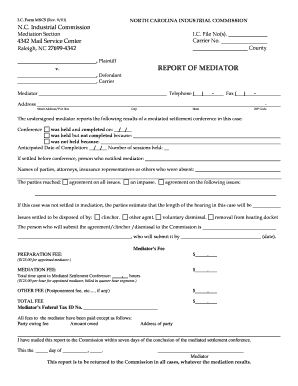
REPORT of MEDIATOR Form


Understanding the mediation report
A mediation report serves as a formal document summarizing the outcomes of a mediation session. It outlines the issues discussed, agreements reached, and any unresolved matters. This report is essential for ensuring that all parties have a clear understanding of the mediation process and its results. It can be used in legal contexts, as well as for organizational purposes, providing a record of the mediation for future reference.
Key elements of the mediation report
When creating a mediation report sample, several key elements should be included to ensure clarity and comprehensiveness:
- Parties involved: Names and roles of all participants in the mediation.
- Date and location: When and where the mediation took place.
- Issues addressed: A list of the main topics discussed during the session.
- Agreements reached: Specific resolutions or compromises made by the parties.
- Next steps: Any follow-up actions required from the participants.
Steps to complete the mediation report
Completing a mediation report involves several important steps:
- Gather information: Collect notes and documents from the mediation session.
- Draft the report: Begin writing the report by outlining the key elements.
- Review for accuracy: Ensure all details are correct and reflect the session accurately.
- Distribute to parties: Share the completed report with all participants for their records.
Legal use of the mediation report
The mediation report can have legal significance, especially if disputes arise later. It may be used in court to demonstrate the parties' intentions and agreements. For the report to be legally binding, it should be signed by all parties involved. Compliance with relevant laws, such as the Uniform Mediation Act, may also be necessary to ensure its validity.
How to obtain the mediation report
Obtaining a mediation report typically involves requesting it from the mediator or mediation service provider. In some cases, parties may need to fill out a specific request form or provide identification to access the report. If the mediation was conducted through a court system, the report may also be available through the court's records department.
Examples of using the mediation report
Mediation reports can be utilized in various scenarios, such as:
- Family disputes: Documenting agreements in divorce or custody cases.
- Business conflicts: Summarizing resolutions in partnership or contractual disputes.
- Workplace issues: Recording outcomes of mediation sessions addressing employee grievances.
Quick guide on how to complete report of mediator
Accomplish REPORT OF MEDIATOR effortlessly on any device
Digital document management has gained popularity among businesses and individuals. It offers an ideal environmentally friendly alternative to traditional printed and signed documents, allowing you to locate the necessary form and securely store it online. airSlate SignNow provides you with all the resources you require to create, modify, and electronically sign your documents swiftly without delays. Handle REPORT OF MEDIATOR on any platform using airSlate SignNow's Android or iOS applications and enhance any document-driven process today.
The easiest way to alter and eSign REPORT OF MEDIATOR without a hassle
- Obtain REPORT OF MEDIATOR and click on Get Form to begin.
- Make use of the tools we provide to complete your form.
- Emphasize important sections of the documents or censor sensitive information with tools that airSlate SignNow provides specifically for this purpose.
- Generate your signature using the Sign tool, which takes moments and carries the same legal validity as a conventional wet ink signature.
- Review all the details and click on the Done button to save your changes.
- Choose how you would like to send your form, whether by email, text message (SMS), or invitation link, or download it to your computer.
Eliminate the worry of lost or misplaced documents, the tedious task of form searching, or errors that require printing new document copies. airSlate SignNow fulfills all your document management needs in just a few clicks from any device you choose. Adjust and eSign REPORT OF MEDIATOR and guarantee excellent communication at any point in your form preparation process with airSlate SignNow.
Create this form in 5 minutes or less
Create this form in 5 minutes!
How to create an eSignature for the report of mediator
How to create an electronic signature for a PDF online
How to create an electronic signature for a PDF in Google Chrome
How to create an e-signature for signing PDFs in Gmail
How to create an e-signature right from your smartphone
How to create an e-signature for a PDF on iOS
How to create an e-signature for a PDF on Android
People also ask
-
What is a mediation report sample?
A mediation report sample is a document template used to summarize the outcomes and agreements signNowed during a mediation session. This sample provides a structured format that helps ensure all critical points are documented clearly, which can be vital for both parties involved.
-
How can airSlate SignNow help me create a mediation report sample?
airSlate SignNow offers customizable templates that can be easily adapted to form a mediation report sample. By using our platform, you can tailor your document to meet specific needs, ensuring that all necessary details are captured accurately and efficiently.
-
Are there any costs associated with accessing mediation report sample templates on airSlate SignNow?
airSlate SignNow provides various pricing plans, including options that allow users to access a range of document templates, such as mediation report samples. We offer a cost-effective solution tailored to fit different business sizes and budgets, ensuring value for your investment.
-
What features does airSlate SignNow offer for managing mediation report samples?
airSlate SignNow includes features such as eSignature capabilities, document tracking, and secure storage, making it an excellent tool for managing mediation report samples. These features allow users to send, sign, and store documents effortlessly, maintaining the integrity and confidentiality of the agreements.
-
Can I integrate airSlate SignNow with other tools for mediation report samples?
Yes, airSlate SignNow seamlessly integrates with various business applications, allowing you to enhance your workflow when working on mediation report samples. This integration capability ensures that all your data and documents are synchronized, streamlining your processes and improving efficiency.
-
What are the benefits of using airSlate SignNow for mediation report samples?
Using airSlate SignNow for your mediation report samples offers numerous benefits, including improved accuracy and reduced turnaround times. The platform simplifies the document creation and signing process, allowing mediators to focus more on resolving disputes rather than on paperwork.
-
Is it easy to edit a mediation report sample in airSlate SignNow?
Absolutely! airSlate SignNow provides an intuitive interface that makes editing a mediation report sample simple and straightforward. Users can easily modify text, add fields, or adjust layouts, ensuring that the final document meets their specific requirements.
Get more for REPORT OF MEDIATOR
- Usm transcript request form
- Electrical permit application hardee county florida form
- Truck trailer bcondition reportb bb equipment seller form
- Msds acknowledgement form
- Read only access request form asafm army
- Sponsorship commitment form 215249393
- Lease for car agreement template form
- Lease for commercial property agreement template form
Find out other REPORT OF MEDIATOR
- Electronic signature Wisconsin Charity Lease Agreement Mobile
- Can I Electronic signature Wisconsin Charity Lease Agreement
- Electronic signature Utah Business Operations LLC Operating Agreement Later
- How To Electronic signature Michigan Construction Cease And Desist Letter
- Electronic signature Wisconsin Business Operations LLC Operating Agreement Myself
- Electronic signature Colorado Doctors Emergency Contact Form Secure
- How Do I Electronic signature Georgia Doctors Purchase Order Template
- Electronic signature Doctors PDF Louisiana Now
- How To Electronic signature Massachusetts Doctors Quitclaim Deed
- Electronic signature Minnesota Doctors Last Will And Testament Later
- How To Electronic signature Michigan Doctors LLC Operating Agreement
- How Do I Electronic signature Oregon Construction Business Plan Template
- How Do I Electronic signature Oregon Construction Living Will
- How Can I Electronic signature Oregon Construction LLC Operating Agreement
- How To Electronic signature Oregon Construction Limited Power Of Attorney
- Electronic signature Montana Doctors Last Will And Testament Safe
- Electronic signature New York Doctors Permission Slip Free
- Electronic signature South Dakota Construction Quitclaim Deed Easy
- Electronic signature Texas Construction Claim Safe
- Electronic signature Texas Construction Promissory Note Template Online