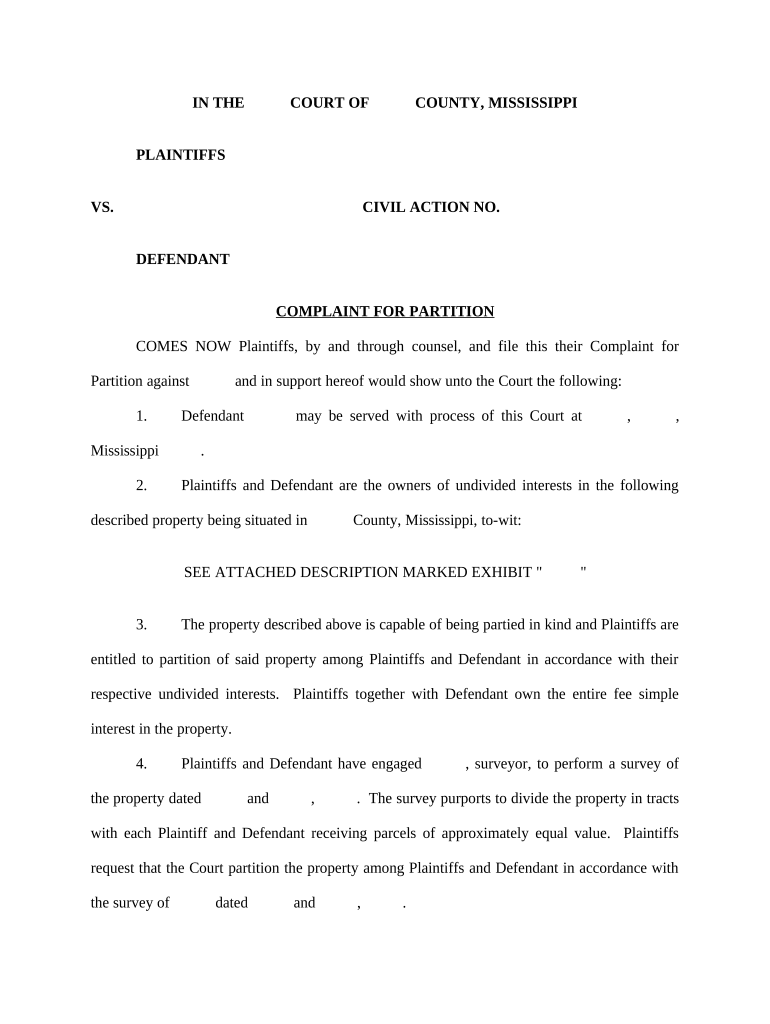
Mississippi Partition Form


What is the Mississippi Partition
The Mississippi Partition is a legal document used primarily in the context of property division among co-owners. It allows for the division of property or assets when co-owners cannot agree on how to manage or sell the property. This partition can be particularly relevant in situations involving inherited property, joint ownership, or partnerships. The partition is designed to provide a clear legal framework for resolving disputes and ensuring that each party receives their fair share of the property.
How to use the Mississippi Partition
Using the Mississippi Partition involves several steps to ensure that the document is executed properly. First, all co-owners must agree on the need for a partition. Once consensus is reached, the parties should gather relevant information about the property, including its value and any existing liens. Next, the partition document should be drafted, outlining the terms of the division and the rights of each party. After the document is signed by all parties, it must be filed with the appropriate court to become legally binding.
Key elements of the Mississippi Partition
Several key elements must be included in the Mississippi Partition to ensure its effectiveness. These elements typically include:
- Identification of the property: A clear description of the property being partitioned.
- Names of co-owners: The full names and addresses of all parties involved.
- Terms of division: Detailed terms outlining how the property will be divided or sold.
- Signatures: Signatures of all co-owners, indicating their agreement to the terms.
- Notarization: The document may need to be notarized to ensure its authenticity.
Steps to complete the Mississippi Partition
Completing the Mississippi Partition involves a systematic approach to ensure all legal requirements are met. The steps typically include:
- Gather information about the property and co-owners.
- Draft the partition document, including all necessary details.
- Review the document with all parties to ensure understanding and agreement.
- Obtain signatures from all co-owners.
- File the completed document with the appropriate court.
Legal use of the Mississippi Partition
The legal use of the Mississippi Partition is significant in resolving disputes between co-owners. It serves as a formal mechanism for dividing property and can help prevent prolonged legal battles. To be legally binding, the partition must comply with state laws and regulations. This includes proper filing with the court and adherence to any specific requirements set forth by Mississippi law.
State-specific rules for the Mississippi Partition
Each state has its own rules regarding property partition. In Mississippi, specific regulations govern how partitions must be conducted. These rules may include requirements for notice to all parties, timelines for filing, and procedures for handling disputes. Understanding these state-specific rules is crucial for ensuring that the partition process is executed correctly and legally.
Quick guide on how to complete mississippi partition
Prepare Mississippi Partition effortlessly on any device
Digital document management has gained traction among businesses and individuals. It offers an ideal eco-friendly replacement for traditional printed and signed documents, allowing you to obtain the necessary form and securely store it online. airSlate SignNow equips you with all the tools required to create, modify, and eSign your documents promptly without delays. Manage Mississippi Partition on any device with airSlate SignNow's Android or iOS applications and enhance any document-related operation today.
How to modify and eSign Mississippi Partition with ease
- Obtain Mississippi Partition and click Get Form to begin.
- Utilize the tools we provide to fill out your form.
- Emphasize important sections of the documents or redact sensitive information with tools specifically provided by airSlate SignNow for this purpose.
- Create your signature using the Sign tool, which takes mere seconds and carries the same legal validity as a traditional wet ink signature.
- Review all the details and then click the Done button to save your modifications.
- Select your preferred method of sending your form, whether by email, SMS, invite link, or downloading it to your computer.
Eliminate concerns about missing or lost files, tedious form searches, or errors that necessitate printing new document copies. airSlate SignNow meets your document management needs with just a few clicks from your chosen device. Modify and eSign Mississippi Partition and ensure effective communication throughout your form preparation process with airSlate SignNow.
Create this form in 5 minutes or less
Create this form in 5 minutes!
People also ask
-
What is a Mississippi partition and how can airSlate SignNow help?
A Mississippi partition is a legal process used to divide property among co-owners. AirSlate SignNow simplifies this by providing a streamlined eSignature solution that allows all parties involved to sign partition agreements electronically, ensuring a smooth and efficient process.
-
How much does airSlate SignNow cost for handling Mississippi partitions?
AirSlate SignNow offers various pricing plans to fit your budget, including options specifically for businesses dealing with Mississippi partitions. Each plan provides access to essential features like eSigning, document templates, and collaboration tools at competitive prices.
-
What features are included in airSlate SignNow for managing Mississippi partitions?
With airSlate SignNow, you get features designed for handling Mississippi partitions, such as customizable templates for legal documents, secure eSigning capabilities, and automatic reminders for signatories. These features enhance the overall efficiency and effectiveness of the partition process.
-
Can I integrate airSlate SignNow with other applications for Mississippi partitions?
Yes, airSlate SignNow offers seamless integrations with popular applications that enhance your workflow when dealing with Mississippi partitions. By connecting with tools like Google Drive, Salesforce, and others, you can manage your documents more effectively.
-
What are the benefits of using airSlate SignNow for Mississippi partitions?
Using airSlate SignNow for Mississippi partitions provides numerous benefits, including reduced turnaround time for document signing, increased accuracy with automated processes, and improved collaboration among co-owners. Additionally, it ensures that your documents are stored securely and accessible anytime.
-
Is airSlate SignNow legally compliant for Mississippi partition documents?
Absolutely! AirSlate SignNow ensures that all electronic signatures comply with local laws and regulations, including those relevant to Mississippi partitions. This legal compliance gives you peace of mind knowing that your documents are valid and enforceable.
-
How do I start using airSlate SignNow for my Mississippi partition needs?
Getting started with airSlate SignNow for your Mississippi partition needs is easy. Simply sign up for an account, explore the template library, and begin creating your partition documents. Our user-friendly interface makes it simple for anyone to navigate without prior experience.
Get more for Mississippi Partition
- Meijer ein form
- Pet information form
- Arbonne product return form
- Tclock motorcycle 26837627 form
- Msds of nitric acid form
- How to create and implement changelabsolutions form
- The islamic legal system in singapore form
- Fill iomohave county development servicesfillable mohave county development services building division form
Find out other Mississippi Partition
- Help Me With Sign New York Legal Document
- How Do I Sign Texas Insurance Document
- How Do I Sign Oregon Legal PDF
- How To Sign Pennsylvania Legal Word
- How Do I Sign Wisconsin Legal Form
- Help Me With Sign Massachusetts Life Sciences Presentation
- How To Sign Georgia Non-Profit Presentation
- Can I Sign Nevada Life Sciences PPT
- Help Me With Sign New Hampshire Non-Profit Presentation
- How To Sign Alaska Orthodontists Presentation
- Can I Sign South Dakota Non-Profit Word
- Can I Sign South Dakota Non-Profit Form
- How To Sign Delaware Orthodontists PPT
- How Can I Sign Massachusetts Plumbing Document
- How To Sign New Hampshire Plumbing PPT
- Can I Sign New Mexico Plumbing PDF
- How To Sign New Mexico Plumbing Document
- How To Sign New Mexico Plumbing Form
- Can I Sign New Mexico Plumbing Presentation
- How To Sign Wyoming Plumbing Form